I am running Virtual DJ 8 on my Asus Republic of Gamers laptop with Windows 10 and a NVidia GTX 980M video card. In October after an update I started having massive audio issues while my video was enabled (skipping, lagging and stuttering). I'm running a Denon MC3000 controller.
The last known good version I was running was 8.2 b3432. I'm running NVidia driver 359.46 on my GTX 980M. I ran used to run an older Nvidia driver for windows 8.1 driver 347.81. I ran this driver solely to run VDJ8. All my other programs worked perfectly with new windows 10 drivers, but VDJ8 could only handle Windows 8.1 drivers. I updated my video driver to 359.46 this summer and tried running VDJ8 again. It ran perfectly for about 4 months with zero issues.
Fast forward to this October, and I updated from b3432 to b3456 and my computer started skipping and lagging hard. I rolled it back to b3432 and the issue continued. I uninstalled VDJ8 completely and reinstalled and the issue continues. I've tried a series of builds including the current release 3471, and nothing has changed.
The software performs perfectly when the video setting is not enabled in VDJ8. I can actually have my extended desktop on screen and while DJing and there's no issue. The minute I click the preview monitor in VDJ8 to enable video on my extended desktop, the problem comes back. I suspect there's something in the video codec of VDJ8 that has been permanently altered. I cannot figure out how to reset it back.
Please pass this along to the development team. I've had so many issues with VDJ8, that I cannot rely on it at all!
P.S. Virtual DJ 7 works flawlessly with video, which is what I've been using the last month and a half. But I'd love to able to use VDJ8 again on my machine.
The last known good version I was running was 8.2 b3432. I'm running NVidia driver 359.46 on my GTX 980M. I ran used to run an older Nvidia driver for windows 8.1 driver 347.81. I ran this driver solely to run VDJ8. All my other programs worked perfectly with new windows 10 drivers, but VDJ8 could only handle Windows 8.1 drivers. I updated my video driver to 359.46 this summer and tried running VDJ8 again. It ran perfectly for about 4 months with zero issues.
Fast forward to this October, and I updated from b3432 to b3456 and my computer started skipping and lagging hard. I rolled it back to b3432 and the issue continued. I uninstalled VDJ8 completely and reinstalled and the issue continues. I've tried a series of builds including the current release 3471, and nothing has changed.
The software performs perfectly when the video setting is not enabled in VDJ8. I can actually have my extended desktop on screen and while DJing and there's no issue. The minute I click the preview monitor in VDJ8 to enable video on my extended desktop, the problem comes back. I suspect there's something in the video codec of VDJ8 that has been permanently altered. I cannot figure out how to reset it back.
Please pass this along to the development team. I've had so many issues with VDJ8, that I cannot rely on it at all!
P.S. Virtual DJ 7 works flawlessly with video, which is what I've been using the last month and a half. But I'd love to able to use VDJ8 again on my machine.
Inviato Mon 28 Nov 16 @ 7:43 pm
That's a strange one.
I run video to an external monitor by HDMI every night I work (minimum 3 times a week) with no issues. I am on Intel HD graphics on a Windows 8.1 machine.
I know this doesn't help one bit but if I have a system working correctly I disable Windows updates (and never even think about ugrading Windows) and also never put in new sound or graphics drivers.
The other thing I do is take monthly images of my gig laptop, so if any issues do arise I can roll back to the previous snapshot which takes about 30 minutes then just re-sync my music and VDJ folders. Strangely enough I did have a Windows BSOD a couple of weeks ago in the middle of a gig related to DirectX (something must have got corrupted) so next day I rolled back to the previous image and it's been fine ever since.
Windows 10 with it's updates and also graphics card updates are just an accident waiting to happen.
This sounds like a graphics (or sound) driver issue rather than VDJ
I run video to an external monitor by HDMI every night I work (minimum 3 times a week) with no issues. I am on Intel HD graphics on a Windows 8.1 machine.
I know this doesn't help one bit but if I have a system working correctly I disable Windows updates (and never even think about ugrading Windows) and also never put in new sound or graphics drivers.
The other thing I do is take monthly images of my gig laptop, so if any issues do arise I can roll back to the previous snapshot which takes about 30 minutes then just re-sync my music and VDJ folders. Strangely enough I did have a Windows BSOD a couple of weeks ago in the middle of a gig related to DirectX (something must have got corrupted) so next day I rolled back to the previous image and it's been fine ever since.
Windows 10 with it's updates and also graphics card updates are just an accident waiting to happen.
This sounds like a graphics (or sound) driver issue rather than VDJ
Inviato Mon 28 Nov 16 @ 7:58 pm
I have the same issue. Had to go back to VDJ 8.1. Running Win 7 64 and Radeon card on dedicated and tweaked laptop. No problem with VDJ 7. It looks like the issue is not related to the specific graphic card.
Inviato Mon 28 Nov 16 @ 8:09 pm
That's a good idea about the screen shots. I should probably start doing that. For whatever reason I've had nothing but problems with the NVidia card and VDJ8. I don't think it's a hardware issue only because as stated, I can run an extended desktop while DJing. It's only when I enable VDJ8 to play on the extended desktop does the problem arise. If it were the card, I'd get the same issues the minute I extend the desktop in windows.
Inviato Mon 28 Nov 16 @ 8:11 pm
WYSOCKI wrote :
I have the same issue. Had to go back to VDJ 8.1. Running Win 7 64 and Radeon card on dedicated and tweaked laptop. No problem with VDJ 7. It looks like the issue is not related to the specific graphic card.
Interesting!
Inviato Mon 28 Nov 16 @ 8:12 pm
I made a video in youtube to see the issues at marks :07, :17, 1:31, 1:51.
The latest update has not fixed the issue.
https://www.youtube.com/watch?v=mu0ZUtC85L8&t=1s
The latest update has not fixed the issue.
https://www.youtube.com/watch?v=mu0ZUtC85L8&t=1s
Inviato Sat 03 Dec 16 @ 2:55 am
So if you go back to 3432 it's running fine?
Inviato Sat 03 Dec 16 @ 7:58 am
its an issue with nvidia and VDJ
and intel works fine that's what i'm using till it's fixed
and intel works fine that's what i'm using till it's fixed
Inviato Sat 03 Dec 16 @ 9:19 am
DJNathan30 wrote :
its an issue with nvidia and VDJ
and intel works fine that's what i'm using till it's fixed
and intel works fine that's what i'm using till it's fixed
Why do you think this is the same issue as yours?
From the video, it looks like cpu usage is not high, video and interface even keep working normally, just the audio drops out for a few seconds.
Where is the audio coming from? Do you have a controller connected, your computer's soundcard, or is the audio also going through hdmi to your external monitor?
Inviato Sat 03 Dec 16 @ 11:51 am
Adion wrote :
So if you go back to 3432 it's running fine?
No rolling back to earlier builds does not seem to fix the issue. It's maddening. I just trying to find out if anyone else running the GTX series GPU has had similar problems at this point?
Inviato Sun 04 Dec 16 @ 8:01 am
DJNathan30 wrote :
its an issue with nvidia and VDJ
and intel works fine that's what i'm using till it's fixed
and intel works fine that's what i'm using till it's fixed
Correct.
Inviato Sun 04 Dec 16 @ 8:02 am
Adion wrote :
Why do you think this is the same issue as yours?
From the video, it looks like cpu usage is not high, video and interface even keep working normally, just the audio drops out for a few seconds.
Where is the audio coming from? Do you have a controller connected, your computer's soundcard, or is the audio also going through hdmi to your external monitor?
DJNathan30 wrote :
its an issue with nvidia and VDJ
and intel works fine that's what i'm using till it's fixed
and intel works fine that's what i'm using till it's fixed
Why do you think this is the same issue as yours?
From the video, it looks like cpu usage is not high, video and interface even keep working normally, just the audio drops out for a few seconds.
Where is the audio coming from? Do you have a controller connected, your computer's soundcard, or is the audio also going through hdmi to your external monitor?
The audio is running through a Denon MC3000 controller. Sometimes the audio drops, other times is freezes and jitters like a 1/32 loop for 2-3 seconds. But like I said in the video. I can run an extended desktop and Dj with zero issues. The minute i enable the video in VDJ, the problems start. I suspect vdj's video codecs got an update that don't play well with my current config.
Inviato Sun 04 Dec 16 @ 8:07 am
Did you try running the audio through your computer's internal sound card?
If you are using the Denon MC3000 ASIO drivers, you may also try to switch to WASAPI.
If you are using the Denon MC3000 ASIO drivers, you may also try to switch to WASAPI.
Inviato Sun 04 Dec 16 @ 8:47 am
EDIT: everything working fine now on vidia
i uninstalled everything to do with nvidia also deleted the nvidia folders in c drive program files and program file (x86) then rebooted then reinstalled 375.95 now everything working fine
i uninstalled everything to do with nvidia also deleted the nvidia folders in c drive program files and program file (x86) then rebooted then reinstalled 375.95 now everything working fine
Inviato Sun 04 Dec 16 @ 12:02 pm
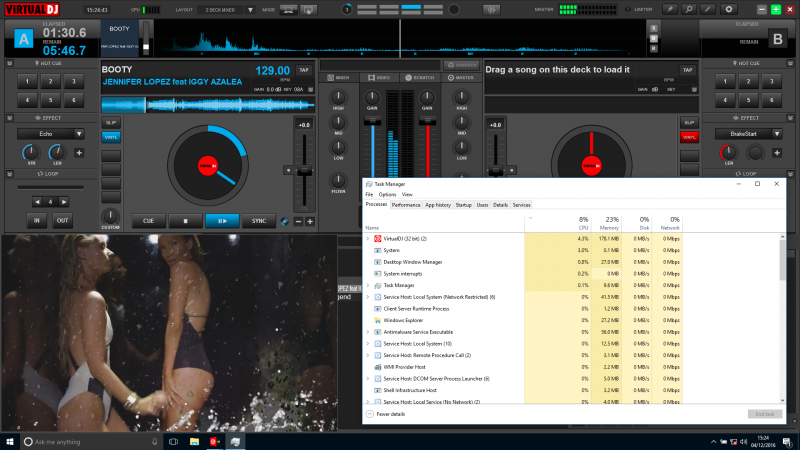
Inviato Sun 04 Dec 16 @ 3:38 pm
If you reduce the size of the screen shot to only show the relevant information then someone might be able to read it. If you take a fullscreen shot and place it here, the website will resize and distort it. So just take a slice of the information you are trying to show and then post that. Not just this one instance but many times you see it and so worthless. Would be good though, if the website would allow you to see the full image. As it stands the it is hard resized and stored that way.
Inviato Sun 04 Dec 16 @ 3:45 pm
Adion wrote :
Did you try running the audio through your computer's internal sound card?
If you are using the Denon MC3000 ASIO drivers, you may also try to switch to WASAPI.
If you are using the Denon MC3000 ASIO drivers, you may also try to switch to WASAPI.
Update: So running through my internal soundcard seems to greatly reduce the issue. I only get a slight lag 1/10 second lag here in there both on the sound and video, hardly noticeable. Probably just limits of the internal sound card. So this must be an issue with my Denon MC3000 driver/firmware or VDJ not playing nice with the Denon gear.
Inviato Thu 08 Dec 16 @ 5:46 am
Set "Power management mode" to "Prefer maximun performance" on the nvidia 3D settings. That fix the problem to me.
Sorry for my bad english.
Sorry for my bad english.
Inviato Tue 13 Dec 16 @ 4:21 am
Ok I think I got it. I went back into my NVidia control panel and looked at my settings. I had to click a few settings that had been changed with my last driver update, which worked fine until I updated VDJ in October. I had to make sure these items were correctly set here.
The Physx was set back to CPU and the 3D settings were back to adavanced 3D settings. So I changed everything back and it's working perfect so far in testing.

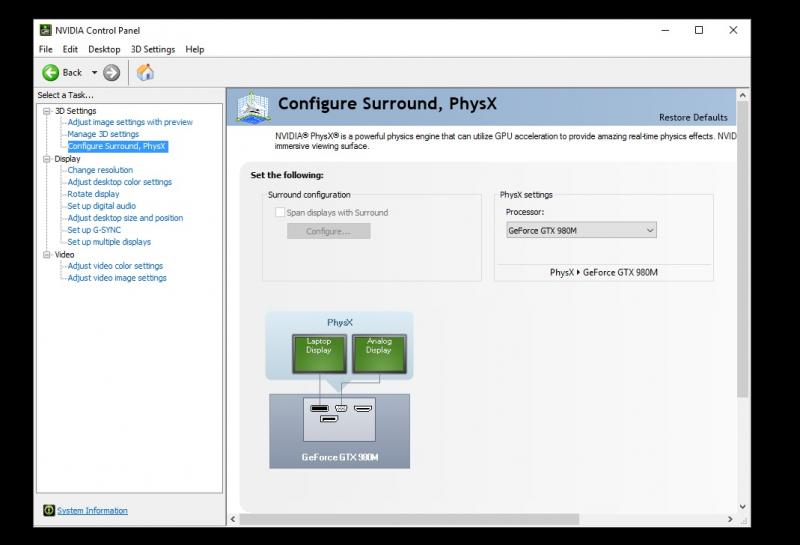
The Physx was set back to CPU and the 3D settings were back to adavanced 3D settings. So I changed everything back and it's working perfect so far in testing.

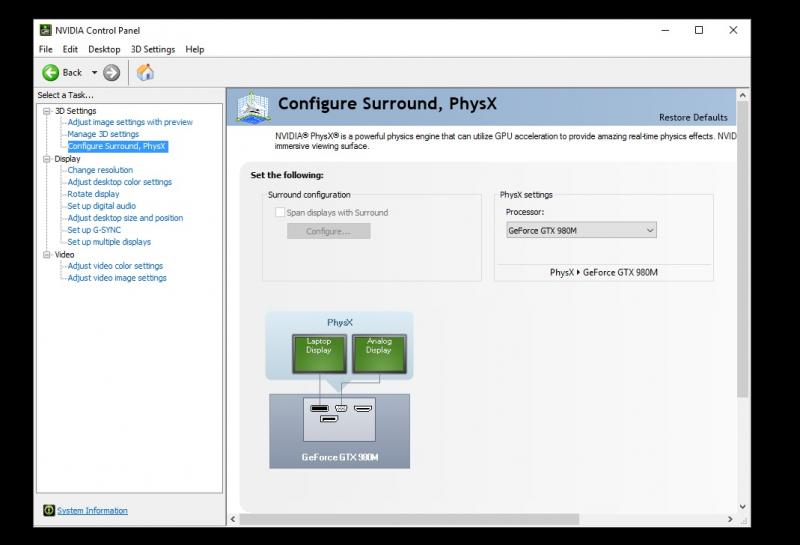
Inviato Sat 17 Dec 16 @ 1:31 am








