I have copied all my karaoke DVD's to my harddisk. As you shall know, DVD's are just a bunch of VOB files.
The problem I have now is that not all songs have there own VOB file..
Example: Someone wants to sing Michael Jackson... but this song starts in file VOB03, but ends in the VOB04 file...
This means the song will stop at the end of VOB03 file, then I have to start VOB04 on a other deck manually to continue the song..
Anyone got some advice or tips how to make my karaoke life easier?
Ps: I do got a load of CDG files which play fine and no problem with that etc. But the Dutch karaoke songs are almost all pressed on DVD's. So I just want to know what I can do to "glue" the VOB files or any other solution.
PS2: I don't have a DVD drive in my notebook and want to play the karaoke with VDJ because of the possibilities of VDJ
Thanks in advance! :)
The problem I have now is that not all songs have there own VOB file..
Example: Someone wants to sing Michael Jackson... but this song starts in file VOB03, but ends in the VOB04 file...
This means the song will stop at the end of VOB03 file, then I have to start VOB04 on a other deck manually to continue the song..
Anyone got some advice or tips how to make my karaoke life easier?
Ps: I do got a load of CDG files which play fine and no problem with that etc. But the Dutch karaoke songs are almost all pressed on DVD's. So I just want to know what I can do to "glue" the VOB files or any other solution.
PS2: I don't have a DVD drive in my notebook and want to play the karaoke with VDJ because of the possibilities of VDJ
Thanks in advance! :)
Inviato Wed 01 Feb 17 @ 9:18 am
Use a proper dvd ripper and convert to mp4.
Doom9.org used to have good guides, not sure if it's still the best and easiest
Doom9.org used to have good guides, not sure if it's still the best and easiest
Inviato Wed 01 Feb 17 @ 12:03 pm
If you want nearly endless possibilities and have a basic understanding on how to use console/terminal use this free tool. It's awesome:
http://ffmpeg.org
Or if you want to spend some money I can recommend this one:
https://videoconverter.wondershare.com/
http://ffmpeg.org
Or if you want to spend some money I can recommend this one:
https://videoconverter.wondershare.com/
Inviato Wed 01 Feb 17 @ 2:01 pm
Ffmpeg can be useful if you have to do with your current vob files (cut them or glue them together)
But afaik it can't rip dvd's, and if you still have the dvd's it will be much faster to rip them with correct boundaries to begin with.
But afaik it can't rip dvd's, and if you still have the dvd's it will be much faster to rip them with correct boundaries to begin with.
Inviato Wed 01 Feb 17 @ 2:34 pm
I have all the DVD's copied to my HDD as an iso file since I don't have a dvd drive anymore in my notebooks.. :) This way I can use the standard Windows 10 option to "mount as drive" and play the DVD them with any media player that supports (interactive) DVD menus etc.
Ripping again will take a few days, so rather not doing this...
The (paid) converter looks like it can help me with this, but have to look into it and maybe first try the trail to see if it can..
Ripping again will take a few days, so rather not doing this...
The (paid) converter looks like it can help me with this, but have to look into it and maybe first try the trail to see if it can..
Inviato Wed 01 Feb 17 @ 2:43 pm
Ripping software probably works on the mounted iso's as well.
Inviato Wed 01 Feb 17 @ 2:45 pm
What is your understanding of ripping?
My understanding is: Take all the .vob files of the DVD concat them, and output it to a single file with whatever format you want.
EDIT: Ok I think I understand. The above of course only works with decrypted DVDs.
My understanding is: Take all the .vob files of the DVD concat them, and output it to a single file with whatever format you want.
EDIT: Ok I think I understand. The above of course only works with decrypted DVDs.
Inviato Wed 01 Feb 17 @ 2:47 pm
The best outcome in my opinion would be to have every song (complete) in a seperate file (don't matter if this is VOB or MP4 or whatever).
This will load much faster than one file of 4Gb with all songs in it..
Plus this way I can search on song, artist and title within VDJ and don't have to use my current Excel sheets to search in.
This will load much faster than one file of 4Gb with all songs in it..
Plus this way I can search on song, artist and title within VDJ and don't have to use my current Excel sheets to search in.
Inviato Wed 01 Feb 17 @ 2:54 pm
What other way is there?
Every karaoke song must be tagged and individual.
VLC will extract anything you want.
Avidemux will trim the extracted file should it be needed.
..except I use them with Linux, maybe they also work using Windows, they have been ported.
Hm..someone mentioned Blender on another thread +1, but I've still got a pile of tutorials to work through.
All free software.
Every karaoke song must be tagged and individual.
VLC will extract anything you want.
Avidemux will trim the extracted file should it be needed.
..except I use them with Linux, maybe they also work using Windows, they have been ported.
Hm..someone mentioned Blender on another thread +1, but I've still got a pile of tutorials to work through.
All free software.
Inviato Wed 01 Feb 17 @ 8:56 pm
Seems to work on Vista..I've just created a new mp4 from a dvd.
You'll need to mess around in Avidemux setting codecs and bitrates to create an mp4. Good audio and video quality is essential. I then check the audio quality in Spek, on this occasion peaking just under 20kHz which is quite good. Also of course you must listen.
You'll need to mess around in Avidemux setting codecs and bitrates to create an mp4. Good audio and video quality is essential. I then check the audio quality in Spek, on this occasion peaking just under 20kHz which is quite good. Also of course you must listen.
Inviato Thu 02 Feb 17 @ 12:11 am
hi, if you use the DVDdecryptr, you must use the filecorrection, is IFO MODE, then each song will rip in individual vob file for each track, as mentioned above,
hope it helps
GK
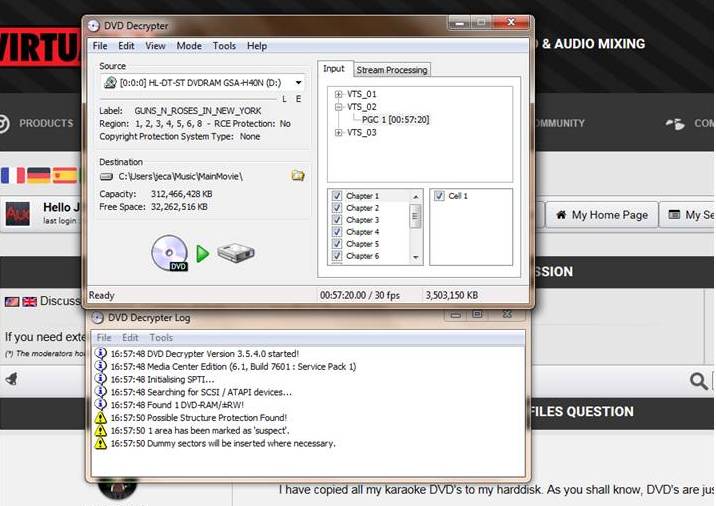
hope it helps
GK
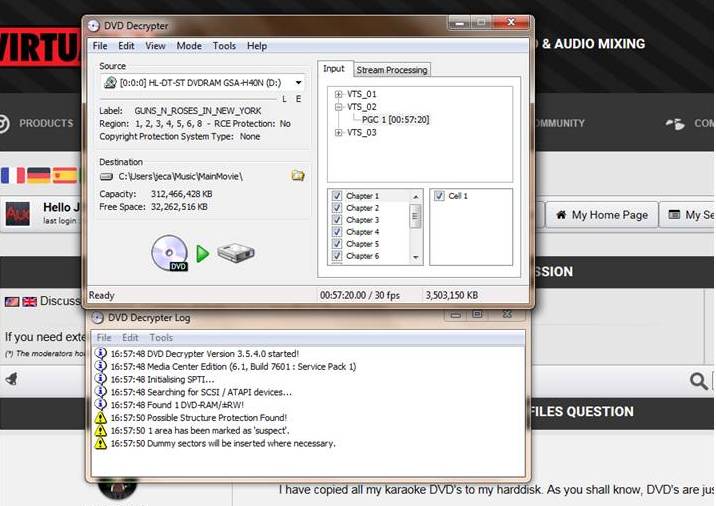
Inviato Thu 02 Feb 17 @ 12:31 am
I may as well point out you just play the dvd using VLC and simply record the part you want using the advanced controls creating a mpg file.. easy!!!!!!!!. If you want a quality mp4 thats more work.
Hm the penny has only just dropped then each song will rip in individual vob file.
Really?
Thats good!
I must try ..I have not ripped a movie dvd for a million years LOL.
That was the last time I used DVDdecryptor.
Hm the penny has only just dropped then each song will rip in individual vob file.
Really?
Thats good!
I must try ..I have not ripped a movie dvd for a million years LOL.
That was the last time I used DVDdecryptor.
Inviato Thu 02 Feb 17 @ 12:35 am
it still works,!!
Inviato Thu 02 Feb 17 @ 12:56 am
@PachN
Using Linux there is a gui for FFMPEG called WinFF which means life is a little easier. I've avoided using a terminal and bash to achieve my objective.
Update: I thought WinFF was unique to Linux, but that's wrong. Look..http://winff.org/html_new/downloads.html
I don't know if it works with Windows, but it's good using Linux.
Using Linux there is a gui for FFMPEG called WinFF which means life is a little easier. I've avoided using a terminal and bash to achieve my objective.
Update: I thought WinFF was unique to Linux, but that's wrong. Look..http://winff.org/html_new/downloads.html
I don't know if it works with Windows, but it's good using Linux.
Inviato Thu 02 Feb 17 @ 1:07 am
So a plan could be to rip the dvd using DVDdecryptor to individual song vob files, and then convert them all to mp4 using WinFF. Just 2 steps to create a lot of songs. That's if it works?
Inviato Thu 02 Feb 17 @ 1:29 am
This plan works.
I saw a couple of problems.
1. DVDdecryptor hung on exiting, that did not cause a real problem.
2. The mp4 presets in WinFF are very poor. As a temporary measure I used my own xvid setting using 320kb/s mp3 audio. That worked. Hm.. we only need one quality video audio preset for mp4.
DVDdecryptor was a star.
So..yes it all looks promising!
I saw a couple of problems.
1. DVDdecryptor hung on exiting, that did not cause a real problem.
2. The mp4 presets in WinFF are very poor. As a temporary measure I used my own xvid setting using 320kb/s mp3 audio. That worked. Hm.. we only need one quality video audio preset for mp4.
DVDdecryptor was a star.
So..yes it all looks promising!
Inviato Thu 02 Feb 17 @ 4:34 pm
Try handbreak for the mp4 conversion free and excellent presets.
https://handbrake.fr/
https://handbrake.fr/
Inviato Thu 02 Feb 17 @ 5:50 pm
WOW! Thanks all you for helping me out. I'm going to try your solutions. What I am reading looks like solving my challenge.
Inviato Thu 02 Feb 17 @ 7:45 pm
wickedmix wrote :
Try handbreak for the mp4 conversion free and excellent presets.
https://handbrake.fr/
https://handbrake.fr/
Co-sign!! Excellent program.
Inviato Thu 02 Feb 17 @ 9:15 pm
Handbrake is making me feel just a little uneasy. I used just one dvd, and ripped it twice to mp4, once using Handbrake, and the other with WinFF. Both programs produced mp4's which I examined in Spek. The audio bitrate in both case was set at 320kb/s aac. Handbrake according to Spek did not achieve this audio bitrate, and the file sizes were illogically erratic. WinFF did achieve this audio bitratre, and the file sizes made sense. There was one more thing I did not like about the Handbrake spectral results, but I won't mention that for the moment.
It might just be me getting used to a new program..but I feel happier with WinFF.
Anyway both produce viewable mp4 videos.
It might just be me getting used to a new program..but I feel happier with WinFF.
Anyway both produce viewable mp4 videos.
Inviato Fri 03 Feb 17 @ 12:26 am











