WHERE WHAT HOW CAN I FIND THE
REVERSE EFFECT/FX PLUGGIN ADDON!?
SOMEONE PLEASE HELP!!
REVERSE EFFECT/FX PLUGGIN ADDON!?
SOMEONE PLEASE HELP!!
Inviato Sun 02 Jul 17 @ 1:45 am
ACENIXV wrote :
WHERE WHAT HOW CAN I FIND THE
REVERSE EFFECT/FX PLUGGIN ADDON!?
SOMEONE PLEASE HELP!!
REVERSE EFFECT/FX PLUGGIN ADDON!?
SOMEONE PLEASE HELP!!
Reverse is built in.
So is Dump which will reverse, but then on release skip to the place you were supposed to be in the track, if you hadn't engaged it (which may be better for skipping bad language). So it's basically slip + reverse
To use these you just need to map something to them when not using a controller that has a pre-mapped button for it
Here are a few examples on how you can do it
NB: If you don't see any Custom buttons on your default skin, and want to use those, you can enable them in the settings. The setting is called "customButtons"
Inviato Sun 02 Jul 17 @ 8:23 am
there isnt even a settings option its just the gear symbol
im using VDJ8 on a MAC btw and there isnt an option at all to find or let alone search
for custom itself what am i doing wrong??
and is this option
only found on the
full liscensed/purchased
version of VDJ8?
im using VDJ8 on a MAC btw and there isnt an option at all to find or let alone search
for custom itself what am i doing wrong??
and is this option
only found on the
full liscensed/purchased
version of VDJ8?
Inviato Sun 02 Jul 17 @ 6:14 pm
On your default skin, hit the drop down where it says "hotcues", and you will see custom. Hit one of these tabs, and it will give info on custom buttons. It would help if you took some time to read the manual.
Inviato Sun 02 Jul 17 @ 6:19 pm
i am askin if this option (only)
even found on the
full liscensed/purchased
version of VDJ8 on MAC??
ill post a screen shot of this
somefing is fishy
i cant ind it on default skin
what u supplied in video is like VDJ6 bro
even found on the
full liscensed/purchased
version of VDJ8 on MAC??
ill post a screen shot of this
somefing is fishy
i cant ind it on default skin
what u supplied in video is like VDJ6 bro
Inviato Sun 02 Jul 17 @ 6:41 pm
lol WHAAAAT AM I DOING WRONG??
http://imgur.com/a/nY8XA
http://imgur.com/a/nY8XA
Inviato Sun 02 Jul 17 @ 6:56 pm
You come of as pretty rude, complaining about a product you are using for free, and when people are trying to help you
Anyway...
As stated in my post you can map it to anything.
It doesn't have to be a custom button - It can be a keyboard key
But as I wrote:
If you want custom buttons on your skin, and currently can't see them, you need to go into the settings (=the gear and then "Options") and then enable "customButtons"
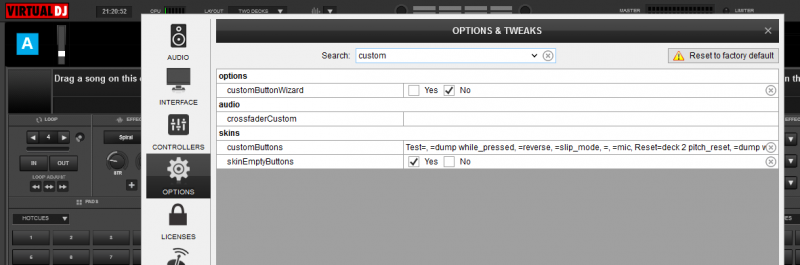
This works for all versions of v8 including the free home version
Yet another option is to place the script on a button in a custom pad page, as suggested in this thread
The video and screenshot shows the latest v8.2 b3780
Anyway...
As stated in my post you can map it to anything.
It doesn't have to be a custom button - It can be a keyboard key
But as I wrote:
If you want custom buttons on your skin, and currently can't see them, you need to go into the settings (=the gear and then "Options") and then enable "customButtons"
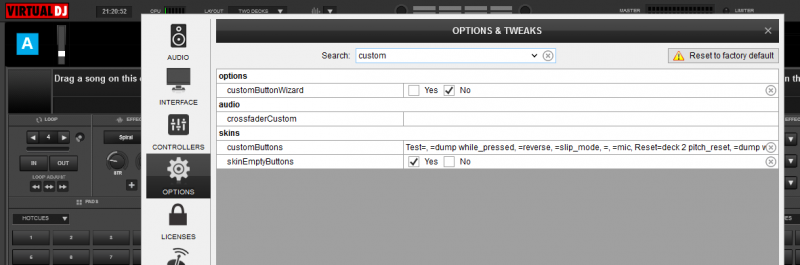
This works for all versions of v8 including the free home version
Yet another option is to place the script on a button in a custom pad page, as suggested in this thread
The video and screenshot shows the latest v8.2 b3780
Inviato Sun 02 Jul 17 @ 7:24 pm
Do you see this  on your skin? If you hit the pull down, do you see this
on your skin? If you hit the pull down, do you see this 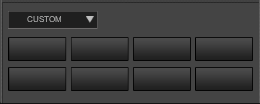 ?
?
 on your skin? If you hit the pull down, do you see this
on your skin? If you hit the pull down, do you see this 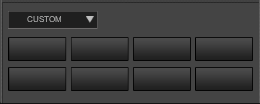 ?
?
Inviato Sun 02 Jul 17 @ 7:28 pm
my apologies for
coming off as rude
its just kind of urgent
sweet!! thank you so much!!
i got it to work :D now do u know
how i can assign it as a hot key
from my controller instead
of clicking it by mouse only??
coming off as rude
its just kind of urgent
sweet!! thank you so much!!
i got it to work :D now do u know
how i can assign it as a hot key
from my controller instead
of clicking it by mouse only??
Inviato Mon 03 Jul 17 @ 12:25 am
I know you are anxious, but please do not ask the same question twice, in the same thread. Someone will help you when they can, thank you.
Inviato Mon 03 Jul 17 @ 1:37 am
ACENIXV wrote :
my apologies for
coming off as rude
its just kind of urgent
sweet!! thank you so much!!
i got it to work :D now do u know
how i can assign it as a hot key
from my controller instead
of clicking it by mouse only??
coming off as rude
its just kind of urgent
sweet!! thank you so much!!
i got it to work :D now do u know
how i can assign it as a hot key
from my controller instead
of clicking it by mouse only??
It's the same scripts
But instead of mapping it on the a custom button you can map it to a keyboard key like this (this example is for the "R" keyboard key):
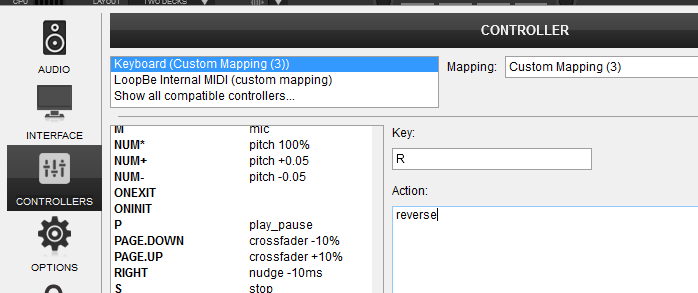
...or to a controller key you don't use, like this (in this example it hot cue 4 on a Numark Mixtrack Pro 3 controller):
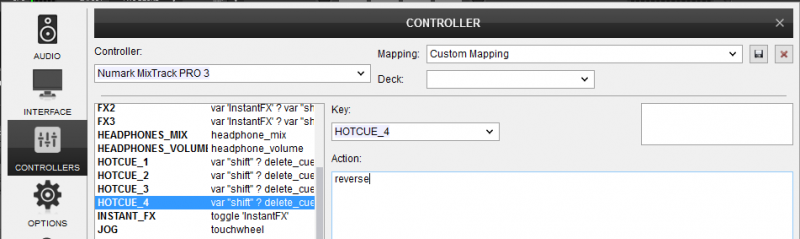
Or if your controller has 8 pads that are setup to use the pad pages, you can put it on a button in a custom pad page
Remember that you need a licensed version of VDJ for it to work with a controller.
The free home version will only work with a controller for a 10 min test period
Inviato Mon 03 Jul 17 @ 6:08 am
WEWWWWW THANK
YOUU SOO MUCHHH!!
https://www.youtube.com/watch?v=icWTZIypzTQ
YOUU SOO MUCHHH!!
https://www.youtube.com/watch?v=icWTZIypzTQ
Inviato Mon 03 Jul 17 @ 11:57 am
@ klausmogensen another helpful video (reverse & slip)
Is there a script to use POI with this (reverse & slip) includes how far backward you want the song reversed and then jump to where the "slip" is running?
thx.
Is there a script to use POI with this (reverse & slip) includes how far backward you want the song reversed and then jump to where the "slip" is running?
thx.
Inviato Tue 04 Jul 17 @ 8:34 pm
ohshit wrote :
Is there a script to use POI with this (reverse & slip) includes how far backward you want the song reversed and then jump to where the "slip" is running?
Yes, if I understand you correctly you can do it using repeat_start where no of repeats is set to 1
Then you can tell it to do a reverse & slip for a specific period of time, like for instance 1 sec
That'll be something like:
slip & reverse & repeat_start 'stopdump' 1000ms 1 & slip & reverse
That should work if you always want to remove a bad word without having to remember to do it when you play the track
Here is a video showing where the script has already been placed in an Action POI, and what it does to the track when played
Inviato Tue 04 Jul 17 @ 9:26 pm









