Is it working on this site?? I don't hear anything yet the site says success
Click this link and let me know please, http://www.virtualdj.com/user/the_SOUND_INSURGENT/broadcast.html
Thanks
Click this link and let me know please, http://www.virtualdj.com/user/the_SOUND_INSURGENT/broadcast.html
Thanks
Inviato Sun 12 Nov 17 @ 3:48 pm
No, not working for me.
Inviato Sun 12 Nov 17 @ 3:59 pm
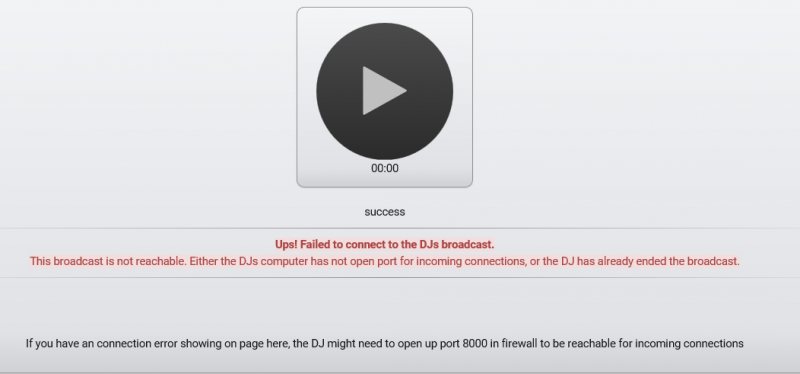
Inviato Sun 12 Nov 17 @ 4:01 pm
Hmm what about now?
Inviato Sun 12 Nov 17 @ 4:07 pm
broadcasting but no audio
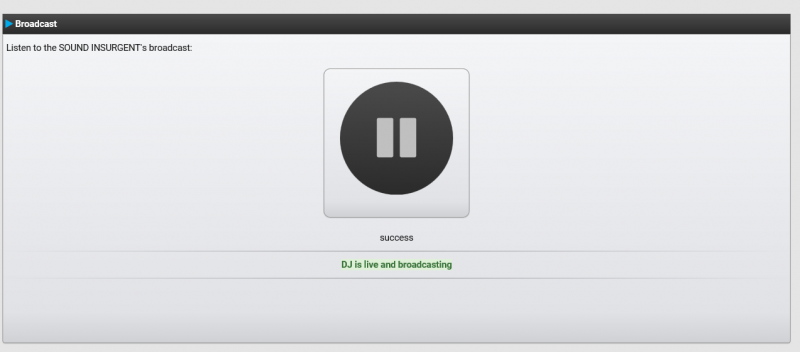
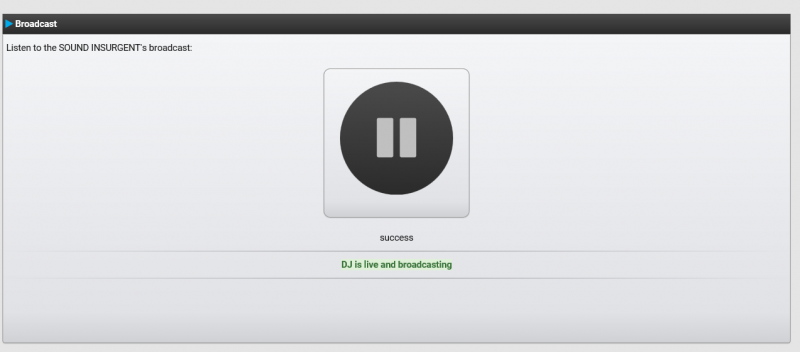
Inviato Sun 12 Nov 17 @ 4:08 pm
Hmm that’s weird because the podcast side works just fine but yeah I don’t get any audio when broadcasting.
I don’t think it’s on my end.
Anyone from the web team wanna check it out please and Thanks.
I don’t think it’s on my end.
Anyone from the web team wanna check it out please and Thanks.
Inviato Sun 12 Nov 17 @ 4:11 pm
Inviato Sun 12 Nov 17 @ 4:12 pm
Well I can hear your audio so maybe it’s on my end.
Can you post your sound settings Wild?
Can you post your sound settings Wild?
Inviato Sun 12 Nov 17 @ 4:15 pm
you probably need to open that pesky port 8000 on your pc
Inviato Sun 12 Nov 17 @ 4:16 pm
are you sending pc-to-pc, radio server, or episodes podcast?
Inviato Sun 12 Nov 17 @ 4:17 pm
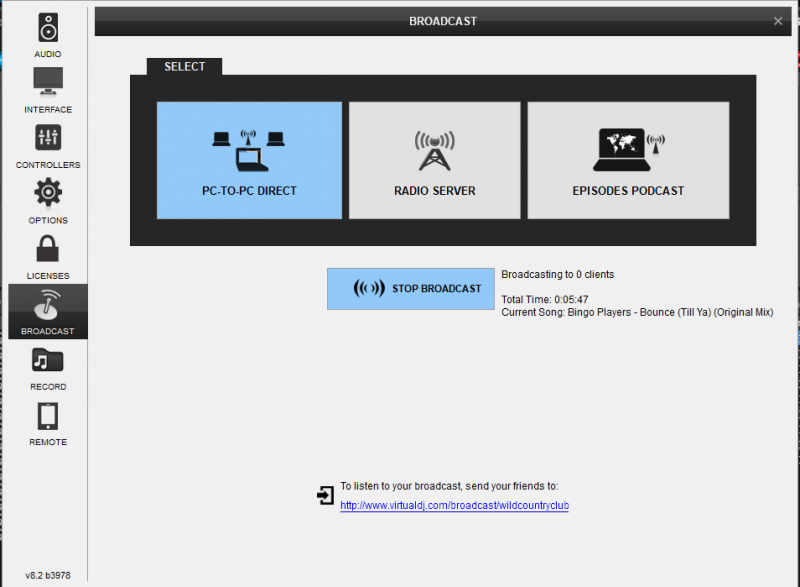
Inviato Sun 12 Nov 17 @ 4:18 pm
I generally self-check with a laptop, tablet, phone or something and go to the link to give a listen to double check... but right now i'dm headed for a bed. need that nap before picking up kids from ex.
back up after 2-3pm
back up after 2-3pm
Inviato Sun 12 Nov 17 @ 4:26 pm
I’m sending pc 2 pc and I got the port open.
Are you just using your laptop or are you at a full setup right now??
Are you just using your laptop or are you at a full setup right now??
Inviato Sun 12 Nov 17 @ 4:27 pm
I dj online I have got a hum sound in headset when i use mic I do not know how to make it go away its a use Logitech headset with buildin mic
Inviato Sun 12 Nov 17 @ 4:40 pm
@DjDocMix - PLEASE do not hijack threads with unrelated issues.
@Sound - desktop at home and nothing special. it took me a while to figure out exactly how to stream out but after I finally got vdj set as allowed in permissions through firewall and had port 8000 open then it worked. as to exactly HOW I did it... trying to pour the caffeine in and remember
@Sound - desktop at home and nothing special. it took me a while to figure out exactly how to stream out but after I finally got vdj set as allowed in permissions through firewall and had port 8000 open then it worked. as to exactly HOW I did it... trying to pour the caffeine in and remember
Inviato Sun 12 Nov 17 @ 8:14 pm
Hmm well I’m sure the it’s not the 8000 port because I can do the whole podcast thing and audio works.
It must be a setting in the config I have wrong but I’m not sure what it is.
Anyone from the team help me out here??
It must be a setting in the config I have wrong but I’m not sure what it is.
Anyone from the team help me out here??
Inviato Sun 12 Nov 17 @ 9:45 pm
check windows firewall permissions not just for outbound 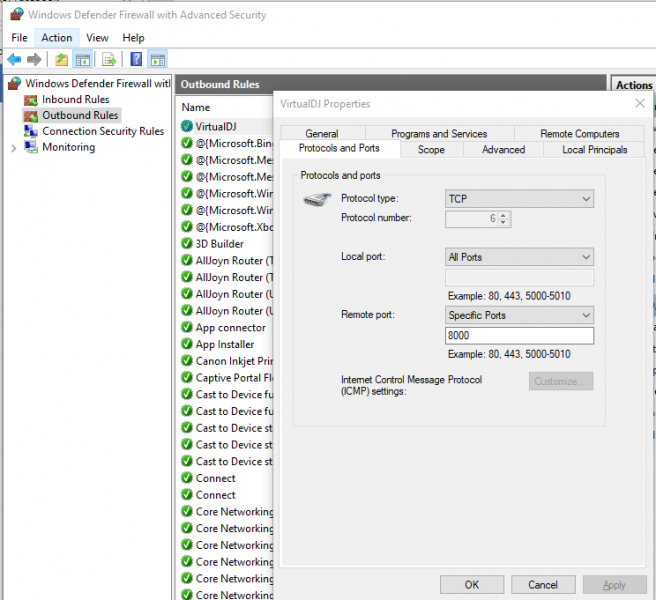
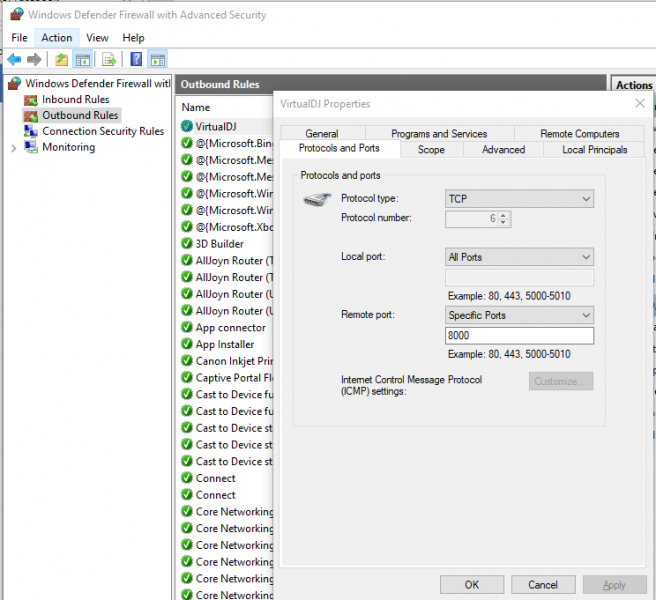
Inviato Sun 12 Nov 17 @ 11:06 pm
My firewall is completely turned off
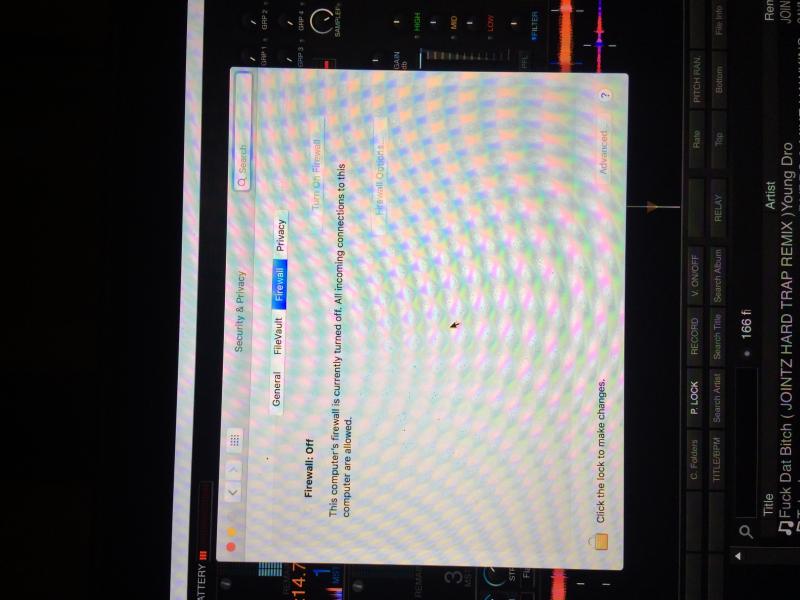
I’m on a Mac but it does the same thing on my pc, it’s says I’m live but no audio
And here’s my router,
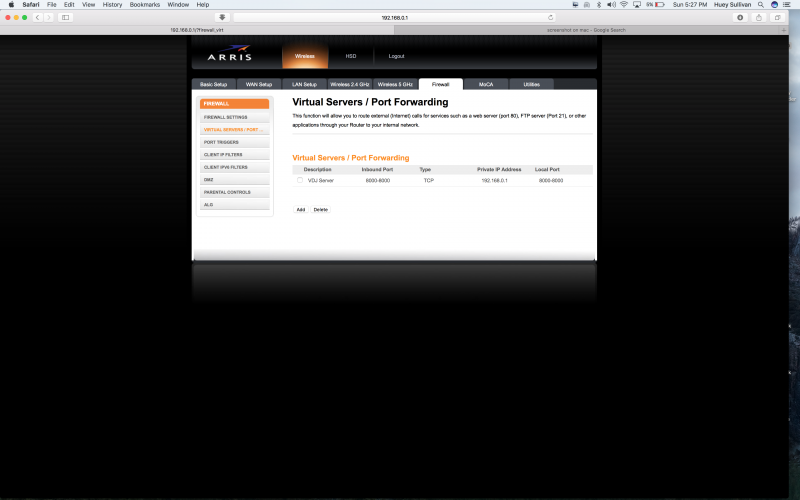
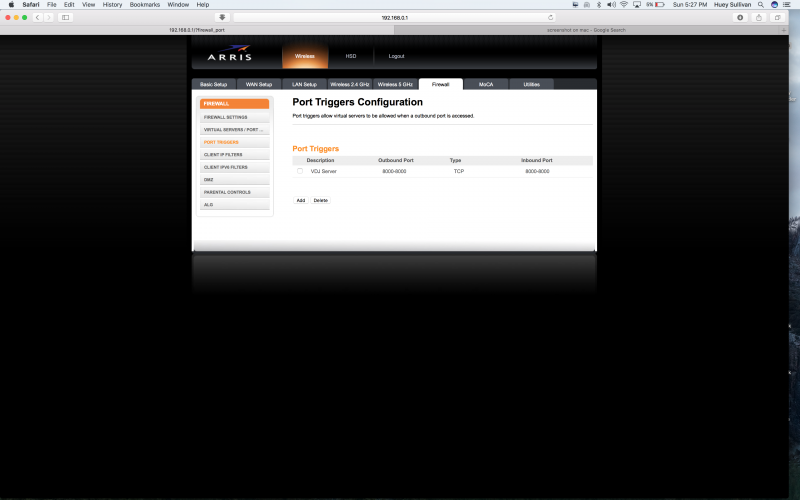
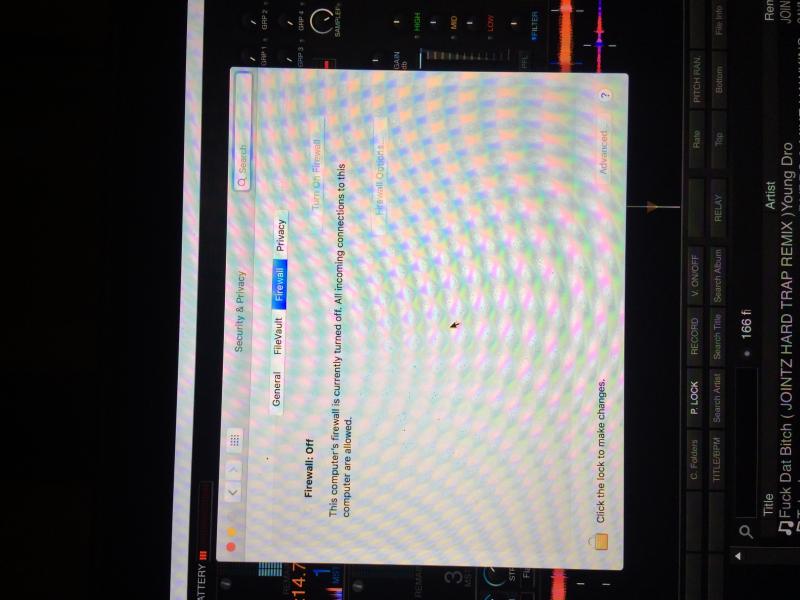
I’m on a Mac but it does the same thing on my pc, it’s says I’m live but no audio
And here’s my router,
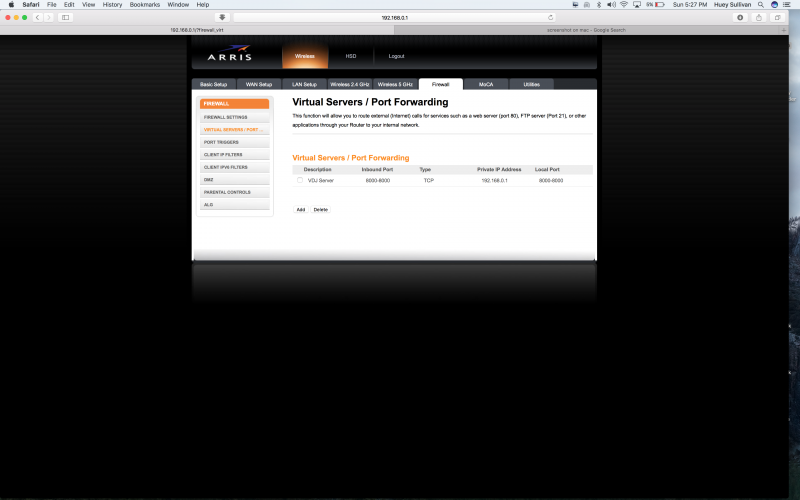
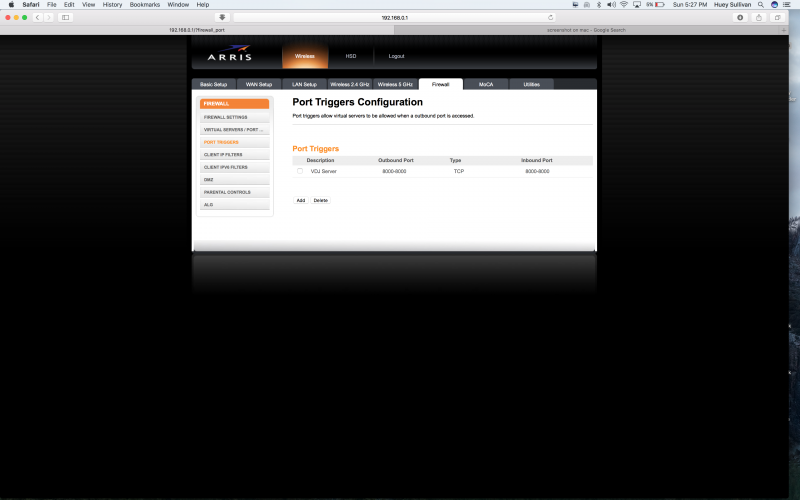
Inviato Sun 12 Nov 17 @ 11:21 pm
...grr. we still can't enlarge images on here.
not sure I would turn firewall completely off.
you should be having audio tho. check back through your sound settings? might be something stupidly small we're missing
not sure I would turn firewall completely off.
you should be having audio tho. check back through your sound settings? might be something stupidly small we're missing
Inviato Sun 12 Nov 17 @ 11:34 pm
Ok got it working again, http://www.virtualdj.com/user/thesoundinsurgent/broadcast.html
I just went back and deleted my port forwarding and redid everything and now it works again.......
Thanks for the time and help Wild, most appreciated.
I just went back and deleted my port forwarding and redid everything and now it works again.......
Thanks for the time and help Wild, most appreciated.
Inviato Mon 13 Nov 17 @ 1:24 am









