I have read past forum threads and the official guide however haven't managed to figure this out. I have made sure that windows is using the internal realtek soundcard and not the ddj sx.
I am trying to connect a mic via the channel 4/mic2 input and have set up my settings as seen in the photo i have uploaded. I can hear slight distortion as i turn up channel 4 volume fader and the vu meter shows some activity but nothing i say into the mic plays through the speakers or into the mix. Anyone able to guide me on where im going wrong?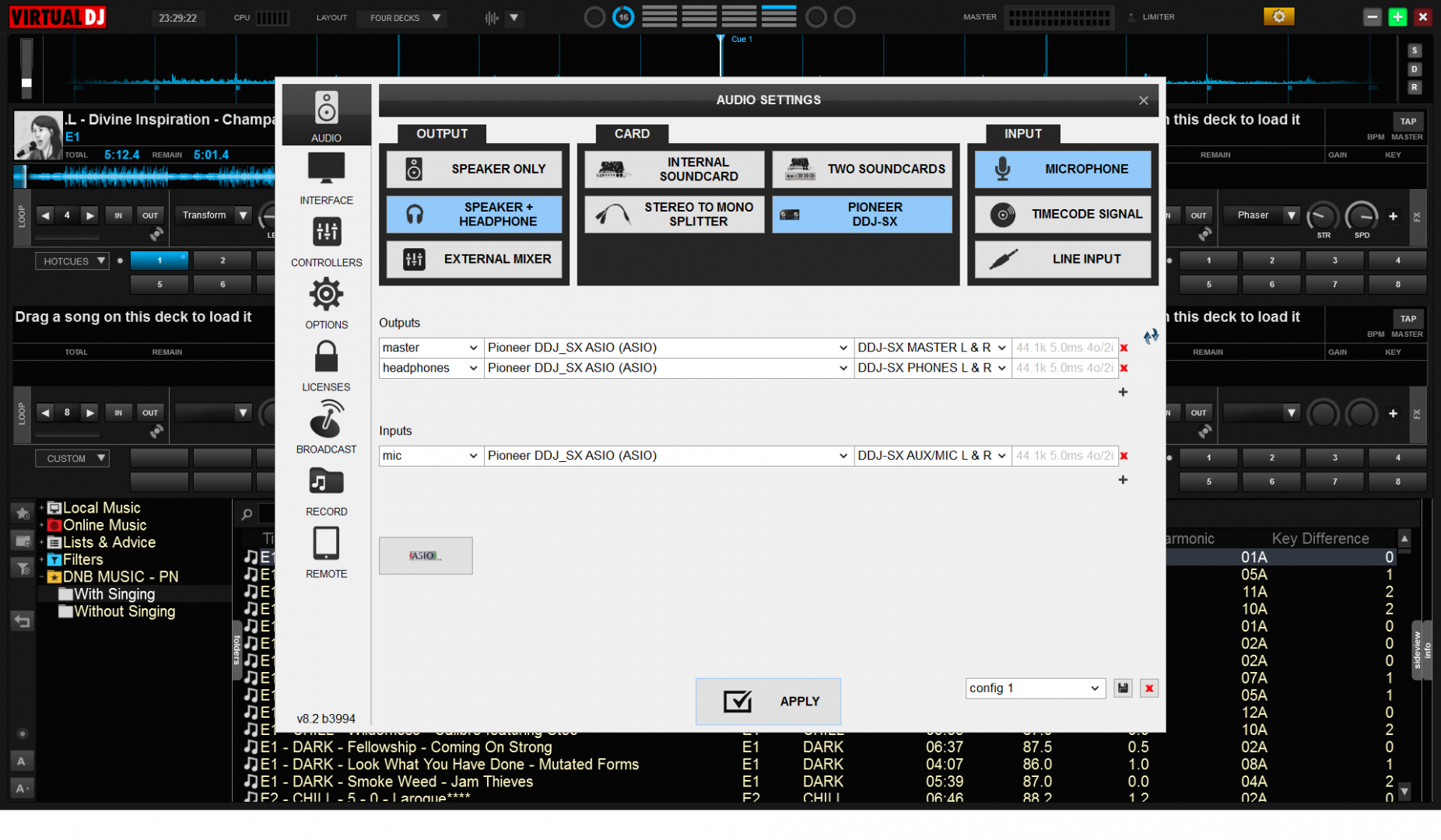
I am trying to connect a mic via the channel 4/mic2 input and have set up my settings as seen in the photo i have uploaded. I can hear slight distortion as i turn up channel 4 volume fader and the vu meter shows some activity but nothing i say into the mic plays through the speakers or into the mix. Anyone able to guide me on where im going wrong?
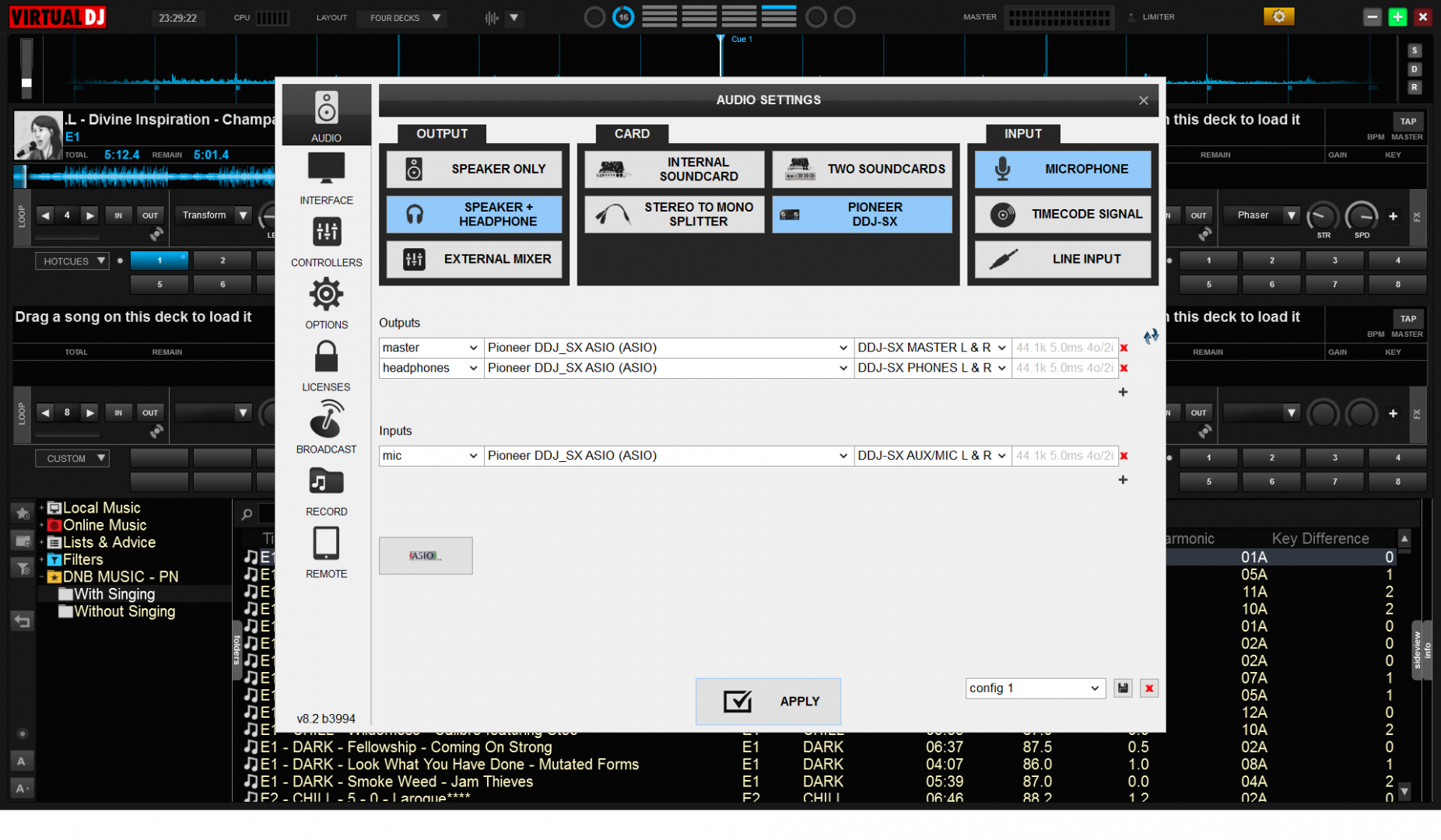
Inviato Sun 25 Mar 18 @ 10:38 pm
The Microphone Input of the DDJ-SX is Hardware, not part of the USB Audio Interface and is directly routed to the Master Output.
The input AUX/MIC you see there is a dedicated Record (loopback) input, to record your mix along with the AUX/MIC Input, thats why you get the above result.
So, bottom line...
- Do not include the AUX/MIC SX input as mic
- Optionally include "record" line using the same AUX/MIC channel of the SX .The record line is optional, in case you want to record mic input to your mix, as said above.
- Use the Microphone Controls on the SX (the Mixer Channel knobs and fader, when the Mixer Channel 3/4 are set at MIC1/MIC2 respectively from front switches) and the not the MIC controls from the VDJ GUI (or any other VDJ mic-related actions)
The input AUX/MIC you see there is a dedicated Record (loopback) input, to record your mix along with the AUX/MIC Input, thats why you get the above result.
So, bottom line...
- Do not include the AUX/MIC SX input as mic
- Optionally include "record" line using the same AUX/MIC channel of the SX .The record line is optional, in case you want to record mic input to your mix, as said above.
- Use the Microphone Controls on the SX (the Mixer Channel knobs and fader, when the Mixer Channel 3/4 are set at MIC1/MIC2 respectively from front switches) and the not the MIC controls from the VDJ GUI (or any other VDJ mic-related actions)
Inviato Mon 26 Mar 18 @ 1:44 am
djdad wrote :
The Microphone Input of the DDJ-SX is Hardware, not part of the USB Audio Interface and is directly routed to the Master Output.
The input AUX/MIC you see there is a dedicated Record (loopback) input, to record your mix along with the AUX/MIC Input, thats why you get the above result.
So, bottom line...
- Do not include the AUX/MIC SX input as mic
- Optionally include "record" line using the same AUX/MIC channel of the SX .The record line is optional, in case you want to record mic input to your mix, as said above.
- Use the Microphone Controls on the SX (the Mixer Channel knobs and fader, when the Mixer Channel 3/4 are set at MIC1/MIC2 respectively from front switches) and the not the MIC controls from the VDJ GUI (or any other VDJ mic-related actions)
The input AUX/MIC you see there is a dedicated Record (loopback) input, to record your mix along with the AUX/MIC Input, thats why you get the above result.
So, bottom line...
- Do not include the AUX/MIC SX input as mic
- Optionally include "record" line using the same AUX/MIC channel of the SX .The record line is optional, in case you want to record mic input to your mix, as said above.
- Use the Microphone Controls on the SX (the Mixer Channel knobs and fader, when the Mixer Channel 3/4 are set at MIC1/MIC2 respectively from front switches) and the not the MIC controls from the VDJ GUI (or any other VDJ mic-related actions)
Took my mic and its cable to the shop today to see if it was hardware causing the issue and found out that it is dead lol! will try what you say when the new ones arrives. As a side note it may be a dumb question but is there any difference between using the mic on channel 3 via XLR connector vs channel 4 using TRS connector?
Inviato Mon 26 Mar 18 @ 11:03 am
Dont see any information in DDJ-SX Pioneer manual regarding the Microphone inputs, so most likely the inputs are similar with the difference just on the sockets type.
Inviato Mon 26 Mar 18 @ 12:06 pm






