3 ? there is no 3 ^^
deck master .... selects the master deck ... you can change masterdeck, it's always the master one
(depending on actions ... "master" refers to either "master channel" deck or "master tempo" deck)
trials and errors ... :\
up ? UP_ACTION : NOT_UP_ACTION
what keep samples in sync is ... early activation of sample (more or less the press duration)
I have a little multitouchscreen pad page so that already needed some kind of same scripts
https://imgur.com/a/crJcksT
deck master .... selects the master deck ... you can change masterdeck, it's always the master one
(depending on actions ... "master" refers to either "master channel" deck or "master tempo" deck)
trials and errors ... :\
up ? UP_ACTION : NOT_UP_ACTION
what keep samples in sync is ... early activation of sample (more or less the press duration)
I have a little multitouchscreen pad page so that already needed some kind of same scripts
https://imgur.com/a/crJcksT
Inviato Mon 24 May 21 @ 2:17 pm
Thank both of You, will check it out and learn really hard.
All the best for You!
All the best for You!
Inviato Mon 24 May 21 @ 8:55 pm
Who know, where is this command in script ?
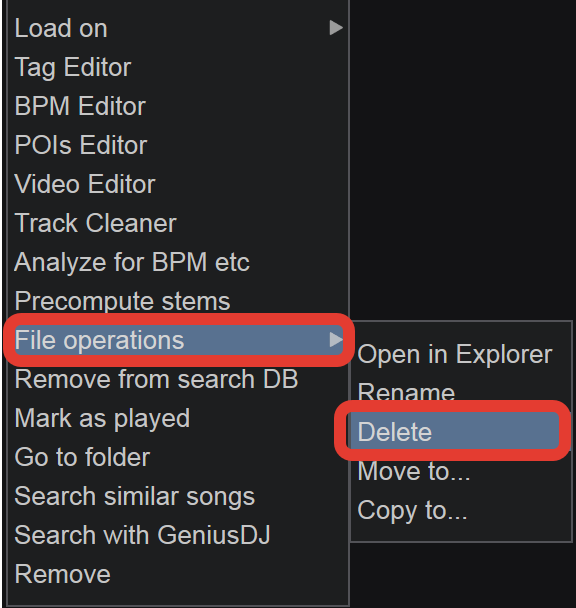
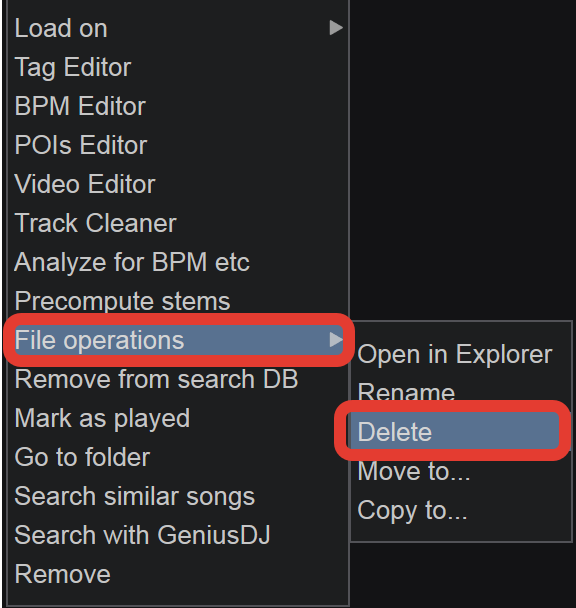
Inviato Thu 27 May 21 @ 1:43 pm
there isn't a delete file script, I don't think there ever will be.
I use a specific colour to mark a file I want to delete, and I have filter for that colour so I can batch delete easily.
I use a specific colour to mark a file I want to delete, and I have filter for that colour so I can batch delete easily.
Inviato Thu 27 May 21 @ 1:51 pm
Sorry updated the original post with some chapter links, will be covering beat_bar in the next few days.
Inviato Wed 09 Jun 21 @ 4:07 pm
Hi, again a syntax question:
Is it possible to use a VAR with BEATJUMP?
I have set a var "$BJB" to 1,2,4,8...
But [beatjump var "$BJB"] doesn´t work.
And how can I do a negative beatjump with this VAR?
[beatjump var "$BJB" & param_invert] ?
Thanks for Your help
Is it possible to use a VAR with BEATJUMP?
I have set a var "$BJB" to 1,2,4,8...
But [beatjump var "$BJB"] doesn´t work.
And how can I do a negative beatjump with this VAR?
[beatjump var "$BJB" & param_invert] ?
Thanks for Your help
Inviato Sun 04 Jul 21 @ 4:00 pm
get_var 'test' & param_cast 'relative' & beatjump
get_var 'test' & param_multiply -1 & param_cast 'relative' & beatjump
get_var 'test' & param_multiply -1 & param_cast 'relative' & beatjump
Inviato Sun 04 Jul 21 @ 4:37 pm
Thanks Locodoc. It works fine. You saved me lots of time try & erroring.
Inviato Sun 04 Jul 21 @ 5:58 pm
Now I have a problem with my endless encoders on Akai APC 40 mk2:
I use them to control eq: [deck left eq_high]
When I reset the eq by [deck left eq_high 50%] sometimes the controller sends a zero before the turning data.
This sets the eq to zero and I have to turn more to come to the middle.
In settings I choosed "soft takeover gradual" because of the sliders used for some volumecontrols.
How can I avoid the unwanted zeroing?
Thanks in advance
I use them to control eq: [deck left eq_high]
When I reset the eq by [deck left eq_high 50%] sometimes the controller sends a zero before the turning data.
This sets the eq to zero and I have to turn more to come to the middle.
In settings I choosed "soft takeover gradual" because of the sliders used for some volumecontrols.
How can I avoid the unwanted zeroing?
Thanks in advance
Inviato Sun 04 Jul 21 @ 6:08 pm
not sure, sounds like a hardware issue.
Inviato Sun 04 Jul 21 @ 6:39 pm
To the moderator or anyone that may know the answer,
I recently purchased Virtual DJ for my Rane configuration (i.e., two Rane Twelve turntables and one Rane Seventy mixer). I'm used to having Technics 1210 turntables, where when I press the start/stop button, the platters will turn continuously, until such time that I press the start/stop button again.
I noticed when I use the Rane Twelves with Virtual DJ that when I eject a song from the deck the Rane Twelve turntable platters stop turning.
I need help with just one problem...how do I stop Virtual DJ from stopping my Rane Twelve decks? I want the Rane Twelve platters to spin continuously, regardless if I eject a track from the Virtual DJ software. I need this functionality because I use my scroll/load knob on the Rane Twelves to drop in a track from the first cue point, on beat. If the decks aren't already spinning, there is a significant lag / delay in the start of the track I'm dropping in.
Does anyone know how I can tell Virtual DJ to cease from stopping / starting my Rane Twelve turntables?
I recently purchased Virtual DJ for my Rane configuration (i.e., two Rane Twelve turntables and one Rane Seventy mixer). I'm used to having Technics 1210 turntables, where when I press the start/stop button, the platters will turn continuously, until such time that I press the start/stop button again.
I noticed when I use the Rane Twelves with Virtual DJ that when I eject a song from the deck the Rane Twelve turntable platters stop turning.
I need help with just one problem...how do I stop Virtual DJ from stopping my Rane Twelve decks? I want the Rane Twelve platters to spin continuously, regardless if I eject a track from the Virtual DJ software. I need this functionality because I use my scroll/load knob on the Rane Twelves to drop in a track from the first cue point, on beat. If the decks aren't already spinning, there is a significant lag / delay in the start of the track I'm dropping in.
Does anyone know how I can tell Virtual DJ to cease from stopping / starting my Rane Twelve turntables?
Inviato Sat 24 Jul 21 @ 9:06 pm
I've looked in the manual & this Script School, but I can't find a way to do this, does anyone have any idea please :
I use a Video Skin when I'm playing videos,
I'm trying to create a button/script to turn the video skin on and off (not the whole video ouput, just the video skin)
Example - my video skin shows the song Artist/Title/Year
Sometime we play "guess the year this song was released" so I don't want all that info displaying on screen.
Thanks in advance for any advice
I use a Video Skin when I'm playing videos,
I'm trying to create a button/script to turn the video skin on and off (not the whole video ouput, just the video skin)
Example - my video skin shows the song Artist/Title/Year
Sometime we play "guess the year this song was released" so I don't want all that info displaying on screen.
Thanks in advance for any advice
Inviato Fri 30 Jul 21 @ 3:20 pm
setting videoskin ""
to turn off
setting videoskin "for Live:live"
to turn back on, the actual quoted string check your setting with the skin active for the correct param
for a toggle switch
setting videoskin "" ? setting videoskin "for Live:live" : setting videoskin ""
again your quoted skin may differ
credit to Nicotux, as I was messing with load_skin verb until I searched.
Well worthy of being documented here.
Inviato Fri 30 Jul 21 @ 3:54 pm
That's a little weird (does not always work depending on automix and karaoke that can override setting)
setting usevideoskin
setting usevideoskin
Inviato Fri 30 Jul 21 @ 3:55 pm
You guys are awesome,
thanks for that quick answer, specially late on a Friday when we're getting ready for the weekend.
Have a good one
thanks for that quick answer, specially late on a Friday when we're getting ready for the weekend.
Have a good one
Inviato Fri 30 Jul 21 @ 3:58 pm
@DJ Penflod we're not always this fast, but we try to be.
@Nicotux can't second guess everything, if we knew every user detail we wouldn't be guessing.
@Nicotux can't second guess everything, if we knew every user detail we wouldn't be guessing.
Inviato Fri 30 Jul 21 @ 4:10 pm
I have noticed the same thing, and I'd like to find a fix for it. Have you found one?
lt_jordan wrote :
...Does anyone know how I can tell Virtual DJ to cease from stopping / starting my Rane Twelve turntables?
Inviato Sat 14 Aug 21 @ 7:20 am
@lt_jordan && @musicbycsharp
just don't unload the deck.
just don't unload the deck.
Inviato Sat 14 Aug 21 @ 7:28 am
A few things in BUILD 6636 (2021-09-08)
-New default keyboard mapper. Start typing to start searching, hold ALT pressed to show keyboard overlay and double-press ALT to make it sticky and use shortcuts without holding ALT
-pitch_bend can be used to move song while paused
-Add browser_open_folder script to open/close selected folder
browser_open_folder is pretty straight forward no point in going over it, personally I'm more a fan of using, browser_enter, browser_folder to navigate browser windows folders & songs, but this is a slightly different way to do the same is thing.
Again pitch_bend can be used to move song while paused, not much to it just a sight script tweak, now very little need to use "nudge" scripts, pitch_bend is a finer touch.
-New default keyboard mapper
sort of helps keep searching & scripting separate from the keyboard. A general tidy up, modernisation and streamlining
Let's look at it.
I select the factory default keyboard mapping and I hold ALT
and this is what I see [holding alt will call the new action " keyboard_shortcuts " ]

ATL+
21 keys for left & right decks including pads some global actions like crossfade adjust pitch all, switch pfl, mix now.
pretty tidy
I could ALT+1 to make deck left play, but I could also double tap ALT to make the Alt key stick and just press 1 on it's own, I press ALT again to "unstick" the alt key
A few actions also tied to CTRL+, mostly browser navigation
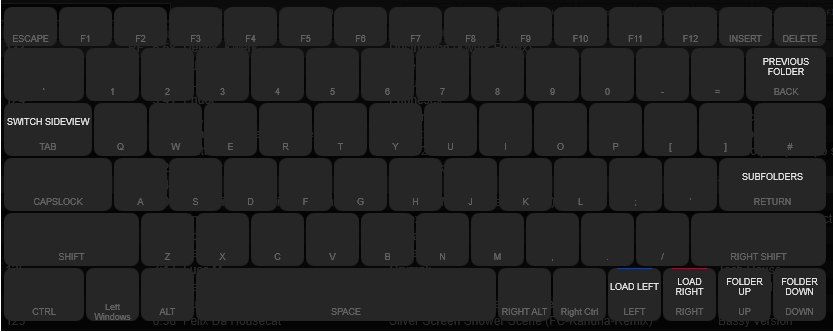
only one action tied to Shift+ [shift+Esc] opens settings
So this new mapping also introduces a new type of button press event
UNMAPPED
any key press that doesn't have an action tied to it will call the UNMAPPED script, which in this default mapping goes straight to search.
If you consider you keyboard a vital piece of equipment to call scripts this new mapping may not be for you, but the OSD is kind of nice to see your mapping in position and not as a list [I spotted some things I could tidy up on my own extensive, 10 years in the making,keyboard mapping]
I think that's it for now.
-New default keyboard mapper. Start typing to start searching, hold ALT pressed to show keyboard overlay and double-press ALT to make it sticky and use shortcuts without holding ALT
-pitch_bend can be used to move song while paused
-Add browser_open_folder script to open/close selected folder
browser_open_folder is pretty straight forward no point in going over it, personally I'm more a fan of using, browser_enter, browser_folder to navigate browser windows folders & songs, but this is a slightly different way to do the same is thing.
Again pitch_bend can be used to move song while paused, not much to it just a sight script tweak, now very little need to use "nudge" scripts, pitch_bend is a finer touch.
-New default keyboard mapper
sort of helps keep searching & scripting separate from the keyboard. A general tidy up, modernisation and streamlining
Let's look at it.
I select the factory default keyboard mapping and I hold ALT
and this is what I see [holding alt will call the new action " keyboard_shortcuts " ]

ATL+
21 keys for left & right decks including pads some global actions like crossfade adjust pitch all, switch pfl, mix now.
pretty tidy
I could ALT+1 to make deck left play, but I could also double tap ALT to make the Alt key stick and just press 1 on it's own, I press ALT again to "unstick" the alt key
A few actions also tied to CTRL+, mostly browser navigation
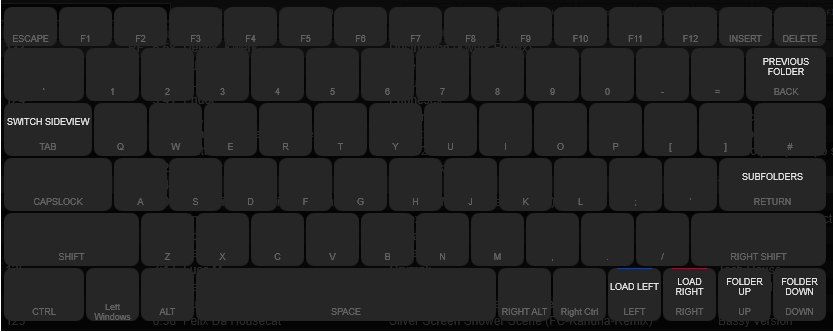
only one action tied to Shift+ [shift+Esc] opens settings
So this new mapping also introduces a new type of button press event
UNMAPPED
any key press that doesn't have an action tied to it will call the UNMAPPED script, which in this default mapping goes straight to search.
If you consider you keyboard a vital piece of equipment to call scripts this new mapping may not be for you, but the OSD is kind of nice to see your mapping in position and not as a list [I spotted some things I could tidy up on my own extensive, 10 years in the making,keyboard mapping]
I think that's it for now.
Inviato Wed 08 Sep 21 @ 10:31 am
Also note (b6646): "RIGHT ALT" also known as "ALT GR" opens the CTRL+ALT map or close ALT map
double pressure make it sticky as well
press "RIGHT ALT" again to "unstick" the MAP
when holding "RIGHT ALT" pressing CTRL will toggle ALT map at release (not when sticky)
Even the tiny doc says "While holding CTRL or ALT, show keyboard mapping overlay in browser area" the CTRL key does not seem to make it appear - CTRL+ and CTRL+SHIFT maps do not display
COMPLEX to use with combination keys for now (may need some fixes) :
pressing CTRL then ALT will not open the map, but pressing ALT then CTRL will
pressing SHIFT then ALT will not open the map, but pressing ALT then SHIFT will
pressing SHIFT then RIGHT ALT will open the map as well as RIGHT ALT then SHIFT
this is the same map as ALT+CTRL+SHIFT
pressing CTRL then RIGHT ALT will open the map releasing will temporary show ALT map but go back to CTRL+ALT map; next pressure to CTRL make ALT map display
This is a restricted keyboard (no keypad)
double pressure make it sticky as well
press "RIGHT ALT" again to "unstick" the MAP
when holding "RIGHT ALT" pressing CTRL will toggle ALT map at release (not when sticky)
Even the tiny doc says "While holding CTRL or ALT, show keyboard mapping overlay in browser area" the CTRL key does not seem to make it appear - CTRL+ and CTRL+SHIFT maps do not display
COMPLEX to use with combination keys for now (may need some fixes) :
pressing CTRL then ALT will not open the map, but pressing ALT then CTRL will
pressing SHIFT then ALT will not open the map, but pressing ALT then SHIFT will
pressing SHIFT then RIGHT ALT will open the map as well as RIGHT ALT then SHIFT
this is the same map as ALT+CTRL+SHIFT
pressing CTRL then RIGHT ALT will open the map releasing will temporary show ALT map but go back to CTRL+ALT map; next pressure to CTRL make ALT map display
This is a restricted keyboard (no keypad)
Inviato Thu 16 Sep 21 @ 4:59 am











