By the way: Is there a variable that shows if a browser_sort is upwards or downwards?
I want to have a button lighting, if my browser is sorted by BPM.
I tried
But the pink color comes only, when the bpm is sorted upwards.
With reverse sorting the color is black.
Best option would be:
If I choose Browser sorted by BPM upwards, then the corresponding column in the browser gets green.
(Or the bpm-numbers inside of the column)
When it is sorted by BPM downwards, then the color of the column gets pink...
Would something like that be possible?
I want to have a button lighting, if my browser is sorted by BPM.
I tried
browser_sort "bpm" ? color pink : color black
But the pink color comes only, when the bpm is sorted upwards.
With reverse sorting the color is black.
Best option would be:
If I choose Browser sorted by BPM upwards, then the corresponding column in the browser gets green.
(Or the bpm-numbers inside of the column)
When it is sorted by BPM downwards, then the color of the column gets pink...
Would something like that be possible?
Inviato Wed 26 Apr 23 @ 4:52 pm
locodog wrote :
file_count is your number,
param_multiply 0.5 for half
param_cast 'integer' because file count could be an odd number and I don't know if browser scroll would work with a float
param_cast 'relative' as we need a signed value +/-
param_multiply 0.5 for half
param_cast 'integer' because file count could be an odd number and I don't know if browser scroll would work with a float
param_cast 'relative' as we need a signed value +/-
file_count & param_multiply 0.5 & param_cast 'integer' & param_cast 'relative' & browser_scroll
Thanks Locodoc, this works fine. Just added browser_scroll top at the start.
By the way, its great to get the solution with explanations. Its a good way to learn...
Inviato Wed 26 Apr 23 @ 5:03 pm
Svenino wrote :
By the way: Is there a variable that shows if a browser_sort is upwards or downwards?
see the browser_sort script definition, + or - as the first char of the field will give you specific sort order
browser_sort "+bpm"
Inviato Wed 26 Apr 23 @ 5:13 pm
uups... got it now. Thanks
Inviato Wed 26 Apr 23 @ 9:15 pm
Hello friends how are you? I hope I don't bother you, I want to check if you can help me with a script, what I want is to reproduce the event scheduler automatically, I already managed to do it with the keyboard omnit, automatically when opening the program the event scheduler opens but what I want the program to know what day of the week it is and the event of the day opens in the event scheduler, that is, if today is Monday, the program knows that it is Monday and the Monday event opens in the scheduler, I don't know if I know can
Inviato Sat 20 May 23 @ 11:55 pm
This will give you a number between 0 & 6, zero = sunday
so imagining you have events named as the day of the week, then oninint could look something like this
I'll leave you to fill the rest of the days.
There are other ways this could work but it depends on how eventscheduler is configured.
set $day `countdown '2023/01/01 00:00' '%DD' & param_cast 'int_trunc' & param_mod 7`
so imagining you have events named as the day of the week, then oninint could look something like this
set $day `countdown '2023/01/01 00:00' '%DD' & param_cast 'int_trunc' & param_mod 7` & var $day 0 ? eventscheduler_start 'sunday' : var $day 1 ? eventscheduler_start 'monday' : var $day 2 ? eventscheduler_start 'tuesday' : ...
I'll leave you to fill the rest of the days.
There are other ways this could work but it depends on how eventscheduler is configured.
Inviato Sun 21 May 23 @ 12:47 am
is it possible to fully disable split pages (without ´select split page none´)
my pads keep enabling the split mode over and over again
https://youtu.be/F8UAE8op7cg
something like
press button1 page1
hold button1 page1
sorry im a total newb to this
my pads keep enabling the split mode over and over again
https://youtu.be/F8UAE8op7cg
something like
press button1 page1
hold button1 page1
sorry im a total newb to this
Inviato Fri 26 May 23 @ 2:21 pm
Has anyone had any luck with scripting a broadcast to a shoutcast server? I want to connect/broadcast to a shoutcast server at a specific time, play a playlist, and end the session and disconnect from the broadcast at a specific time? I cant seem to find anything via search on here. I would really appreciate the help.
Inviato Thu 01 Jun 23 @ 9:00 am
everything is accessible via setting script
setting broadcastServer "PRESET" for the preset
& broadcast radio to start.
setting broadcastServer "PRESET" for the preset
& broadcast radio to start.
Inviato Thu 01 Jun 23 @ 8:21 pm
Thanks for your reply, I realised where I was going wrong. I was preparing the script in me word on my Mac. Word uses different ‘ and “ quotes to vdj script so it was ignoring my commands. It’s now doing what I want and I’m adding more to the process. Thx again
Inviato Fri 02 Jun 23 @ 9:53 am
If the key of a song is changed, I want to slowly return to the original key with a script.
The process should take about 15-20 seconds per semitone.
I tried the following script wich unfortunately doesn't work:
I don't know how to check if the original key has already been reached.
In addition, KEY_SMOOTH must be +0.00x if the key has been set lower beforehand.
Otherwise, KEY_SMOOTH would have to be -0.00x...
Unfortunately, I program too rarely to find the solution on my own.
Can anyone help?
Thanks in advance
The process should take about 15-20 seconds per semitone.
I tried the following script wich unfortunately doesn't work:
repeat_start 'KRwait' 500ms & deck left key_smooth +0.02 &
deck left key_smooth 0 ?
repeat_stop 'KRwait'
I don't know how to check if the original key has already been reached.
In addition, KEY_SMOOTH must be +0.00x if the key has been set lower beforehand.
Otherwise, KEY_SMOOTH would have to be -0.00x...
Unfortunately, I program too rarely to find the solution on my own.
Can anyone help?
Thanks in advance
Inviato Sat 22 Jul 23 @ 4:23 pm
key_smooth is between 13 whole semitones -6 to +6, across a dial 0.0 to 1.0, 0.5 being the natural key
deck left key_smooth 0 ?
this won't work as a comparison, key_smooth is a little weird how it works compared this way, it only compares key_move [whole semi tones from neutral]
This would be the correct comparison for accurate natural key
deck left param_equal `key_smooth` 0.5 ?
So lets work out some numbers
1 is our key_smooth dial range, 13 keys, 20 seconds, 2 steps every a second
1 / 13 / 20 / 2
~0.001923 per step
we're dealing with small floats [that have been rounded] we get rounding errors, we might not get back to exactly 0.5, so we'll deal with that
NEUTRAL KEY + 1 STEP
0.5 + 0.001923
0.501923
NEUTRAL KEY - 1 STEP
0.5 - 0.001923
0.498077
param_smaller `key_smooth` 0.501923 ? WE ARE MORE THAN 1 STEP ABOVE NATURAL, GO DOWN :
WE ARE BELOW NATURAL param_bigger `key_smooth` 0.498077 ? WE ARE MORE THAN 1 STEP BELOW NATURAL, GO UP :
WE ARE LESS THAN 1 STEP AWAY FROM NATURAL key_smooth 0.5 & repeat_stop 'KRwait'
repeat_start 'KRwait' 500ms & param_smaller `key_smooth` 0.501923 ? key_smooth -0.001923 : param_bigger `key_smooth` 0.498077 ? key_smooth +0.001923 : key_smooth 0.5 & repeat_stop 'KRwait'
I'll invoice you later XD
deck left key_smooth 0 ?
this won't work as a comparison, key_smooth is a little weird how it works compared this way, it only compares key_move [whole semi tones from neutral]
This would be the correct comparison for accurate natural key
deck left param_equal `key_smooth` 0.5 ?
So lets work out some numbers
1 is our key_smooth dial range, 13 keys, 20 seconds, 2 steps every a second
1 / 13 / 20 / 2
~0.001923 per step
we're dealing with small floats [that have been rounded] we get rounding errors, we might not get back to exactly 0.5, so we'll deal with that
NEUTRAL KEY + 1 STEP
0.5 + 0.001923
0.501923
NEUTRAL KEY - 1 STEP
0.5 - 0.001923
0.498077
param_smaller `key_smooth` 0.501923 ? WE ARE MORE THAN 1 STEP ABOVE NATURAL, GO DOWN :
WE ARE BELOW NATURAL param_bigger `key_smooth` 0.498077 ? WE ARE MORE THAN 1 STEP BELOW NATURAL, GO UP :
WE ARE LESS THAN 1 STEP AWAY FROM NATURAL key_smooth 0.5 & repeat_stop 'KRwait'
repeat_start 'KRwait' 500ms & param_smaller `key_smooth` 0.501923 ? key_smooth -0.001923 : param_bigger `key_smooth` 0.498077 ? key_smooth +0.001923 : key_smooth 0.5 & repeat_stop 'KRwait'
I'll invoice you later XD
Inviato Sat 22 Jul 23 @ 8:06 pm
Thank You very much Locodoc, changed the parameters a bit so that the reseting is a bit slower, and the other deck is changing together (If 2 songs are playing in sync):
This works fine but now a new problem arises:
Even with
on another button, 'KRwait' cannot be stopped. It goes on and on. Sometimes, however, I also want to change a key WITHOUT it slowly receding on its own. This is no more possible at the moment. I change the Key of deck right (and want to keep this for a longer time) and after 30 secs the key is back at the original.
What is the problem now?
deck right repeat_start 'KRwait' 250ms &
deck right param_smaller `key_smooth` 0.50041667 ? deck right key_smooth -0.00041667 &
deck left key_smooth -0.00041667 :
deck right param_bigger `key_smooth` 0.49958333 ? deck right key_smooth +0.00041667 &
deck left key_smooth +0.00041667 :
deck right key_smooth 0.5 & deck right repeat_stop 'KRwait'
This works fine but now a new problem arises:
Even with
repeat_stop 'KRwait'
on another button, 'KRwait' cannot be stopped. It goes on and on. Sometimes, however, I also want to change a key WITHOUT it slowly receding on its own. This is no more possible at the moment. I change the Key of deck right (and want to keep this for a longer time) and after 30 secs the key is back at the original.
What is the problem now?
Inviato Sat 22 Jul 23 @ 9:42 pm
Don't know, I can't see what you're doing.
I'd guess that repeat_stop needs the deck specifying.
I'd guess that repeat_stop needs the deck specifying.
Inviato Sat 22 Jul 23 @ 11:14 pm
I have 2 NVII W/4chs, i would like to assign controller 1 to decks 1 and 2 only and assign controller 2 to decks 3 and 4 only.
Inviato Sun 23 Jul 23 @ 9:38 pm
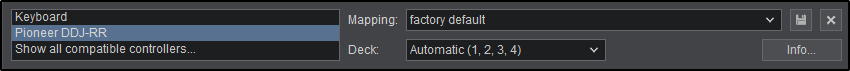
see the "deck" drop down, do it there.
Inviato Sun 23 Jul 23 @ 9:43 pm
Can a professional help me create a script for (2 Items);
+ When a new TRACK is LOADED, disengage BEALOCK if engaged.
+ When enabling PTCH LOCK, check if BEAT LOCK is active, if YES, Disengage BEATLOCK and Keep PITCH LOCK ACTIVE.
+ When a new TRACK is LOADED, disengage BEALOCK if engaged.
+ When enabling PTCH LOCK, check if BEAT LOCK is active, if YES, Disengage BEATLOCK and Keep PITCH LOCK ACTIVE.
Inviato Mon 21 Aug 23 @ 2:27 pm
keyboard mapping has onsongload event, so your beatlock is easy, no query needed you're just switching off
2
pitch_lock & pitch_lock ? deck all beatlock off :
2
pitch_lock & pitch_lock ? deck all beatlock off :
Inviato Mon 21 Aug 23 @ 5:02 pm
Hi,
short question. Is there a possibility to just return some information from
I only want to display the connected clients.
Thx in advanced
short question. Is there a possibility to just return some information from
broadcast_message?
I only want to display the connected clients.
Thx in advanced
Inviato Thu 24 Aug 23 @ 6:23 am
For 2 deck Line 5932, for 4 deck line 5844
change action to
A bit of a rough way to do it, but I don't know what params this action accepts other than "full" but this cast is good upto 999 clients.
A bit of a strange ask, is it just for clarities sake?
change action to
action="broadcast_message & param_cast 'text' 27"
A bit of a rough way to do it, but I don't know what params this action accepts other than "full" but this cast is good upto 999 clients.
A bit of a strange ask, is it just for clarities sake?
Inviato Thu 24 Aug 23 @ 6:04 pm











