I have been using the script
setting "videoSkin" '' ? setting "videoSkin" 'for Live:live' : setting "videoSkin" ''
without any problem. It works! Activates and deactivate the default videoskin.
I have modified the default videoskin xml to show a fixed text string (like, 'My Name On The Mix" rather than the song title and artist of the playing decks (changed the verb 'action=' to 'text=' for the "crossfader" textzone group). For it to work like above, I created a different folder; named it 'for LiveEdit1. The edited live.xml wants to remain 'live' as file name (doesn't work if named differently)! And the resulting script
setting "videoSkin" '' ? setting "videoSkin" 'for LiveEdit1/:live' : setting "videoSkin" ''
Note the forward slash '/'. It doesn't work without it!
setting "videoSkin" '' ? setting "videoSkin" 'for Live:live' : setting "videoSkin" ''
without any problem. It works! Activates and deactivate the default videoskin.
I have modified the default videoskin xml to show a fixed text string (like, 'My Name On The Mix" rather than the song title and artist of the playing decks (changed the verb 'action=' to 'text=' for the "crossfader" textzone group). For it to work like above, I created a different folder; named it 'for LiveEdit1. The edited live.xml wants to remain 'live' as file name (doesn't work if named differently)! And the resulting script
setting "videoSkin" '' ? setting "videoSkin" 'for LiveEdit1/:live' : setting "videoSkin" ''
Note the forward slash '/'. It doesn't work without it!
Inviato Fri 29 Jun 18 @ 8:41 pm
' setting "useVideoSkin" '
Is the correct code to use to simply turn off the video skin and then turn it back on WITHOUT changing the video skin itself.
setting "videoSkin" '' ? setting "videoSkin" 'for Live:live' : setting "videoSkin" ''
Your code of course works if you want to change the video that's displayed.
setting "videoSkin" 'for Live:live'
That said, this is all you need to change the video skin (just alter the name).
Its not that yours is "wrong" but the dev team added an easier option to turn the video skin on and off simply.
Inviato Sat 30 Jun 18 @ 8:03 am
Hmm ok Friends I respect new wideoskin effects (is running), but if I compare old Tilter, now is one step back.
Its only my opinion :)
I dont know why is not possible to have old titler (was most confortable with better features) and new videoskins together.... so maybe its be all the same to...
Its only my opinion :)
I dont know why is not possible to have old titler (was most confortable with better features) and new videoskins together.... so maybe its be all the same to...
Inviato Mon 02 Jul 18 @ 5:48 pm
The titler is available again, in the downloads section (which can now be accessed from the VDJ config).
Inviato Mon 02 Jul 18 @ 6:27 pm
Supeeer thaks, but there is not little detail - .if I clic ON cover no show.. - doesnt work
Inviato Mon 02 Jul 18 @ 7:44 pm
The Title Plugin doesnt support Cover for now, but will be added soon. If you need to display Cover (or any other track/skin information), you will need to use a Video skin for now.
Inviato Mon 02 Jul 18 @ 8:30 pm
OK super - very big Thanks :)
Inviato Tue 03 Jul 18 @ 12:19 pm
if we talking about video skins effects - there is button cover - but if you set up not for full screen - around cover is not transparent zone and there is not visible video clip - zone is only black- is possible to change to future please?
Inviato Tue 03 Jul 18 @ 12:23 pm
I totally agree with Scorpio, with the videoclips the old version of 'title' was better. So I hope for improvement in the future and I join with the request. As usual, many thanks for the excellent work done.
Inviato Tue 03 Jul 18 @ 8:04 pm
djdad wrote :
The Title Plugin doesnt support Cover for now, but will be added soon. If you need to display Cover (or any other track/skin information), you will need to use a Video skin for now.
Thank you !
Inviato Sun 08 Jul 18 @ 3:55 am
locodog wrote :
@mgoveiabm
1 Por favor, não grite.
2
video
1 Por favor, não grite.
2
kradcliffe wrote :
VideoFX > Shader > Config > Download More
Then enter the URL from the shadertoy website.
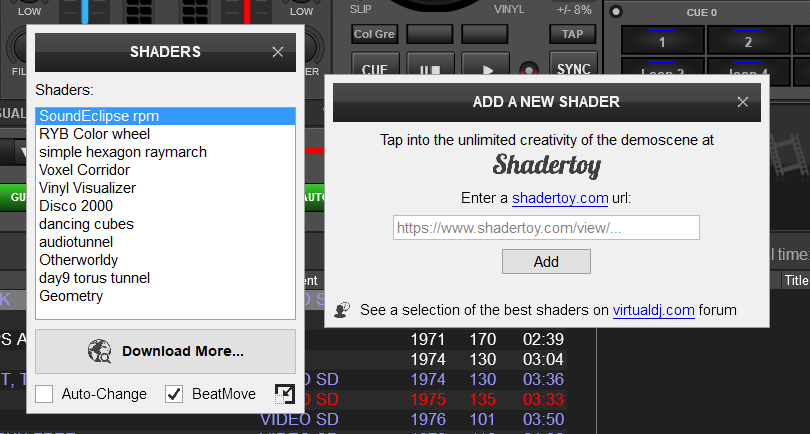
Then enter the URL from the shadertoy website.
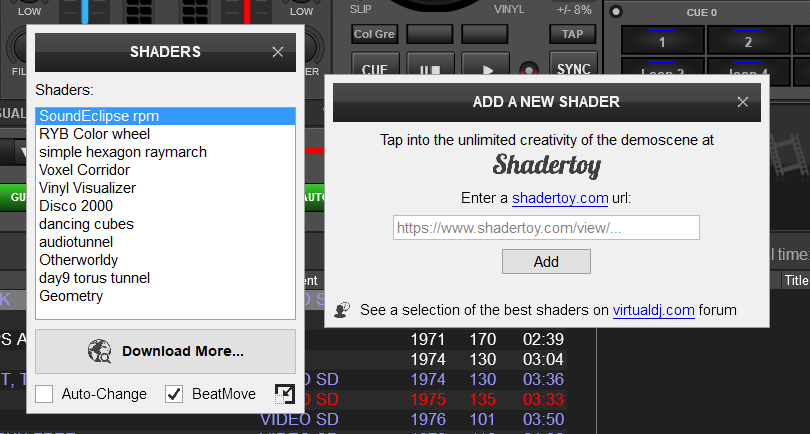
video
Obrigado amigo ajudou muito!
Inviato Mon 09 Jul 18 @ 11:14 pm
Without a doubt, this is the best version of VDJ that I've ever had the pleasure of using. Thank you!
Inviato Fri 13 Jul 18 @ 11:09 am
Yes it is fine, but I am waiting for updates :)
Inviato Fri 13 Jul 18 @ 2:19 pm
Updates come almost every month. 4490 is now available to test. I asked for the delay effect and its been added. IMO this is the most updated software I've ever purchased.
Inviato Fri 20 Jul 18 @ 11:37 am
Just downloaded VDJ2018. Using DN-MC6000. Seems everything on my controller is working except for my gain faders. I can only control it on the screen. Any help is appreciated!
Inviato Sun 22 Jul 18 @ 6:36 pm
Howcome my PC-video card is not working with this version of VDJ ? I just can't get the videos fullscreen on my monitor , which makes it pretty worthless .
Inviato Thu 02 Aug 18 @ 4:28 pm
Drag the video window to second output (where you want the video displayed) then double click the window.
Inviato Thu 02 Aug 18 @ 5:49 pm
Out on a gig other night using 2018 .. got the karaoke sub and videos kept freezing .. audio ok but on screen all words frozen . Never had this problem on old version any ideas.. using Mac book pro 2017
Inviato Sat 04 Aug 18 @ 6:04 am
Yes!!! this update is nice,all the add-ons!...but what happened with the effect folders route normally available at the master output panel?..I am used to bring up the milkdrop gui from there to control and now is a mess...plus many of the shades lock up older laptops probably because it doesnt have dedicated gpu card or power but still...the method of downloading shades is time consuming and distracting..i have not tried this with my stronger laptop asit is stored back home but i will get it later today..still I dont think shades are as god as milkdrop..and they totally take-over the video output? no way of blending with milkdrop or other effects?..anyways...can i like put a folder shortcut for the visualizer folder within this new output foler so i can access my milkdrops...aaaand...why when the video windows change from one master out to three windows the effect select buttons change avidoing assess to the shades aswell?...please look into this...thanks...
Inviato Mon 03 Sep 18 @ 5:55 pm
master video effects are available from the video tab (as they always were) instead of the master panel.
Inviato Mon 03 Sep 18 @ 6:24 pm














