Hi.
When I play a track that doesn't have a music video, I want to play a slideshow instead.
While I can see in the options under video settings, how to choose slideshow, I cannot fathom how to choose the slides that display even though I somehow did it the other day.
Watching the tutorial, it shows that you can do this under the master setting drop down menu but the settings in the video don't show in my drop down menu. All I have is the sound effects and then autostart.
How do I change the slides shown in the video screen?
When I play a track that doesn't have a music video, I want to play a slideshow instead.
While I can see in the options under video settings, how to choose slideshow, I cannot fathom how to choose the slides that display even though I somehow did it the other day.
Watching the tutorial, it shows that you can do this under the master setting drop down menu but the settings in the video don't show in my drop down menu. All I have is the sound effects and then autostart.
How do I change the slides shown in the video screen?
Inviato Sun 01 Jul 18 @ 4:19 pm
see this video
https://www.youtube.com/embed/yP4igtMJgos
https://www.youtube.com/embed/yP4igtMJgos
Inviato Sun 01 Jul 18 @ 4:26 pm
That's the tutorial video I watched.
Like I said, I don't have those options in my master menu.
I can't even click on autostart.
Like I said, I don't have those options in my master menu.

I can't even click on autostart.
Inviato Sun 01 Jul 18 @ 9:30 pm
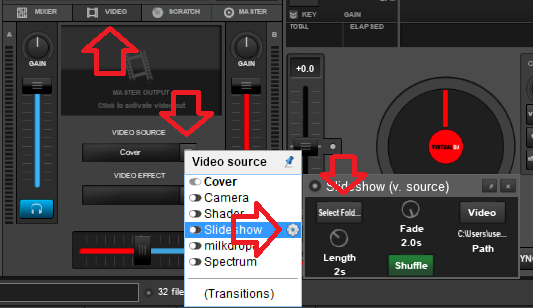
also settings search for videoAudioOnlyVisualization set this to slide show.
Inviato Sun 01 Jul 18 @ 10:38 pm
Yeah I can set it as a slideshow. That I know already!
I want to know how you can change the slides as it doesn't do the same thing in the video tutorial as I mentioned above!
I want to know how you can change the slides as it doesn't do the same thing in the video tutorial as I mentioned above!
Inviato Sun 01 Jul 18 @ 11:11 pm
do you have the current build installed?
Inviato Sun 01 Jul 18 @ 11:22 pm
Funny you ask that. Was trying to find where the info on which version I have is and it just updated automatically!
It normally updates automatically and asks whether I want to use the new version.
However, the update has not solved my issue which is frustrating!
It normally updates automatically and asks whether I want to use the new version.
However, the update has not solved my issue which is frustrating!
Inviato Sun 01 Jul 18 @ 11:29 pm
Now on v8.3
Inviato Sun 01 Jul 18 @ 11:33 pm
Select the video tab and not the master tab... then you should see the options you want in the drop down. The master options changed recently it appears.
Inviato Mon 02 Jul 18 @ 12:15 am
slideshow gui the button with the arrow pointing to it.
Inviato Mon 02 Jul 18 @ 12:18 am
Got it! Thanks Don!
Inviato Mon 02 Jul 18 @ 12:32 am
My issue is that when I try to show a slide show, the photos appear on the screen over the video file of the song that's playing. I used to not have that issue with version 7 but my software just updated automatically, even when I hit "NO" when it asked me. Now, everytime I open VDJ and click "NO", it automatically opens www.virtualdj.com.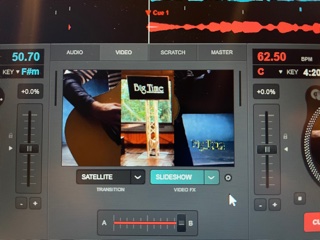
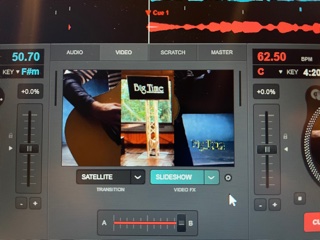
Inviato Wed 03 Mar 21 @ 3:42 am
map the custom slider in skin with action :
deck master video_level
That will allow you to fade the video to black, and not have it as "background" to a slideshow image that doesnt fill the screen :) You can also check the "Position" part of the slide show effect, how you set it to fill screen there
deck master video_level
That will allow you to fade the video to black, and not have it as "background" to a slideshow image that doesnt fill the screen :) You can also check the "Position" part of the slide show effect, how you set it to fill screen there
Inviato Wed 03 Mar 21 @ 10:50 am
Not really possible (even it is working in some cases)
- slideshow resized positioned somewhere on the screen would not show the video anymore
- master "pre effect" mapped to another output ( or video overlay) becomes black too
not a common use but this with multivideo VDJ skin (or videoskins)
- the slideshow of image that have transparency may still have the video in background of transparent areas (even it is black with videolevel=0).
it would be fine to have a background color for the full area dedicated to slideshow
- slideshow resized positioned somewhere on the screen would not show the video anymore
- master "pre effect" mapped to another output ( or video overlay) becomes black too
not a common use but this with multivideo VDJ skin (or videoskins)
- the slideshow of image that have transparency may still have the video in background of transparent areas (even it is black with videolevel=0).
it would be fine to have a background color for the full area dedicated to slideshow
Inviato Wed 03 Mar 21 @ 1:30 pm
wearebigtime wrote :
My issue is that when I try to show a slide show, the photos appear on the screen over the video file of the song that's playing
map custom slider with this action:
deck all video_level
Just tested it myself, and works fine ;-) Fade video in videos down to black background..
Inviato Wed 03 Mar 21 @ 4:29 pm
hello there! I have a problem with the slideshow.
I select a folder of photos, but on the slideshow appear only a few of them again and again.
why aren't all showed?
p.s. all the photos in the folder are the same format and they have almost the same size.
thank you in anticipation!
I select a folder of photos, but on the slideshow appear only a few of them again and again.
why aren't all showed?
p.s. all the photos in the folder are the same format and they have almost the same size.
thank you in anticipation!
Inviato Sun 22 Jan 23 @ 9:40 am
Happy Holidays. I have a Mac Pro Laptop. When I select photo to be uploaded, the image is greyed out. I cannot load any photos. I do have the very latest of Virtual DJ 2023. Is there something I need to do on my Mac to allow the photos to be uploaded?? Please advise and thank you for your assistance.
Inviato Tue 19 Dec 23 @ 6:09 pm
I saw the slide show video how to. That helped thank you. I had to click on the whole folder file to upload. It now works. Thank you again.
Inviato Mon 30 Sep 24 @ 4:24 pm











