Hi,
Since I've installed VDJ 2018 I'm having many different weird issues.
I'm trying to edit the automix points of songs for the transition between the songs.
Sometimes when I move the Automix point (for example, the "Mix Full Exit" point) around, the white indicator on the song's waveform on deck moves accordingly and smoothly.
However sometimes it moves in steps and not smoothly.
Meaning, when I set the point to a specific part where I want the song to end, the indicator on the waveform doesn't move, only if I move it further more.
If this was a display issue then I it wouldn't bother me as much, but for some reason, the automix jumps to the next song when it reaches the indicator on the waveform and not in the POI editor, so it mixes to the next song too soon or too late!
This creates a weird issue when I can't set the automix point to exactly where I want it but only to the rough area in the song...
An example of the difference between the two can be seen in the following screenshot:
(note that Fade Length is set to 0s)
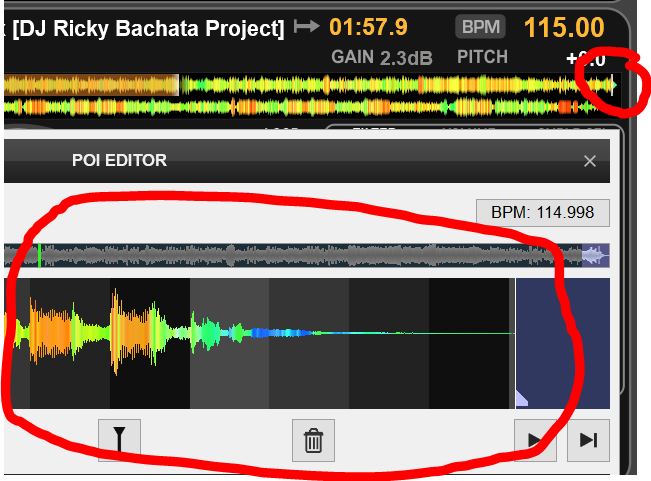
Since I've installed VDJ 2018 I'm having many different weird issues.
I'm trying to edit the automix points of songs for the transition between the songs.
Sometimes when I move the Automix point (for example, the "Mix Full Exit" point) around, the white indicator on the song's waveform on deck moves accordingly and smoothly.
However sometimes it moves in steps and not smoothly.
Meaning, when I set the point to a specific part where I want the song to end, the indicator on the waveform doesn't move, only if I move it further more.
If this was a display issue then I it wouldn't bother me as much, but for some reason, the automix jumps to the next song when it reaches the indicator on the waveform and not in the POI editor, so it mixes to the next song too soon or too late!
This creates a weird issue when I can't set the automix point to exactly where I want it but only to the rough area in the song...
An example of the difference between the two can be seen in the following screenshot:
(note that Fade Length is set to 0s)
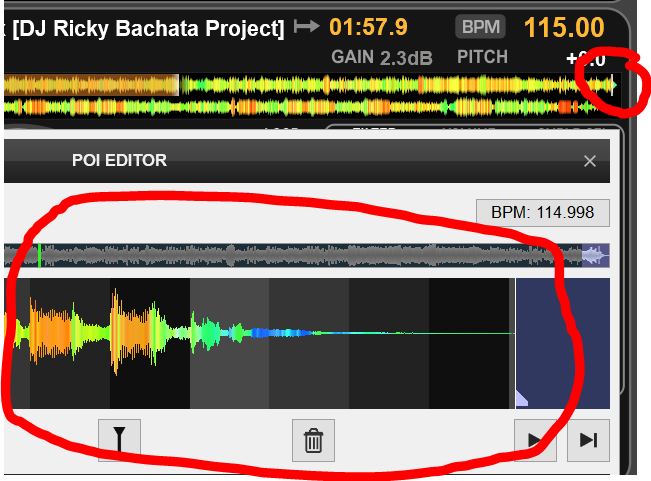
Inviato Sat 01 Sep 18 @ 2:45 pm
If automixBeatmatchOnFade is set to yes, and the bpm of both songs is close enough, VDJ will beatmatch both songs during the fade.
To do this it might move the position a little in order to align both songs so they are beat synced.
To do this it might move the position a little in order to align both songs so they are beat synced.
Inviato Sat 01 Sep 18 @ 2:55 pm
Adion wrote :
If automixBeatmatchOnFade is set to yes, and the bpm of both songs is close enough, VDJ will beatmatch both songs during the fade.
To do this it might move the position a little in order to align both songs so they are beat synced.
To do this it might move the position a little in order to align both songs so they are beat synced.
automixBeatmatchOnFade is set to No.
Notice that the automix point on the deck's waveform is completely in a different location than the one in the POI editor.
When the POI editor is open and the song runs, you can clearly see the green bar moving towards the cue point and stops before reaching it (because it reached it on the deck's waveform).
This most definitely looks like a bug since there's a mismatch between the 2 views.
Inviato Tue 04 Sep 18 @ 3:00 pm
What is the automix mode set to and which point are you looking at?
To make sure you have the right point selected, right click on the automix point shown on the deck waveform. This will bring up the poi editor with the relevant automix point selected.
To make sure you have the right point selected, right click on the automix point shown on the deck waveform. This will bring up the poi editor with the relevant automix point selected.
Inviato Tue 04 Sep 18 @ 3:14 pm
Adion wrote :
What is the automix mode set to and which point are you looking at?
To make sure you have the right point selected, right click on the automix point shown on the deck waveform. This will bring up the poi editor with the relevant automix point selected.
To make sure you have the right point selected, right click on the automix point shown on the deck waveform. This will bring up the poi editor with the relevant automix point selected.
Thanks for that tip!
I know I'm moving the correct automix point around, because I can see it moving around on the deck's waveform itself.
But while on the deck on some cases the point is moving smoothly in accordance with the one in the POI editor,
on other cases it just stays in one place until it jumps to another place a few seconds next to it (while in the POI editor I'm moving it smoothly).
And automixBeatmatchOnFade is set to No, so I don't understand why that is happening.
I'm using the "Fade Out, Cut In" mode.
That's the only one I found that allows me to play with the automix points (which are the Full Start and the Full Exit).
If you have better suggestions, I would be very happy to hear them, because I'm having hard times with this automix feature.. =\
Inviato Wed 05 Sep 18 @ 10:16 pm





