Hi, I was wondering if there was a way of swapping the Virtual DJ logo (within the middle of the spinning record as per the image uploaded) upon the Live Skin, to one of my own logos? I've managed to do this on the main Virtual DJ skin, but cannot seem to get the same result on the Live Skin.
Thanks in advance if anyone is able to point me in the right direction.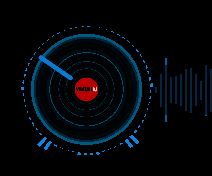
Thanks in advance if anyone is able to point me in the right direction.
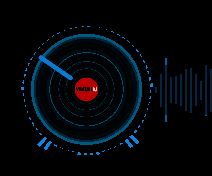
Inviato Tue 20 Nov 18 @ 12:03 pm
No, you cannot change it directly. However you can overlay your own image on top of it.
Inviato Tue 20 Nov 18 @ 6:36 pm
PhantomDeejay wrote :
No, you cannot change it directly. However you can overlay your own image on top of it.
Hi PhantomDeejay, no worries. Thanks for the reply. Which appplication / plug in should I opt for? There is the ShowLogo add-on, but only from what I can see, only has the option for one image at a time?
Thanks again for your help.
Inviato Tue 20 Nov 18 @ 8:29 pm
More or less you ll need to do the same thing you did with the main skin. I suppose what you did was to add your logo image in the png of the skin, right ?
So from Settings->Interface->Video skins list, select the Live skin and then click on the "Edit skin" at the top-right. A subfolder "Live skin" will be created and then you need to ..
1. Open the XML and find the 2 x blocks that look like..
The width/height tells you how large your logo needs to be in the png.
2. Add your logo image somewhere in the png, apparently you ll need to add some height to the png, even though there may be some available space below the vertical blue/red lines (used for the rotation). Your logo image needs to be a circle of 48 pixels diameter..
3. In the xml search for the 2 x <logo blocks (nested in the 2 x jogwheel <groups) and replace them with ..
Where A and B are the X,Y coordinates of your logo image in the png. E.g. if your logo is at 10,400, then x="10" y="400"
Do this for both logo blocks.
When done with the edits and save the files, you can then select the "Live skin (edit) " from the Video skins.
So from Settings->Interface->Video skins list, select the Live skin and then click on the "Edit skin" at the top-right. A subfolder "Live skin" will be created and then you need to ..
1. Open the XML and find the 2 x blocks that look like..
<logo circle="true" visibility="80%">
<pos x="+126-24" y="+126-24"/>
<size width="48" height="48"/>
</logo>
The width/height tells you how large your logo needs to be in the png.
2. Add your logo image somewhere in the png, apparently you ll need to add some height to the png, even though there may be some available space below the vertical blue/red lines (used for the rotation). Your logo image needs to be a circle of 48 pixels diameter..
3. In the xml search for the 2 x <logo blocks (nested in the 2 x jogwheel <groups) and replace them with ..
<visual >
<pos x="+126-24" y="+126-24"/>
<size width="48" height="48"/>
<off x="A" y="B"/>
</visual>
Where A and B are the X,Y coordinates of your logo image in the png. E.g. if your logo is at 10,400, then x="10" y="400"
Do this for both logo blocks.
When done with the edits and save the files, you can then select the "Live skin (edit) " from the Video skins.
Inviato Wed 21 Nov 18 @ 5:06 am
djdad wrote :
More or less you ll need to do the same thing you did with the main skin. I suppose what you did was to add your logo image in the png of the skin, right ?
So from Settings->Interface->Video skins list, select the Live skin and then click on the "Edit skin" at the top-right. A subfolder "Live skin" will be created and then you need to ..
1. Open the XML and find the 2 x blocks that look like..
The width/height tells you how large your logo needs to be in the png.
2. Add your logo image somewhere in the png, apparently you ll need to add some height to the png, even though there may be some available space below the vertical blue/red lines (used for the rotation). Your logo image needs to be a circle of 48 pixels diameter..
3. In the xml search for the 2 x <logo blocks (nested in the 2 x jogwheel <groups) and replace them with ..
Where A and B are the X,Y coordinates of your logo image in the png. E.g. if your logo is at 10,400, then x="10" y="400"
Do this for both logo blocks.
When done with the edits and save the files, you can then select the "Live skin (edit) " from the Video skins.
So from Settings->Interface->Video skins list, select the Live skin and then click on the "Edit skin" at the top-right. A subfolder "Live skin" will be created and then you need to ..
1. Open the XML and find the 2 x blocks that look like..
<logo circle="true" visibility="80%">
<pos x="+126-24" y="+126-24"/>
<size width="48" height="48"/>
</logo>
The width/height tells you how large your logo needs to be in the png.
2. Add your logo image somewhere in the png, apparently you ll need to add some height to the png, even though there may be some available space below the vertical blue/red lines (used for the rotation). Your logo image needs to be a circle of 48 pixels diameter..
3. In the xml search for the 2 x <logo blocks (nested in the 2 x jogwheel <groups) and replace them with ..
<visual >
<pos x="+126-24" y="+126-24"/>
<size width="48" height="48"/>
<off x="A" y="B"/>
</visual>
Where A and B are the X,Y coordinates of your logo image in the png. E.g. if your logo is at 10,400, then x="10" y="400"
Do this for both logo blocks.
When done with the edits and save the files, you can then select the "Live skin (edit) " from the Video skins.
Awesome, brilliant! Thank you DJDAD. Much apreciated. I'll give that a go this evening. Thanks again.
Inviato Wed 21 Nov 18 @ 5:42 pm
Hey DJDAD is there anyway to get the liveskin to show the Composer name instead of the artist and title?
Inviato Sat 08 Dec 18 @ 10:10 pm
You will have to edit the Live skin XML.
Search for "get_artist"
You will find actions like get_artist_before_feat, get_featuring_after_artist, get_remix_after_title etc
Replace any of those with ... get_loaded_song 'composer' ... to get the Composer field
You can use get_loaded_song 'fieldname' to get any other field you want from the loaded track. e.g. get_loaded_song 'Label'
Search for "get_artist"
You will find actions like get_artist_before_feat, get_featuring_after_artist, get_remix_after_title etc
Replace any of those with ... get_loaded_song 'composer' ... to get the Composer field
You can use get_loaded_song 'fieldname' to get any other field you want from the loaded track. e.g. get_loaded_song 'Label'
Inviato Sun 09 Dec 18 @ 10:59 am
I figured it out already but thank you for responding. VDJ community is the best!
Inviato Sun 09 Dec 18 @ 7:45 pm
Hi guys there is a way to delete the actions.
I don't want show if i loop if i iuse mid bass treble etc.
It's is possible?
thanks
I don't want show if i loop if i iuse mid bass treble etc.
It's is possible?
thanks
Inviato Sat 20 Jul 19 @ 11:13 am








