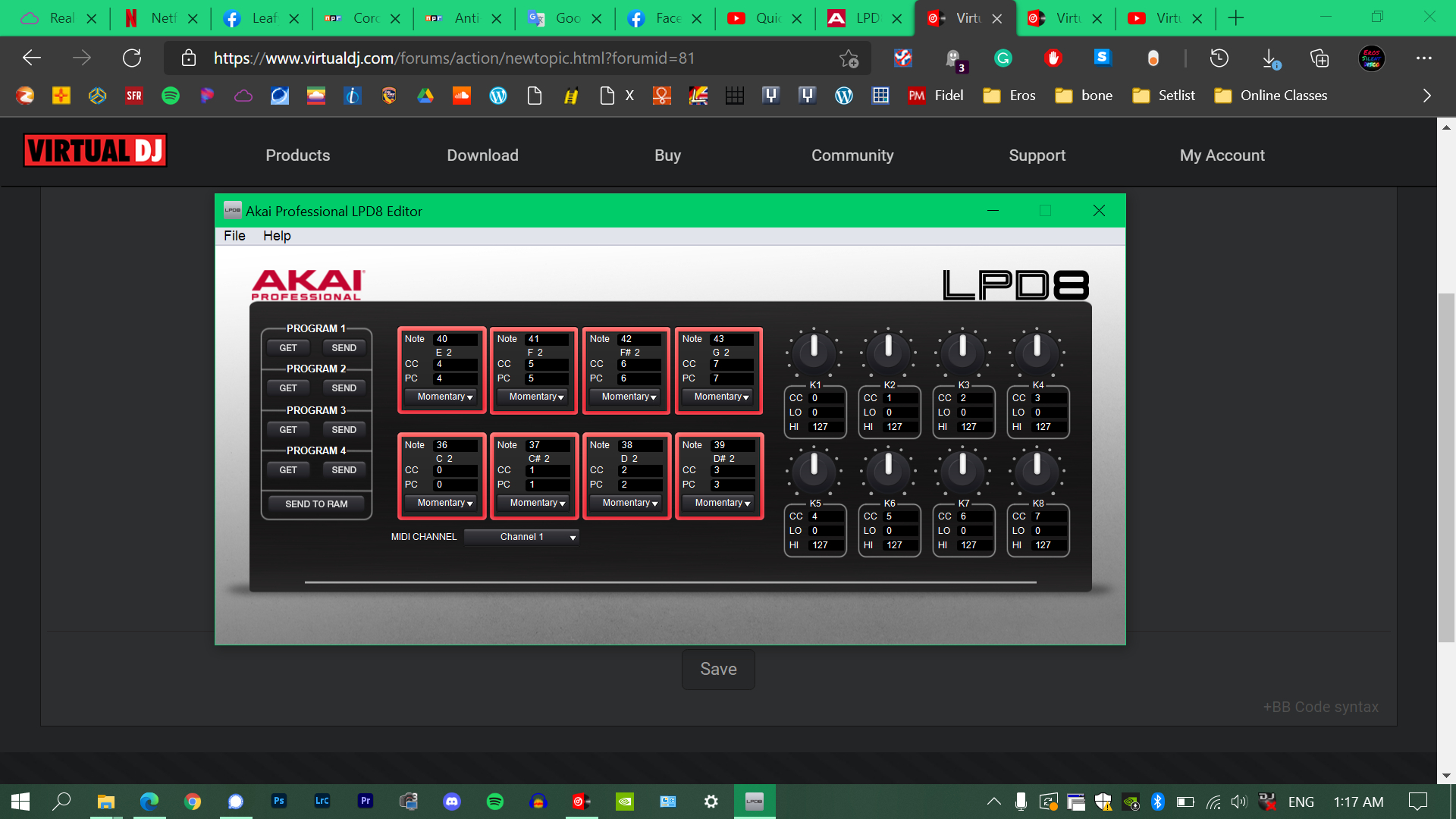Hey Guys!
I have recently started to play around with DJing and purchased the Numark PartyMix as a starter deck. It came with the VDJ limited license. after a few months of learning i realized that I also wanted some additional pads that I could optimize which is not available on the party mix (Already customised all of the pads on this deck) and purchased the Akai LPD8. I wanted to customize it with the default mapping in VDJ but it did not do what i asked the controller to do (For example, i set Pad 1 as pause, but it did not react).
I think I've read just about any thread about this controller and downloaded all the presets but it still seems not to be working.
Does anyone have any presets that could give me in order to get this thing working? I could be doing something wrong and I'm slowly losing hope.
Thanks for your help!
I have recently started to play around with DJing and purchased the Numark PartyMix as a starter deck. It came with the VDJ limited license. after a few months of learning i realized that I also wanted some additional pads that I could optimize which is not available on the party mix (Already customised all of the pads on this deck) and purchased the Akai LPD8. I wanted to customize it with the default mapping in VDJ but it did not do what i asked the controller to do (For example, i set Pad 1 as pause, but it did not react).
I think I've read just about any thread about this controller and downloaded all the presets but it still seems not to be working.
Does anyone have any presets that could give me in order to get this thing working? I could be doing something wrong and I'm slowly losing hope.
Thanks for your help!
Inviato Tue 01 Jan 19 @ 4:34 pm
The presets of the VDJ mappings do work - but they are kind of heard to load using the preset loader from akai
As I recall it VDJ should be closed when doing it, and make sure the loader tell you it's loaded and saved - then repeat 4 times
After that you can start remapping
As I recall it VDJ should be closed when doing it, and make sure the loader tell you it's loaded and saved - then repeat 4 times
After that you can start remapping
Inviato Tue 01 Jan 19 @ 6:49 pm
I made sure i quit all of the apps before running the editor to make sure that nothing causes any problems; still nothing.
presets upload just fine in the editor but somehow virtual dj does not allow mapping for this device?
Additionally, when i use the mapping in settings of VDJ it recognizes all of the buttons and when they are pressed etc. however when I command them to do something simple like pause, loop or play it just simply does not work.
When downloading the presets all of the files also had scripts in them - maybe they don't work because i didn't not include them anywhere? (I have no idea where they go, its my first day trying to get a grasp of mapping the device).
Thanks for the help so far!
presets upload just fine in the editor but somehow virtual dj does not allow mapping for this device?
Additionally, when i use the mapping in settings of VDJ it recognizes all of the buttons and when they are pressed etc. however when I command them to do something simple like pause, loop or play it just simply does not work.
When downloading the presets all of the files also had scripts in them - maybe they don't work because i didn't not include them anywhere? (I have no idea where they go, its my first day trying to get a grasp of mapping the device).
Thanks for the help so far!
Inviato Tue 01 Jan 19 @ 8:19 pm
I can try recording a video for you. Hold on...
Inviato Tue 01 Jan 19 @ 9:25 pm
Here is how I've done it
The video shows how to download and install an old mapping for the AKAI LPD8, including loading presets, testing it, and remapping a couple of pads to play samples
The video shows how to download and install an old mapping for the AKAI LPD8, including loading presets, testing it, and remapping a couple of pads to play samples
Inviato Tue 01 Jan 19 @ 10:30 pm