i posted this in the Virtual DJ FB support group and there was a discussion about it, but m summing it up here as a feature request.
to cut a long story short looks like video mode has gotten the shorter end of the stick in the new update
a lot of features have been stripped away in the spirit of making it more "streamlined"
but this has made it kind of unworkable for Video DJs like myself for a number of reasons, which i list below.
So, my request is that a skin be released that brings these features back similarly to how they were laid out in the previous skin but in keeping with the new sleek look of the 2020 style skin (with dark mode etc)
some things are better. the whole look of the skin is way nicer, and the video effects are organized a lot better now.
features im referring to are
Gains
reason: the gains are not always at the same position they are on your controller depending on how your preferences are set up (auto+remember, for example)
when I am setting the gains I always look to the screen to see where I'm really at.
VU meters
VU meters are often not very accurate on controllers, any controller I have owned, and I have owned a lot , has its own variant, some are more sensitive, some less.
So Virtual DJ is the gospel for me in terms of setting the gains, that's where I look for precision.
so you need to have them nice and big on screen (in video mode)
Pitch range
this has been moved to the jog wheel, now you cant see it in video mode at all. It is important to be able to see this, for those of us who use multiple pitch ranges during a DJ set , and we do exist. I personally think it was already in the perfect place below the fader, and I think it would be even better if it was a button.
Ability to make the waveform display smaller
the mixer is a little smaller now, in pro mode than it was in VDJ8, and thats fine, but DJs like myself would prefer to see that extra space used by the browser, i dont need a large waveform
an option to switch the size might work for those DJs who have very small laptops, or who need this kind of visual, I don't, and I think a lot of other users have echoed the same sentiment.


to cut a long story short looks like video mode has gotten the shorter end of the stick in the new update
a lot of features have been stripped away in the spirit of making it more "streamlined"
but this has made it kind of unworkable for Video DJs like myself for a number of reasons, which i list below.
So, my request is that a skin be released that brings these features back similarly to how they were laid out in the previous skin but in keeping with the new sleek look of the 2020 style skin (with dark mode etc)
some things are better. the whole look of the skin is way nicer, and the video effects are organized a lot better now.
features im referring to are
Gains
reason: the gains are not always at the same position they are on your controller depending on how your preferences are set up (auto+remember, for example)
when I am setting the gains I always look to the screen to see where I'm really at.
VU meters
VU meters are often not very accurate on controllers, any controller I have owned, and I have owned a lot , has its own variant, some are more sensitive, some less.
So Virtual DJ is the gospel for me in terms of setting the gains, that's where I look for precision.
so you need to have them nice and big on screen (in video mode)
Pitch range
this has been moved to the jog wheel, now you cant see it in video mode at all. It is important to be able to see this, for those of us who use multiple pitch ranges during a DJ set , and we do exist. I personally think it was already in the perfect place below the fader, and I think it would be even better if it was a button.
Ability to make the waveform display smaller
the mixer is a little smaller now, in pro mode than it was in VDJ8, and thats fine, but DJs like myself would prefer to see that extra space used by the browser, i dont need a large waveform
an option to switch the size might work for those DJs who have very small laptops, or who need this kind of visual, I don't, and I think a lot of other users have echoed the same sentiment.


Inviato Thu 26 Sep 19 @ 5:33 pm
a picture speaks a thousand words, this is basically what im asking for
not a massive overhaul, but just the inclusion of some vital features
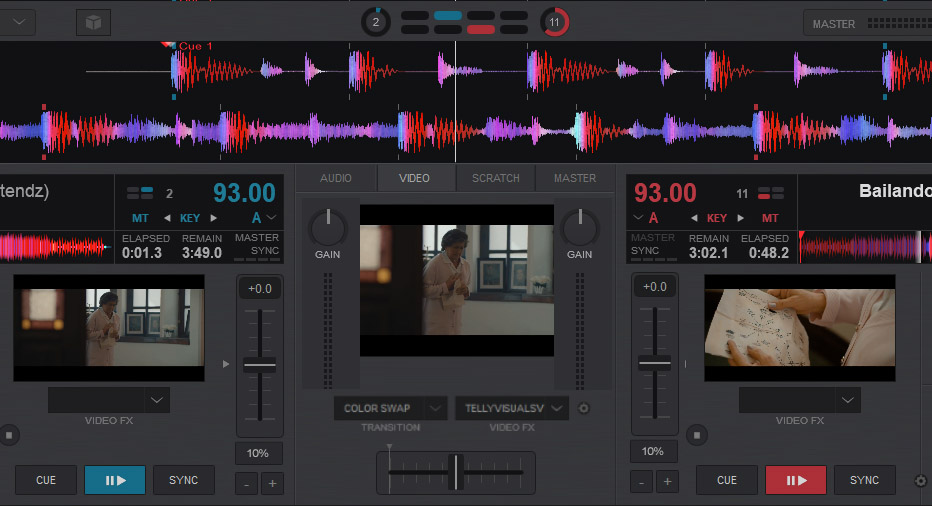
not a massive overhaul, but just the inclusion of some vital features
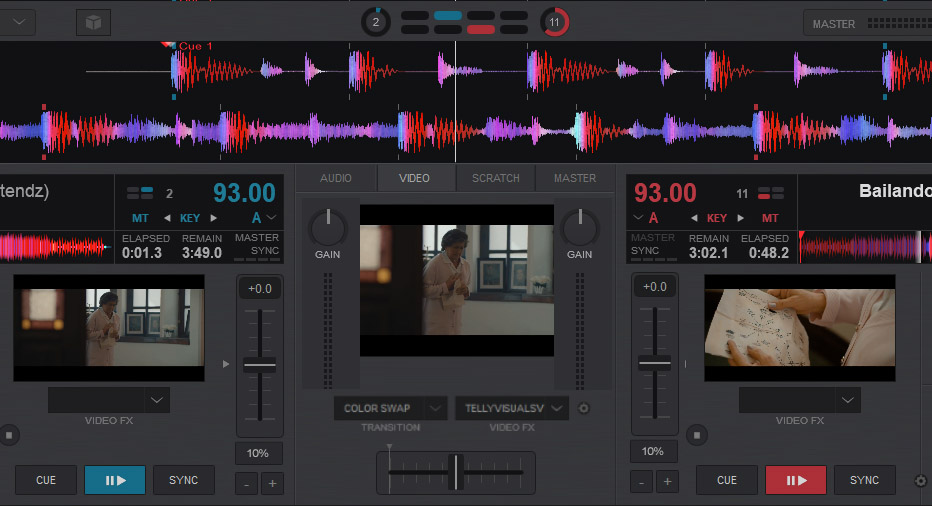
Inviato Thu 26 Sep 19 @ 5:40 pm
I too would like a dedicated video skin. Seems lately it has just been an addition to other skins rather than showcased itself.
I used to love Matt's Vmix skin (below) with the large video panels but since then there's not really been anything similar.
I'm using the Blocks video option at the moment but I would like larger more flexible video windows. No-one has done tabbed skin panel selections since.

I used to love Matt's Vmix skin (below) with the large video panels but since then there's not really been anything similar.
I'm using the Blocks video option at the moment but I would like larger more flexible video windows. No-one has done tabbed skin panel selections since.

Inviato Thu 26 Sep 19 @ 5:46 pm
Don't forget djdad's Skin Builder. It runs from within VDJ like a skin, and also saves the results as vector graphics, the same as the new 2020 skins.
With the skins being vector now, it's easier to edit skins because there's no graphics file to deal with.
With the skins being vector now, it's easier to edit skins because there's no graphics file to deal with.
Inviato Thu 26 Sep 19 @ 6:12 pm
groovindj wrote :
Don't forget djdad's Skin Builder. It runs from within VDJ like a skin, and also saves the results as vector graphics, the same as the new 2020 skins.
With the skins being vector now, it's easier to edit skins because there's no graphics file to deal with.
With the skins being vector now, it's easier to edit skins because there's no graphics file to deal with.
maybe its time for me to learn this
can you use skin builder to just make an update to an existing VDJ default skin? or do you have to build the whole thing from scratch?
Inviato Thu 26 Sep 19 @ 6:38 pm
just doing some research here
VDJ dark skin represents probably the best layout for Video DJs
(except the lack of custom buttons which would fit nicely over those screens)
something like that, with the new arrangement of 1 video FX on each deck would be ideal i think

VDJ dark skin represents probably the best layout for Video DJs
(except the lack of custom buttons which would fit nicely over those screens)
something like that, with the new arrangement of 1 video FX on each deck would be ideal i think

Inviato Fri 27 Sep 19 @ 10:19 am
The more I read about 2020 update the less I like it. I was going to update until I found out 4 decks are no longer available, and it seems video quality is not as good. As I use vdj to mix graphics and music live I need 4 decks and good quality video. Please pay attention to video as well as music in updates. 4 decks that run video together would be great.
Inviato Fri 27 Sep 19 @ 7:18 pm
Gerbil Bite wrote :
4 decks are no longer available
Incorrect - you can switch to 4 deck mode, as long as you do that from the Pro mode. It's not possible from any other mode, unfortunately.
Inviato Fri 27 Sep 19 @ 8:28 pm
Thanks, My mistake, I saw your reply on my other post
Inviato Fri 27 Sep 19 @ 8:31 pm








