I have looked, googled etc... and I can't find anyone to help me make a skin for me as I cannot figure out how to use the editor and there doesn't seem to be any really good tutorials out there.
Where would I go to find someone who could do this for me?
And, does anyone know of a really good tutorial on Youtube for editing a skin?
Thanks!
Where would I go to find someone who could do this for me?
And, does anyone know of a really good tutorial on Youtube for editing a skin?
Thanks!
Inviato Thu 31 Oct 19 @ 12:41 pm
It depends on what you want, usually a mspaint mockup shows people what you're thinking.
As for learning, start small, first recolour some text, then move it / resize it. Once that sinks in it starts making sense.
As for learning, start small, first recolour some text, then move it / resize it. Once that sinks in it starts making sense.
Inviato Thu 31 Oct 19 @ 3:33 pm
Can start here:
https://www.virtualdj.com/wiki/Skin%20SDK%208.html
Inviato Thu 31 Oct 19 @ 4:46 pm
I wish there was a "marketplace" where I could hire someone to do it.
I just don't have the developer side to me - so when I go to that link - it looks like a foreign language to me.
I just don't have the developer side to me - so when I go to that link - it looks like a foreign language to me.
Inviato Fri 01 Nov 19 @ 10:56 pm
There is a "marketplace" right inside the software, with 100s of skins to download - all for free :)
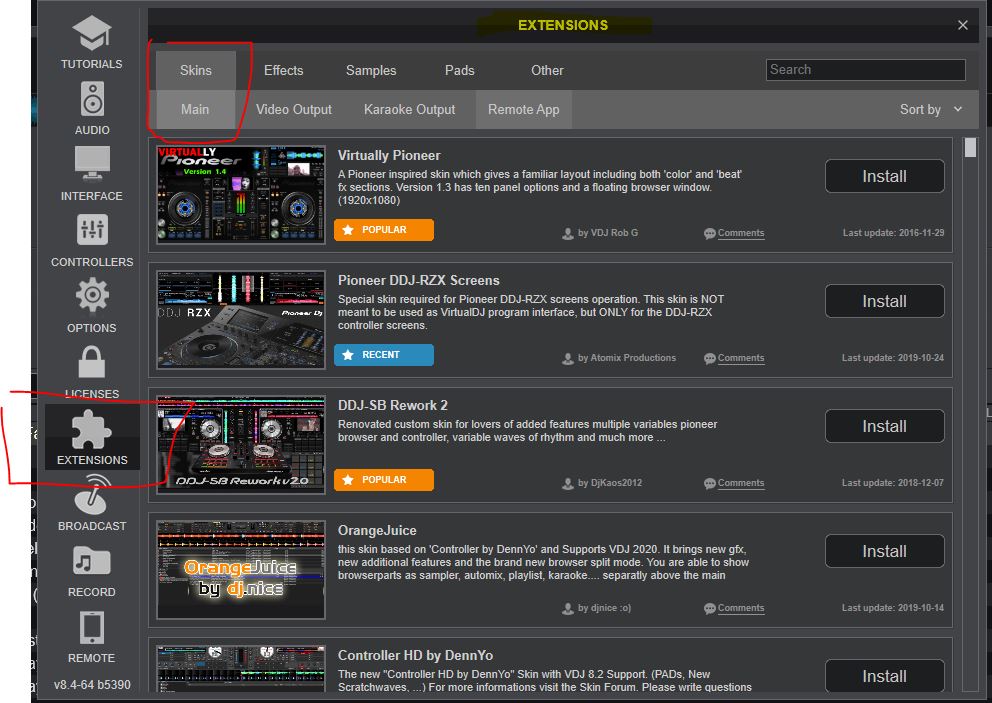
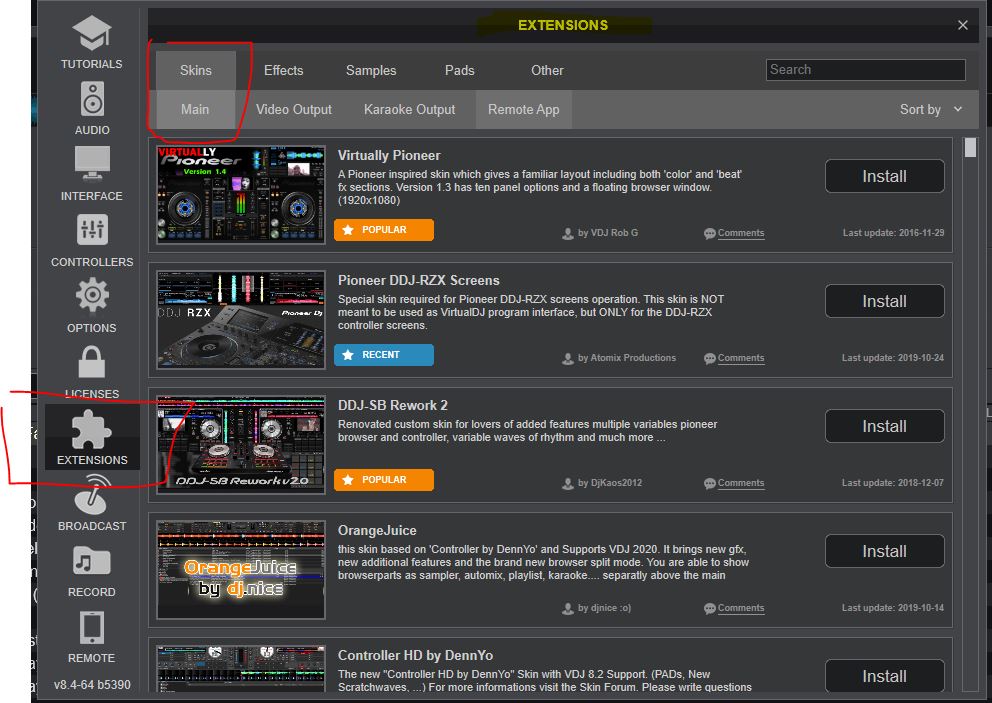
Inviato Fri 01 Nov 19 @ 11:14 pm
What requirements do you have that are not covered by any existing skins?
The "Skin Builder" by djdad is very easy to use (it runs like a skin inside VDJ). Give it a try!
The "Skin Builder" by djdad is very easy to use (it runs like a skin inside VDJ). Give it a try!
Inviato Sat 02 Nov 19 @ 8:16 am
DJMixxx007 wrote :
where I could hire someone to do it.
locodog wrote :
It depends on what you want, usually a mspaint mockup shows people what you're thinking.
Inviato Sat 02 Nov 19 @ 9:39 am
The "Skin Builder" by djdad is very easy to use (it runs like a skin inside VDJ). Give it a try![/quote]
Thank you for that - I have tried it and to be honest with you - without a tutorial, I feel completely lost with it.
What I have found is that I like different elements from different skins.
So, for instance, I like the Silversleek 3 Beats meter with bars - but I don't like the jog wheel - I am coming from Serato DJ and I like the BPM in the center of my jog wheel with time remaining of the track.
I also like the CBG counter on the top of the screen of the VDJ Dark but I like my waveforms in the middle of the deck.
There are also buttons that I like using that I don't find Sandbox, Tap, Deck Eject, and the Record Buttons and there is a certain skin I like for editing my tracks before I load them.
So I find I like certain skins, but no skin has everything the way I want it laid out the way I want it.
Right now I find myself switching between skins - and it's really annoying.
Thank you for that - I have tried it and to be honest with you - without a tutorial, I feel completely lost with it.
What I have found is that I like different elements from different skins.
So, for instance, I like the Silversleek 3 Beats meter with bars - but I don't like the jog wheel - I am coming from Serato DJ and I like the BPM in the center of my jog wheel with time remaining of the track.
I also like the CBG counter on the top of the screen of the VDJ Dark but I like my waveforms in the middle of the deck.
There are also buttons that I like using that I don't find Sandbox, Tap, Deck Eject, and the Record Buttons and there is a certain skin I like for editing my tracks before I load them.
So I find I like certain skins, but no skin has everything the way I want it laid out the way I want it.
Right now I find myself switching between skins - and it's really annoying.
Inviato Sat 02 Nov 19 @ 9:57 pm
DJMixxx007 wrote :
without a tutorial, I feel completely lost with it
There is a tutorial. Each addon has its own forum thread.
https://www.virtualdj.com/forums/214132/VirtualDJ_Skins/Skin_Builder.html
As locodog said earlier, if you want someone to do this for you, then you need to provide detail (inc pics) of what you want.
Inviato Tue 05 Nov 19 @ 6:37 pm








