Hi all,
I've been using the DJ DAD 4 deck skin for a while now before updating to the 2020 version.
One question, is there a sampler volume knob / slider somewhere in the new version skin that I'm missing?
I'm hitting my samples but can't hear them and can't seem to find the master sample volume control that was in the DJ DAD skin under the master section.
thanks!
I've been using the DJ DAD 4 deck skin for a while now before updating to the 2020 version.
One question, is there a sampler volume knob / slider somewhere in the new version skin that I'm missing?
I'm hitting my samples but can't hear them and can't seem to find the master sample volume control that was in the DJ DAD skin under the master section.
thanks!
Inviato Thu 07 Nov 19 @ 5:44 pm
You can add one as a custom knob...
Inviato Thu 07 Nov 19 @ 5:46 pm
In pro skin, 4 decks layout, in center of AUDIO panel between the 4 level sliders
Inviato Thu 07 Nov 19 @ 6:28 pm
use a fader to be the master
in action
sampler_volume_master
in action
sampler_volume_master
Inviato Tue 12 Nov 19 @ 6:31 am
Hello
Assign this script to a blank rotary button on your controller or a blank custom rotary button on your skin
by moving the knob you will see all the volume displays move in the window sampler right
sampler_volume 1 & sampler_volume 2 & sampler_volume 3 & sampler_volume 4 & sampler_volume 5 & sampler_volume 6 & sampler_volume 7 & sampler_volume 8 & sampler_volume 9 & sampler_volume 10 & sampler_volume 11 & sampler_volume 12
Assign this script to a blank rotary button on your controller or a blank custom rotary button on your skin
by moving the knob you will see all the volume displays move in the window sampler right
sampler_volume 1 & sampler_volume 2 & sampler_volume 3 & sampler_volume 4 & sampler_volume 5 & sampler_volume 6 & sampler_volume 7 & sampler_volume 8 & sampler_volume 9 & sampler_volume 10 & sampler_volume 11 & sampler_volume 12
Inviato Tue 12 Nov 19 @ 9:26 am
OK but it's far easier to just use sampler_master_volume :-)
Inviato Tue 12 Nov 19 @ 6:07 pm
It is the same ease to use, after each its taste
and that makes it more aesthetic
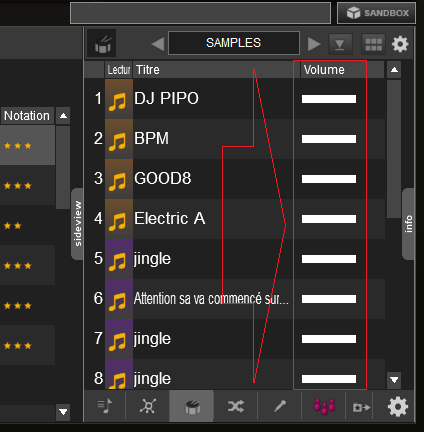
and that makes it more aesthetic
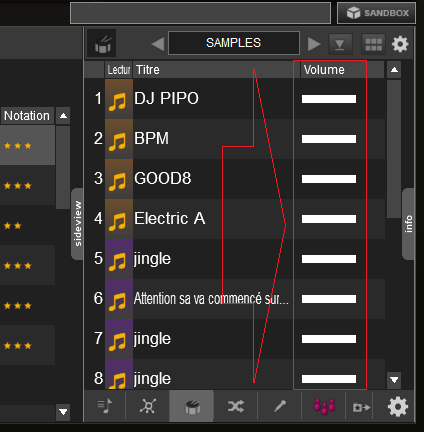
Inviato Tue 12 Nov 19 @ 8:19 pm









