Hey,
Is there a way to mute my microphone while the music is playing ?
I mean : Is there a keyboard script that mutes my mic, or do I have to press "LINE IN" all of the time ?
Thank you very very much.
Greetings,
Gloomy.
Is there a way to mute my microphone while the music is playing ?
I mean : Is there a keyboard script that mutes my mic, or do I have to press "LINE IN" all of the time ?
Thank you very very much.
Greetings,
Gloomy.
Inviato Fri 15 Nov 19 @ 8:23 am
You mean you want some automation (without you to have to click something on the Mic Deck) to mute Mic if a track starts playing ?
The event here i guess is PLAY Deck, so you have to change the action assigned to the PLAY/CUE buttons.
But as posted here, http://www.virtualdj.com/forums/231886/General_Discussion/microphone_in_mono_instead_of_stereo.html i still recommend you to not use a spare Deck for Mic. There are plenty of Mic controls available to use (on/off, talkover etc) , as long as you use it as Mic and not as Linein,
The event here i guess is PLAY Deck, so you have to change the action assigned to the PLAY/CUE buttons.
But as posted here, http://www.virtualdj.com/forums/231886/General_Discussion/microphone_in_mono_instead_of_stereo.html i still recommend you to not use a spare Deck for Mic. There are plenty of Mic controls available to use (on/off, talkover etc) , as long as you use it as Mic and not as Linein,
Inviato Fri 15 Nov 19 @ 2:44 pm
djdad wrote :
You mean you want some automation (without you to have to click something on the Mic Deck) to mute Mic if a track starts playing ?
The event here i guess is PLAY Deck, so you have to change the action assigned to the PLAY/CUE buttons.
But as posted here, http://www.virtualdj.com/forums/231886/General_Discussion/microphone_in_mono_instead_of_stereo.html i still recommend you to not use a spare Deck for Mic. There are plenty of Mic controls available to use (on/off, talkover etc) , as long as you use it as Mic and not as Linein,
The event here i guess is PLAY Deck, so you have to change the action assigned to the PLAY/CUE buttons.
But as posted here, http://www.virtualdj.com/forums/231886/General_Discussion/microphone_in_mono_instead_of_stereo.html i still recommend you to not use a spare Deck for Mic. There are plenty of Mic controls available to use (on/off, talkover etc) , as long as you use it as Mic and not as Linein,
Hey dad :-)
If a track starts playing ? No, I want to use my keyboard, so when I f.e. click on the space bar... that the microphone mutes.
But I really don't understand your last sentence. How can I use a mic NOT as line in ? I'm stressed now, because my mic was very expensive, it doesn't have an on/off button??
Thanks djdad, and hopefully we can work something out. TY! :-)
Inviato Fri 15 Nov 19 @ 4:28 pm
"Mic" just means VDJ will threat it as a "special" or as a separate auxiliary channel. The source for that channel can be anything that is available in your system, incl. the mic you have now assigned for the "Line in".
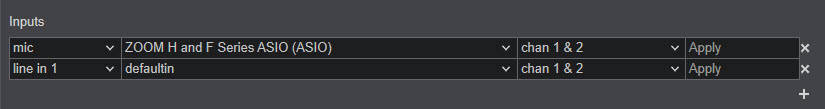
This then allows you to assign a key shortcut to it in Controllers -> Keyboard. For example, I've assigned the "M" key to toggle the mic:
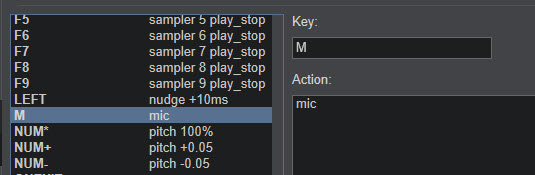
Alternatively use tjhe action "mic_talkover" if you want the mic on only when the key is pressed.
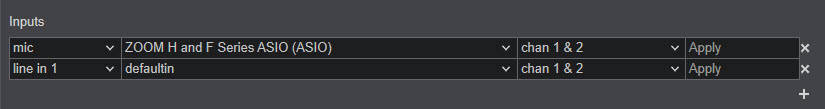
This then allows you to assign a key shortcut to it in Controllers -> Keyboard. For example, I've assigned the "M" key to toggle the mic:
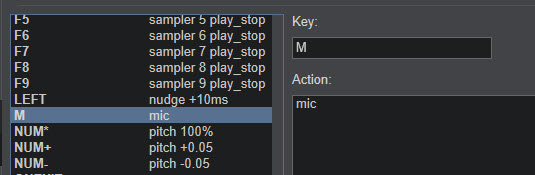
Alternatively use tjhe action "mic_talkover" if you want the mic on only when the key is pressed.
Inviato Fri 15 Nov 19 @ 8:53 pm
Oh man, this has gone really bad..
I've tried to do as you told me.
Now my master volume is only on 30%
and I can't change it.
What is wrong ?
I've tried to do as you told me.
Now my master volume is only on 30%
and I can't change it.
What is wrong ?
Inviato Sat 16 Nov 19 @ 5:50 am
press the mic_talkover button again and the mic will disable and master volume will go back to normal
Inviato Sat 16 Nov 19 @ 5:58 am
Hey Adion,
Thanks man, but I've made it much worse now..
You know, I'm a noob with VDJ and my English is very poor.
I wrote a support ticket to have a remote support session.
I hope they can help me out with this one.
Btw, I don't see that button where you were talking about.
Aaahh, if only this could work, that would be awesome..
Max, are you reading this ? Can you please help me ?
Thanks man, but I've made it much worse now..
You know, I'm a noob with VDJ and my English is very poor.
I wrote a support ticket to have a remote support session.
I hope they can help me out with this one.
Btw, I don't see that button where you were talking about.
Aaahh, if only this could work, that would be awesome..
Max, are you reading this ? Can you please help me ?
Inviato Sat 16 Nov 19 @ 6:13 am
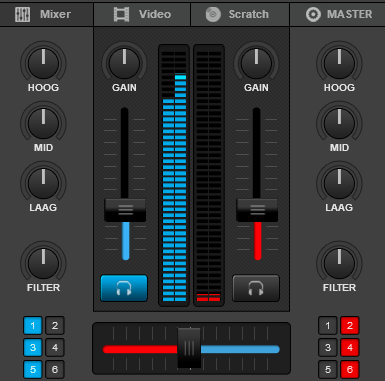
Inviato Sat 16 Nov 19 @ 9:23 am
You probably have it all wrong, so i will try to explain in simple steps as possible...
1. Audio Setup. You just need Master and Mic in your Audio Setup. If you are not sure, post a screenshot here.
2. You dont have to use any Deck to input the Mic. So make sure no linein or linein 'mic' is enabled on any deck. In case you still see "Line Input" or "Microphone input" on any deck, without you pressing anything, let me know.
3. All you need to use is skin that offers just the decks you need to mix. You dont have to use a 6 Decks skin, because you dont need any spare Deck for Mic.
4. Below is an example of custom Buttons, in order to have all Mic controls in front of you and not having to switch from Audio mixer panel to Master panel.
buttons are mapped as .. mic .. and mic_talkover
slider is mapped as mic_volume
To edit/assign an action to the Custom buttons/slider (to get the Buttons Editor), you need to right-click on the button/slider.

Screenshot is from Default -> Pro skin. You can choose from the top LAYOUT menu if you want 2 or 4 decks for your mix.
Let me know if that works for you and then we can help with the Mic Effects or any other functions.
1. Audio Setup. You just need Master and Mic in your Audio Setup. If you are not sure, post a screenshot here.
2. You dont have to use any Deck to input the Mic. So make sure no linein or linein 'mic' is enabled on any deck. In case you still see "Line Input" or "Microphone input" on any deck, without you pressing anything, let me know.
3. All you need to use is skin that offers just the decks you need to mix. You dont have to use a 6 Decks skin, because you dont need any spare Deck for Mic.
4. Below is an example of custom Buttons, in order to have all Mic controls in front of you and not having to switch from Audio mixer panel to Master panel.
buttons are mapped as .. mic .. and mic_talkover
slider is mapped as mic_volume
To edit/assign an action to the Custom buttons/slider (to get the Buttons Editor), you need to right-click on the button/slider.

Screenshot is from Default -> Pro skin. You can choose from the top LAYOUT menu if you want 2 or 4 decks for your mix.
Let me know if that works for you and then we can help with the Mic Effects or any other functions.
Inviato Sat 16 Nov 19 @ 9:45 am
Hey DJdad, thank you so so much for trying to help me out.
But anything of this is working, if I right-click, nothing happens.
Is it possible for you to help me with TeamViewer?
Is there any technical remote support on a Saturday?
But anything of this is working, if I right-click, nothing happens.
Is it possible for you to help me with TeamViewer?
Is there any technical remote support on a Saturday?
Inviato Sat 16 Nov 19 @ 10:11 am
Gloomer2000 wrote :
But anything of this is working, if I right-click, nothing happens.
Open VirtualDJ Settings-->INTERFACE tab-->Select the "Default" skin (the very top one).
Close Settings.
From the top LAYOUT menu, select the "PRO"
Follow the steps i wrote above.
But if you still want to use the "old" skin, make sure you have the Custom buttons available.

Right-click on a Custom button works fine in both cases (opens Buttons Editor to assign an action)
Once assigned, of course you need to click on those buttons in order to get the assigned functionality.
Inviato Sat 16 Nov 19 @ 10:26 am
Ah, now we are getting somewhere, thanks my man.
I'm going to try some things out now, and will get back at you.
I'm going to try some things out now, and will get back at you.
Inviato Sat 16 Nov 19 @ 10:31 am
Hey hey,
I'm working all day on VDJ and everything seems to work well.
Only one thing :
When I load a track in a deck, my headphone icon is lit.
And I hear a terrible reverb/delay.
I don't want that of course, because this sounds terrible.
Here is a screenshot.
Thanks is advance guys...
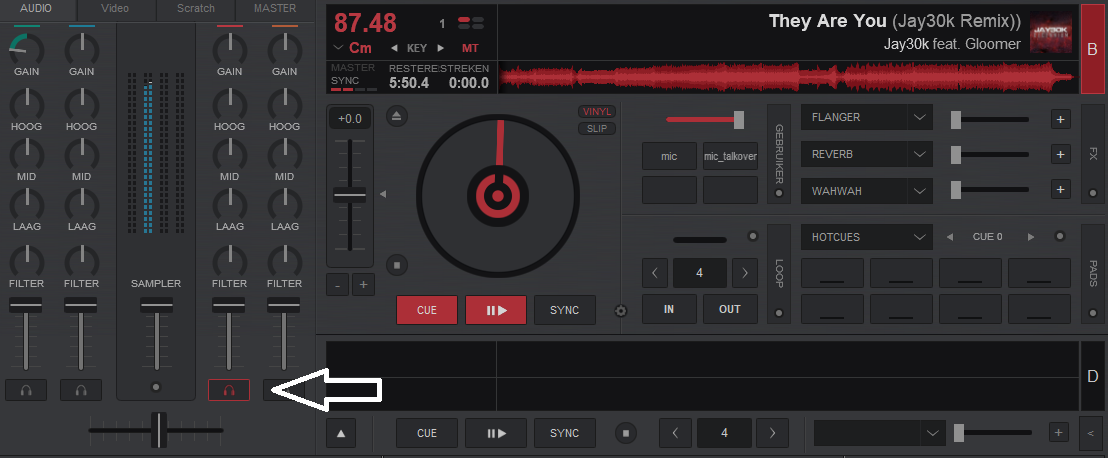
I'm working all day on VDJ and everything seems to work well.
Only one thing :
When I load a track in a deck, my headphone icon is lit.
And I hear a terrible reverb/delay.
I don't want that of course, because this sounds terrible.
Here is a screenshot.
Thanks is advance guys...
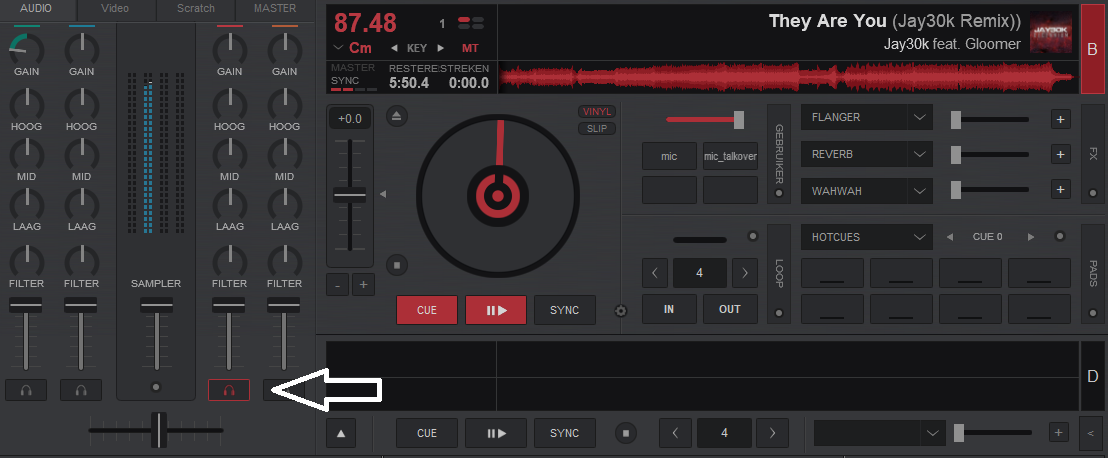
Inviato Sat 16 Nov 19 @ 3:24 pm
I recommend posting a screen shot of your audio settings.
Inviato Sat 16 Nov 19 @ 7:58 pm
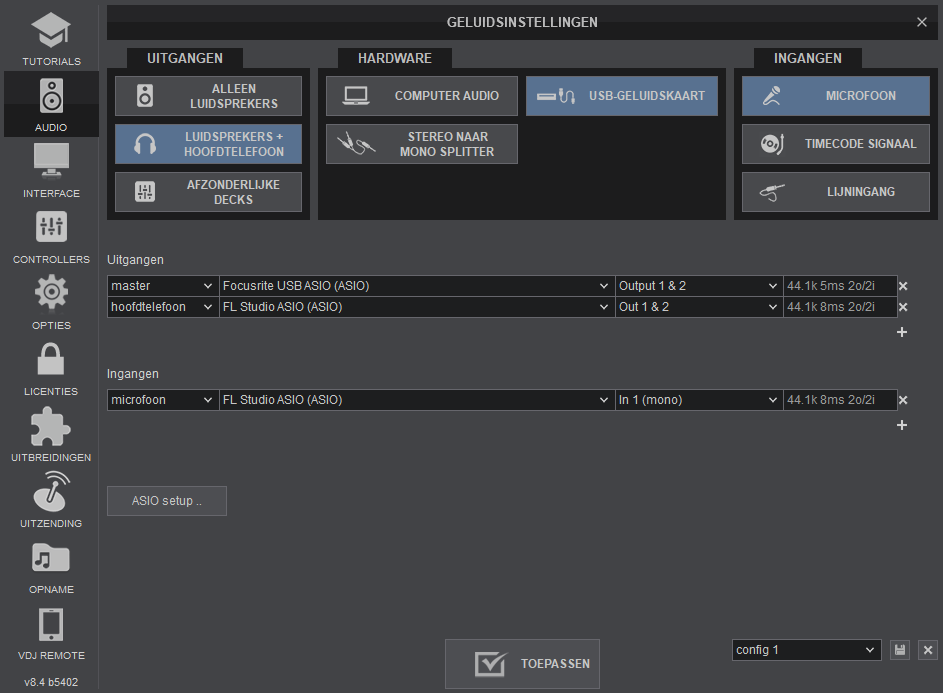
Here you go buddy :-)
Thank you !!
Inviato Sat 16 Nov 19 @ 8:26 pm
I believe the headphone CUE will automatically switch if the option is turned on in settings.
I have had issues with two ASIO interfaces working at the same time. I've had better luck with WASAPI when using multiple sound cards.
DJDAD might be able to advise better on this. But, I would try switching to the WASAPI interface options. I have not noticed any delay difference between WASAPI and ASIO with my DDJ-RX.
I have had issues with two ASIO interfaces working at the same time. I've had better luck with WASAPI when using multiple sound cards.
DJDAD might be able to advise better on this. But, I would try switching to the WASAPI interface options. I have not noticed any delay difference between WASAPI and ASIO with my DDJ-RX.
Inviato Sat 16 Nov 19 @ 8:50 pm
Thank you very much man!
But I'm not gonna change my settings this weekend, I'll be waiting for a remote support, because my settings were set by remote help also. I wrote a new support ticket with the link of this topic included.
Have a nice Sunday y'all !
But I'm not gonna change my settings this weekend, I'll be waiting for a remote support, because my settings were set by remote help also. I wrote a new support ticket with the link of this topic included.
Have a nice Sunday y'all !
Inviato Sat 16 Nov 19 @ 10:00 pm
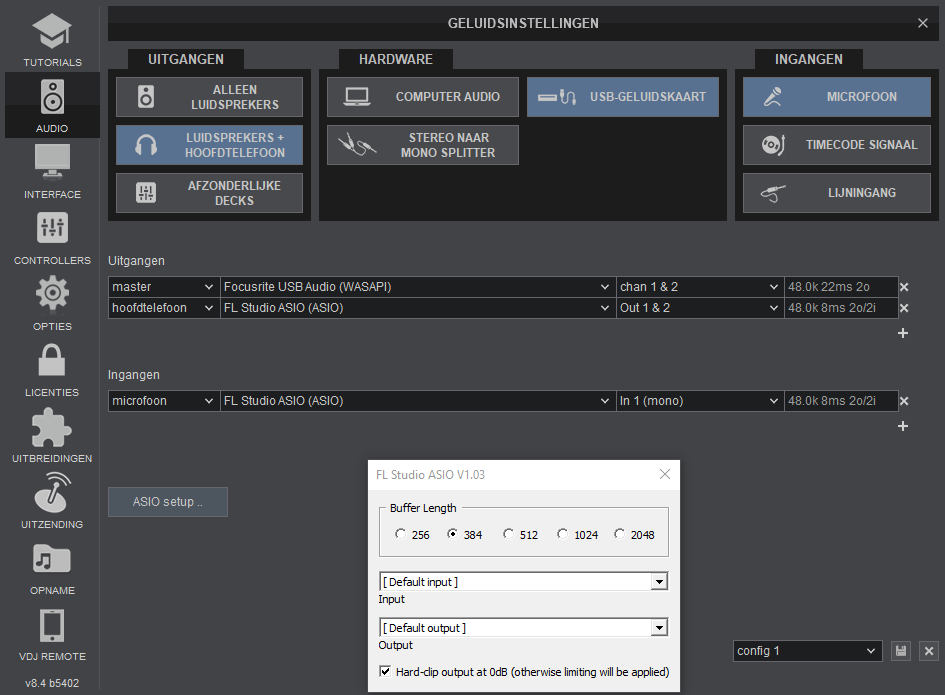
Hello,
An update.
I installed the latest driver from Focusrite..
Everything seems to work well, except that my microphone icon is lit when I drag a song into a deck.. And then you hear a terrible reverb.
I always forget to disable that icon when practising my Dj'ing.
The problem seems to be that I don't have software to control my external harddrive.
So no Focusrite Scarlett interface on my computer.
I will call the seller tomorrow and see what is wrong.
Thank you all for your kind cooperation.
Greets
Gloomy.
Inviato Sun 17 Nov 19 @ 11:20 pm
The external hard drive should have no factor in this.
Have you tried not using ASIO for both devices at the same time?
Try just WASAPI drivers for both interfaces.
Have you tried not using ASIO for both devices at the same time?
Try just WASAPI drivers for both interfaces.
Inviato Mon 18 Nov 19 @ 5:36 pm
What's confusing me is how FL Studio is involved.
That's DAW software, not an audio interface, so why is it showing as a driver?
That's DAW software, not an audio interface, so why is it showing as a driver?
Inviato Mon 18 Nov 19 @ 5:53 pm









