Help! How can I change the order of the sampler bank listing? If I can sort the samplers but I can't find a way to sort the list of sampler banks. Somebody help me please! Thank you
Inviato Tue 10 Mar 20 @ 9:45 am
+1
I would like to know that too ;-)
I would like to know that too ;-)
Inviato Tue 10 Mar 20 @ 4:32 pm
A bit weird it does that to be honest,
Inviato Tue 10 Mar 20 @ 4:58 pm
yeah exactly, not wanting to hijack the post ... but,
It would be really cool if I could assign my samples into the order that I want on my launchpad,
and then have it on screen like in the orange juice skin(split panel, I think).
But I can't find a way of doing it, Vdj seems to automatically assign the samples so they just look pretty ;-)
@op
is that what you want to do as well?
regards
Ray
It would be really cool if I could assign my samples into the order that I want on my launchpad,
and then have it on screen like in the orange juice skin(split panel, I think).
But I can't find a way of doing it, Vdj seems to automatically assign the samples so they just look pretty ;-)
@op
is that what you want to do as well?
regards
Ray
Inviato Tue 10 Mar 20 @ 7:32 pm
hi ray have you tried sampler options pad layout 8 columns, i think thats what you mean,
i think op is actually talking about cycling through banks in order
i think op is actually talking about cycling through banks in order
Inviato Tue 10 Mar 20 @ 7:58 pm
They are ordered alphabetically currently..
So you could always "force" an order if you for example prefix with number.. . "01 - My First Bank", "02 - My Second bank" ... etc
If you mean the drop down menu in sideview sampler...
For the browser folder view, you can just drag and drop to reorder, and the order is saved to order file in /documents/virtualdj/sampler (can also edit this file directly if you prefer) In future, perhaps the drop down could/should also order according to this order file (but currently its alphabetically)
So you could always "force" an order if you for example prefix with number.. . "01 - My First Bank", "02 - My Second bank" ... etc
If you mean the drop down menu in sideview sampler...
For the browser folder view, you can just drag and drop to reorder, and the order is saved to order file in /documents/virtualdj/sampler (can also edit this file directly if you prefer) In future, perhaps the drop down could/should also order according to this order file (but currently its alphabetically)
Inviato Tue 10 Mar 20 @ 8:28 pm
thanks for the answers gentlemen, I'll go and try some of that out.
sorry again if I hijacked the thread,
regards
ray
sorry again if I hijacked the thread,
regards
ray
Inviato Wed 11 Mar 20 @ 6:02 pm
raypitman wrote :
It would be really cool if I could assign my samples into the order that I want on my launchpad,
It would be really cool if I could assign my samples into the order that I want on my launchpad,
Not sure I understood completely, but you can easily order samples (within the bank) as you want, by drag and drop them to the order you prefer...
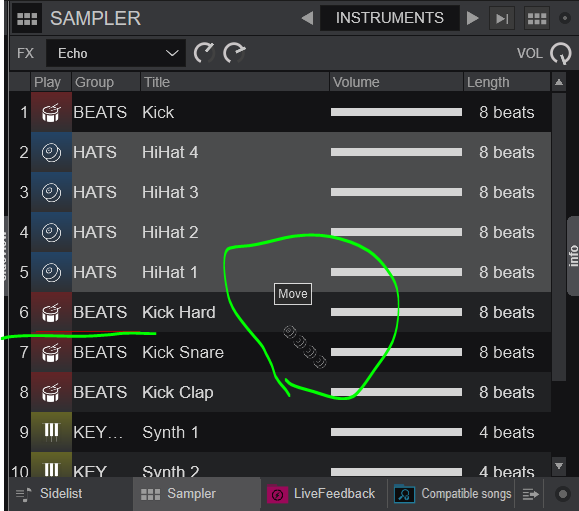
Inviato Wed 11 Mar 20 @ 6:24 pm
got it, yeah that's what I wanted. Still playing around with it.
God it seems like a stupid question now ;-) but it was the thing about choosing how many columns that did it.
cool
God it seems like a stupid question now ;-) but it was the thing about choosing how many columns that did it.
cool
Inviato Wed 11 Mar 20 @ 8:08 pm
raypitman wrote :
was the thing about choosing how many columns that did it.
Thats just visually for the sideview, how it looks there when in "pads" view mode ;-)
Inviato Wed 11 Mar 20 @ 8:23 pm
Rune (dj-in-norway) wrote :
They are ordered alphabetically currently..
So you could always "force" an order if you for example prefix with number.. . "01 - My First Bank", "02 - My Second bank" ... etc
If you mean the drop down menu in sideview sampler...
For the browser folder view, you can just drag and drop to reorder, and the order is saved to order file in /documents/virtualdj/sampler (can also edit this file directly if you prefer) In future, perhaps the drop down could/should also order according to this order file (but currently its alphabetically)
So you could always "force" an order if you for example prefix with number.. . "01 - My First Bank", "02 - My Second bank" ... etc
If you mean the drop down menu in sideview sampler...
For the browser folder view, you can just drag and drop to reorder, and the order is saved to order file in /documents/virtualdj/sampler (can also edit this file directly if you prefer) In future, perhaps the drop down could/should also order according to this order file (but currently its alphabetically)
Hello, my banks are not organized alphabetically. Try renaming the samplers with a prefix. 01 - xxx, 02 - xxx, but does not order it numerically or alphabetically.
Inviato Wed 18 Mar 20 @ 5:13 am
Alphabetical (by default) and manual order of Sampler Banks will be available in next update
Inviato Wed 18 Mar 20 @ 12:00 pm
djdad wrote :
Alphabetical (by default) and manual order of Sampler Banks will be available in next update
oh ok Thankyou!!
Inviato Thu 19 Mar 20 @ 4:59 am










