Discussion about Controller 2020 by DennYo
Inviato Tue 17 Mar 20 @ 11:05 am
Great work. Thank you ;o)
Inviato Tue 17 Mar 20 @ 5:54 pm
So far so good,but I think a (more) "dark grey" option - like the previous skin - would be great (current option looks a bit faded)
Once again a HUGE THANK YOU for your work!!!
Greetings from Greece..take care
Once again a HUGE THANK YOU for your work!!!
Greetings from Greece..take care
Inviato Tue 17 Mar 20 @ 6:03 pm
stlvs wrote :
So far so good,but I think a (more) "dark grey" option - like the previous skin - would be great (current option looks a bit faded)
Once again a HUGE THANK YOU for your work!!!
Greetings from Greece..take care
Once again a HUGE THANK YOU for your work!!!
Greetings from Greece..take care
Add a darker grey isn't a problem. The Source Code is optimize to change colors in feew minutes. I write this on my update list. :)
Inviato Tue 17 Mar 20 @ 7:24 pm
music234 wrote :
Great work. Thank you ;o)
THX my friend
Inviato Tue 17 Mar 20 @ 7:24 pm
Great Work Bro.
I have a Wish , I miss the Select for Color FX with Rightklick ;-)
And a othe wish .
Can You invide the Mix FX Button over the Crossfader?
Thank You Dani
I have a Wish , I miss the Select for Color FX with Rightklick ;-)
And a othe wish .
Can You invide the Mix FX Button over the Crossfader?
Thank You Dani
Inviato Tue 17 Mar 20 @ 7:49 pm
Denny F. wrote :
Add a darker grey isn't a problem. The Source Code is optimize to change colors in feew minutes. I write this on my update list. :)
stlvs wrote :
So far so good,but I think a (more) "dark grey" option - like the previous skin - would be great (current option looks a bit faded)
Once again a HUGE THANK YOU for your work!!!
Greetings from Greece..take care
Once again a HUGE THANK YOU for your work!!!
Greetings from Greece..take care
Add a darker grey isn't a problem. The Source Code is optimize to change colors in feew minutes. I write this on my update list. :)
Thanks mate!
Inviato Tue 17 Mar 20 @ 8:08 pm
djdutschi wrote :
Great Work Bro.
I have a Wish , I miss the Select for Color FX with Rightklick ;-)
And a othe wish .
Can You invide the Mix FX Button over the Crossfader?
Thank You Dani
I have a Wish , I miss the Select for Color FX with Rightklick ;-)
And a othe wish .
Can You invide the Mix FX Button over the Crossfader?
Thank You Dani
What is the MIX FX Button?
Inviato Wed 18 Mar 20 @ 6:25 pm
see the essentials skin for mixfx
Inviato Wed 18 Mar 20 @ 6:30 pm
locodog wrote :
see the essentials skin for mixfx
Thank you for information. I will add the booth things.
Inviato Wed 18 Mar 20 @ 6:32 pm
The tab close after I pick the skin. https://youtu.be/BR_WlwgN_Bc
Inviato Thu 19 Mar 20 @ 1:51 am
AsTheDJ wrote :
The tab close after I pick the skin. https://youtu.be/BR_WlwgN_Bc
i found the BUG quickly. I have an automatic color change of the settings window between dayligt an darkmode. This funktion close the settings tab on MAC. On Windows it run.
I see on your video an other MAC Bug. The settingbutton on the left corner isn't visible. I will fix it.
Inviato Thu 19 Mar 20 @ 6:10 am
Update is uploadet. now we must wait of the release by Atomix.
Version History 3.0.1
-Bugfix - Browsersize on 2bignopad2small large Wave
-Bugfix - Browsersize on 2bignopad2small large 1 Wave
-Bugfix - Settingsbutton was invisible on MAC
-Bugfix - Setting window closed after change to my skin (bug was only on MAC)
-add Skin color sheme dark grey
-add color FX on all Roundbuttons in the near of thr Filter knobbs
-add MIX FX on all Roundbottons in the near of the Crossfaders
-add a orange border arrount the crossfader for visible MIX FX is on
Version History 3.0.1
-Bugfix - Browsersize on 2bignopad2small large Wave
-Bugfix - Browsersize on 2bignopad2small large 1 Wave
-Bugfix - Settingsbutton was invisible on MAC
-Bugfix - Setting window closed after change to my skin (bug was only on MAC)
-add Skin color sheme dark grey
-add color FX on all Roundbuttons in the near of thr Filter knobbs
-add MIX FX on all Roundbottons in the near of the Crossfaders
-add a orange border arrount the crossfader for visible MIX FX is on
Inviato Sat 21 Mar 20 @ 11:01 am
First, love all the version you have made! Thank you for all the great work! Question, I was able to add my logo to the jog wheel on most skins including HD by DennYo. Have not been able to add it on the stock 2020 skins or the Controller 2020 skin. Is this something with the new VDJ 2020 that makes the jog wheels area un-editable? 

Inviato Wed 25 Mar 20 @ 7:02 pm
wwwimmjcom wrote :
First, love all the version you have made! Thank you for all the great work! Question, I was able to add my logo to the jog wheel on most skins including HD by DennYo. Have not been able to add it on the stock 2020 skins or the Controller 2020 skin. Is this something with the new VDJ 2020 that makes the jog wheels area un-editable? 

I add for the next update an function to add your own "on jog logo". I add an area in the img.png. I think the update will upload on the weekend.
show here:
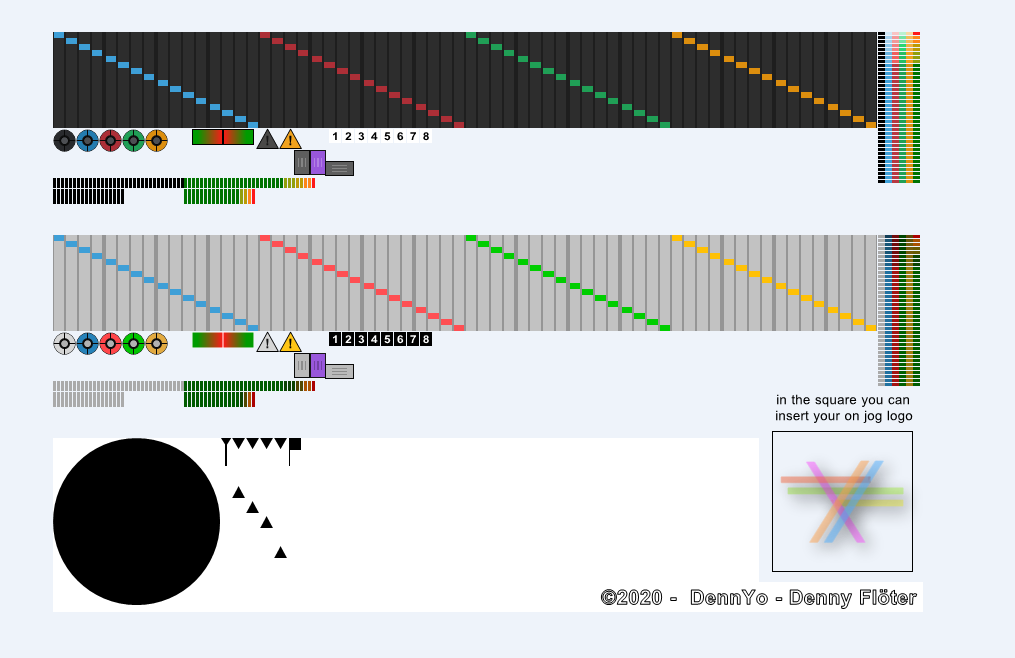
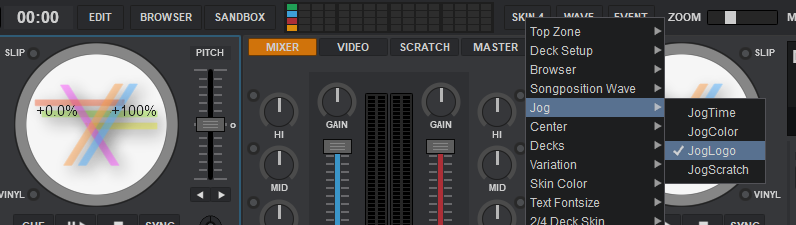
Inviato Thu 26 Mar 20 @ 5:57 am
Why are all the faders of round sliders not set to move="circ" ?
They actually act both vertical and horizontal
They actually act both vertical and horizontal
Inviato Thu 26 Mar 20 @ 6:26 am
Well, Just tested by replacing
anglemin="-140" anglemax="140"
with
anglemin="-140" anglemax="140" sensibility="180%" move="circ"
Works very fine, maybe it could be an option
anglemin="-140" anglemax="140"
with
anglemin="-140" anglemax="140" sensibility="180%" move="circ"
Works very fine, maybe it could be an option
Inviato Thu 26 Mar 20 @ 11:51 am
Nicotux wrote :
Well, Just tested by replacing
anglemin="-140" anglemax="140"
with
anglemin="-140" anglemax="140" sensibility="180%" move="circ"
Works very fine, maybe it could be an option
anglemin="-140" anglemax="140"
with
anglemin="-140" anglemax="140" sensibility="180%" move="circ"
Works very fine, maybe it could be an option
This isn't a good idea. Steering the knobb with mous is so umposible.
Inviato Thu 26 Mar 20 @ 12:26 pm
maybe it's because of touchscreens
it seems more natural to me to rotate a finger on a knob following the fader
less risky as custom buttons and hotcues can sometime react to pressure and tooltips appear
and slider close to borders seems more easy this way
It's my own opinion though
I always found using knobbs with mouse almost impossible in crossed mode
it seems more natural to me to rotate a finger on a knob following the fader
less risky as custom buttons and hotcues can sometime react to pressure and tooltips appear
and slider close to borders seems more easy this way
It's my own opinion though
I always found using knobbs with mouse almost impossible in crossed mode
Inviato Thu 26 Mar 20 @ 1:24 pm
In 2020 skin when the "cueline" is not checked and "songposline'' and "cuenumber" are checked,in "song position wave" submenu,then the behaviour of the mousse when you try to move back & forth on song position wave is like when the "cueline" option is enabled and you can search around the wave only in the bottom half of it,unlike the "HD Skin" where that is not happening..
Inviato Thu 26 Mar 20 @ 7:59 pm













