Discussion about BCaster GFX
Pads for controlling and changing the view of the Broadcaster GFX videoskin(s)
Learn more about the videoskin here: https://www.virtualdj.com/wiki/BroadcasterGFX.html
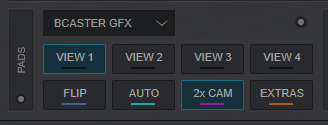
Pads for controlling and changing the view of the Broadcaster GFX videoskin(s)
Learn more about the videoskin here: https://www.virtualdj.com/wiki/BroadcasterGFX.html
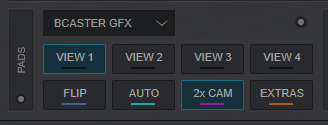
For ambient video background for Slideshow see here:
http://www.virtualdj.com/plugins/index.html?addonid=81124
Update June 2020 :
- easier one-click dual camera operation
- automatic cycle through views
- optional backgrounds with Shader FX
- optional extrabox (for ScreenGrab FX to screen record a live chat etc)
- color scheme
and more....
Inviato Wed 27 May 20 @ 6:11 pm
Thank rune, I will give it a run through this evening.... I already using your other beta as of last week as well....
Inviato Wed 27 May 20 @ 7:42 pm
Can you tell me what the settings are inside of the custom box? What do I select to have these different things change? Thank you.
Inviato Fri 05 Jun 20 @ 4:44 pm
Nevermind, silly me did not realize I had to download the buttons. Thank you for creating this!!!
Inviato Fri 05 Jun 20 @ 4:48 pm
More detailed instructions are needed on how o set the cameras up
Inviato Sun 07 Jun 20 @ 7:27 pm
DJMixMajicMike wrote :
More detailed instructions are needed on how o set the cameras up
Just click "CAM" on the pad ;)
Or enable Camera video FX on the master (mixer area) in the skin.
Thats it ;-)
On how to use the videoskin see here : https://www.virtualdj.com/wiki/BroadcasterGFX.html
Inviato Thu 11 Jun 20 @ 9:55 am
DJMixMajicMike wrote :
More detailed instructions are needed on how o set the cameras up
Can see a short guide here also :
See more here : https://www.virtualdj.com/wiki/how%20to%20use%20camera.html
And for adding your phone as extra camera see here :
https://www.virtualdj.com/wiki/using%20your%20phone%20as%20webcam.html
Inviato Thu 11 Jun 20 @ 12:16 pm
How to delete the twitter from the skin?
Inviato Mon 10 Aug 20 @ 3:39 pm
Read the instructions (see first post).
Inviato Mon 10 Aug 20 @ 4:01 pm
sorry about that,
im testing all day this video plugin,
now I'm having problems with cycle view, in the firs even 15 sec ativeted , works as 30 sec...now the cycle does works
I'm using MAC, anyone with same problems?
im testing all day this video plugin,
now I'm having problems with cycle view, in the firs even 15 sec ativeted , works as 30 sec...now the cycle does works
I'm using MAC, anyone with same problems?
Inviato Thu 13 Aug 20 @ 1:05 am
Hi, is there a way to play sample video over whole screen, not in video box? Thank you
Inviato Wed 28 Oct 20 @ 11:18 am
Tomas Cerny (VeeJay Lizard) wrote :
Hi, is there a way to play sample video over whole screen, not in video box? Thank you
Not while using the skin...
You can turn off the skin, and play the sample over whole screen
Inviato Wed 28 Oct 20 @ 11:23 am
Thank you
Inviato Wed 28 Oct 20 @ 2:53 pm
It could probably be scripted...
If this sample playing? If yes, turn off the videoskin (while it plays).
If this sample playing? If yes, turn off the videoskin (while it plays).
Inviato Wed 28 Oct 20 @ 4:03 pm
Very Dope overlay thanks for creating this.
My script skills are lacking. I cant figure how to
add or get rid of the social media part. (I got be doing something wrong I followed the instruction & no change).
My script skills are lacking. I cant figure how to
add or get rid of the social media part. (I got be doing something wrong I followed the instruction & no change).
Inviato Wed 16 Dec 20 @ 7:31 pm
read the bit on social media tags
https://www.virtualdj.com/wiki/BroadcasterGFX.html
https://www.virtualdj.com/wiki/BroadcasterGFX.html
Inviato Wed 16 Dec 20 @ 8:04 pm
I got it to work! Thanks for this skin once again. Peace...
Inviato Wed 16 Dec 20 @ 8:25 pm
I'm having trouble playing videos in the slideshow setting. For some files, like mp4 it works, but for others like webm it doesn't. Anyone find a solution to a similar problem?
Inviato Sun 12 Jun 22 @ 4:00 pm
Rune (DJ-In-Norway) wrote :
Can see a short guide here also :
See more here : https://www.virtualdj.com/wiki/how%20to%20use%20camera.html
And for adding your phone as extra camera see here :
https://www.virtualdj.com/wiki/using%20your%20phone%20as%20webcam.html
DJMixMajicMike wrote :
More detailed instructions are needed on how o set the cameras up
Can see a short guide here also :
See more here : https://www.virtualdj.com/wiki/how%20to%20use%20camera.html
And for adding your phone as extra camera see here :
https://www.virtualdj.com/wiki/using%20your%20phone%20as%20webcam.html
I cannot get the second camera to work in the Broadcaster GFX skin. I have been trying for hours and I read everything there is to read about it :) I have the pads installed, everything. I even read the script to try to understand what the feed is suppose to be, no luck. My two cameras work well individually, I have camera enabled on the Master Video Fx, I can toggle between both using the control of Camera Master, I see them in window number 1 of Broadcaster GFX. The button 2X Cam is pressed but window number 2 of Broadcaster GFX stays black. Where do I set the second camera ?

Inviato Mon 04 Jul 22 @ 8:35 pm













