Hey Guys !
There is this option for Echo FX .. Why not on Delay FX ?
Thank you :)
There is this option for Echo FX .. Why not on Delay FX ?
Thank you :)
Inviato Sat 13 Jun 20 @ 1:56 pm
wet/dry dial...
Inviato Sat 13 Jun 20 @ 3:17 pm
locodog wrote :
wet/dry dial...
???
Inviato Mon 15 Jun 20 @ 10:17 am
Dry = source
Wet = no source.
Wet = no source.
Inviato Mon 15 Jun 20 @ 10:18 am
groovindj wrote :
Dry = source
Wet = no source.
Wet = no source.
Ok :) But I don't fine anyway about this... Sorry .. I would like le final delay when I turn the sound level to 0 ..
Thank again for your help.
Inviato Mon 15 Jun 20 @ 10:43 am
Re,
Dry / Wet it's no clear for me ... Any info to use it please ? Or maybe a link with the manual ?
Thank you.
Dry / Wet it's no clear for me ... Any info to use it please ? Or maybe a link with the manual ?
Thank you.
Inviato Tue 16 Jun 20 @ 10:54 am
click the cog wheel next to the FX in the list and its interface will open and you will find the dial there.
FYI all fx have similar interfaces to adjust their parameters
FYI all fx have similar interfaces to adjust their parameters
Inviato Tue 16 Jun 20 @ 11:37 am
It's dial 1 of the fx
Inviato Tue 16 Jun 20 @ 12:25 pm
Ok I know the wet / dry button ..
I explain my problem again :)
Echo has "mute source" option. When I run FX ECHO, If I cut the sound of Deck 1 for ex, the echo continues when the sound level of deck 1 is set to 0.
I would like the same thing with DELAY FX... Wet/Dry set the level of the FX only ..
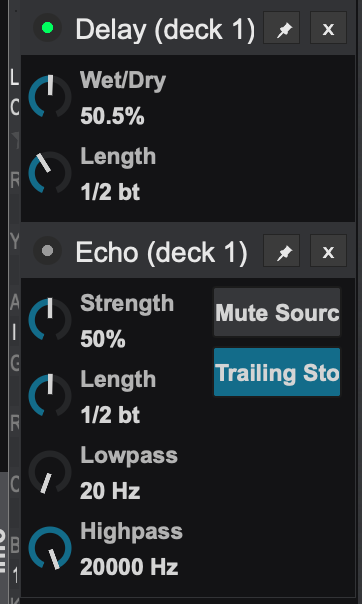
I explain my problem again :)
Echo has "mute source" option. When I run FX ECHO, If I cut the sound of Deck 1 for ex, the echo continues when the sound level of deck 1 is set to 0.
I would like the same thing with DELAY FX... Wet/Dry set the level of the FX only ..
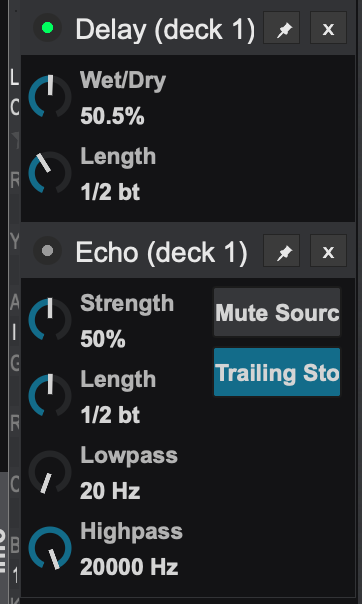
Inviato Tue 16 Jun 20 @ 4:37 pm
Heuuss wrote :
If I cut the sound of Deck 1 for ex, the echo continues when the sound level of deck 1 is set to 0.
Try with fxProcessing set to Post-Fader in settings
Inviato Tue 16 Jun 20 @ 4:46 pm
Rune (dj-in-norway) wrote :
Try with fxProcessing set to Post-Fader in settings
Heuuss wrote :
If I cut the sound of Deck 1 for ex, the echo continues when the sound level of deck 1 is set to 0.
Try with fxProcessing set to Post-Fader in settings
Already set .. It works very well with Echo FX but not with the Delay FX...
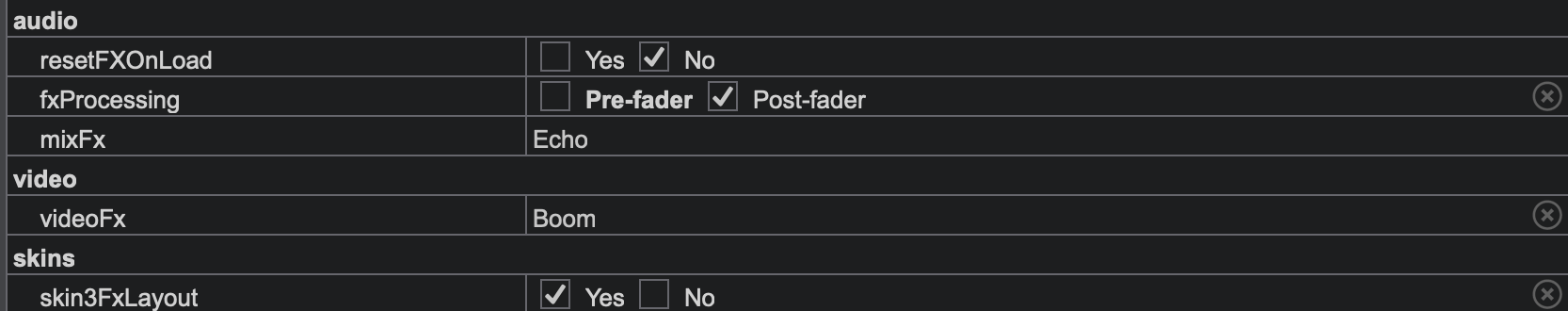
Inviato Tue 16 Jun 20 @ 6:05 pm
See here https://virtualdj.com/wiki/Pre%20Post%20Fader%20Effects.html
There are only three VDJ effects that are post-fader.
There are only three VDJ effects that are post-fader.
Inviato Tue 16 Jun 20 @ 6:09 pm
No delay is post as well, truth be told most DSP are post just that you wouldn't notice that say; flanger is post unless you applied it after a post echo. I know noise is always pre as it's nice to crossfade cut that way
I really can't fathom what op is asking for, 100% wet is mute source.
I really can't fathom what op is asking for, 100% wet is mute source.
Inviato Tue 16 Jun 20 @ 8:57 pm










