Has anyone determined how to confirm GPU acceleration / math for STEMs separation is enabled ? I have an older laptop that supports CUDA 1.2 (NVidia NVS 3100M) and have installed latest GeForce reference drivers available:
Version: R384 U2 (385.12)
Release Date: 2017.7.31
Operating System: Windows 10 64-bit
Language: English (US)
File Size: 308.35 MB
But STEMs pre-compute is identical speed to previous, so I suspect the CUDA acceleration is not engaged. Is there more necessary to enable CUDA acceleration for STEMs processing ? Do I need to install the entire CUDA SDK in addition to the drivers ?
NVideo Control Panel shows "all" for CUDA enablement:
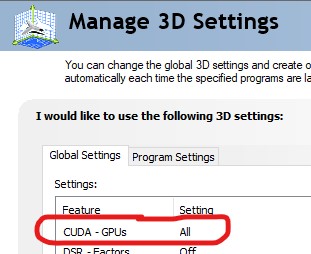
VDJ2021 shows default math settings:
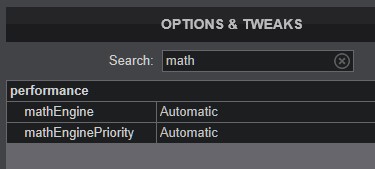
Version: R384 U2 (385.12)
Release Date: 2017.7.31
Operating System: Windows 10 64-bit
Language: English (US)
File Size: 308.35 MB
But STEMs pre-compute is identical speed to previous, so I suspect the CUDA acceleration is not engaged. Is there more necessary to enable CUDA acceleration for STEMs processing ? Do I need to install the entire CUDA SDK in addition to the drivers ?
NVideo Control Panel shows "all" for CUDA enablement:
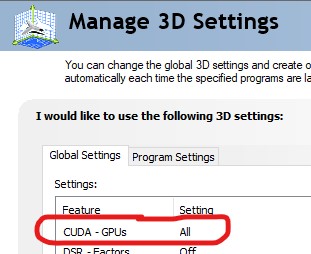
VDJ2021 shows default math settings:
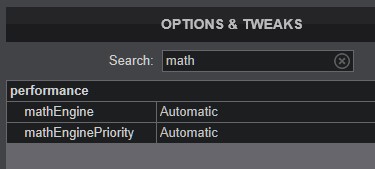
Inviato Sun 19 Sep 21 @ 2:28 am
Hola buenos días colega, un gusto apoyarte, en principio que controlador usas? Segundo usas la configuración de Asió? Dame más detalles de hardware y te daré respuesta de posibles causas y soluciones.
Inviato Tue 02 Aug 22 @ 2:04 pm
Hello
Where do I find the "Stem creator" in the newest version 7093 (2022-08-23) ?
Would like to try it out..
"-Stem creator creates a single .m4a that includes both mixed track and stems"
Where do I find the "Stem creator" in the newest version 7093 (2022-08-23) ?
Would like to try it out..
"-Stem creator creates a single .m4a that includes both mixed track and stems"
Inviato Sat 27 Aug 22 @ 6:36 am
https://www.virtualdj.com/forums/242727/General_Discussion/How_to_create_own_Stem_files_(_Stem_creator__for_VDJ).html
Put open_stem_creator on a custom button
Put open_stem_creator on a custom button
Inviato Sat 27 Aug 22 @ 6:56 am
I stumbled across a video of someone Demoing Serato Stems vs Virtual DJ. Since update 3.0 Serato is offering the STEMS too.
I agree the excluding of elements to achive an acapella does sound a bit better in Serato.. but couldn't believe my ears when this guy was demoing excluding the vocals, or rather; creating an instrumental and comparing Virtual DJ with Serato.. don't know on what purpose he made Virtual DJ sound so bad. The maker of the video didn't allow my reaction either, attenting that he might used the wrong settings..
https://www.youtube.com/watch?v=HGAv4mhGibM
Original video of the maker is in the description. In the video I mixed Virtual DJ 's take on the Smash Mouth instrumental (how it should sound) in the end for comparison.
I agree the excluding of elements to achive an acapella does sound a bit better in Serato.. but couldn't believe my ears when this guy was demoing excluding the vocals, or rather; creating an instrumental and comparing Virtual DJ with Serato.. don't know on what purpose he made Virtual DJ sound so bad. The maker of the video didn't allow my reaction either, attenting that he might used the wrong settings..
https://www.youtube.com/watch?v=HGAv4mhGibM
Original video of the maker is in the description. In the video I mixed Virtual DJ 's take on the Smash Mouth instrumental (how it should sound) in the end for comparison.
Inviato Sun 09 Oct 22 @ 1:24 pm
precheur35 wrote :
hi where find stems?
where did you have website to buy?
thanks
where did you have website to buy?
thanks
hello, good morning, my dear friend and colleague, you create the stems yourself by using one of the STEMS effects using the equalization buttons or the pads. You can also right click on the song of your interest and then where it says preanalysis stems and at the end of the latter you will have the song saved divided into 5 separate stem files. much success and enjoy the best DJ software.
Inviato Sun 09 Oct 22 @ 1:54 pm
MacGyverGear wrote :
I stumbled across a video of someone Demoing Serato Stems vs Virtual DJ. Since update 3.0 Serato is offering the STEMS too.
I agree the excluding of elements to achive an acapella does sound a bit better in Serato.. but couldn't believe my ears when this guy was demoing excluding the vocals, or rather; creating an instrumental and comparing Virtual DJ with Serato.. don't know on what purpose he made Virtual DJ sound so bad. The maker of the video didn't allow my reaction either, attenting that he might used the wrong settings..
https://www.youtube.com/watch?v=HGAv4mhGibM
Original video of the maker is in the description. In the video I mixed Virtual DJ 's take on the Smash Mouth instrumental (how it should sound) in the end for comparison.
I agree the excluding of elements to achive an acapella does sound a bit better in Serato.. but couldn't believe my ears when this guy was demoing excluding the vocals, or rather; creating an instrumental and comparing Virtual DJ with Serato.. don't know on what purpose he made Virtual DJ sound so bad. The maker of the video didn't allow my reaction either, attenting that he might used the wrong settings..
https://www.youtube.com/watch?v=HGAv4mhGibM
Original video of the maker is in the description. In the video I mixed Virtual DJ 's take on the Smash Mouth instrumental (how it should sound) in the end for comparison.
good day my dear friend I also saw it in an incredibly out of sync in such a way that it generates suspicion in my opinion it is looking for Serato or Pionner to give it some benefit for trying in vain to exalt what we all already know Serato 3.0 is neither better nor sounds better at least that version. And it should be noted that virtual DJ was the first to make acapelas and only those of us who have been using virtual since its inception know it with an effect called "vocals" and it did exactly that by removing the voices or all the instrumentation.
Inviato Sun 09 Oct 22 @ 2:02 pm
De hecho se mantuvo funcionando si recuerdo mal hasta la versión 7
Inviato Sun 09 Oct 22 @ 2:05 pm
Quote :
good day my dear friend I also saw it in an incredibly out of sync in such a way that it generates suspicion in my opinion
I have to admit that my video and audio was a bit out of sync.. I had to do this on my studio PC and ASIO didn't seem to work with my screen recorder..
But I totally agree. It defitnely seems he wants to give Serato the benefit here.. as if Serato is the winner.. hahaha..
I honestly didn't know Serato was this late to the game.
Inviato Sun 09 Oct 22 @ 5:44 pm
Si yo también tuve problemas con la configuración de audio y en virtud que mi controlador es de la marca Hércules no es imperante usarlo y lo eliminé de mi laptop y funciona genial. Lo que tengo entendido es que está dejando de ser compatible.
Inviato Sun 09 Oct 22 @ 6:05 pm
orichamayo wrote :
Si yo también tuve problemas con la configuración de audio y en virtud que mi controlador es de la marca Hércules no es imperante usarlo y lo eliminé de mi laptop y funciona genial. Lo que tengo entendido es que está dejando de ser compatible.
It has nothing to do with drivers or compability
The stems separation happens in the software regardless of which controller or controller brand you use
It even works with just your mouse and keyboard
Inviato Sun 16 Oct 22 @ 2:27 pm
It has nothing to do with drivers or compability
The stems separation happens in the software regardless of which controller or controller brand you use
It even works with just your mouse and keyboard[/quote]
Usted dice eso y le respeto su opinión pero le explico cuando yo colocaba la configuración de asio en audio de virtual DJ el programa me fallaba demasiado por momentos se congelaba el Skins al punto de no poder volver a cargar otra pista y la anterior se acababa lo cual ya sabrás que mesclando en vivo sería catastrófico para uno como DJ. Entonces deje de usarla y la configuración
DJControl Impulse 300(WASAPI) me permite trabajar de manera fluida y sin fallas cada caso es diferente y en lo que he podido leer asio drivers está dejando de ser compatible y por ello da errores. Porque incluso con la laptop sola sin conectar el controlador ralentizaba el skin.
Inviato Sun 16 Oct 22 @ 3:12 pm
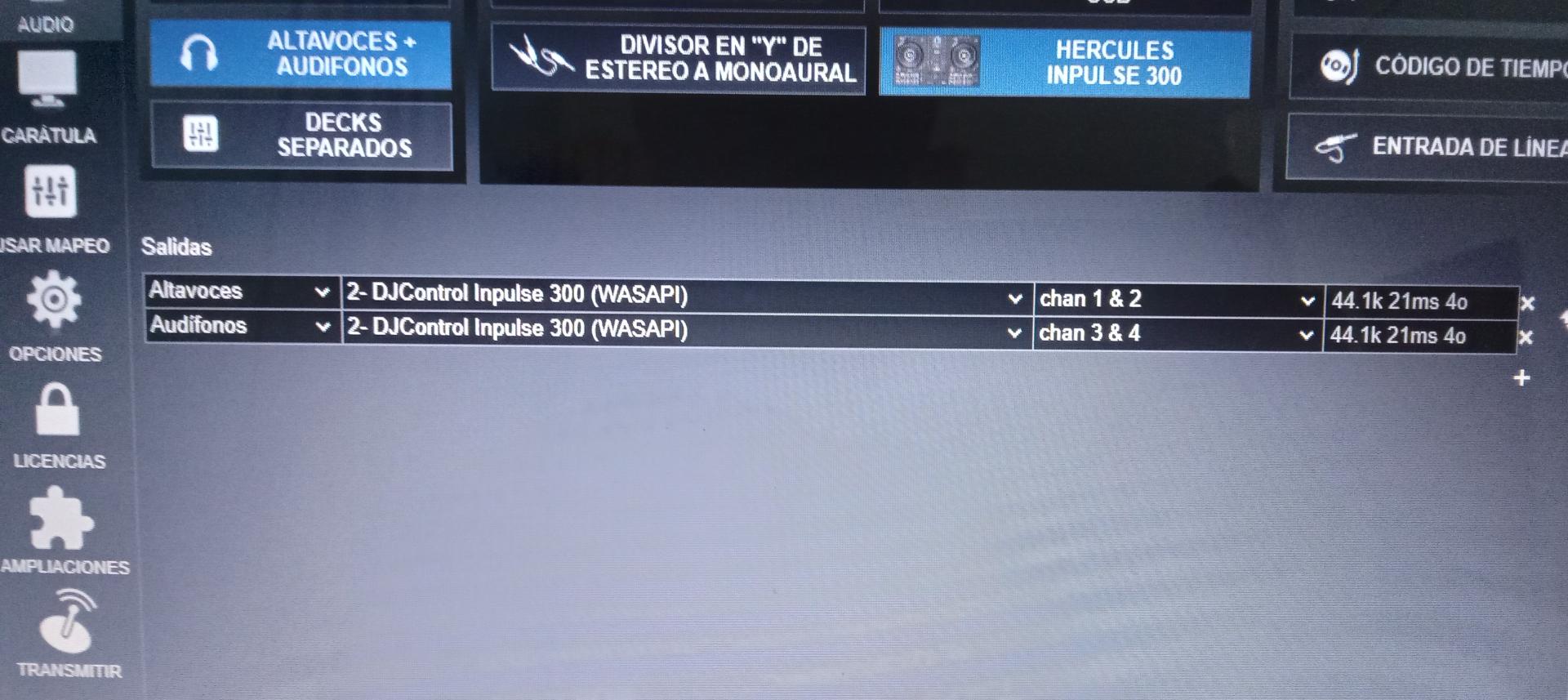
Inviato Sun 16 Oct 22 @ 3:15 pm









