PhantomDeejay wrote :
Ok, I was going by heart. It's 6 lines of code instead of 3 :P
Do you mind to share the colors you used ?
If I find them attractive enough I may introduce them as a built-in color scheme.
Djratedxxx919 wrote :
Yes those are the lines i changed.
PhantomDeejay wrote :
What lines of code have you changed ? :P
On latest version it should be around line 243
On latest version it should be around line 243
Yes those are the lines i changed.
Ok, I was going by heart. It's 6 lines of code instead of 3 :P
Do you mind to share the colors you used ?
If I find them attractive enough I may introduce them as a built-in color scheme.
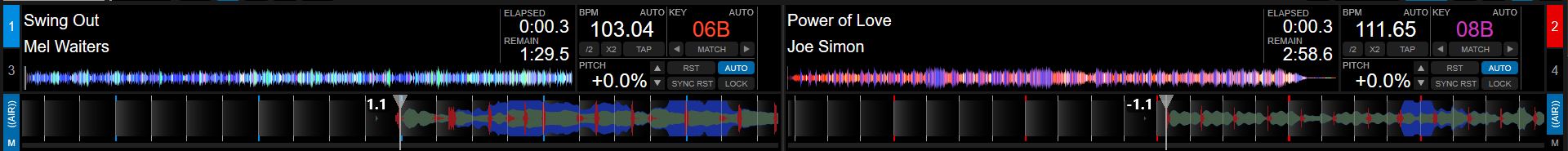
Inviato Sat 19 Feb 22 @ 9:48 am
I need your color codes.
Screenshot doesn't tell me a lot.
Thanks!
Screenshot doesn't tell me a lot.
Thanks!
Inviato Sat 19 Feb 22 @ 10:04 am
PhantomDeejay wrote :
I need your color codes.
Screenshot doesn't tell me a lot.
Thanks!
Screenshot doesn't tell me a lot.
Thanks!
<define color="col_wave_vocal" value="#0030ff"/>
<define color="col_wave_instru" value="#1be035"/>
<define color="col_wave_beat" value="#ff000d"/>
<define color="col_wave_novocal" value="#303030"/>
<define color="col_wave_noinstru" value="#303030"/>
<define color="col_wave_nobeat" value="#303030"/>
Inviato Sat 19 Feb 22 @ 11:13 am
'''And the reason that it's not a good idea to use frequently is that each time you use the button the whole skin has to get reloaded. On a powerfull machine it won't make any difference, but on a less powered machine it may cause performance issues if a lot of things are going on at the same time.'''
You're right, it's not ok. VDJ is freezing......
Thanks anyway!
You're right, it's not ok. VDJ is freezing......
Thanks anyway!
Inviato Mon 21 Feb 22 @ 3:36 pm
PhantomDeejay wrote :
Discussion about GTS-2K21
Changelog:
Changelog:
- Version 1.0.1:
-Added more sizes for Rhythm/Scratch waveforms
-Added option to turn off Rhythm/Scratch waveforms completely - Version 1.0.2:
-Small tweaks on Browser Colors to improve contrast
-Added "Greek Summer Mode" - Version 1.1.0:
-Added Video Support
-Added "PREP" button for preparation mode (VirtualDJ won't save history, nor update play counts on the database). You can also use this button at home when testing mixes e.t.c. - Version 1.1.1:
-Made Beatkeep optional
-Added Central Top Panel with following options: Sandbox, Analyzer, Record, Broadcast
-Added Limiter Visual Indications
-Added Master FX Visual Indication - Version 1.1.2:
-Added Extended Video Mode - Version 1.2.0:
-Added ScratchWaves option on Central Area
-Added Full 4 Decks layout (with vertical ScratchWaves) - Version 1.2.1:
-Fixed "Scratch Wide" panel bug on 4 Decks Full view - Version 1.2.2:
-Fixed Browzer Zoom bug on some occasions
-Added iconic "OSD" Layout for both 2 deck and 4 deck views (scratch waves are still left/right on 4 decks view)
-Added option to choose waveform order for Vertical Scratch Waves - Version 1.2.3:
-Added OSD BPM Editor on vertical scratch waveforms - Version 1.2.4:
-Switched 2 deck waveforms with 4 deck waveforms on OSD 4 Decks layout - Version 1.2.5:
-Added option to move scratch waveforms on top of the decks on the 2 Decks Layouts
-Fixed bug on progress (overview) waveforms when set to "monochrome" in settings - Version 1.3.0:
-Added "2 Decks Scratch" layout - Version 1.4.0:
-Added "2 Decks Split" layout
- New Browser Zoom Layout with more browser space
-Various small tweaks & improvements - Version 1.5.0:
-Added "2 Decks Compact" layout ("2 Decks Split" layout clone, with wide waveforms)
-Added two new browser color schemes (Bright White & Bright Blue)
-Added custom prelisten player as an option on the top bar central area - Version 1.5.1:
-Changed top bar prelisten player so that it's able to show browsed song's waveform
-Fixed bug with Progress Wave Markers changing with pitch adjustments
One of my fav skins!!..Is there anyway to add the option to take the background out of the rhythm waveform section?..or if you can tell me which line it is on and i can edit my skin to take it out if possible..thanks!!!..I love the new option for the waveform...thanks for adding it..:)
Inviato Mon 28 Mar 22 @ 5:48 pm
You will have to replace all instances of bgshade="yes" with bgshade="no"
There are 92 instances in the skin, therefore you'd better use a text editor that's capable to do it automatically in bulk.
There are 92 instances in the skin, therefore you'd better use a text editor that's capable to do it automatically in bulk.
Inviato Mon 28 Mar 22 @ 6:00 pm
PhantomDeejay wrote :
You will have to replace all instances of bgshade="yes" with bgshade="no"
There are 92 instances in the skin, therefore you'd better use a text editor that's capable to do it automatically in bulk.
There are 92 instances in the skin, therefore you'd better use a text editor that's capable to do it automatically in bulk.
Excellent!...i replaced them..thanks for your help!
Inviato Mon 28 Mar 22 @ 6:15 pm
I noticed that when I change the effects in the EFX Slots they cannot be saved in said EFX slot. Once you change slots or reload Virtual Dj the EFX slots go back to the skins default effects instead of the ones I loaded in previously. Why is this?
Inviato Mon 13 Jun 22 @ 2:04 am
καλησπερα φαντομ! και πολυ καλη δουλεια το σκιν το δουλευω 2 μηνεσ τωρα και πραγματικα ειναι οτι χρειαζομαι και φουλ προσαρμοσιμο. μια χαρη θα ηθελα μονο αν μπορεις καποια στιγμη. στα κουτακια πανω πανω που μετραει τις 8αδες και τις 16αδες, αν μπορουσες να προσθεσεις και τους αριθμους η το συστημα που εχει το κανονικο virtual σαν επιλογη! σε ευχαριστω πολυ!
Inviato Fri 09 Feb 24 @ 11:06 am
Not enough room there, but I'll check if I can do anything. Thanks!
Inviato Fri 09 Feb 24 @ 11:08 am
Super skin!!! Thanks!!!
Inviato Fri 01 Mar 24 @ 2:13 pm
PhantomDeejay wrote :
Not enough room there, but I'll check if I can do anything. Thanks!
awesome skin, but i have a few questions of some things i want to change. im fairly oaky with editing XML files.. i want to see if you can tell me which lines to edit. i want to make the jog wheel colors match. meaning the jog on the left to match the blue waveform and the right side jog to match the red waveform. im talking about the dary grey color on the job as time is winding down.. i also want to see how to change the time remaining on each jog to also be blue on the left jog and red on the right jog just so its a quick reference as to which one in time spent and time remain

Inviato Sun 02 Jun 24 @ 4:52 pm
You should start from line 4187 and work your way to where you need to make the changes.
Line 4187 is where the entire "JOG" is defined <define class="pnl_JOG">
It has several elements of course.
You can search for these elements on the skin and change their attributes.
For instance, the first <slider element has color="col_Jog_BG" and is responsible for the background of the jog.
You can edit the color directly there (by replacing the "col_Jog_BG" with a color like "#FF6000") or search where all colors are defined (line 7) and change the color there (line 120 and 130 for the jog background)
By following the same approach you can change color to the texts as well.
Line 4187 is where the entire "JOG" is defined <define class="pnl_JOG">
It has several elements of course.
You can search for these elements on the skin and change their attributes.
For instance, the first <slider element has color="col_Jog_BG" and is responsible for the background of the jog.
You can edit the color directly there (by replacing the "col_Jog_BG" with a color like "#FF6000") or search where all colors are defined (line 7) and change the color there (line 120 and 130 for the jog background)
By following the same approach you can change color to the texts as well.
Inviato Tue 04 Jun 24 @ 1:43 pm









