having custom buttons different on each decks ( switch or setting to say same or different ) with out open the XML. don’t know were it is.
Inviato Fri 07 Aug 20 @ 4:42 pm
You can either use
leftdeck ? left action : right actionor you can use Custom Pads
Inviato Fri 07 Aug 20 @ 5:18 pm
Custom buttons were different for each decks in old default skins
With new default skin, they are the same (skinner choice) many skins can expose more
as new skins only expose 5 first custom buttons/slider other just don't display anymore
.... I post a patch "somewhere in the forum" ... some time ago
https://www.virtualdj.com/forums/231772/VirtualDJ_Technical_Support/Custom_buttons_mirrored.html
for every classdeck a group name="area_custom"exists that define custom slider as 5 and custom buttons as 1..4 for both sides
just modify right side to use custom slider 10 and custom buttons 6..9
With new default skin, they are the same (skinner choice) many skins can expose more
as new skins only expose 5 first custom buttons/slider other just don't display anymore
.... I post a patch "somewhere in the forum" ... some time ago
https://www.virtualdj.com/forums/231772/VirtualDJ_Technical_Support/Custom_buttons_mirrored.html
for every classdeck a group name="area_custom"exists that define custom slider as 5 and custom buttons as 1..4 for both sides
just modify right side to use custom slider 10 and custom buttons 6..9
Inviato Fri 07 Aug 20 @ 5:20 pm
Available in ProjectX skins.
Custom buttons are same for each deck by default. Then you can split them in the skin menu;
Custom buttons are same for each deck by default. Then you can split them in the skin menu;
Inviato Fri 07 Aug 20 @ 5:37 pm
right the old skin would do that,I got use to that with that skin u shouldn’t have to back if you had it on the old skin. Ill just make them the same with the info for each decks.
Inviato Fri 07 Aug 20 @ 6:52 pm
All buttons on deck are same for all decks. Play, cue, sync, pitch etc.
So it makes more sense that its for all decks the deck buttons.... Easier for users ;-)
But you can specify deck if you want, just do the action as
Thats it ;-)
Change action to what you want.
You can also use pads, unlimited amounts of custom buttons there

So it makes more sense that its for all decks the deck buttons.... Easier for users ;-)
But you can specify deck if you want, just do the action as
leftdeck ? loop : play
Thats it ;-)
Change action to what you want.
You can also use pads, unlimited amounts of custom buttons there

Inviato Fri 07 Aug 20 @ 6:56 pm
adding right action : goto +0.5 now the song will not go + 0.5 so action : like this don’t work
Inviato Fri 07 Aug 20 @ 7:12 pm
It seems that you are somehow confused with all the script patterns posted here.
Easiest way to get help is to tell us an example of a Custom skin button that you want to behave different on left/right side and we will provide you the exact script.
the only thing that cant be customized is probably the TEXT you will see on the Custom button.
Here is an example with goto function, +1 beat for Left side and +4 beats on the Right side
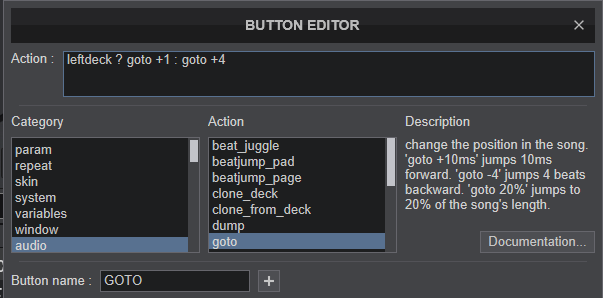
Easiest way to get help is to tell us an example of a Custom skin button that you want to behave different on left/right side and we will provide you the exact script.
the only thing that cant be customized is probably the TEXT you will see on the Custom button.
Here is an example with goto function, +1 beat for Left side and +4 beats on the Right side
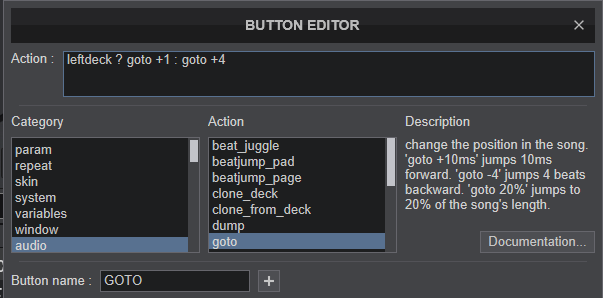
leftdeck ? goto +1 : goto +4
Inviato Sat 08 Aug 20 @ 8:26 am











