Hi there,
ive found this topic, because i ran into the same problem - 3 years after the old topic.
https://www.virtualdj.com/forums/220947/VirtualDJ_Technical_Support/Sound_Switch_not_Seeing_Beat_Grids_from_VDJ.html
Some track are not able to analyze, because SoundSwitch does not detect the beat grid, which i analyzed at VDJ.
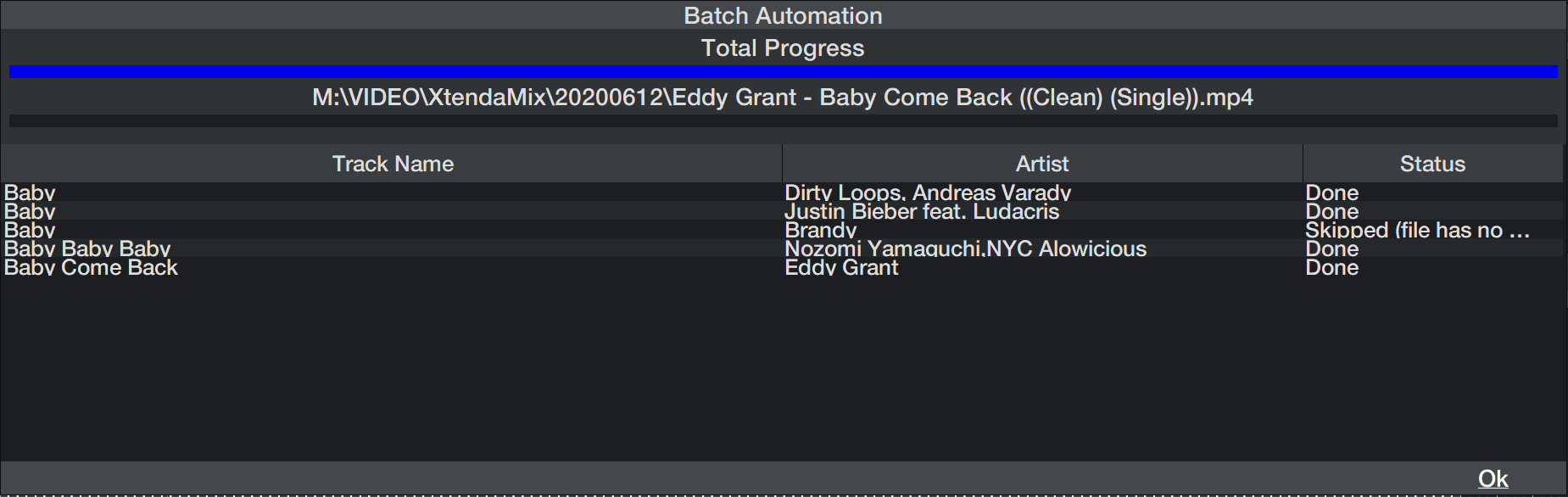
On the old topic the solution should be to add a beat grid in SoundSwitch, but, if i do that, then the sound is not in sync, the beat grid is wrong.
What else can i do?
ive found this topic, because i ran into the same problem - 3 years after the old topic.
https://www.virtualdj.com/forums/220947/VirtualDJ_Technical_Support/Sound_Switch_not_Seeing_Beat_Grids_from_VDJ.html
Some track are not able to analyze, because SoundSwitch does not detect the beat grid, which i analyzed at VDJ.
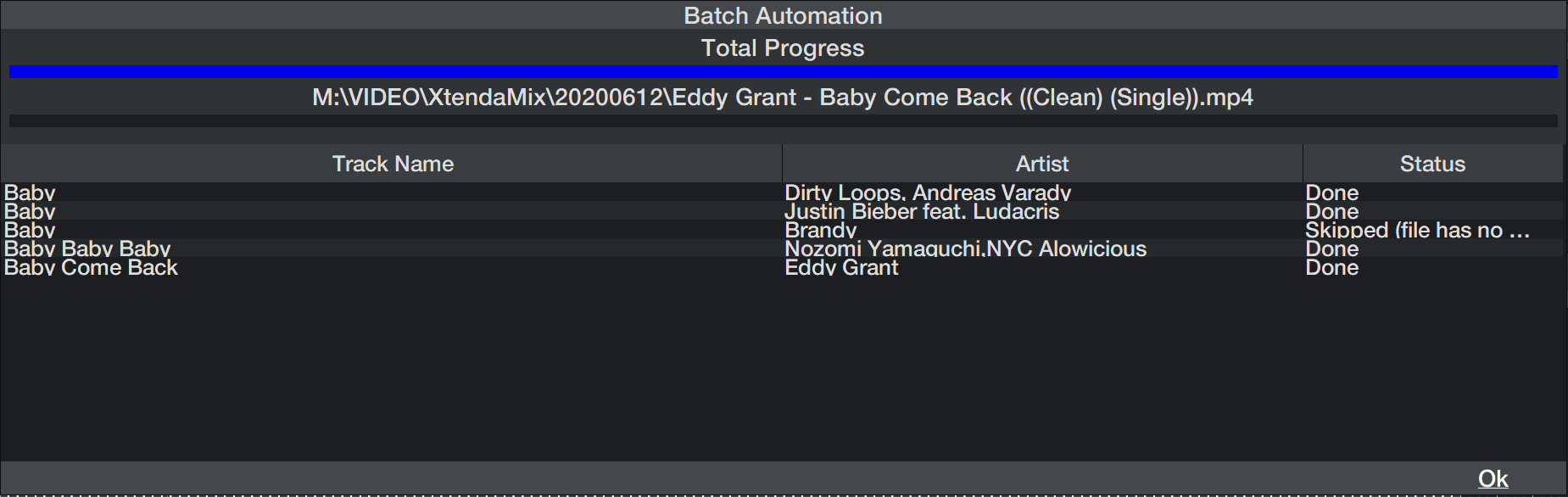
On the old topic the solution should be to add a beat grid in SoundSwitch, but, if i do that, then the sound is not in sync, the beat grid is wrong.
What else can i do?
Inviato Mon 21 Sep 20 @ 5:37 pm
That's a Q for SoundSwitch Support i guess.
VDJ Database is an open (XML) file, so they would be able to get your database and see why the BeatGrid of a track is not read.
VDJ Database is an open (XML) file, so they would be able to get your database and see why the BeatGrid of a track is not read.
Inviato Mon 21 Sep 20 @ 6:14 pm
> That's a Q for SoundSwitch Support i guess.
hmmm...:
> The developer of SS has suggested that I ask here.
hmmm...:
> The developer of SS has suggested that I ask here.
Inviato Mon 21 Sep 20 @ 6:24 pm
Hello. In VDJ right click on the song or the created playlist --> select Batch --> Analyze for BPM etc. Launch SS, if it is already launched, relaunch because it needs to refresh all the changes you have done in VDJ. Now try to do Auto Script, the beat grids should be present. This is if we talk about songs. In your case I see its video. However give it a try. Good luck.
Inviato Fri 05 Nov 21 @ 12:07 pm







