I have been having an issue where I would be playing a song for example on the right right , i went to load another song on left deck and I faded my crossfader over and the sound turned off , I can see the led in my fader but no sound . So I closed virtual dj turned it back on and still no sound , I then turn on rekordbox and then i got sound , so then i closed it and reopened virtual dj and then its working again wtf ? Anyways i here there is a 1.11 firmware and its fixes the problem i hope , where can I download it
Inviato Thu 10 Dec 20 @ 2:31 am
I
Inviato Thu 10 Dec 20 @ 4:18 am
Did you check that Mixer Mode of RZX was set to 'Internal' (in Pioneer utilities app?)
When the known sound issue with RZX occurs, then it does not produce any sound at all.
By your description it sounds like as if you had wrong mixer mode selected.
PS: Rekordbox will always switch the unit to 'Internal Mixer' mode.
Unfortunately it does that by sending a call on the device drivers, not by sending a MIDI command on the controller.
Therefore we cannot do the same (force the device to internal mixer mode upon startup)
Most likely that's why starting Rekordbox fixed your issue
When the known sound issue with RZX occurs, then it does not produce any sound at all.
By your description it sounds like as if you had wrong mixer mode selected.
PS: Rekordbox will always switch the unit to 'Internal Mixer' mode.
Unfortunately it does that by sending a call on the device drivers, not by sending a MIDI command on the controller.
Therefore we cannot do the same (force the device to internal mixer mode upon startup)
Most likely that's why starting Rekordbox fixed your issue
Inviato Thu 10 Dec 20 @ 12:10 pm
Rekordbox is already set to internal mode
Inviato Thu 10 Dec 20 @ 12:52 pm
Rekordbox ALWAYS use internal mode. In fact you cannot switch it to external mode.
That's not what I was asking.
From within VirtualDJ settings, go on AUDIO tab.
Click the "Configure ASIO" button on the bottom left of the page.
This will open Pioneer DDJ-RZX settings utility. (You can open it outside VirtualDJ as well)
There on that utility check the mixer setting. It should always be (and remain) Internal, but sometimes it doesn't.
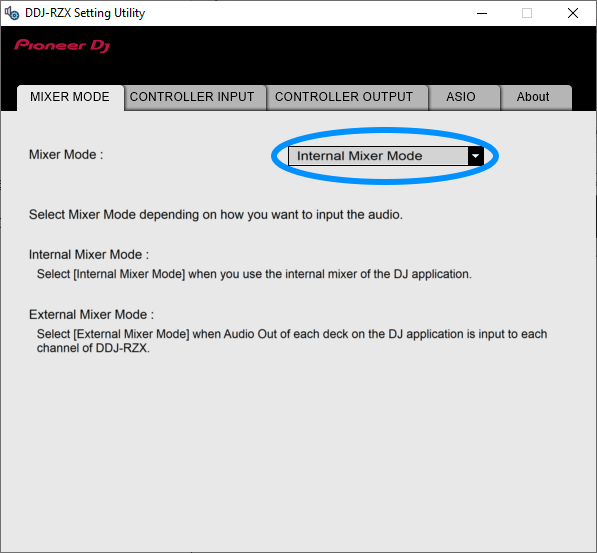
That's not what I was asking.
From within VirtualDJ settings, go on AUDIO tab.
Click the "Configure ASIO" button on the bottom left of the page.
This will open Pioneer DDJ-RZX settings utility. (You can open it outside VirtualDJ as well)
There on that utility check the mixer setting. It should always be (and remain) Internal, but sometimes it doesn't.
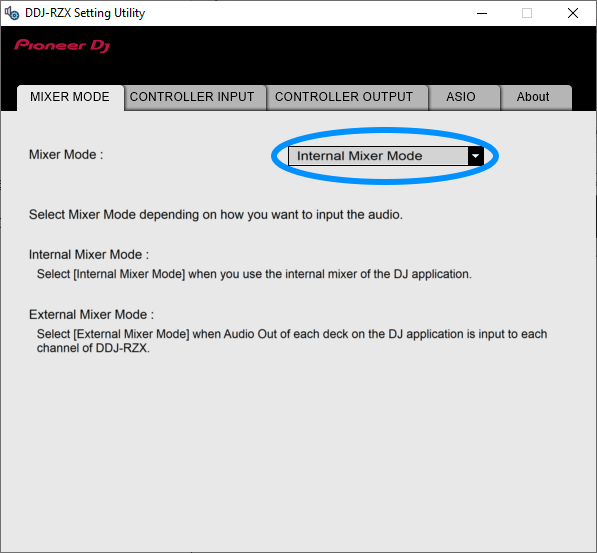
Inviato Thu 10 Dec 20 @ 6:38 pm
So I have tried this on all three of my laptops when I click the Asio setup button Virtual DJ will freeze
Inviato Fri 11 Dec 20 @ 1:11 pm






