Hello,
I've had some instances recently where I would be running the software at my venue and outputting onto multiple TV's via an HDMI splitter, and after about 2 hours the software itself would freeze, my external VDJ video output would disappear (and only my desktop background would display on the TVs), but the music would keep playing through my Denon MCX8000 controller. To regain control of the software, I normally have to manually terminate the software via Windows Task Manager (as the software is completely frozen) and re-open VDJ afterward. I've researched this and so far I've determined it may be related to the VideoMaxMemory setting (which is currently set to 112), but I'm not sure if it's related to any other video variable option. Additionally in the VirtualDJ "Log Report" file I see multiple intermittent errors for "DX11 error: 334:80070005". Below are my system specs and some of my current related VirtualDJ settings. (Also during these instances, my laptop was not connected to the internet and Wi-Fi was disabled).
[System Specifications]
Operating System: Windows 10 Home (Version 2004 / OS build 19041.685)
Laptop: Asus TUF Gaming FX505DY
Processor: AMD Ryzen 5 3550H
System RAM/Memory: 32GB
Video Card: AMD Radeon RX 560X (4GB Video Memory)
VirtualDJ Version: 2021 (v8.5-64 b6156)
[VirtualDJ Video Settings]
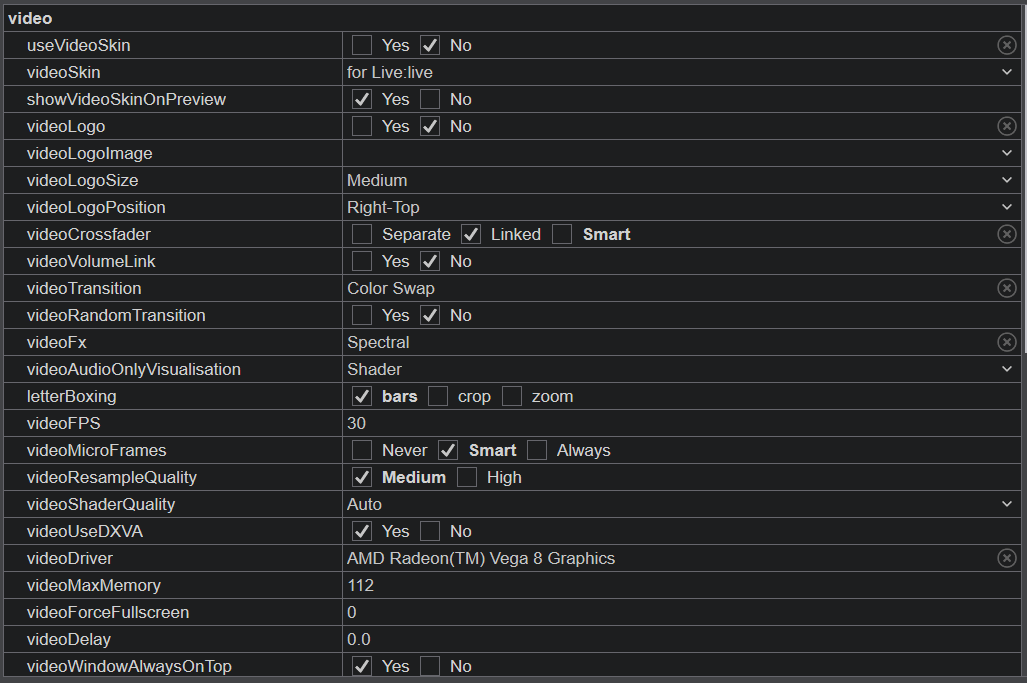

Please advise! Thank you.
I've had some instances recently where I would be running the software at my venue and outputting onto multiple TV's via an HDMI splitter, and after about 2 hours the software itself would freeze, my external VDJ video output would disappear (and only my desktop background would display on the TVs), but the music would keep playing through my Denon MCX8000 controller. To regain control of the software, I normally have to manually terminate the software via Windows Task Manager (as the software is completely frozen) and re-open VDJ afterward. I've researched this and so far I've determined it may be related to the VideoMaxMemory setting (which is currently set to 112), but I'm not sure if it's related to any other video variable option. Additionally in the VirtualDJ "Log Report" file I see multiple intermittent errors for "DX11 error: 334:80070005". Below are my system specs and some of my current related VirtualDJ settings. (Also during these instances, my laptop was not connected to the internet and Wi-Fi was disabled).
[System Specifications]
Operating System: Windows 10 Home (Version 2004 / OS build 19041.685)
Laptop: Asus TUF Gaming FX505DY
Processor: AMD Ryzen 5 3550H
System RAM/Memory: 32GB
Video Card: AMD Radeon RX 560X (4GB Video Memory)
VirtualDJ Version: 2021 (v8.5-64 b6156)
[VirtualDJ Video Settings]
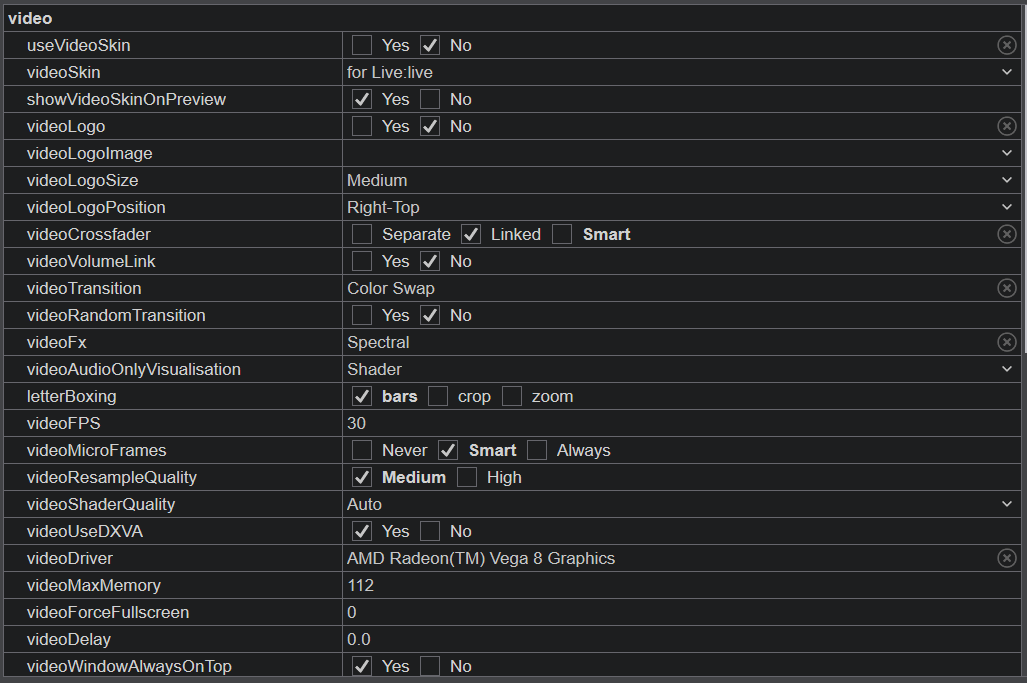

Please advise! Thank you.
Inviato Sat 19 Dec 20 @ 7:10 pm
Try setting your video memory to 2048
Inviato Tue 22 Dec 20 @ 6:28 am
Also try the useLowPowerGPU setting (try both low and high power and see if it makes a difference)
Inviato Tue 22 Dec 20 @ 8:30 am






