Adion wrote :
You can try with Early Access build 6255 from https://www.virtualdj.com/download/build.html
Enable experimentalBeatAnalyzer in settings.
Enable experimentalBeatAnalyzer in settings.
Is there a significant difference compared to the version within build 6242?
Thank you
Inviato Thu 14 Jan 21 @ 4:17 pm
Hello
in addition to the issue above, sometimes (~40%) saved loops are ‚rearranged‘ when vdj is restarted, if there are tempo changes defined in a track.
This happens mostly if the grid anchor marking the tempo change is right before the loop entry. Even if the Loop is saved as POI and the marker for that loop is displayed at the point where it was stored after restart, the loop started some ticks later when activated.
In the screenshot Anchor is on position 524 (beat) saved loop starts on 524.003 (beat). The offset (start point of the saved and the activated/real) loop) somehow depending on the tempo difference at the beat anchor. Thus higher diff means bigger offset-error. I the case described the offset is ~0,4s. This sometimes happens with auto loops (not saved) as well by just activating in pause mode - loop starts half a second after needle position.

Thank you
Regards
in addition to the issue above, sometimes (~40%) saved loops are ‚rearranged‘ when vdj is restarted, if there are tempo changes defined in a track.
This happens mostly if the grid anchor marking the tempo change is right before the loop entry. Even if the Loop is saved as POI and the marker for that loop is displayed at the point where it was stored after restart, the loop started some ticks later when activated.
In the screenshot Anchor is on position 524 (beat) saved loop starts on 524.003 (beat). The offset (start point of the saved and the activated/real) loop) somehow depending on the tempo difference at the beat anchor. Thus higher diff means bigger offset-error. I the case described the offset is ~0,4s. This sometimes happens with auto loops (not saved) as well by just activating in pause mode - loop starts half a second after needle position.

Thank you
Regards
Inviato Wed 27 Jan 21 @ 3:31 pm
Do you have quantizeLoop enabled perhaps?
Inviato Wed 27 Jan 21 @ 3:53 pm
Hi, thank you. No, I don't. But I had Smart Loop enabled but it makes no difference. Whether Quantize nor Smart Loop influenced that behavior - I just gave it a try
Regards
Regards
Inviato Wed 27 Jan 21 @ 4:05 pm
I sometimes noticed a gost grid what might be related to the issues described above.
As you can see, the beat grids are overlapping. There is just one anchor set (as first down beat) a few seconds after the previous downbeat. Now the old grid scheme just continuous the 4 bars before ending and thus doubles the bars shown for 3 beats.
The only way I found to get rid of this, is to set two anchors: the one already set but without marking the first downbeat and a second one 4 beats later marking the first downbeat.
Thank you
Regards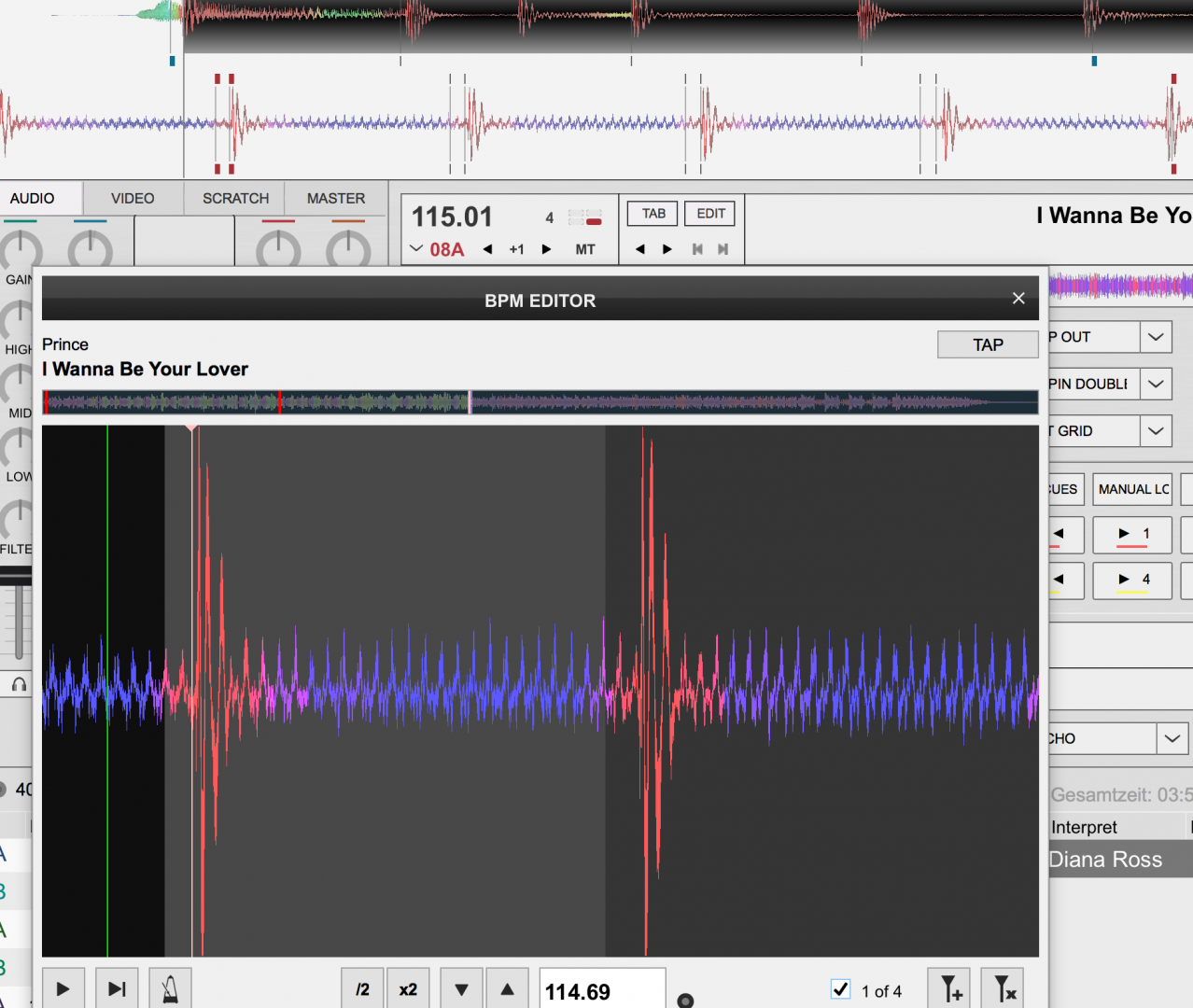
As you can see, the beat grids are overlapping. There is just one anchor set (as first down beat) a few seconds after the previous downbeat. Now the old grid scheme just continuous the 4 bars before ending and thus doubles the bars shown for 3 beats.
The only way I found to get rid of this, is to set two anchors: the one already set but without marking the first downbeat and a second one 4 beats later marking the first downbeat.
Thank you
Regards
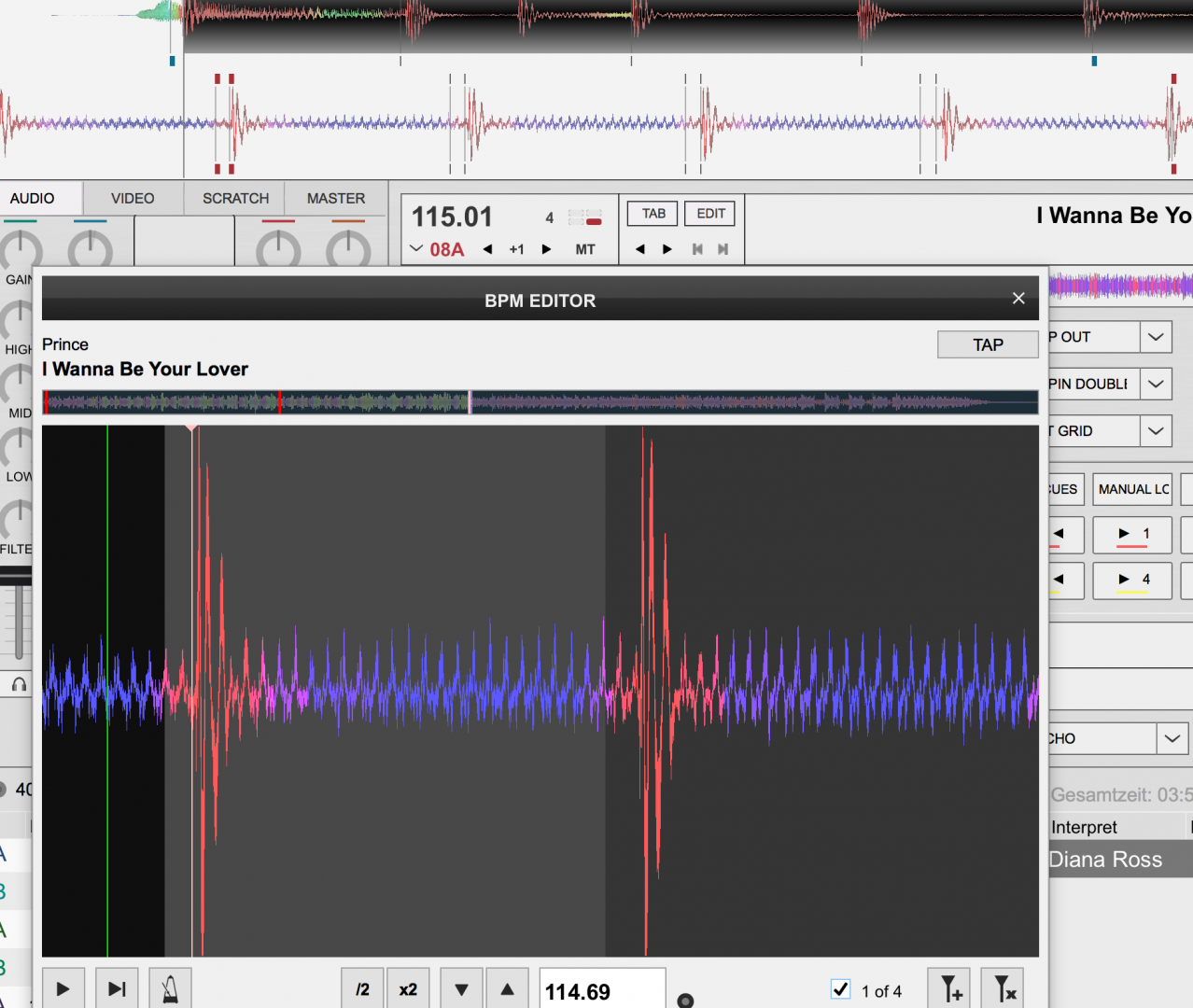
Inviato Thu 28 Jan 21 @ 10:53 pm





