I noticed for in the latest update there was a fix for VST Plug Ins. Not sure what plug ins those are for however, I am trying to use a plug in called TDR Nova GE , an Equalizer , and can not cause it locks up the VDJ software. I attempt to use it every now an again in hopes that it could possible work, but i was wondering if anyone else uses it and has the same problem or if there could also be a fix for that? Thanks.
Inviato Sun 24 Jan 21 @ 12:36 pm
has is ever worked?
Inviato Sun 24 Jan 21 @ 12:44 pm
Tested again, for me TDR Nova works...
TDR Nova GE Demo works too
but I don't have the license for TDR Nova GE full
TDR Nova GE Demo works too
but I don't have the license for TDR Nova GE full
Inviato Sun 24 Jan 21 @ 12:57 pm
No, It has never worked, the full version of the GE that is, not the demo. Glad it works for someone. Maybe its just my set up.
Inviato Sun 24 Jan 21 @ 1:34 pm
It go directly to website for me (using dedicated button)
Custom buttons ?? maybe this comes from this
I only have a maximum of 120 sliders on custom skin (missing 18 for the whole TDR Nova GE VST)
I updated the skin for 32*6=192 sliders
and tested from "Band 1 selected" up to "Fixed Latency"
all responding as needed
but there is no button that exposes the lock icon "Gentleman Edition" or setting gear
Custom buttons ?? maybe this comes from this
I only have a maximum of 120 sliders on custom skin (missing 18 for the whole TDR Nova GE VST)
I updated the skin for 32*6=192 sliders
and tested from "Band 1 selected" up to "Fixed Latency"
all responding as needed
but there is no button that exposes the lock icon "Gentleman Edition" or setting gear
Inviato Sun 24 Jan 21 @ 2:33 pm
Just to make sure... you do use the correct version (x86 or x64) for your system and you have copied the .dll among with any other necessary files on plugins/soundeffect or plugins64/soundeffects folder ?
I use the free version of TDR Nova without any issues and I know that the plugin has no external depedencies.
Perhaps GE has a file that stores users presets e.t.c. that must lie in the same folder as the .dll ?
If so, perhaps you need to copy that file as well
I use the free version of TDR Nova without any issues and I know that the plugin has no external depedencies.
Perhaps GE has a file that stores users presets e.t.c. that must lie in the same folder as the .dll ?
If so, perhaps you need to copy that file as well
Inviato Sun 24 Jan 21 @ 3:45 pm
Thanks so much for your response. I have a windows 64-bit operating system. These are the files i am getting. I only install the 64-bit VST2 Plugin (.dll) into the Plugins 64 folder. Should I be installing others? and into the sound effects folder?...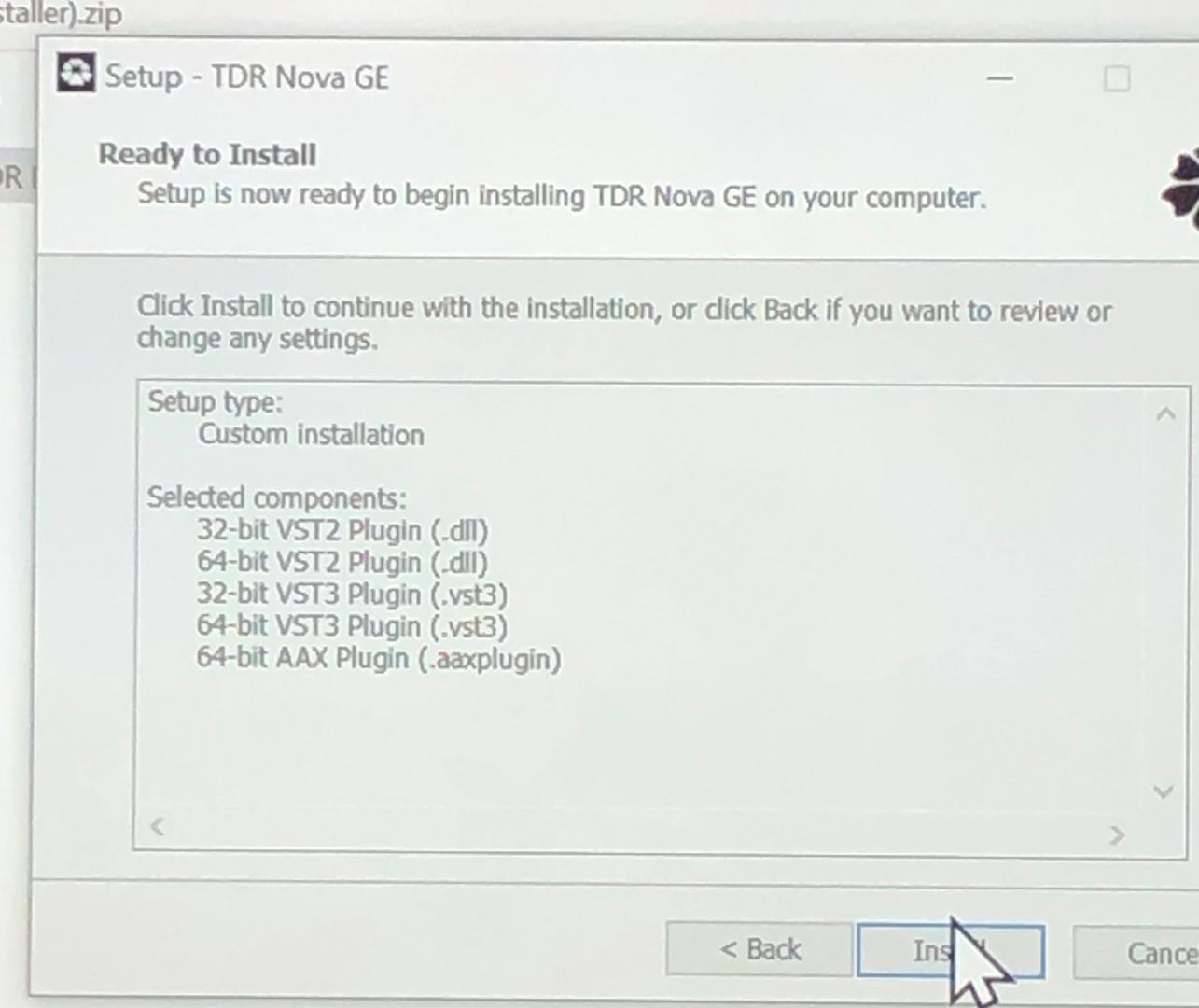
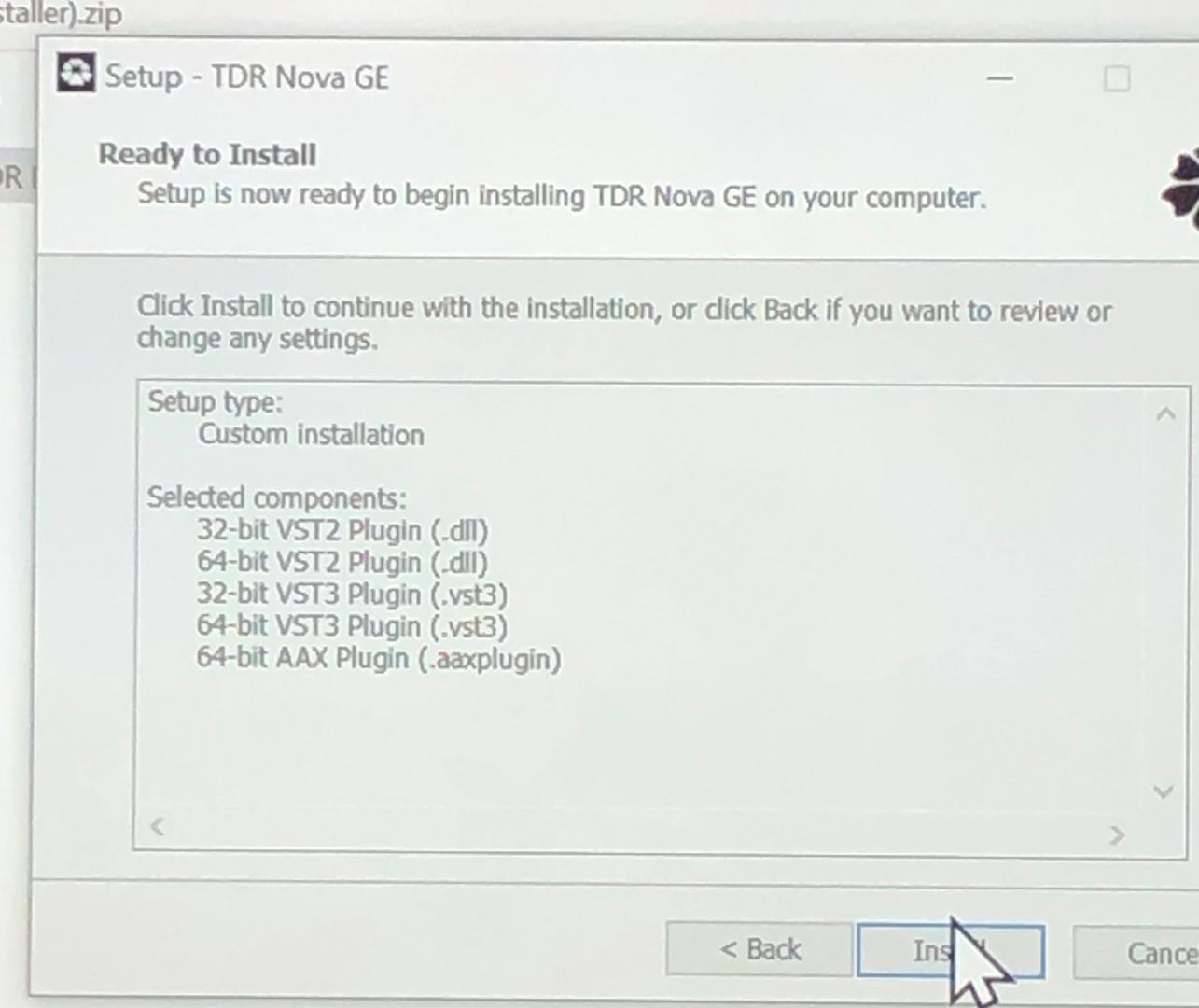
Inviato Tue 26 Jan 21 @ 7:57 pm
Yes, you should copy the 64 bit dll file on Documents\VirtualDJ\plugins64\SoundEffect folder
Also look if in the original installation folder of the plugin are any other files or subfolders beside the .dll, vst3 and aaxplugin
If so, perhaps you'll need to copy them as well
Also look if in the original installation folder of the plugin are any other files or subfolders beside the .dll, vst3 and aaxplugin
If so, perhaps you'll need to copy them as well
Inviato Tue 26 Jan 21 @ 8:25 pm
There is a "no installer" zip file for TDR Nova GE better is to use it with VDJ
"TDR Nova GE.dll" only the one in VST2\x64\ is needed
as said put it in Documents\VirtualDJ\plugins64\SoundEffect folder
"TDR Nova GE.dll" only the one in VST2\x64\ is needed
as said put it in Documents\VirtualDJ\plugins64\SoundEffect folder
Inviato Tue 26 Jan 21 @ 9:04 pm
Thanks!..I didn't see any other file or folder to add...However, I did put the vst file in the sound effects folder versus just the plug ins folder.... perhaps that was the problem. So far its working okay, I hope it continues. Thanks again.
Inviato Tue 26 Jan 21 @ 9:04 pm
I also can NOT get the new GE TDR version to work, but only the free version. It looks like you would have to insert a version "in the intaler", but that is not available in GE. How did you manage to use the GE version?
Inviato Sun 17 Apr 22 @ 1:58 am

Inviato Sun 17 Apr 22 @ 2:06 am
I use the free version of TDR nova.
Works perfect with virtual dj.
Sometimes I'm using the GULFOSS equalaizer vst2 plugins.virtual dj is the greatest dj software!!!
Works perfect with virtual dj.
Sometimes I'm using the GULFOSS equalaizer vst2 plugins.virtual dj is the greatest dj software!!!
Inviato Sat 09 Dec 23 @ 1:49 pm










