Crossfader not working separately.
Inviato Sun 11 Apr 21 @ 8:08 pm
Not much info to go by...
Could be your sound settings are wrong..
Or that crossfader is set to "thru" etc...
What mixer/hardware?
Could be your sound settings are wrong..
Or that crossfader is set to "thru" etc...
What mixer/hardware?
Inviato Sun 11 Apr 21 @ 8:49 pm
pioneer ddi-sb3
Inviato Tue 13 Apr 21 @ 3:44 pm
what is not working with the crossfader?
The SB3 controller is fairly "basic" so not much perhaps that you can do wrong (switches/buttons) other than perhaps wrong sound settings..
The SB3 uses master + headphone output from VirtualDJ.
Is yours set correctly?
https://www.virtualdj.com/manuals/hardware/pioneer/ddjsb3/setup.html
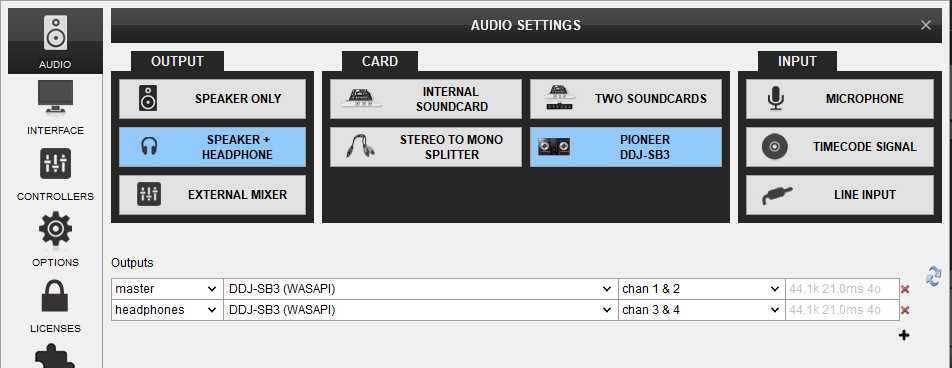
The SB3 controller is fairly "basic" so not much perhaps that you can do wrong (switches/buttons) other than perhaps wrong sound settings..
The SB3 uses master + headphone output from VirtualDJ.
Is yours set correctly?
https://www.virtualdj.com/manuals/hardware/pioneer/ddjsb3/setup.html
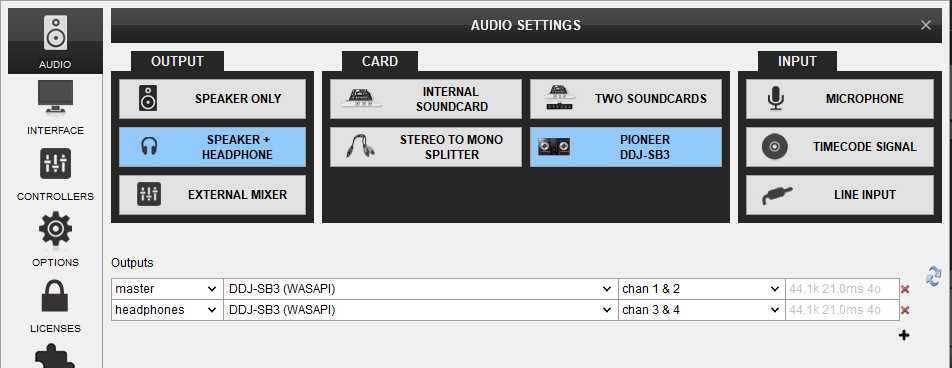
Inviato Tue 13 Apr 21 @ 3:52 pm
that exactly the setup i have . the problem when mixing from any of the decks the r --> l or l<---r the sound does not fade into corresponding side. I tried it with its default software and have no issue. I trying figure where in the library would i need to delete to put back factory setting for virtual dj 8.X . The controller comes with lite version of Serato. fades fine . I deleted the vdi software and reinstalled , but i think there remands of previous version holding the configuration,
Inviato Tue 13 Apr 21 @ 4:01 pm
macOS
Inviato Tue 13 Apr 21 @ 4:03 pm
search for crossfaderDisable in settings
Inviato Tue 13 Apr 21 @ 4:07 pm
?
Inviato Tue 13 Apr 21 @ 4:12 pm
Little unlikely that you changed that in settings (without knowing at least), but who knows.. if your audio settings and the rest is correct, it could be that you disabled the fader.. .
Just search "crossfader" in the setting options
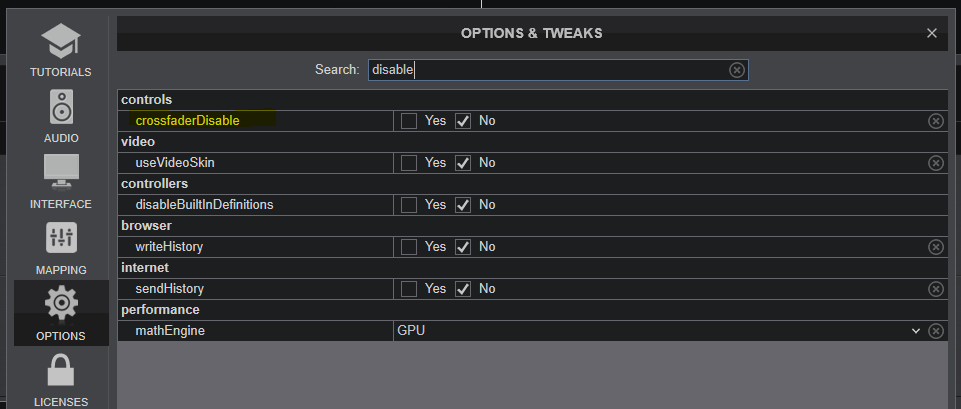
Just search "crossfader" in the setting options
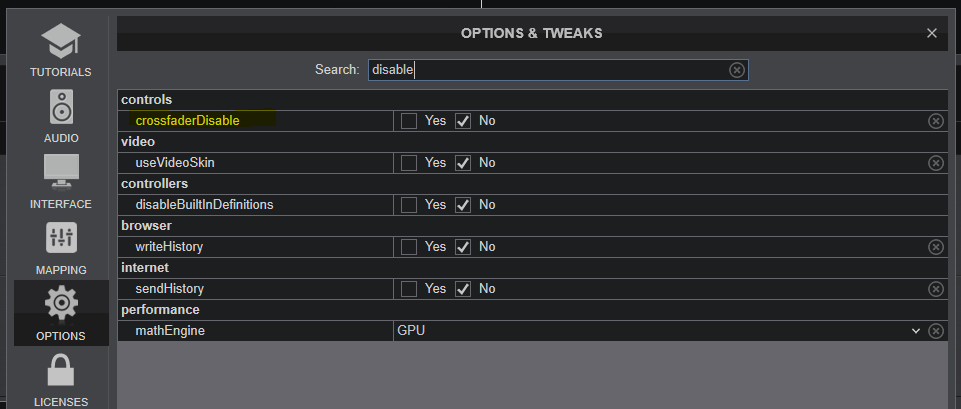
Inviato Tue 13 Apr 21 @ 4:15 pm

Inviato Tue 13 Apr 21 @ 4:26 pm
not sure how you got a "2" as your crossfader curve but it's probably that, select a predefined choice
Inviato Tue 13 Apr 21 @ 4:35 pm
click the (X) to far right at the crossfader curve to clear that setting
To do that you simply have to delete settings.xml in the /documents/virtualdj/ folder before you start the software
acepeda136 wrote :
put back factory setting for virtual dj
To do that you simply have to delete settings.xml in the /documents/virtualdj/ folder before you start the software
Inviato Tue 13 Apr 21 @ 4:36 pm
i saw the option to reset all . That worked . Thanks for your support
Inviato Tue 13 Apr 21 @ 4:38 pm
acepeda136 wrote :
i saw the option to reset all . That worked . Thanks for your support
thats a way to reset as well yes ;-)
Inviato Tue 13 Apr 21 @ 4:39 pm
Shader is broken tt stays after you toggle on off in all setting starter, essential pro performance .
all ready re-installed VDj.
i need help , was working after accepted changeling update. iy also crashes the vdi application
all ready re-installed VDj.
i need help , was working after accepted changeling update. iy also crashes the vdi application
Inviato Sat 08 Oct 22 @ 8:14 pm







