Hello forum. I am wondering if anyone has been able to hire a programmer to make them a custom Virtual DJ Video Skin. I know what I want, but I am unable to program a video skin due to a lack of knowledge and time. I have tried to ask some of my computer-savvy friends about programming a skin for me, but none of them have shown interest (I was very clear that it was a PAID gig). Does anyone here have a contact for someone that would like this kind of work? Thank you in advance.
Inviato Wed 05 May 21 @ 2:40 pm
what are you thinking of?
Inviato Wed 05 May 21 @ 2:43 pm
Hi Locodog. Thank you for your quick reply. Basically, the skin will have a background that I will provide as a 1920x1080 image. Then I would like it to display the album cover art in the center. And finally, underneath the cover art, I would like the skin to display the following 4 lines: song title, album artist, contributing artist, year.
Inviato Wed 05 May 21 @ 2:49 pm
Cover art permanently in the centre of the video?
Inviato Wed 05 May 21 @ 3:33 pm
Thank you for your question. It will change every 3 to 4 songs.
Inviato Wed 05 May 21 @ 3:36 pm
Not sure I understand. Cover art changes with each new song loaded. Having it in the centre makes the video behind it unwatchable?
Inviato Wed 05 May 21 @ 3:39 pm
I have uploaded a mock-up here: https://gimenatango.com/virtual-dj-video-skin/
Yes, Kradcliffe. There won't be any video. I am a tango DJ, so this is a very specific use of the video output. I don't actually do any "DJing" in the common use of the word, instead, the magic is in the songs I choose and the order in which I play them.
Please feel free to send me quotes as well as payment method to gimena.s.gordillo@gmail.com
Yes, Kradcliffe. There won't be any video. I am a tango DJ, so this is a very specific use of the video output. I don't actually do any "DJing" in the common use of the word, instead, the magic is in the songs I choose and the order in which I play them.
Please feel free to send me quotes as well as payment method to gimena.s.gordillo@gmail.com
Inviato Wed 05 May 21 @ 3:41 pm
Should be quite easy to make ..
For now what you can do is :
1) use the Cover art Video FX to show cover art on screen
2) use the SlideShow video FX and select the folder with your image. One image in folder if thats what you want as background image...
2) Use any of the Titler video skins to overlay song titles. For example this one :
https://www.virtualdj.com/plugins/index.html?addonid=80816
End result will be something like this :
(but you can easily change background image, as well as the title shown on screen using other video skins)


For now what you can do is :
1) use the Cover art Video FX to show cover art on screen
2) use the SlideShow video FX and select the folder with your image. One image in folder if thats what you want as background image...
2) Use any of the Titler video skins to overlay song titles. For example this one :
https://www.virtualdj.com/plugins/index.html?addonid=80816
End result will be something like this :
(but you can easily change background image, as well as the title shown on screen using other video skins)


Inviato Wed 05 May 21 @ 3:51 pm
with your background and other video skin, as example
Maybe something along these lines is plenty for what you want
(else you will have to create a skin, or someone ...)
Using the image you provided above + cover art video fx + a video skin for titles, something like this for example would be fast and easy to do :
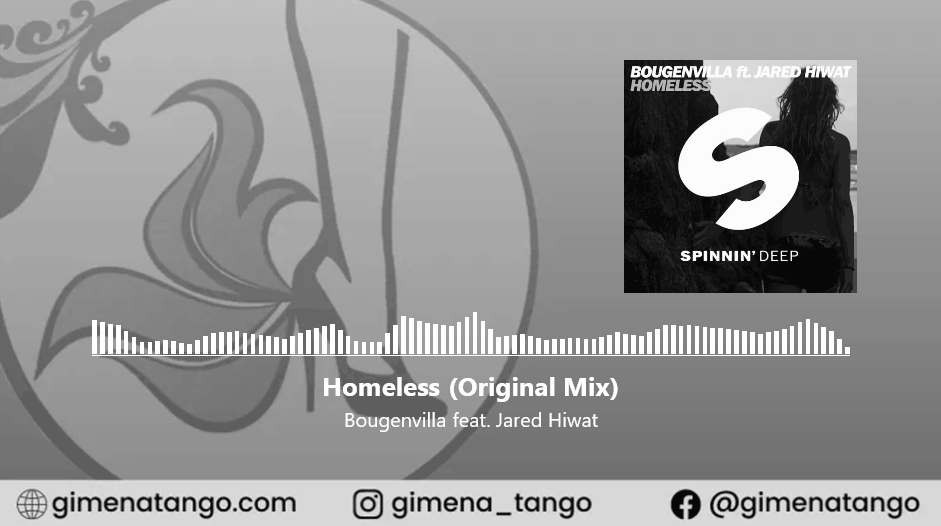
Maybe something along these lines is plenty for what you want
(else you will have to create a skin, or someone ...)
Using the image you provided above + cover art video fx + a video skin for titles, something like this for example would be fast and easy to do :
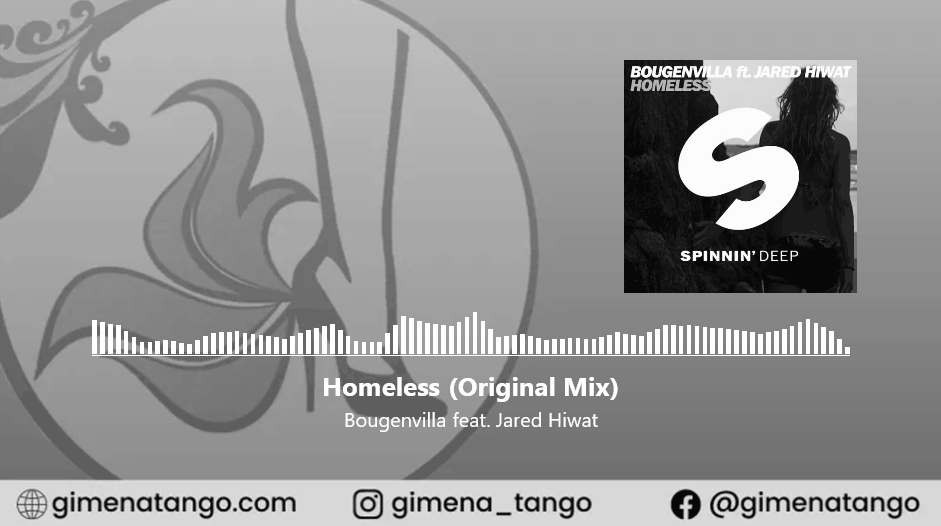
Inviato Wed 05 May 21 @ 3:58 pm
Thank you to everyone that took the time to answer! I am going to try to see how far I can get on my own.
Inviato Wed 05 May 21 @ 7:03 pm
Okay, I am giving it a try, but I need a lot of hand-holding.
I can find the files I need to modify in the "Plugin64" folder of Virtual DJ. The cover art effect is called native_cover_2? Is this correct? It doesn't seem similar to the programing for the other video skins I have downloaded.
Thank you in advance.
I can find the files I need to modify in the "Plugin64" folder of Virtual DJ. The cover art effect is called native_cover_2? Is this correct? It doesn't seem similar to the programing for the other video skins I have downloaded.
Thank you in advance.
Inviato Wed 05 May 21 @ 10:40 pm
You just activate it as a video effect .
And in the video FX drop down, if you click the cog icon you can open Cover video fx settings where you can set position and size.. .
Same with the Slideshow video FX to choose a background image.
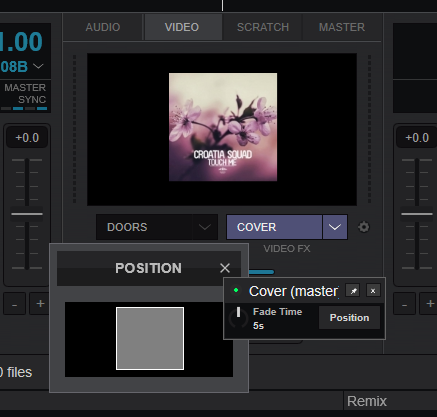
And in the video FX drop down, if you click the cog icon you can open Cover video fx settings where you can set position and size.. .
Same with the Slideshow video FX to choose a background image.
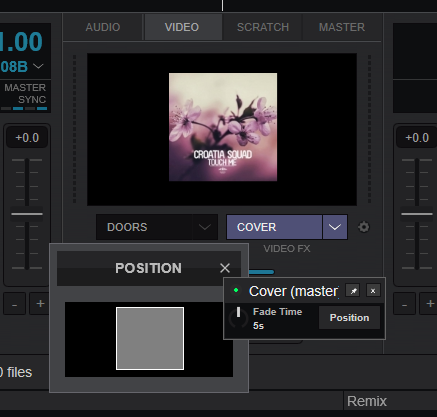
Inviato Wed 05 May 21 @ 10:54 pm
Note for some unknown reason this can't be done in all video configurations
(specially "Single Source") because 90% of plugins are not exposed
Must switch to "Transitions" mode using Source selector
then "videoFX" will allow to select both
(can be seen in previous pictures as "DOORS" is a transition)
(specially "Single Source") because 90% of plugins are not exposed
Must switch to "Transitions" mode using Source selector
then "videoFX" will allow to select both
(can be seen in previous pictures as "DOORS" is a transition)
Inviato Wed 05 May 21 @ 11:45 pm
Thank you all so much. I was able to modify a video skin to display what I wanted. Along with the cover art and slideshow, it looks perfect. Thank you!
Inviato Fri 07 May 21 @ 6:16 pm









