Does anyone know if there is a way for VDJ to stop resetting the played icons when closing and restarting VDJ? I've searched throughout the manual and online and have not found anything around this. I spend some time getting playlists ready for an event and I like to know what I've already listened to so that I know which I've gone through already, especially if it takes me several days to do this.
However, every time I close VDJ and restart it, everything is reset and I have to use a work-around by creating a filtered folder to show tracks I've played in the last X days and then mark them as played. It works but a hassle at the same time.
Appreciate the help!
However, every time I close VDJ and restart it, everything is reset and I have to use a work-around by creating a filtered folder to show tracks I've played in the last X days and then mark them as played. It works but a hassle at the same time.
Appreciate the help!
Inviato Tue 15 Jun 21 @ 6:19 am
It's meant to show you what you have already played at the gig, so that you don't accidentally play the same song twice. So it's really because you don't use it for what it's meant to be used for
If you want another function then you can maybe use the new color rules feature
If you want another function then you can maybe use the new color rules feature
Inviato Tue 15 Jun 21 @ 6:32 am
I would say check your history file and name it. It will make the date of what you have worked on that day.
Inviato Wed 16 Jun 21 @ 5:48 pm
Or maybe add an automatic color rule:
Color: Red
Condition: Days since last play < 15
(Those values are just an example)
Now, the tracks that you played in the last 15 days will appear red everywhere inside VirtualDJ's browser as long as they don't have any color set manually, or they match another color rule with higher priority
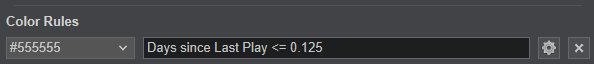
This picture is what I personally use to "dim" the tracks I have played the last 3 hours (different needs than yours, same principal)
Color: Red
Condition: Days since last play < 15
(Those values are just an example)
Now, the tracks that you played in the last 15 days will appear red everywhere inside VirtualDJ's browser as long as they don't have any color set manually, or they match another color rule with higher priority
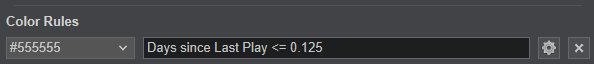
This picture is what I personally use to "dim" the tracks I have played the last 3 hours (different needs than yours, same principal)
Inviato Thu 17 Jun 21 @ 12:02 pm
Thanks for the feedback and recommendations! Going to try the color options with a rule and take it from there.
Inviato Sat 19 Jun 21 @ 6:04 pm









