Discussion about dualShaders
It's visuals, that can "just happen" [set & forget] but to my mind it has a bit more of a djing feel to it [curate & called on demand]
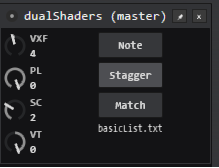
Slimmed down version of zVideo padpage with a slight difference.
To be used as a master video fx.
Switch it on & deck 1 & 2 shaders are turned on.
Dial 1; video crossfade speed, it follows the masterdeck [loudest] beat grid 1,2,4,8,16,32,off [these speeds, this order]
Dial 2; Playlist speed [more on this in a minute]
Dial 3; Shader change speed, same as dial 1 but changes to a random shader.
Dial 4; video transition speed, same as dial 3 but changes to random transition.
Button 1; Note, related to playlists [more in a moment]
Button 2; Stagger, makes the shader change stagger, one deck then the other [makes shader changes mix into each other, avoiding the hard cut]
Button 3; Match, makes both shader change to the same thing [have say negative on one deck, or something like that] [obviously match, turns stagger off]
effect_string 1; related to playlists, by default reads "basicList.txt"
So the bit I was getting to, you're watching it do it's thing and you notice "oh that looks cool" [these 2 shaders with that transition] you press the "note" button and it makes a note of this to "basicList.txt" [created in your videofx folder]
So you notice a few like this and you fill basicList with a playlist of shaders & transitions.
How to recall this playlist, dial 2 :), turn dial 2 to anything but zero and it overrides the shader change and transition change dials.
That gets you started, you can have random changes and you can have preselected changes.
A little more advanced now, different playlists. Maybe you want to build a playlist of trippy visuals, change where your notes are made with this script
[trippylist could be any string you want, just remember to add ".txt" on the end]
then turn the playlist dial off [to let the randomness happen] and then keep an eye out for trippy visuals to bash the "note" button.
You can switch playlists during playback with the script above, I've a few lists
dark.txt, trippy.txt, steampunk.txt, biological.txt, break.txt, drop.txt ...
and I have a button to pull each one on demand.
Really nerdy downtime way to make your lists, dial 2, 3, & 4 set to zero, and select your shaders & transtions manually, it will still make the list when you press "note"
[might be the best way if you're going for a super specific type list like xmas.txt or halloween.txt]
That's it.
x86, sorry I've not used x86 in over 2 years now.
mac, if you can xcode speak up I'll hand over source but I won't be porting it myself.
It's visuals, that can "just happen" [set & forget] but to my mind it has a bit more of a djing feel to it [curate & called on demand]
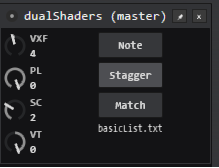
Slimmed down version of zVideo padpage with a slight difference.
To be used as a master video fx.
Switch it on & deck 1 & 2 shaders are turned on.
Dial 1; video crossfade speed, it follows the masterdeck [loudest] beat grid 1,2,4,8,16,32,off [these speeds, this order]
Dial 2; Playlist speed [more on this in a minute]
Dial 3; Shader change speed, same as dial 1 but changes to a random shader.
Dial 4; video transition speed, same as dial 3 but changes to random transition.
Button 1; Note, related to playlists [more in a moment]
Button 2; Stagger, makes the shader change stagger, one deck then the other [makes shader changes mix into each other, avoiding the hard cut]
Button 3; Match, makes both shader change to the same thing [have say negative on one deck, or something like that] [obviously match, turns stagger off]
effect_string 1; related to playlists, by default reads "basicList.txt"
So the bit I was getting to, you're watching it do it's thing and you notice "oh that looks cool" [these 2 shaders with that transition] you press the "note" button and it makes a note of this to "basicList.txt" [created in your videofx folder]
So you notice a few like this and you fill basicList with a playlist of shaders & transitions.
How to recall this playlist, dial 2 :), turn dial 2 to anything but zero and it overrides the shader change and transition change dials.
That gets you started, you can have random changes and you can have preselected changes.
A little more advanced now, different playlists. Maybe you want to build a playlist of trippy visuals, change where your notes are made with this script
deck master effect_string 'dualShaders' 1 'trippyList.txt'
[trippylist could be any string you want, just remember to add ".txt" on the end]
then turn the playlist dial off [to let the randomness happen] and then keep an eye out for trippy visuals to bash the "note" button.
You can switch playlists during playback with the script above, I've a few lists
dark.txt, trippy.txt, steampunk.txt, biological.txt, break.txt, drop.txt ...
and I have a button to pull each one on demand.
Really nerdy downtime way to make your lists, dial 2, 3, & 4 set to zero, and select your shaders & transtions manually, it will still make the list when you press "note"
[might be the best way if you're going for a super specific type list like xmas.txt or halloween.txt]
That's it.
x86, sorry I've not used x86 in over 2 years now.
mac, if you can xcode speak up I'll hand over source but I won't be porting it myself.
Inviato Tue 20 Jul 21 @ 10:07 am
Nice one
[quote=locodog][/quote]
Maybe optional in future update ?
Why didn't you add a file selector for the list ?
Only issues :
1) when disabling, still keep shaders on on both decks out of slot
this can be not easy to disable them (as these are video fx on decks with no slot)
2) no way to select a fixed transition, crossfader to left deck resets to none
maybe possible to "do nothing" instead making current transition the default (i.e.: multitrans in random mode)
Tip:
It is not currently an overlay, only transform
however forcing it and using transparency with clone both decks this great too
(does not work as a audioonlyvisualisation though, not intended to)
may be cool add in future (not a request though, just ideas)
file selector
fixed transition
enable shadow in a slot (i.e.: video slot specific to the decks in a way not to interfere with selected effects)
disable it when disabling the effect
extra mode for audioonlyvisualisation
Really like it
[quote=locodog][/quote]
Maybe optional in future update ?
Why didn't you add a file selector for the list ?
Only issues :
1) when disabling, still keep shaders on on both decks out of slot
this can be not easy to disable them (as these are video fx on decks with no slot)
2) no way to select a fixed transition, crossfader to left deck resets to none
maybe possible to "do nothing" instead making current transition the default (i.e.: multitrans in random mode)
Tip:
It is not currently an overlay, only transform
however forcing it and using transparency with clone both decks this great too
(does not work as a audioonlyvisualisation though, not intended to)
may be cool add in future (not a request though, just ideas)
file selector
fixed transition
enable shadow in a slot (i.e.: video slot specific to the decks in a way not to interfere with selected effects)
disable it when disabling the effect
extra mode for audioonlyvisualisation
Really like it
Inviato Tue 20 Jul 21 @ 1:48 pm
fixed transition is just dial 4 100% [gui reads 0 ]
file selector, I'm not a fan of select by dialogue, I've got the buttons,
even for switching / watching random & taking notes I have buttons like so to note to different lists.
deck master effect_string 'dualShaders' 1 'trippyList.txt' & effect_slider 'dualShaders' 2 1 ? effect_button 'dualShaders' 1 :
I'm sticking with effect_string, users can catch up, write a padpage, I've spelled it out.
disable shaders with fx disable, I can see your point but I can't say for certain fx off would also mean shader off every time. maybe both, maybe 1, maybe none.
AOV I've always disliked how aov slot can be awkward to empty, but I'll look at it.
but as aov, once you play a video, aov slot would stop
Shaders to slot, yeah I did that for my convenience, I've got FTB loaded into vslot as part of my oninit. [because vdj forgets every boot] I'll slot it for the next public build.
I use this a lot with lumakey fixed and I also use FTB oscillating the two decks [interesting fx all together]
Thanks for the feedback.
file selector, I'm not a fan of select by dialogue, I've got the buttons,
even for switching / watching random & taking notes I have buttons like so to note to different lists.
deck master effect_string 'dualShaders' 1 'trippyList.txt' & effect_slider 'dualShaders' 2 1 ? effect_button 'dualShaders' 1 :
I'm sticking with effect_string, users can catch up, write a padpage, I've spelled it out.
disable shaders with fx disable, I can see your point but I can't say for certain fx off would also mean shader off every time. maybe both, maybe 1, maybe none.
AOV I've always disliked how aov slot can be awkward to empty, but I'll look at it.
but as aov, once you play a video, aov slot would stop
Shaders to slot, yeah I did that for my convenience, I've got FTB loaded into vslot as part of my oninit. [because vdj forgets every boot] I'll slot it for the next public build.
I use this a lot with lumakey fixed and I also use FTB oscillating the two decks [interesting fx all together]
Thanks for the feedback.
Inviato Tue 20 Jul 21 @ 4:21 pm
A quick pad I knocked up to aid in making lists
make a new .txt file, name it "ShaderListPad.xml"
I've not added anything to the pad+shifts, you can add your own in padpage editor for your own list names to note down.
Examples
adds current to buildList.txt, [my build up list]
adds current to breakList.txt, [my break up list]
make a new .txt file, name it "ShaderListPad.xml"
<?xml version="1.0" encoding="UTF-8"?>
<page name="shaderListPad">
<pad1 name="1 +" color="color blue">deck 1 effect_string shader 1 +1</pad1>
<pad2 name="1 -" color="color blue">deck 1 effect_string shader 1 -1</pad2>
<pad3 name="2 +" color="color red">deck 2 effect_string shader 1 +1</pad3>
<pad4 name="2 -" color="color red">deck 2 effect_string shader 1 -1</pad4>
<pad5 name="v +" color="color yellow">video_transition_select +1</pad5>
<pad6 name="v -" color="color yellow">video_transition_select -1</pad6>
<pad7 name="1 >> 2" color="color red">deck 1 effect_slider 'shader' 1 & param_cast & deck 2 effect_slider 'shader' 1</pad7>
<pad8 name="2 >> 1" color="color blue">deck 2 effect_slider 'shader' 1 & param_cast & deck 1 effect_slider 'shader' 1</pad8>
I've not added anything to the pad+shifts, you can add your own in padpage editor for your own list names to note down.
Examples
adds current to buildList.txt, [my build up list]
deck master effect_string 'dualShaders' 1 'buildList.txt' & effect_button 'dualShaders' 1
adds current to breakList.txt, [my break up list]
deck master effect_string 'dualShaders' 1 'breakList.txt' & effect_button 'dualShaders' 1
Inviato Thu 22 Jul 21 @ 3:50 am
I found a small bug, I forgot to zero the read position when changing playlists.
nothing serious for building lists, or random play but could appear "stuck" during playlist playback. [until the read reaches the end of file and it fixes itself]
Uploaded a fix to atomix, I'll post again when the new version is approved
[sorry to the 200 or so of you that downloaded already]
nothing serious for building lists, or random play but could appear "stuck" during playlist playback. [until the read reaches the end of file and it fixes itself]
Uploaded a fix to atomix, I'll post again when the new version is approved
[sorry to the 200 or so of you that downloaded already]
Inviato Thu 22 Jul 21 @ 7:20 am
Updated [actually updated 3 days ago] playlist switching and playback working nice.
Inviato Sat 31 Jul 21 @ 3:32 pm
Just a problem : once downloaded it says unable to write file "...dualShaders.dll"
not a write issue, any other effect can update/install
not a write issue, any other effect can update/install
Inviato Sat 31 Jul 21 @ 3:54 pm
is it in slot while you try :), updated just fine for me.
Inviato Sat 31 Jul 21 @ 3:57 pm
Of course not ;)
none of any of the visible or hidden existing 44+ slots by default select it and effects count seems coherent
But yes there is a possibility... now extra decks are no more detectable (but may not exist)
names of pads and custom buttons may need some info that force plugin to load (not in effect count)
these ones are not really easy to detect and this was the case : SHADERLISTPAD selected in one of the pages of pads of a deck
the effect dll was in use
none of any of the visible or hidden existing 44+ slots by default select it and effects count seems coherent
But yes there is a possibility... now extra decks are no more detectable (but may not exist)
names of pads and custom buttons may need some info that force plugin to load (not in effect count)
these ones are not really easy to detect and this was the case : SHADERLISTPAD selected in one of the pages of pads of a deck
the effect dll was in use
Inviato Sat 31 Jul 21 @ 4:34 pm
MEGA
Vielen Dank für das geile Plugin !!!
MEGA Thank you for the awesome plugin!
Vielen Dank für das geile Plugin !!!
MEGA Thank you for the awesome plugin!
Inviato Sun 16 Jul 23 @ 11:18 am
The dualShaders is really nice. I like it but, I can't seem to turn it off once I activate the switch on it. I will be playing mp4 music videos and I try to turn the dualShaders off and it won't show me my video. I have to restart my Virtual DJ in oreder to see my mp4 music videos. Does anybody know how to stop the dualShaders once it's enabled or do I have to restart my Virtual DJ in order to stop it?
Inviato Wed 06 Aug 25 @ 5:43 am
Just turn shaders on decks off.
Inviato Thu 07 Aug 25 @ 9:49 pm
locoDog wrote :
Just turn shaders on decks off.
Thank you very much for telling me that! I didn't know that. I was looking at the Master. I hit the switch there in the deck and it switched it off. I really have never paid attention to that drop down there. I appreciate you telling me about that!
The shader on deck:
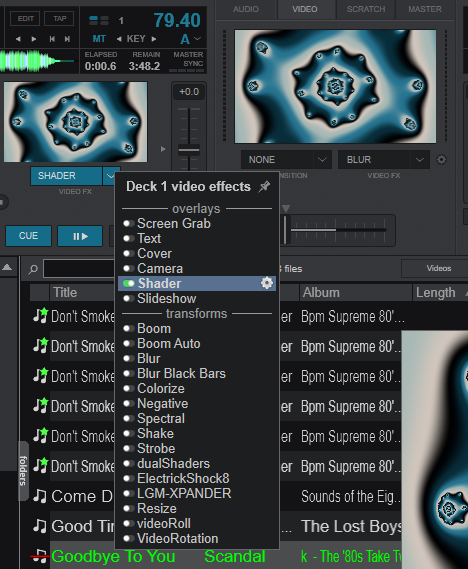
Inviato Fri 08 Aug 25 @ 4:34 am









