This must have been everybody's nightmare at some point, but I am now finding the need to organise my music collection more coherently. I'm sure there must be a simple way to achieve this these days.
My cataloguing system is all over the place. I have sub-folders for artists, some sub-folders for years, older content is often lumped by decade, there are also folders for genres, newly added material, etc. I can't imagine how many duplicate songs there are now. It's messy. I just don't know where to begin. I have thousands of songs, including many duplicates which I'd like to remove. They are mostly mp3s, but I find myself buying more FLAC and WAV files lately.
How do you organise your music? Do you generally create your folders around the artists? Or years? Decades? Genres? I'm sure this is down to personal preference and I know a lot of this information is already included in the metadata, but I wondered if there is a more standardised way people go about cataloguing their music files these days? i.e. one which is better suited to DJs.
Naturally, I need to be able to search for songs quickly so I try to standardise the filename formats so they can be quickly retrieved. I would have used ID3-TagIT for renaming files at one time but I am struggling to get my head around the latest version. I see programmes like MediaMonkey and MusicBrainz Picard which look useful, but which is best / most appropriate?
It's a big question and I'm sure it's been discussed a number of times before but a quick search doesn't reveal anything specific to my needs so apologies if this is a boring old topic.
Maybe this is also relevant to the software I'm using too. I have the latest 2021 PRO Infinity running on an American Audio VMS5.0.
Thanks for any advice.
My cataloguing system is all over the place. I have sub-folders for artists, some sub-folders for years, older content is often lumped by decade, there are also folders for genres, newly added material, etc. I can't imagine how many duplicate songs there are now. It's messy. I just don't know where to begin. I have thousands of songs, including many duplicates which I'd like to remove. They are mostly mp3s, but I find myself buying more FLAC and WAV files lately.
How do you organise your music? Do you generally create your folders around the artists? Or years? Decades? Genres? I'm sure this is down to personal preference and I know a lot of this information is already included in the metadata, but I wondered if there is a more standardised way people go about cataloguing their music files these days? i.e. one which is better suited to DJs.
Naturally, I need to be able to search for songs quickly so I try to standardise the filename formats so they can be quickly retrieved. I would have used ID3-TagIT for renaming files at one time but I am struggling to get my head around the latest version. I see programmes like MediaMonkey and MusicBrainz Picard which look useful, but which is best / most appropriate?
It's a big question and I'm sure it's been discussed a number of times before but a quick search doesn't reveal anything specific to my needs so apologies if this is a boring old topic.
Maybe this is also relevant to the software I'm using too. I have the latest 2021 PRO Infinity running on an American Audio VMS5.0.
Thanks for any advice.
Inviato Tue 07 Sep 21 @ 11:20 am
check out the my library plugin :-)
Inviato Tue 07 Sep 21 @ 11:52 am
Hi WICKEDMIX.
It's not so much accessing the songs in VDJ. That's not a problem. It's more to do with organising the entire music collection on the drive itself. Or are you saying that this tool can do that? There's a need for a huge mount of renaming songs. Re-categorizing, deleting, etc. A considerable job and an ongoing one.
It's not so much accessing the songs in VDJ. That's not a problem. It's more to do with organising the entire music collection on the drive itself. Or are you saying that this tool can do that? There's a need for a huge mount of renaming songs. Re-categorizing, deleting, etc. A considerable job and an ongoing one.
Inviato Tue 07 Sep 21 @ 12:00 pm
I haven't hit upon the perfect system yet, but I can offer some suggestions.
Get a copy of Picard ( https://picard.musicbrainz.org/ ). It will rename and refile all your music based on the song's acousticID. This works really well for finally finding duplicates of different versions of songs. You will want to carefully read the directions, install the metadata plugin, and experiment on a small subset of your tracks before you let this powerful tool loose on your entire music collection.
What's starting to work for me is storing the files by artist/album, but searching and organizing by metadata criteria. This way I can see if I have duplicates, A/B test them, and easily see if I'm missing some tracks from an album or the artist's discography. Then I can search or filter in VDJ by genre, compatibility, etc.
Once your files are indexed by Virtual DJ, you should only move/rename them using Virtual DJ. Otherwise you will lose all VDJ-related metadata for that track.
I have files stored on 2 computers and 1 portable hard drive. These three locations do not have the exact same songs. This is a hot mess and you should avoid this situation.
I'd like to hear other people's solutions too!
Get a copy of Picard ( https://picard.musicbrainz.org/ ). It will rename and refile all your music based on the song's acousticID. This works really well for finally finding duplicates of different versions of songs. You will want to carefully read the directions, install the metadata plugin, and experiment on a small subset of your tracks before you let this powerful tool loose on your entire music collection.
What's starting to work for me is storing the files by artist/album, but searching and organizing by metadata criteria. This way I can see if I have duplicates, A/B test them, and easily see if I'm missing some tracks from an album or the artist's discography. Then I can search or filter in VDJ by genre, compatibility, etc.
Once your files are indexed by Virtual DJ, you should only move/rename them using Virtual DJ. Otherwise you will lose all VDJ-related metadata for that track.
I have files stored on 2 computers and 1 portable hard drive. These three locations do not have the exact same songs. This is a hot mess and you should avoid this situation.
I'd like to hear other people's solutions too!
Inviato Tue 07 Sep 21 @ 1:13 pm
Thank you very much VUDJN.
I just ran a few YT videos to see Picard in action and it looks very clever. I see the need to experiment with a test directory or two first so thanks for that tip. Even though I see that Picard is not always going to be 100% successful, it still looks like it will save me a HUGE amount of time.
Shame I might need to download iTunes again. It's no big deal but I'll just say that I am not their biggest fan, but I dare say this will be useful. (I actually had a subscription to iTunes until recently but decided to go back to Spotify and Quobuz where I get most of my music these days.)
I am often moving files around on hard drives, including the two machines where I run VDJ. No wonder it keeps losing them. I need to standardise everything between drives. I have everything stored on 2TB drives, which will soon need to be increased to 4TB. I also have 2 backup drives. If you knew the problems I've had with hard drive failures over the years you'll see why I have two backups, not to mention the fact that there's a lifetime's worth of music in there. You can never have too many backups.
This is extremely helpful and thank you again for these really useful tips. Here' me thinking that I'd get shot down in flames for asking my initial questions. It *is* each to their own for music and cataloguing and I too would also be interested to hear how other people catalogue their music collection.
Cheers!
I just ran a few YT videos to see Picard in action and it looks very clever. I see the need to experiment with a test directory or two first so thanks for that tip. Even though I see that Picard is not always going to be 100% successful, it still looks like it will save me a HUGE amount of time.
Shame I might need to download iTunes again. It's no big deal but I'll just say that I am not their biggest fan, but I dare say this will be useful. (I actually had a subscription to iTunes until recently but decided to go back to Spotify and Quobuz where I get most of my music these days.)
I am often moving files around on hard drives, including the two machines where I run VDJ. No wonder it keeps losing them. I need to standardise everything between drives. I have everything stored on 2TB drives, which will soon need to be increased to 4TB. I also have 2 backup drives. If you knew the problems I've had with hard drive failures over the years you'll see why I have two backups, not to mention the fact that there's a lifetime's worth of music in there. You can never have too many backups.
This is extremely helpful and thank you again for these really useful tips. Here' me thinking that I'd get shot down in flames for asking my initial questions. It *is* each to their own for music and cataloguing and I too would also be interested to hear how other people catalogue their music collection.
Cheers!
Inviato Tue 07 Sep 21 @ 4:49 pm
Just to fill you in that I've progressed pretty well with this unending task. I've settled on a combination of different software, but the superb renaming abilities of EF Multi-File Rename is an absolute joy to behold. It's free to download and use, even if it does keep prompting you to register, but at less than a tenner I have absolutely no qualms about buying this and other software in their catalogue. There's a Duplicate Files Manager in there too.
http://www.efsoftware.com/mr/e.htm
Picard is great, but I found myself spending too much time trying to work out how to use the various functions, but there's no doubt that it's a superb programme and I will definitely return to it again soon. For now, my immediate needs of a batch filename changer are taken care of.
Thanks again.
John.
http://www.efsoftware.com/mr/e.htm
Picard is great, but I found myself spending too much time trying to work out how to use the various functions, but there's no doubt that it's a superb programme and I will definitely return to it again soon. For now, my immediate needs of a batch filename changer are taken care of.
Thanks again.
John.
Inviato Thu 07 Oct 21 @ 3:29 pm
MediaMonkey
Inviato Thu 07 Oct 21 @ 4:08 pm
Thanks for this XXX DJ! Another one I might take a look at. EF Multi-File Rename does what I need for now.
Inviato Thu 07 Oct 21 @ 4:39 pm
Another one for you to try, I use this one;
Jaikoz by JThink.ltd.
https://www.jthink.net/jaikoz/
Jaikoz by JThink.ltd.
https://www.jthink.net/jaikoz/
Inviato Thu 07 Oct 21 @ 8:48 pm
Appreciated Les.
Each of these programmes probably have their own little quirks and benefits so worth giving them all a try.
Each of these programmes probably have their own little quirks and benefits so worth giving them all a try.
Inviato Sat 09 Oct 21 @ 11:20 am
Media monkey use those same databases.
Inviato Sat 09 Oct 21 @ 3:24 pm
Centre Stage Productions wrote :
My cataloguing system is all over the place. I have sub-folders for artists, some sub-folders for years, older content is often lumped by decade, there are also folders for genres, newly added material, etc.
How do you organise your music? Do you generally create your folders around the artists? Or years? Decades? Genres? I'm sure this is down to personal preference.
My cataloguing system is all over the place. I have sub-folders for artists, some sub-folders for years, older content is often lumped by decade, there are also folders for genres, newly added material, etc.
How do you organise your music? Do you generally create your folders around the artists? Or years? Decades? Genres? I'm sure this is down to personal preference.
In my case, I built my original database in 1998 using Windows folders on an external hard drive. The reason being that different DJ programs were able to use the database as it was a consistent structure. It was based around decades and subdivided into smaller groups i.e. Key, Dance, Heavy Rock, Party, Other, etc. One of the reasons for many duplicates with copies of the same tune in Key, Dance, Party for instance. I've duplicated the structure in VirtualDJ with Virtual Folders because you can have the same tune in different Virtual folders without having multiple copies on the Hard Drive.
If I were to rebuild the database now I would probably do it differently, especially with the tools available in VirtualDJ.
A great tool is the 'My Library' plugin. You do need to have good metadata for it to work properly.

In the Tag Editor there's a button menu to the right of the filename box where you can fill in some information from Discogs (works in batch mode too);
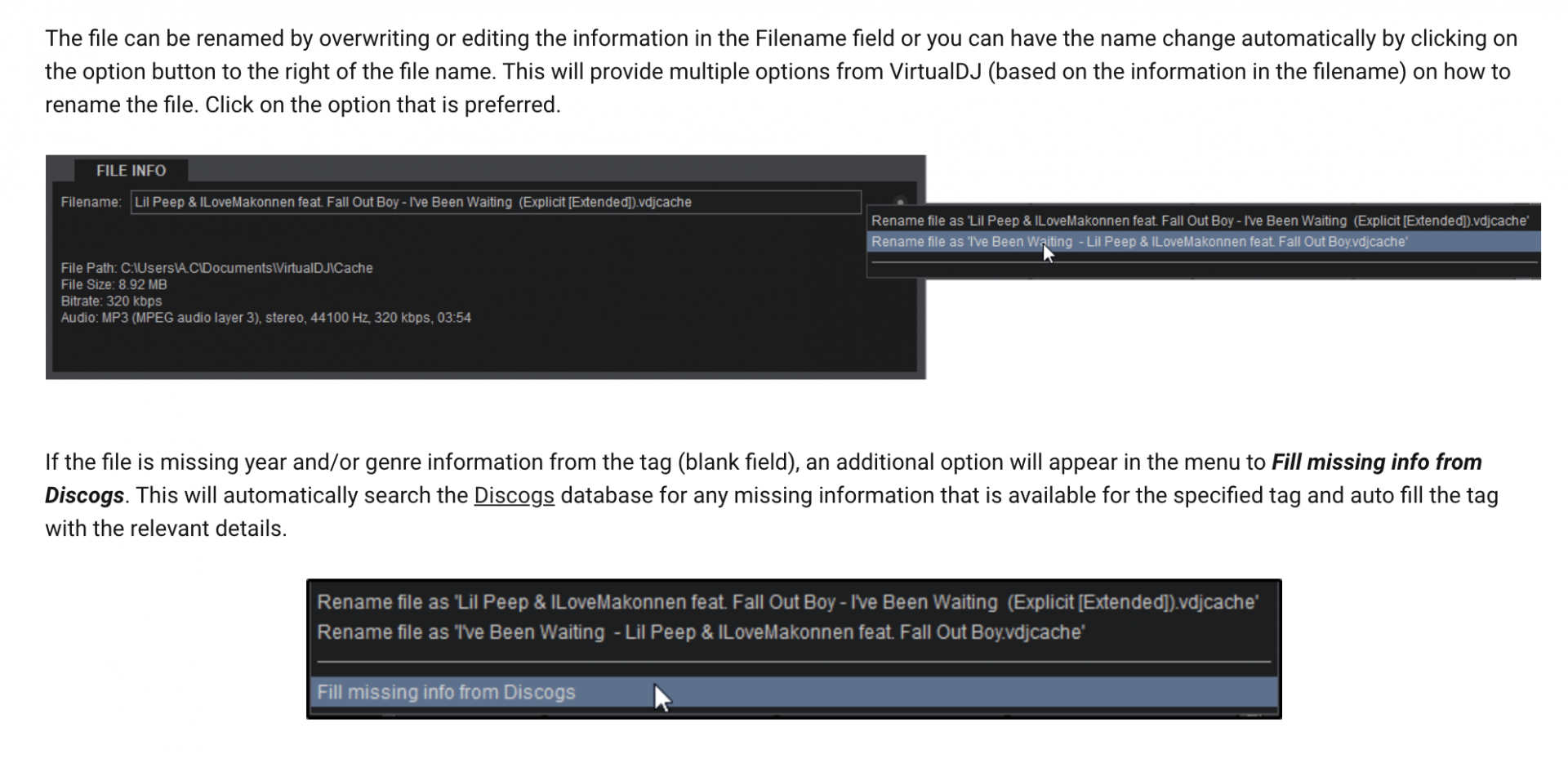
I also use Jaikoz to fill in metadata.
There is now #tags, Filters & Colour Rules to help organise your tunes.
Check your VirtualDJ filters, you should find a duplicates filter.
It's a pain sorting and organising your database, but, worth it.
Inviato Sat 09 Oct 21 @ 6:58 pm
Thanks Les.
Very interesting. You've obviously got this down to a fine art.
The year folder is going to be a key folder for us DJs.
My other half was telling me that you can do all this in Windows quite simply. She didn't mention the My Library plugin, but I suspect that's where she is coming from. I feel a bit guilty now for almost rubbishing her idea on account of the fact that it was a Windows thing. (I find myself hating Windows more and more these days - and I cannot abide Windows 10!) I will definitely have a play with this.
It does seem like VDJ have nailed this. The more I look at the software the more I see how they have probably thought of everything. I came into this back in 2009 but had to hang up my headphones two years later. I'm back at the decks again now and had a great wedding reception on Saturday night - where VDJ did not let me down once! It always used to be extremely reliable, but I still need to de-activate some of those keyboard shortcuts. ;O) I won't say what happened but it wasn't the end of the world.
Jaikoz is a new one to me. I'll investigate that too. Also Media Money does ring a bell - thanks xxx. I think I've used this before.
Yep, a total pain to sort it all out, but really necessary if you're serious about knowing exactly what songs you've got.
I'll digest everything else shortly as I'm sure I've glossed over your message too quickly. Being in the middle of a house move too isn't helping things.
Thanks again all - really appreciated.
John.
Very interesting. You've obviously got this down to a fine art.
The year folder is going to be a key folder for us DJs.
My other half was telling me that you can do all this in Windows quite simply. She didn't mention the My Library plugin, but I suspect that's where she is coming from. I feel a bit guilty now for almost rubbishing her idea on account of the fact that it was a Windows thing. (I find myself hating Windows more and more these days - and I cannot abide Windows 10!) I will definitely have a play with this.
It does seem like VDJ have nailed this. The more I look at the software the more I see how they have probably thought of everything. I came into this back in 2009 but had to hang up my headphones two years later. I'm back at the decks again now and had a great wedding reception on Saturday night - where VDJ did not let me down once! It always used to be extremely reliable, but I still need to de-activate some of those keyboard shortcuts. ;O) I won't say what happened but it wasn't the end of the world.
Jaikoz is a new one to me. I'll investigate that too. Also Media Money does ring a bell - thanks xxx. I think I've used this before.
Yep, a total pain to sort it all out, but really necessary if you're serious about knowing exactly what songs you've got.
I'll digest everything else shortly as I'm sure I've glossed over your message too quickly. Being in the middle of a house move too isn't helping things.
Thanks again all - really appreciated.
John.
Inviato Mon 11 Oct 21 @ 11:58 am









