EA 6673 has this addition/update:
-search_folder action to search for playlist or virtual folder by name
How can one search for Virtual Folder by name.
I have created a custom button with the script: search_folder, which opens a dialog to search.
for this trial, I created a new Virtual Folder, named TTEESSTT (and add a track to it), and then try to find that Virtual folder with this new search option... (have even restarted VDJ incase the folder has to be written/saved on close, for it to work)
It is NOT found.
How does one search for a Virtual Folder? or can one now search for Virtual Folder with this update?
-search_folder action to search for playlist or virtual folder by name
How can one search for Virtual Folder by name.
I have created a custom button with the script: search_folder, which opens a dialog to search.
for this trial, I created a new Virtual Folder, named TTEESSTT (and add a track to it), and then try to find that Virtual folder with this new search option... (have even restarted VDJ incase the folder has to be written/saved on close, for it to work)
It is NOT found.
How does one search for a Virtual Folder? or can one now search for Virtual Folder with this update?
Inviato Tue 28 Sep 21 @ 10:52 pm
The database needs to be updated [with a vdj restart]
Inviato Tue 28 Sep 21 @ 10:57 pm
Locodog .. was just updating my post that, it was tested with a restart and still NOT found
Can you create that Virtual Folder TTEESSTT and then find it in VDJ or is it just my install?
Can you create that Virtual Folder TTEESSTT and then find it in VDJ or is it just my install?
Inviato Tue 28 Sep 21 @ 11:02 pm
It's working perfectly for me finding both playlists and virtual folders
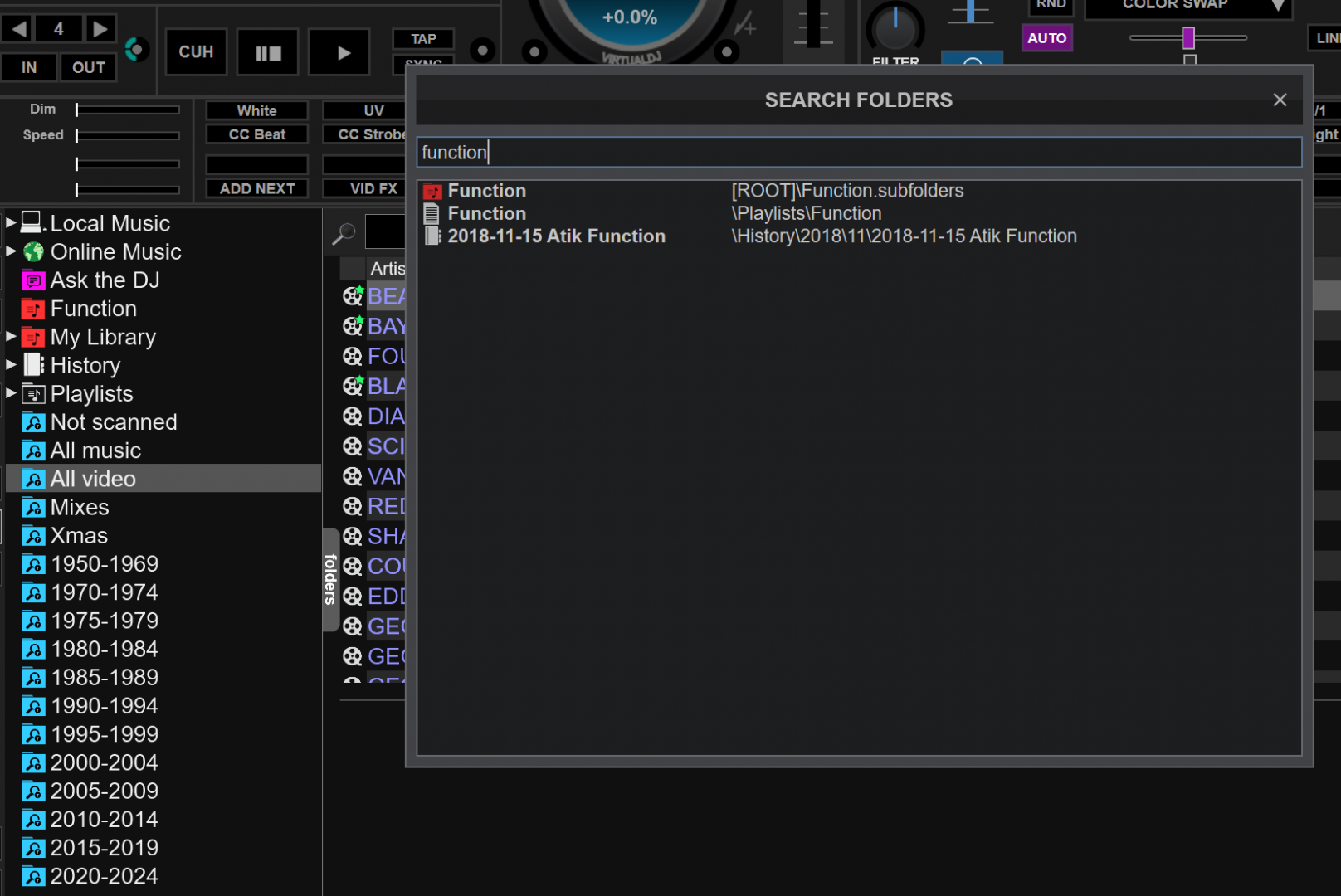
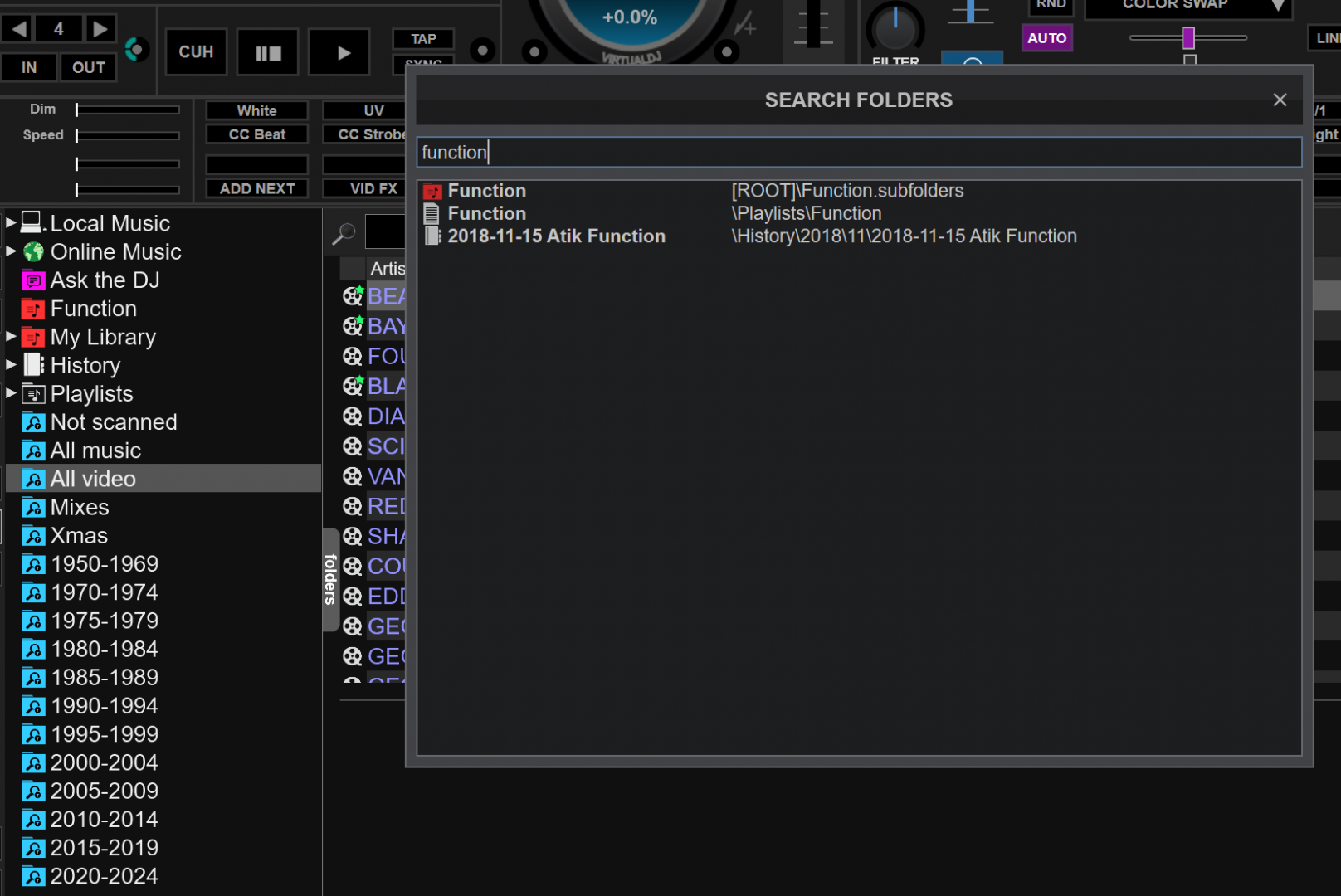
Inviato Tue 28 Sep 21 @ 11:25 pm
Note that in the opposite to all other folder options calling "setting databaseBackupLocation" does not open a folder selector or an input box
It look like some folders are missing
same subfolder name in different locations and path spelling ("My library" vs "Ma Médiathèque")
looking for "cache" find CU Cache from "My Library" not from "Ma Médiathèque"
https://imgur.com/a/0SufeQB
found:
[ROOT]My Library.subfolders\Database.subfolders\CU Cache.subfolders
vs not found:
C:\Users\xxxxxxxxx\Documents\VirtualDJ\Folders\LocalMusic\Ma Médiathèque.subfolders\Database.subfolders\CU Cache.subfolders
the search/result box is "always on top" making it difficut to use in some case
french translation "DOSSIER DE RECHERCHE" is ... dumy this is "RECHERCHE DE DOSSIERS"
may refer to folder of saved searches instead of tool to find folders r
It look like some folders are missing
same subfolder name in different locations and path spelling ("My library" vs "Ma Médiathèque")
looking for "cache" find CU Cache from "My Library" not from "Ma Médiathèque"
https://imgur.com/a/0SufeQB
found:
[ROOT]My Library.subfolders\Database.subfolders\CU Cache.subfolders
vs not found:
C:\Users\xxxxxxxxx\Documents\VirtualDJ\Folders\LocalMusic\Ma Médiathèque.subfolders\Database.subfolders\CU Cache.subfolders
the search/result box is "always on top" making it difficut to use in some case
french translation "DOSSIER DE RECHERCHE" is ... dumy this is "RECHERCHE DE DOSSIERS"
may refer to folder of saved searches instead of tool to find folders r
Inviato Tue 28 Sep 21 @ 11:26 pm
Thank you Kradcliffe and Nicotux,
Kradcliffe can you find a Virtual folder that has a path of C:\Users\....\Documents\VirtualDJ\Folders\.... ?
That is the location that most of the Virtual Folders of interest to me are located.
And yes it does work finding playlists, history and those Virtual folders with [ROOT] path and also those folders(subfolders) of the actual location.. in VDJ's Drives section, as you show in your screenshot. (thank you)
BUT does NOT find any of the Virtual Folders in VJD's Local Music section (which has PATH: C:\Users\....\Documents\VirtualDJ\Folders\... )
And thank you Nicotux for confirming and showing that clearly.
My TTEESSTT Virtual Folder example, above, has a C:\Users\....\Documents\VirtualDJ\Folders\... PATH.
So it currently it appears that the "search_folder", popup search window, does NOT search the Virtual Folders listed in \Documents\VirtualDJ\Folders\....
Which are the ones that are of most interest to me at the moment.
Or is there a setting that needs to be configured for this to happen?
-----------------
to your side point Nicotux:
in options there is a dropdown arrow that opens a win10 "Browse For Folder" for me.
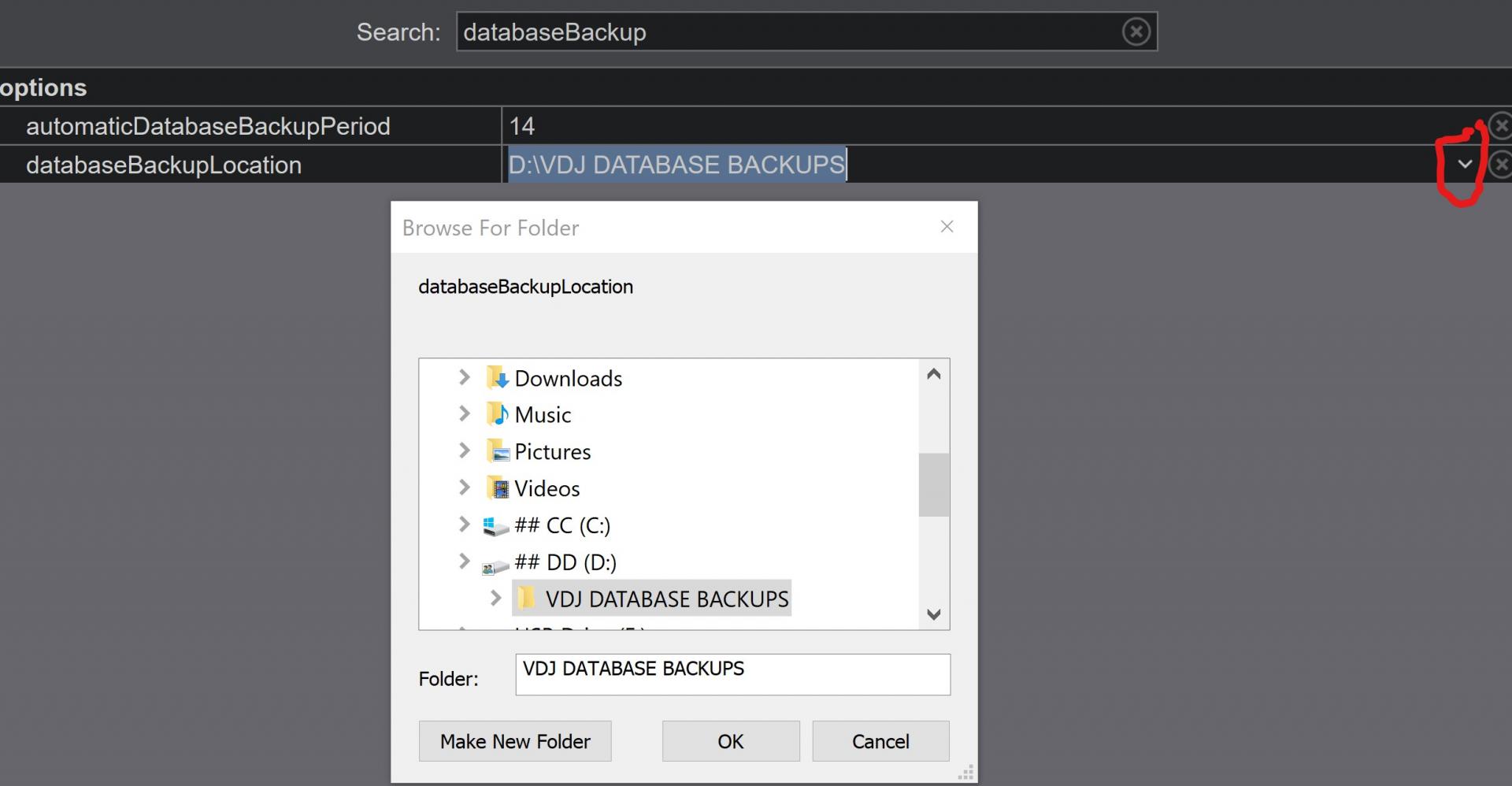
and love this new feature.. so that the database Backups are not on the C drive.. which saves work (or accidents when doing C drive image restores, that could wipe out the latest database backups, if not manually moved before)
and love the new possibility to automate the database backup on a schedule one chooses.. No more excuses, forgetting to backup the database, then realize its too late, when one needs it.
Gotta Love VDJ ! !
kradcliffe wrote :
It's working perfectly for me finding both playlists and virtual folders
Kradcliffe can you find a Virtual folder that has a path of C:\Users\....\Documents\VirtualDJ\Folders\.... ?
That is the location that most of the Virtual Folders of interest to me are located.
And yes it does work finding playlists, history and those Virtual folders with [ROOT] path and also those folders(subfolders) of the actual location.. in VDJ's Drives section, as you show in your screenshot. (thank you)
BUT does NOT find any of the Virtual Folders in VJD's Local Music section (which has PATH: C:\Users\....\Documents\VirtualDJ\Folders\... )
And thank you Nicotux for confirming and showing that clearly.
My TTEESSTT Virtual Folder example, above, has a C:\Users\....\Documents\VirtualDJ\Folders\... PATH.
So it currently it appears that the "search_folder", popup search window, does NOT search the Virtual Folders listed in \Documents\VirtualDJ\Folders\....
Which are the ones that are of most interest to me at the moment.
Or is there a setting that needs to be configured for this to happen?
-----------------
to your side point Nicotux:
Nicotux wrote :
Note that in the opposite to all other folder options calling "setting databaseBackupLocation" does not open a folder selector or an input box
in options there is a dropdown arrow that opens a win10 "Browse For Folder" for me.
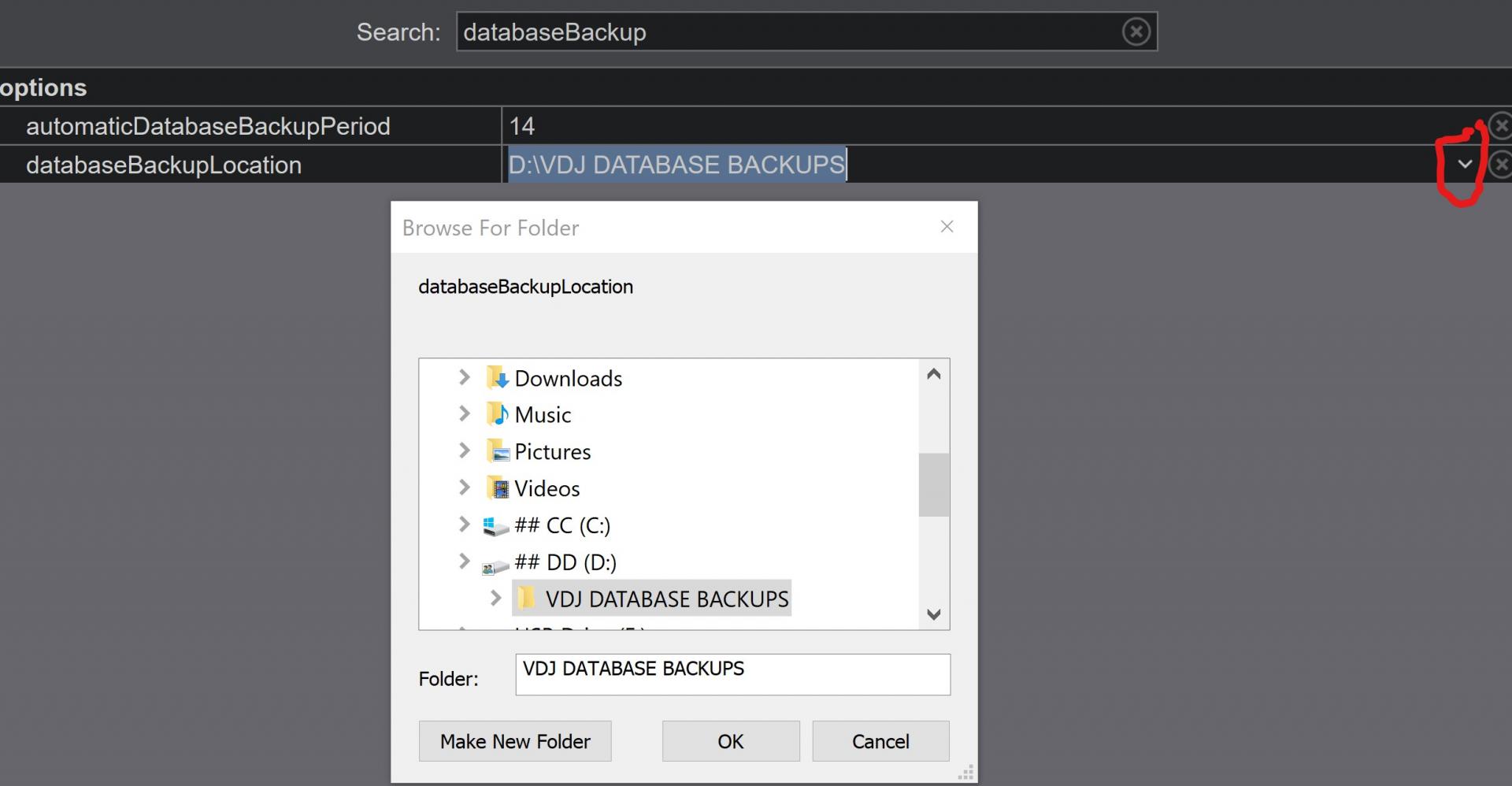
and love this new feature.. so that the database Backups are not on the C drive.. which saves work (or accidents when doing C drive image restores, that could wipe out the latest database backups, if not manually moved before)
and love the new possibility to automate the database backup on a schedule one chooses.. No more excuses, forgetting to backup the database, then realize its too late, when one needs it.
Gotta Love VDJ ! !
Inviato Wed 29 Sep 21 @ 12:26 am
... and folders are strangely found and display wrongly
folder search for "P"
in this list you'll find
- Skins with a "P" but location say "\Skin\..." no prefix
- effects (vst) with a "P" but location say "\Plugin64\..." no prefix
- "Playlist" playlist but location say "\Playlists" no prefix
- karaoke singer with a "P" but location say "\History\Karaoke\..." no prefix
- samples with a "P" but location say "\Sampler\..." no prefix
- scratchbanks with a "P" but location say "\ScratchBanks\..." no prefix
with other search other can appear
search for "D"
\Folder
as long as they contains supported media they open correctly though
- net search with a "P" location say "search://..."
folder search for "P"
in this list you'll find
- Skins with a "P" but location say "\Skin\..." no prefix
- effects (vst) with a "P" but location say "\Plugin64\..." no prefix
- "Playlist" playlist but location say "\Playlists" no prefix
- karaoke singer with a "P" but location say "\History\Karaoke\..." no prefix
- samples with a "P" but location say "\Sampler\..." no prefix
- scratchbanks with a "P" but location say "\ScratchBanks\..." no prefix
with other search other can appear
search for "D"
\Folder
as long as they contains supported media they open correctly though
- net search with a "P" location say "search://..."
Inviato Wed 29 Sep 21 @ 12:36 am
@nico I'm not seeing most of what you're stating, maybe in your experiments you've added junk to your database.
Inviato Wed 29 Sep 21 @ 12:58 am
Thank you again Nicotux.
Can you create a Virtual Folder called say TTEESSTT, add some tracks to it, and then find it ?
Can you find any Virtual Folders that have a C:\Users\....\Documents\VirtualDJ\Folders\... PATH ?
Can you create a Virtual Folder called say TTEESSTT, add some tracks to it, and then find it ?
Can you find any Virtual Folders that have a C:\Users\....\Documents\VirtualDJ\Folders\... PATH ?
Inviato Wed 29 Sep 21 @ 12:58 am
thanks Locodog
Can you find a Virtual Folder, that has a C:\Users\....\Documents\VirtualDJ\Folders\... PATH ?
would love to see a screenshot of the that search result.
Maybe as you say .. there is an issue with my database.. but the search finds all in the database, not those in the C:\Users\....\Documents\VirtualDJ\Folders\... PATH
Can you find a Virtual Folder, that has a C:\Users\....\Documents\VirtualDJ\Folders\... PATH ?
would love to see a screenshot of the that search result.
Maybe as you say .. there is an issue with my database.. but the search finds all in the database, not those in the C:\Users\....\Documents\VirtualDJ\Folders\... PATH
Inviato Wed 29 Sep 21 @ 1:01 am
it finds it, your name included
Inviato Wed 29 Sep 21 @ 1:04 am
thank you Locodog.
so maybe there is some issue with my install of VDJ.. which I don't know where to start to diagnose that without doing a clean install.
Any thoughts for fixing this possible database issue ..
I asked about the search, finding a Virtual folder, with the C:\Users\....\Documents\VirtualDJ\Folders\... PATH,
since BOTH Kradcliffe and Nicotux screenshots and all tests I have done, do NOT show any search results with the C:\Users\....\Documents\VirtualDJ\Folders\... PATH
as matter of fact Nicotux's picture shows a search NOT finding a folder which exists.... and only finds the folder with same name with a [ROOT] path, which replicates the same results of my explorations.
so maybe there is some issue with my install of VDJ.. which I don't know where to start to diagnose that without doing a clean install.
Any thoughts for fixing this possible database issue ..
I asked about the search, finding a Virtual folder, with the C:\Users\....\Documents\VirtualDJ\Folders\... PATH,
since BOTH Kradcliffe and Nicotux screenshots and all tests I have done, do NOT show any search results with the C:\Users\....\Documents\VirtualDJ\Folders\... PATH
as matter of fact Nicotux's picture shows a search NOT finding a folder which exists.... and only finds the folder with same name with a [ROOT] path, which replicates the same results of my explorations.
Inviato Wed 29 Sep 21 @ 1:13 am
added "TTEESSTT" to "Video" it is not found
trying to move it .... fall in move bug it disappeared from the tree (no way to make it ROOT, move inside virtual folder even left or right) ctrl mmake "move TTEESSTT" appear quickly
clearing search field ... recursed everything
found it located in a subfolder (had to refresh)
really no way to find it with search folder
@locodog
junk in database that's a possibility,
i.e. media from VST folders are automatically detected
maybe VirtualDJ folder was recursed at some point
and testing with playlists search may have added some junk too
anyway these folders are valid as they open correctly (but display is wrong missing the `get_vdj_folder` prefix .... what is related to what is not found
both refer to the same folder
"`get_vdj_folder`\*" are not found
"'[ROOT]'\*" are found
so yes exactly in the same situation IIDEEJAYII reported
about previous posts:
@IIDEEJAYII
That's scripting view
in comparison with :
"setting iTunesDatabaseFile" will open a file selector
"setting videoLogoImage" will open a file selector
"karaokeBackgroundImage" will open an input box (when a file selector would have been better)
"setting karaokeBackgroundMusic" as well
"setting lastSelectedFolder"
"setting recordFile" .... and many other text fields opening an input box as needed
just this functionality is missing with "search_folder" for now
as can be the search_folder "searchpattern" like "search" supports
and resizing/sort columns with header would help
this is a ea version though
trying to move it .... fall in move bug it disappeared from the tree (no way to make it ROOT, move inside virtual folder even left or right) ctrl mmake "move TTEESSTT" appear quickly
clearing search field ... recursed everything
found it located in a subfolder (had to refresh)
really no way to find it with search folder
@locodog
junk in database that's a possibility,
i.e. media from VST folders are automatically detected
maybe VirtualDJ folder was recursed at some point
and testing with playlists search may have added some junk too
anyway these folders are valid as they open correctly (but display is wrong missing the `get_vdj_folder` prefix .... what is related to what is not found
both refer to the same folder
"`get_vdj_folder`\*" are not found
"'[ROOT]'\*" are found
so yes exactly in the same situation IIDEEJAYII reported
about previous posts:
@IIDEEJAYII
That's scripting view
in comparison with :
"setting iTunesDatabaseFile" will open a file selector
"setting videoLogoImage" will open a file selector
"karaokeBackgroundImage" will open an input box (when a file selector would have been better)
"setting karaokeBackgroundMusic" as well
"setting lastSelectedFolder"
"setting recordFile" .... and many other text fields opening an input box as needed
just this functionality is missing with "search_folder" for now
as can be the search_folder "searchpattern" like "search" supports
and resizing/sort columns with header would help
this is a ea version though
Inviato Wed 29 Sep 21 @ 1:39 am
IIDEEJAYII wrote :
I asked about the search, finding a Virtual folder, with the C:\Users\....\Documents\VirtualDJ\Folders\... PATH,
since BOTH Kradcliffe and Nicotux screenshots and all tests I have done, do NOT show any search results with the C:\Users\....\Documents\VirtualDJ\Folders\... PATH
as matter of fact Nicotux's picture shows a search NOT finding a folder which exists.... and only finds the folder with same name with a [ROOT] path, which replicates the same results of my explorations.
since BOTH Kradcliffe and Nicotux screenshots and all tests I have done, do NOT show any search results with the C:\Users\....\Documents\VirtualDJ\Folders\... PATH
as matter of fact Nicotux's picture shows a search NOT finding a folder which exists.... and only finds the folder with same name with a [ROOT] path, which replicates the same results of my explorations.
C:\Users\....\Documents\VirtualDJ\Folders\... PATH
Is [root]
Inviato Wed 29 Sep 21 @ 1:46 am
Yes they refers to the same things
but only those marked as "[ROOT]" were appearing in search_folder
those marked as "C:\Users\....\Documents\VirtualDJ\Folders\" were not
fixed in b6677
but only those marked as "[ROOT]" were appearing in search_folder
those marked as "C:\Users\....\Documents\VirtualDJ\Folders\" were not
fixed in b6677
Inviato Wed 29 Sep 21 @ 2:03 am
@ Locodog
then why does VDJ show the path (as shown in properties) many times for Virtual Folders as C:\Users\....\Documents\VirtualDJ\Folders\... as shown in Nicotux's screenshot https://imgur.com/a/0SufeQB ?
All my Virtual Folders that show C:\Users\....\Documents\VirtualDJ\Folders\... as the path in its properties (R-click & choose Properties) are NOT found by the new "search_folder" search feature.
And this is NOT corrected with version b6677 (for me), since b6677 is version, all above testing was done with.
(b6673 was first version according to the changelog that the "search_folder" feature was added.)
locodog wrote :
C:\Users\....\Documents\VirtualDJ\Folders\... PATH
Is [root]
Is [root]
then why does VDJ show the path (as shown in properties) many times for Virtual Folders as C:\Users\....\Documents\VirtualDJ\Folders\... as shown in Nicotux's screenshot https://imgur.com/a/0SufeQB ?
All my Virtual Folders that show C:\Users\....\Documents\VirtualDJ\Folders\... as the path in its properties (R-click & choose Properties) are NOT found by the new "search_folder" search feature.
And this is NOT corrected with version b6677 (for me), since b6677 is version, all above testing was done with.
(b6673 was first version according to the changelog that the "search_folder" feature was added.)
Inviato Wed 29 Sep 21 @ 4:04 am
Not fixed ? ...in this case the crash at update make the thing different
was not working in (6676 testings were done with)
after update /restart previously created folders are working, strangely showing [ROOT]
maybe setting sampler samplerDontSaveSource may be the reason
maybe setting browser rootFoldersLocation may be the reason
yes doing tests with other names are the same - look like refresh / saving / crashing related
was not working in (6676 testings were done with)
after update /restart previously created folders are working, strangely showing [ROOT]
maybe setting sampler samplerDontSaveSource may be the reason
maybe setting browser rootFoldersLocation may be the reason
yes doing tests with other names are the same - look like refresh / saving / crashing related
Inviato Wed 29 Sep 21 @ 4:34 am
Thank you Nicotux. for pointing out some possible things to try.
I have reset the option setting rootFoldersLocation to its default. (clicking he X on R)
and have set samplerDontSaveSource to Yes (from the default No)
Restarted VDJ, and all my Virtual Folders of interest, still all have paths of .. C:\Users\....\Documents\VirtualDJ\Folders\... and still do NOT show up with a "search_folder" search.
I guess the question is: What causes VDJ to see the path as C:\Users\....\Documents\VirtualDJ\Folders\... and not [ROOT], when looking in properties of many Virtual Folders?
----------
Let me know if any other info would be helpful.
I have reset the option setting rootFoldersLocation to its default. (clicking he X on R)
and have set samplerDontSaveSource to Yes (from the default No)
Restarted VDJ, and all my Virtual Folders of interest, still all have paths of .. C:\Users\....\Documents\VirtualDJ\Folders\... and still do NOT show up with a "search_folder" search.
I guess the question is: What causes VDJ to see the path as C:\Users\....\Documents\VirtualDJ\Folders\... and not [ROOT], when looking in properties of many Virtual Folders?
----------
Let me know if any other info would be helpful.
Inviato Wed 29 Sep 21 @ 9:26 am
Only Virtual Folders that are shown in the root of the browser (and subfolders of those) will be found be search_folder.
Virtual Folders you created within other folders will not be found this way.
I'm not sure how you would still end up with them being inside Documents\VirtualDJ\Folders then though, what is the full path of those?
Virtual Folders you created within other folders will not be found this way.
I'm not sure how you would still end up with them being inside Documents\VirtualDJ\Folders then though, what is the full path of those?
Inviato Wed 29 Sep 21 @ 10:48 am
@adion,
Sure I asked this previously but would it be possible for VDJ to remember the window size and position for search playlists and search folders as it resets to a small box every time and I have to stretch them out.
Thanks.
Sure I asked this previously but would it be possible for VDJ to remember the window size and position for search playlists and search folders as it resets to a small box every time and I have to stretch them out.
Thanks.
Inviato Wed 29 Sep 21 @ 10:54 am








