I have the reloop beatmix 1 and i have headphones connected into the headphone port as well as a speaker into the master port that have been correctly configured up. the issue i am having is that the PFL button does not seem to filter out different channels depending on what headphone PFL button i pick and the headhpones are mirroring the sound that is coming out from the speaker which just doesnt seem normal. i dont know if this is a software issue as i have tried countless techniques to sort this. i have tampered with the confiugiration as well as uninstalled and reinstalled virtual dj as well as the asio drivers. any help would be greatly appriciated. :)
Inviato Sun 20 Feb 22 @ 6:26 pm
http://www.virtualdj.com/manuals/hardware/reloop/beatmix/controls.html
dial 11 in the right position?
dial 11 in the right position?
Inviato Sun 20 Feb 22 @ 6:36 pm
yeah its in the position that is shown in the diagram mate. it still is doing the same thing. i think that my decks thinks both the headphones and the speakers are the master output but i dont know why
Inviato Sun 20 Feb 22 @ 6:53 pm
a screengrab of your audioconfig please.
Inviato Sun 20 Feb 22 @ 7:17 pm
Two day old existing thread here:
https://www.virtualdj.com/forums/245413/VirtualDJ_Technical_Support/Headphone_issues_when_mixing.html
https://www.virtualdj.com/forums/245413/VirtualDJ_Technical_Support/Headphone_issues_when_mixing.html
Inviato Sun 20 Feb 22 @ 7:19 pm
this forum will be better as i didnt realise the headhpone channel was called the PFL so maybe more people will reply on here
Inviato Sun 20 Feb 22 @ 7:21 pm
https://gyazo.com/105bfb753677f9322e9a8bd899e15554
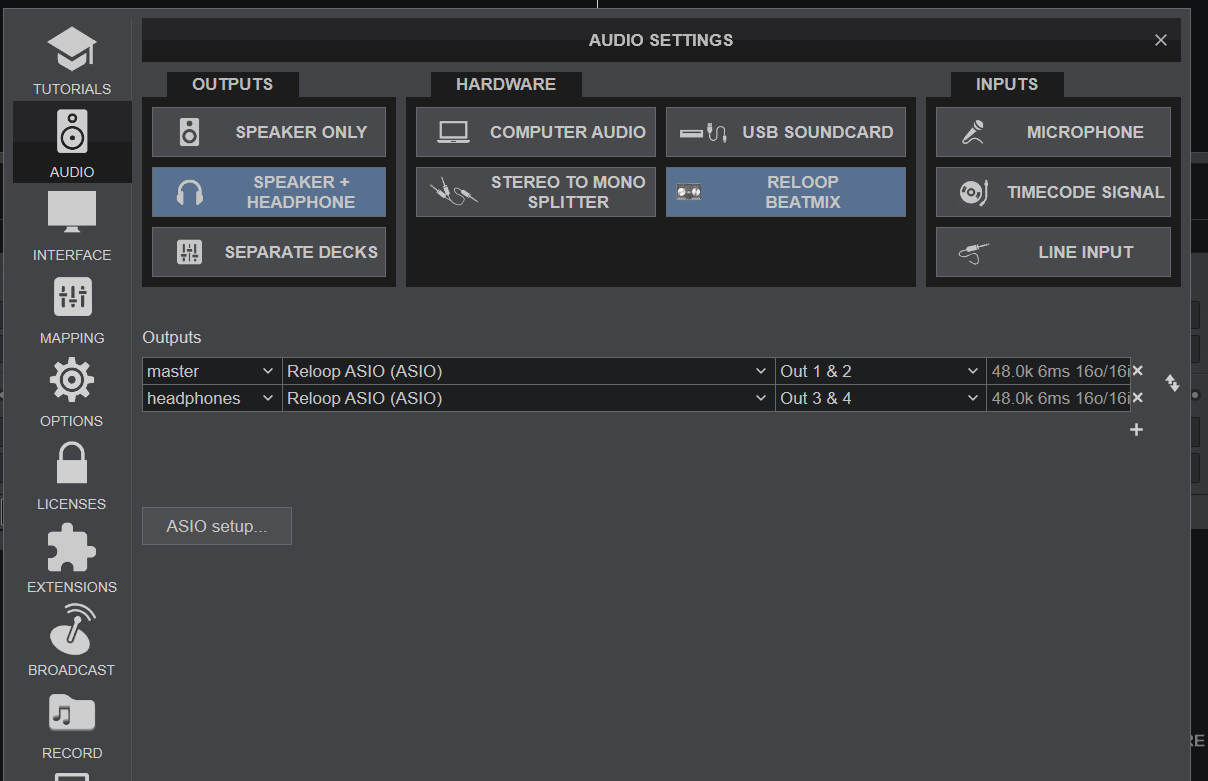
this is my audio config
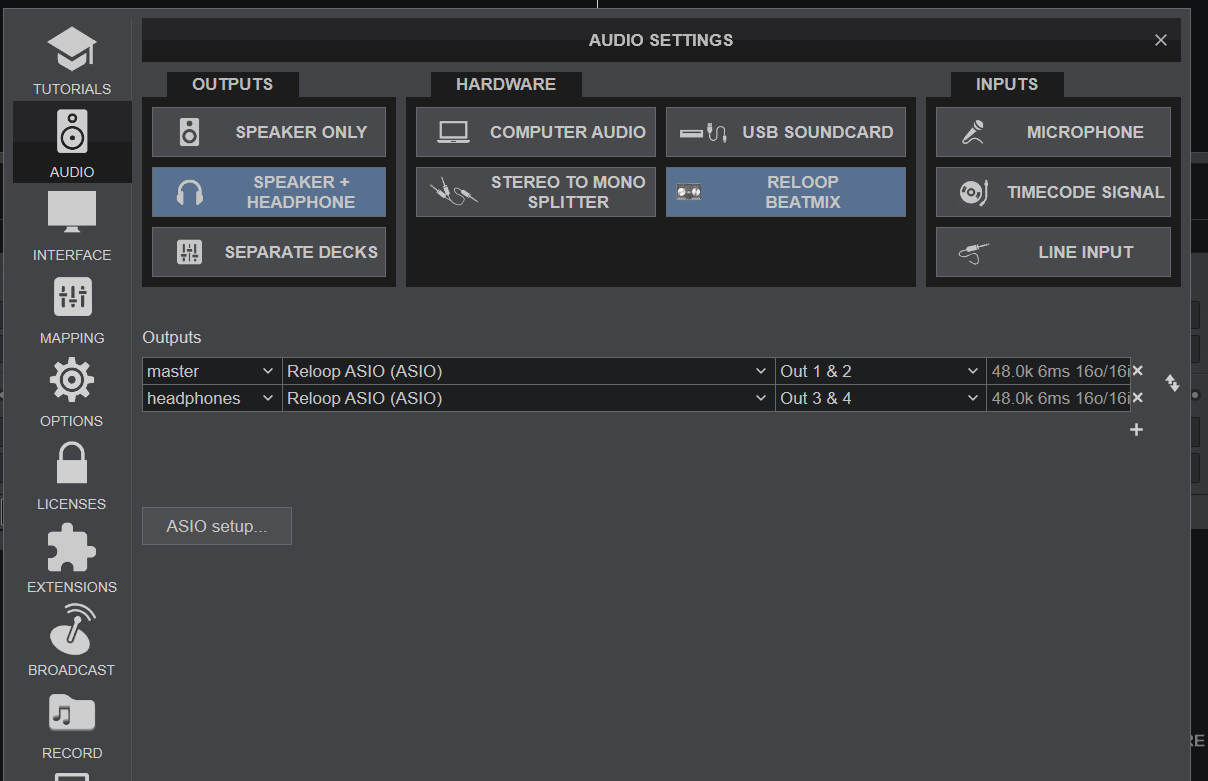
this is my audio config
Inviato Sun 20 Feb 22 @ 7:25 pm
The audio config is correct - but you say the cue mix dial is in the centre (as pictured in the setup guide), so obviously you will hear a certain amount of the master signal. That's the whole idea of that knob.
Turn it towards 'cue' to hear just the cue signal.
Turn it towards 'cue' to hear just the cue signal.
Inviato Sun 20 Feb 22 @ 8:04 pm
hey i just did that and it is still playing from both outputs. i have tried it all the way to the left and all to the right and in the centre. im so confused still its really bugging me out :(
Inviato Sun 20 Feb 22 @ 8:18 pm
Maybe
Optionen
cat:audio
-----> splitHeadphones
Optionen
cat:audio
-----> splitHeadphones
Inviato Tue 22 Feb 22 @ 12:56 am
When you click on the ASIO button you see in VirtualDJ Audio Setup, and get the Reloop ASIO Settings panel, are the Channels set as the pic below (Master Out 1,2 and Headphones Out 3,4 )?
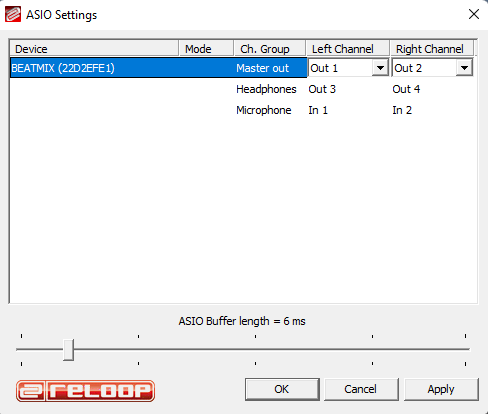
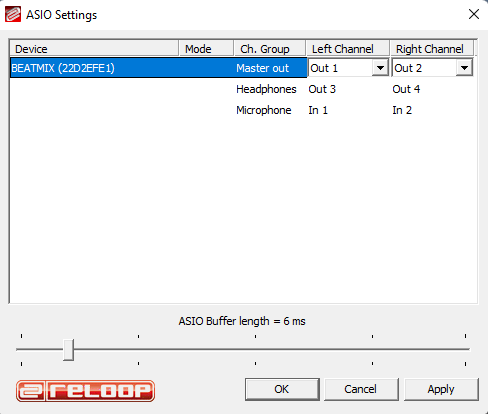
Inviato Tue 22 Feb 22 @ 5:13 am
Ok, we plugged our Beatmix here and everything works as expected.
Reloop ASIO ver 1.23, default Audio setup as shown in your pic, Reloop ASIO Channels as shown in my pic above, CUE/MIX knob at far left (minimum) and SplitHeadphones setting to No
Reloop ASIO ver 1.23, default Audio setup as shown in your pic, Reloop ASIO Channels as shown in my pic above, CUE/MIX knob at far left (minimum) and SplitHeadphones setting to No
Inviato Tue 22 Feb 22 @ 5:42 am
hi, i have installed the free trial on my macbook and am working with an external usb multichannel sound card (clarett 2pre usb) and speakers connected to it (output ch1&2). in the audio settings this card does not appear though but i can select it in the drop down box under hardware. the master is sent to ch 1&2 and the headphones to ch 3&4. but i can't prelisten to the decks separately via the pfl buttons, I only hear the master through my headphones (and my speakers). been struggling with it for days now. what to do? is it because i'm using the free home version or a problem with some settings? thanx!
Inviato Tue 06 Feb 24 @ 2:34 pm
Yes, you should check your soundcard sound panel (usually all focusrite soundcards have one) to see what your headphone output is assigned to monitor.
It seems that by default it monitors channels 1+2 (master output).
You should change that to channels 3+4
It seems that by default it monitors channels 1+2 (master output).
You should change that to channels 3+4
Inviato Tue 06 Feb 24 @ 2:48 pm
thanks but in my sound panel of focusrite the headphones are assigned to 3+4. how can i paste a screen shot here?
Inviato Tue 06 Feb 24 @ 5:10 pm
You need to ensure that in the Focusrite Control software, USB input channels 3 & 4 are routed to the headphones (outputs 3 & 4).
Inviato Tue 06 Feb 24 @ 5:32 pm









