iv been using the POI editor to shorten my tracks
I have a formula (very kindly provided to me by a user online) that enables me to jump
from one point to another.
and a custom button to toggle the edit versions on and off
as seen in the images below.
its one of those things, i guess, when you start using it you wonder why you hadn't been doing this all along.
but I think there is an argument here for making it more intuitive and accessible to users without having to memorise code. one could just select "jump to cue" from a drop down menu or something.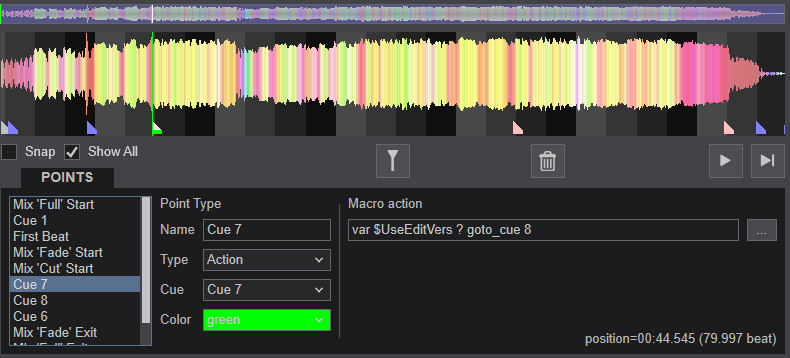
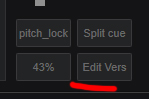
I have a formula (very kindly provided to me by a user online) that enables me to jump
from one point to another.
and a custom button to toggle the edit versions on and off
as seen in the images below.
its one of those things, i guess, when you start using it you wonder why you hadn't been doing this all along.
but I think there is an argument here for making it more intuitive and accessible to users without having to memorise code. one could just select "jump to cue" from a drop down menu or something.
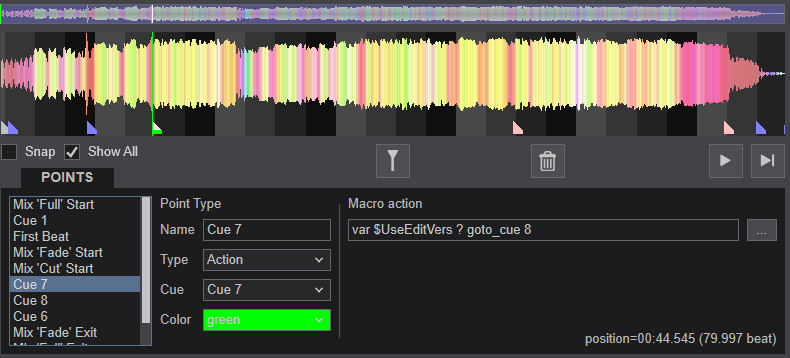
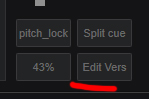
Inviato Wed 22 Jun 22 @ 9:31 am
Isn't it far easier to create a short edit in the track cleaner if you don't want to use script?
Inviato Wed 22 Jun 22 @ 10:59 am
Adion wrote :
Isn't it far easier to create a short edit in the track cleaner if you don't want to use script?
i never used it to be honest, can that be toggled on and off or does it appear as a new file?
Inviato Wed 22 Jun 22 @ 2:56 pm
It appears as a new file
Inviato Wed 22 Jun 22 @ 3:21 pm
Also take a look at this:
https://www.virtualdj.com/forums/247167/Addons/Hotcues_XT.html
https://www.virtualdj.com/forums/247167/Addons/Hotcues_XT.html
Inviato Wed 22 Jun 22 @ 4:21 pm
This is already possible in my custom mapper for the NDX500. You can even toggle between the original and edited version simply by pressing the 'Single' button on the deck.
https://www.virtualdj.com/forums/247136/VirtualDJ_Plugins/Custom_mapper_for_CD-style_frame-cueing.html
The only shortcoming is that the VDJScript needs to be added manually to each action cue since this mapper was originally written for VirtualDJ 8. However, this process has been fully automated in the next version of the mapper, which is currently in testing.
Taken from the online documentation:
https://www.virtualdj.com/forums/247136/VirtualDJ_Plugins/Custom_mapper_for_CD-style_frame-cueing.html
The only shortcoming is that the VDJScript needs to be added manually to each action cue since this mapper was originally written for VirtualDJ 8. However, this process has been fully automated in the next version of the mapper, which is currently in testing.
Taken from the online documentation:
Quote :
14. Setting Action-Cues
A secondary set of cuepoints is available for scripted control of playback, such as automatically skipping an unwanted portion of a song (a-la creating a 'single' edit) without the need for external DAW programs.
To set an action-cue, press the Single button to enter Single Mode. Then press one of the unused action-cue buttons, either 1, 2, or 3 at the position where the cuepoint is desired. You can confirm the correct position for the new cuepoint by holding the Tap button.
Note: Action cues are internally numbered from 5 to 7 as distinguished from hot-cues which are internally numbered 1 to 3. Keep this in mind when working in the POI Editor.
Once the new action-cue is set, hold the Single button to bring up the POI editor. From here you can change the cupoint type to 'Action Cue' and edit the corresponding VDJscript. If you want to jump from action-cue 6 to to the next action-cue, for example, then the script would be
The conditional is important, as it permits effortlessly disabling all action cues simply by leaving Single Mode. In this way, you can opt to play one or more tracks in their original form, with no further editing required.
14. Setting Action-Cues
A secondary set of cuepoints is available for scripted control of playback, such as automatically skipping an unwanted portion of a song (a-la creating a 'single' edit) without the need for external DAW programs.
To set an action-cue, press the Single button to enter Single Mode. Then press one of the unused action-cue buttons, either 1, 2, or 3 at the position where the cuepoint is desired. You can confirm the correct position for the new cuepoint by holding the Tap button.
Note: Action cues are internally numbered from 5 to 7 as distinguished from hot-cues which are internally numbered 1 to 3. Keep this in mind when working in the POI Editor.
Once the new action-cue is set, hold the Single button to bring up the POI editor. From here you can change the cupoint type to 'Action Cue' and edit the corresponding VDJscript. If you want to jump from action-cue 6 to to the next action-cue, for example, then the script would be
var 'single' ? goto_cue 7 : nothing
The conditional is important, as it permits effortlessly disabling all action cues simply by leaving Single Mode. In this way, you can opt to play one or more tracks in their original form, with no further editing required.
Inviato Thu 23 Jun 22 @ 8:57 am








