Discussion about Hotcues XT
Extended Hotcues Page
Instructions Basic:
1. To set a hotcue press a pad
2. To update a hotcue (set the same hotcue on a different location) hold SHIFT down and press a pad
3. To delete a hotcue hold SHIFT down and hold the pad down for 500ms
4. To navigate between the different pages that offer access to different hotcues use PAD PARAM buttons.
5. To jump to previous/next hotcue hold SHIFT and press PAD PARAM buttons.
Instructions Advanced:
1. Record an action POI:
Use the pad page menu, select "Action POI Record", and then the type of action POI you wish to record. Four different types are supported.
Once you select the type of action you wish to record, press a pad. The action will get recorded and the pads will return to normal operation mode.
2. Playback of action POIs
The action POIs recorded with this pad page won't be executed unless a switch (variable) is turned on. Use the pad page menu, and select "Action POI Execute" item every time you wish the actions to get executed.
The switch (variable) is LOCAL, in other words it's used on a per deck basis.
If you wish to map a button on your keyboard or controller to toggle the execution of action POIs on/off you can use the following code:
If you want to disable the selective execution of action POIs and have them always execute, put the following code on the "ONINIT" key of your keyboard mapper:
3. The current "page" displayed is controlled by a local (per deck) variable, name 'hcpage'
If you want every time you load a new song on your deck the pad page to return automatically on first hotcues page, put the following code on the "ONSONGLOAD" key of your keyboard mapper:
Remarks:
A. The last programmable action (Start Next Deck) currently uses only decks 1 & 2
B. If there are some other popular scripts for action POIs please let me know and I may consider to include them. However I will not consider adding too many scripts (especially weird ones that will be used only by one or two users) as I want to keep it clean.
C. If you wish to remap your controller to be able to record action POIs without using the pad page menu, then the variable you need is "RecMacro"
"RecMacro" goes to 0 after each recording.
Values 1, 2, 3 and 4 represent the four different actions that can be recorded. New values may be included in the future if new actions get added.
Extended Hotcues Page
- Auto sense 8 or 16 pads mode
- Access up to 112 Hotcues
- Easy to update Hotcues
- Programmable Hotcue Actions
- Toggle Programmable Hotcue Actions Execution On/Off
Instructions Basic:
1. To set a hotcue press a pad
2. To update a hotcue (set the same hotcue on a different location) hold SHIFT down and press a pad
3. To delete a hotcue hold SHIFT down and hold the pad down for 500ms
4. To navigate between the different pages that offer access to different hotcues use PAD PARAM buttons.
5. To jump to previous/next hotcue hold SHIFT and press PAD PARAM buttons.
Instructions Advanced:
1. Record an action POI:
Use the pad page menu, select "Action POI Record", and then the type of action POI you wish to record. Four different types are supported.
Once you select the type of action you wish to record, press a pad. The action will get recorded and the pads will return to normal operation mode.
2. Playback of action POIs
The action POIs recorded with this pad page won't be executed unless a switch (variable) is turned on. Use the pad page menu, and select "Action POI Execute" item every time you wish the actions to get executed.
The switch (variable) is LOCAL, in other words it's used on a per deck basis.
If you wish to map a button on your keyboard or controller to toggle the execution of action POIs on/off you can use the following code:
deck X toggle 'ExecMacro'
If you want to disable the selective execution of action POIs and have them always execute, put the following code on the "ONINIT" key of your keyboard mapper:
deck all set 'ExecMacro' 1
3. The current "page" displayed is controlled by a local (per deck) variable, name 'hcpage'
If you want every time you load a new song on your deck the pad page to return automatically on first hotcues page, put the following code on the "ONSONGLOAD" key of your keyboard mapper:
set 'hcpage' 0
Remarks:
A. The last programmable action (Start Next Deck) currently uses only decks 1 & 2
B. If there are some other popular scripts for action POIs please let me know and I may consider to include them. However I will not consider adding too many scripts (especially weird ones that will be used only by one or two users) as I want to keep it clean.
C. If you wish to remap your controller to be able to record action POIs without using the pad page menu, then the variable you need is "RecMacro"
"RecMacro" goes to 0 after each recording.
Values 1, 2, 3 and 4 represent the four different actions that can be recorded. New values may be included in the future if new actions get added.
Inviato Wed 22 Jun 22 @ 3:49 pm
Doesn't seem to be showing up in the extensions/pads?
Inviato Wed 22 Jun 22 @ 4:10 pm
It just got approved, so it may need some time before VirtualDJ refreshes its cache and show it up.
Inviato Wed 22 Jun 22 @ 4:19 pm
@PhantomDeejay: Thanks a lot for the short 'manual'. Navigating between the pages works perfectly using pad_param +/- 'number'. I was wondering if it is also possible to jump directly to a specific hcpage (e.g. hcpage 1) and if yes, how?
Cheers,
Patrick
Cheers,
Patrick
Inviato Wed 20 Jul 22 @ 9:24 am
set 'hcpage' 0will make the pad page to show page 1.
Personally I have included the above code on my keyboard "ONSONGLOAD" key mapping.
This way every time I load a new track the hotcues page resets to the first page.
If you want to do more funky stuff, hcpage can take values 0-6 in 16 pads mode and 0-13 in 8 pads mode.
Inviato Wed 27 Jul 22 @ 10:41 am
Would it be possible to have a script that adds a hotcue 16 bars after the start of the song and 32? like wise for the end of the song?
Inviato Fri 28 Apr 23 @ 4:22 pm
Hello and thanks for this add-on.
I am quite new with VDJ and use it for preparing spinning tracks (indoor cycling) therefore your add-on is very helpful.
On the regular (standard) hotcue page, when I right-click on the hotcue-pad, the hotcue will be deleted.
As far as I can see this doesn't work on the add-on, am I correct?
Or can you help me out where to set this?
I am not so familiar with the VDJ programming language, but with a little help from you I will try to find and adjust it.
Thanks beforehand for assisting.
Kind regards,
Ronald
I am quite new with VDJ and use it for preparing spinning tracks (indoor cycling) therefore your add-on is very helpful.
On the regular (standard) hotcue page, when I right-click on the hotcue-pad, the hotcue will be deleted.
As far as I can see this doesn't work on the add-on, am I correct?
Or can you help me out where to set this?
I am not so familiar with the VDJ programming language, but with a little help from you I will try to find and adjust it.
Thanks beforehand for assisting.
Kind regards,
Ronald
Inviato Thu 04 Jan 24 @ 6:03 am
user26542573 wrote :
On the regular (standard) hotcue page, when I right-click on the hotcue-pad, the hotcue will be deleted.
As far as I can see this doesn't work on the add-on, am I correct?
As far as I can see this doesn't work on the add-on, am I correct?
On this hotcue pad page you need to right-click the pad for more than half a second to delete the hot cue (based on reading the pad page script :) )
Inviato Thu 04 Jan 24 @ 9:08 am
Thanks Klaus,
Will try that.
Another issue is that i prefer to have hotcue 9-16 loaded in the HOTCUE XT tab, since hot cues 1-8 will be displayd on the standard hot cue tab.
I noted this instruction below, but have no idea where and how to to adjust this and which value (asume value to be 2?)
Where to find ONSONGLOAD?
I have HOTCUE XT on the second tab in the software, so if 1-8 are not enough I can use 9-16 directly.
QTE
3. The current "page" displayed is controlled by a local (per deck) variable, name 'hcpage'
If you want every time you load a new song on your deck the pad page to return automatically on first hotcues page, put the following code on the "ONSONGLOAD" key of your keyboard mapper:
set 'hcpage' 0
UQTE
Regards,
Ronald
Will try that.
Another issue is that i prefer to have hotcue 9-16 loaded in the HOTCUE XT tab, since hot cues 1-8 will be displayd on the standard hot cue tab.
I noted this instruction below, but have no idea where and how to to adjust this and which value (asume value to be 2?)
Where to find ONSONGLOAD?
I have HOTCUE XT on the second tab in the software, so if 1-8 are not enough I can use 9-16 directly.
QTE
3. The current "page" displayed is controlled by a local (per deck) variable, name 'hcpage'
If you want every time you load a new song on your deck the pad page to return automatically on first hotcues page, put the following code on the "ONSONGLOAD" key of your keyboard mapper:
set 'hcpage' 0
UQTE
Regards,
Ronald
Inviato Thu 04 Jan 24 @ 9:39 am
user26542573 wrote :
Where to find ONSONGLOAD?
That will be available on controller mappings
But the trick is then to set it on the controller that is always present - the keyboard :)
So you can find it on the keyboard mapping
It may not be pre-mapped, in which case it will not be in the list of mapped keys, but in the dropdown next to the list
If it IS pre-mapped you can add the new script after a "&" to get both parts executed on song load
Inviato Thu 04 Jan 24 @ 9:57 am
whoops, that sounds a bit difficult for a newbee not familiar with that.
I will try to figure out where I can find things.
Or, if you are familiar and want to help me out, perhaps you can post some screenshot?
That would be great for me to find the way easier ;-)
If that's too much work for you I completely understand and will try to search myself.
Your replies helped me a lot, so thank you for that!
regards,
Ronald
I will try to figure out where I can find things.
Or, if you are familiar and want to help me out, perhaps you can post some screenshot?
That would be great for me to find the way easier ;-)
If that's too much work for you I completely understand and will try to search myself.
Your replies helped me a lot, so thank you for that!
regards,
Ronald
Inviato Thu 04 Jan 24 @ 11:56 am
Here it is


Inviato Thu 04 Jan 24 @ 12:32 pm
I have done according to your advise and screenshot, thanks for that.
My settings are now as per my screenshot of which I am not sure it is correct.
Can you check that for me?
My goal is that Hotcue XT behaves like the standard Hotcue pads.
Now i notice indeed the = 0.5 sec holding right click for the XT hotcue to be deleted.
Also I noted that the first Hotkey on XT cannot be deleted at all. Only when I delete any Hotkey from the standard pads (first XT hotkey moves to first page) I can delete that one. But then I miss the originally set hot key on the standard page (which is not the idea)
So the question is how to get this done (if possible at all)?
Any suggestions, please?
Kind regards,
Ronald
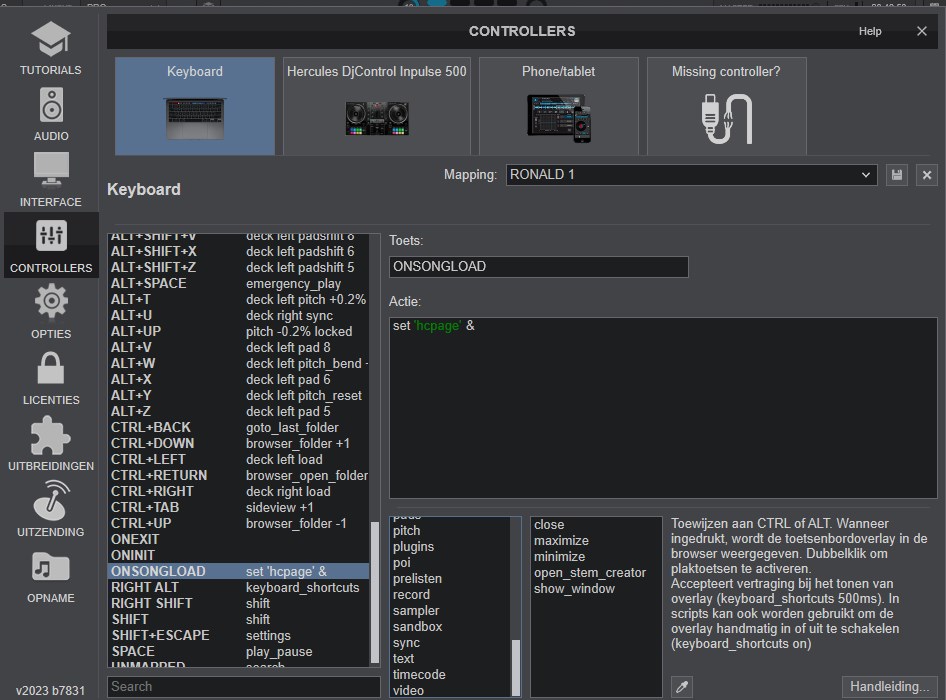
My settings are now as per my screenshot of which I am not sure it is correct.
Can you check that for me?
My goal is that Hotcue XT behaves like the standard Hotcue pads.
Now i notice indeed the = 0.5 sec holding right click for the XT hotcue to be deleted.
Also I noted that the first Hotkey on XT cannot be deleted at all. Only when I delete any Hotkey from the standard pads (first XT hotkey moves to first page) I can delete that one. But then I miss the originally set hot key on the standard page (which is not the idea)
So the question is how to get this done (if possible at all)?
Any suggestions, please?
Kind regards,
Ronald
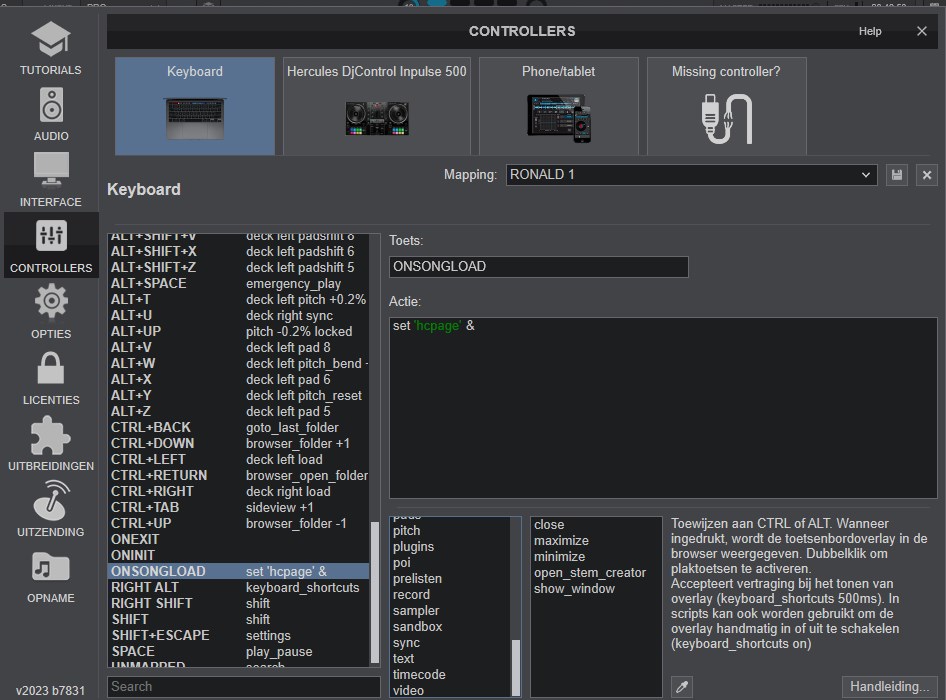
Inviato Thu 04 Jan 24 @ 7:53 pm
Hotcue_XT is a beautifully scripted padpage.
Yes the DELETE is set for 0.5 sec R-click hold. Which will work for any hotcue.
It appears that possibly you have the option: autoSortCues set to YES
(which means when you delete hotcue 1, if there are other hotcues.. the old hotcue 2.... becomes hotcue 1.. so as you say.. cannot delete hotcue 1 till all other hotcues are removed. (not what you are wishing)
Note:
Even as you have it set........ with autoSortCues set to YES ....
if one looked at the location of hotcue 1 on the waveform and then deleted it ... the hotcue that was once "at that location" would not be there...
and, note all hotcues are then renamed/numbered, after you deleted hotcue 1, so there is still a hotcue 1 .. (just at the location of the old hotcue 2)
Hope that investigating autoSortCues, (options setting), may shed some light on your issue.
user26542573 wrote :
Now i notice indeed the = 0.5 sec holding right click for the XT hotcue to be deleted.
Also I noted that the first Hotkey on XT cannot be deleted at all. Only when I delete any Hotkey from the standard pads (first XT hotkey moves to first page) I can delete that one. But then I miss the originally set hot key on the standard page (which is not the idea)
Also I noted that the first Hotkey on XT cannot be deleted at all. Only when I delete any Hotkey from the standard pads (first XT hotkey moves to first page) I can delete that one. But then I miss the originally set hot key on the standard page (which is not the idea)
Yes the DELETE is set for 0.5 sec R-click hold. Which will work for any hotcue.
It appears that possibly you have the option: autoSortCues set to YES
(which means when you delete hotcue 1, if there are other hotcues.. the old hotcue 2.... becomes hotcue 1.. so as you say.. cannot delete hotcue 1 till all other hotcues are removed. (not what you are wishing)
Note:
Even as you have it set........ with autoSortCues set to YES ....
if one looked at the location of hotcue 1 on the waveform and then deleted it ... the hotcue that was once "at that location" would not be there...
and, note all hotcues are then renamed/numbered, after you deleted hotcue 1, so there is still a hotcue 1 .. (just at the location of the old hotcue 2)
Hope that investigating autoSortCues, (options setting), may shed some light on your issue.
Inviato Fri 05 Jan 24 @ 8:30 am
Sorry for being late to the party..
I guess that you use VirtualDJ default skin and that you have both "PADS" and "Hotcues" visible at the same time, right ?
Anyway, here are some more details:
1) The pad page should automatically adjust to what cues it shows depending on the sixteenPadsMode setting.
2) Variable 'hcpage' (which is local per deck) takes sequential values from 0 (page 1, hotcues 1-8 or 1-16 on sixteenpadsmode) and up. So, if you want the pads to ALWAYS show the second page, you need to set the value of 'hcpage' to 1 (one)
3) The pad parameter buttons can be used to navigate the pages. If you don't plan to scroll between pages, then there's no need to put something on the "ONSONGLOAD" key. You just need to use the parameter buttons ONCE per deck / per session to scroll to page 2. Then the page will stick there until you shut down VirtualDJ.
The reason I wrote the "ONSONGLOAD" part on the description is for users that scroll through pages often, and therefore wish for the page to automatically return back to 1 (hotcues 1-8) when loading a new song since that's where it's most likely you hold the most important cues.
4) As others said, most likely you have autoSortCues setting enabled. The page itself does not have any special treatment for any hotcue.
PS: More or less the first post on this thread (description of the page) mentions all these allready.
So, if you have not read the first post, please do, as it should clear things up.
I guess that you use VirtualDJ default skin and that you have both "PADS" and "Hotcues" visible at the same time, right ?
Anyway, here are some more details:
1) The pad page should automatically adjust to what cues it shows depending on the sixteenPadsMode setting.
2) Variable 'hcpage' (which is local per deck) takes sequential values from 0 (page 1, hotcues 1-8 or 1-16 on sixteenpadsmode) and up. So, if you want the pads to ALWAYS show the second page, you need to set the value of 'hcpage' to 1 (one)
3) The pad parameter buttons can be used to navigate the pages. If you don't plan to scroll between pages, then there's no need to put something on the "ONSONGLOAD" key. You just need to use the parameter buttons ONCE per deck / per session to scroll to page 2. Then the page will stick there until you shut down VirtualDJ.
The reason I wrote the "ONSONGLOAD" part on the description is for users that scroll through pages often, and therefore wish for the page to automatically return back to 1 (hotcues 1-8) when loading a new song since that's where it's most likely you hold the most important cues.
4) As others said, most likely you have autoSortCues setting enabled. The page itself does not have any special treatment for any hotcue.
PS: More or less the first post on this thread (description of the page) mentions all these allready.
So, if you have not read the first post, please do, as it should clear things up.
Inviato Fri 05 Jan 24 @ 8:53 am
Thank you all for responding.
@ IIDEEJAYll:
Concerning my settings, indeed I have autosortcues enabled (= ON and I quite understand how these react as I have it on as from the start)
But what I noticed is when I have the standard HC page 1-8 full and some on the HC XT tab, I can delete all HC on the HC XT tab, except for the last one. Meaning I cannot delete the first HC on that tab.
I need to delete 1 HC on the standard HC tab (not wanted as these are correct) so that the first HC on the HC XT tab moves to the standard HC tab and can then be deleted as usual.
I tried ito delete that one on the Hercules Inpuls 500, but that didn't work as well.
@PHANTOMDEEJAY:
For hardware I use the Hercules Inpulse 500, which works good enough for me as a beginner....
And indeed I have one of the default skins active (Pro or Performance by heart).
I have 4 tabs visible per deck
1 = Hotcues
2 = Hotcue XT
3 = STEMS 2.0
4 = Sampler
as said for preparing my indoor cycling courses over 8 HC are often needed, therefore I installed the HC XT add-on, facing some difficulties which I can imagine are caused by my mis-interpretation of the work-around.
On the Hercules I have 8 pads, so also with VDJ I have 8 pads visible, but then by pushing the second tab I can reach HC 9-16.
what I am looking for is:
the standard HC tab (1) to always show HC 1-8 and the HC XT tab (2) to always show HC 9-16
Preferably HC XT (HC9-16) works the same as the standard HC page which is not quite the same as far as I experience.
with my setting as per above screenshot I experienced that HC XT works correct except for deleting the first HC on that page (wit HC 1-8 occupied).
By removing the 'set 'hcpage'& the HC XT will show HC 1-8 (which are on the standard HC tab already)
The colors on HC XT are always standard white which is fine as I know to find these HC on the second tab ;-).
In case needed I can change colors manually.
Leaving me the question whether I need to adjust my settings or not?
And is the setting for DELETE adjustable faster that 0.5 sec or do I need to live with it (which is acceptable in that case)
Many thanks in advance for your comments and thanks for the help!
Kind regards,
Ronald
@ IIDEEJAYll:
Concerning my settings, indeed I have autosortcues enabled (= ON and I quite understand how these react as I have it on as from the start)
But what I noticed is when I have the standard HC page 1-8 full and some on the HC XT tab, I can delete all HC on the HC XT tab, except for the last one. Meaning I cannot delete the first HC on that tab.
I need to delete 1 HC on the standard HC tab (not wanted as these are correct) so that the first HC on the HC XT tab moves to the standard HC tab and can then be deleted as usual.
I tried ito delete that one on the Hercules Inpuls 500, but that didn't work as well.
@PHANTOMDEEJAY:
For hardware I use the Hercules Inpulse 500, which works good enough for me as a beginner....
And indeed I have one of the default skins active (Pro or Performance by heart).
I have 4 tabs visible per deck
1 = Hotcues
2 = Hotcue XT
3 = STEMS 2.0
4 = Sampler
as said for preparing my indoor cycling courses over 8 HC are often needed, therefore I installed the HC XT add-on, facing some difficulties which I can imagine are caused by my mis-interpretation of the work-around.
On the Hercules I have 8 pads, so also with VDJ I have 8 pads visible, but then by pushing the second tab I can reach HC 9-16.
what I am looking for is:
the standard HC tab (1) to always show HC 1-8 and the HC XT tab (2) to always show HC 9-16
Preferably HC XT (HC9-16) works the same as the standard HC page which is not quite the same as far as I experience.
with my setting as per above screenshot I experienced that HC XT works correct except for deleting the first HC on that page (wit HC 1-8 occupied).
By removing the 'set 'hcpage'& the HC XT will show HC 1-8 (which are on the standard HC tab already)
The colors on HC XT are always standard white which is fine as I know to find these HC on the second tab ;-).
In case needed I can change colors manually.
Leaving me the question whether I need to adjust my settings or not?
And is the setting for DELETE adjustable faster that 0.5 sec or do I need to live with it (which is acceptable in that case)
Many thanks in advance for your comments and thanks for the help!
Kind regards,
Ronald
Inviato Fri 05 Jan 24 @ 12:39 pm
Hi do you have a video or link on how to make the best use of the hotcues XT? thanks
Inviato Thu 12 Sep 24 @ 10:56 pm
Just wondering if there is a way to have cues 9-16 a different color than white? While I know I can manually edit the cue colors for a particular song, I'd like for the colors to be set automatically, like they are for cues 1-8. Is this easy? Hard? Impossible?
Inviato Sun 11 Jan 26 @ 4:53 pm









