user22487172 wrote :
Done, but with my version, vdj its still download the dll v3, not 4. May be I have to download the early access version?
djdad wrote :
We have updated the Denon Screen Library in latest Builds and VDJ needs to auto-download the new file.
If you open VDJ latest update with Prime 4 connected (or any other InMusic device with similar screen) and VDJ cannot download this file, the screen will not work.
In other words,
- download the latest VDJ Build and keep your computer connected to the Internet
- connect your Prime 4
- VDJ will automatically download a file named as AKAIREMOTESCREEN64_4.dll (located in your /Plugins64 folder)
- Screen should work and next time there is no need to have your computer connected to the Interent
If you open VDJ latest update with Prime 4 connected (or any other InMusic device with similar screen) and VDJ cannot download this file, the screen will not work.
In other words,
- download the latest VDJ Build and keep your computer connected to the Internet
- connect your Prime 4
- VDJ will automatically download a file named as AKAIREMOTESCREEN64_4.dll (located in your /Plugins64 folder)
- Screen should work and next time there is no need to have your computer connected to the Interent
Done, but with my version, vdj its still download the dll v3, not 4. May be I have to download the early access version?
Don't work anymore:
1) remove/reboot/install/reboot Denon driver:
2) Downloaded and setted up the early access b8314;
3) run vdj;
4) the AKAIREMOTESCREEN64_4.dll is download into %LOCALAPPDATA%\Virtualdj\plugins64
5) the Denon SCLIVE4 Screen.zip is downloaded into %LOCALAPPDATA%\Virtualdj\Skins
6) the screen of SC still show "Computer Mode".
I attach 2 screen of my tests:
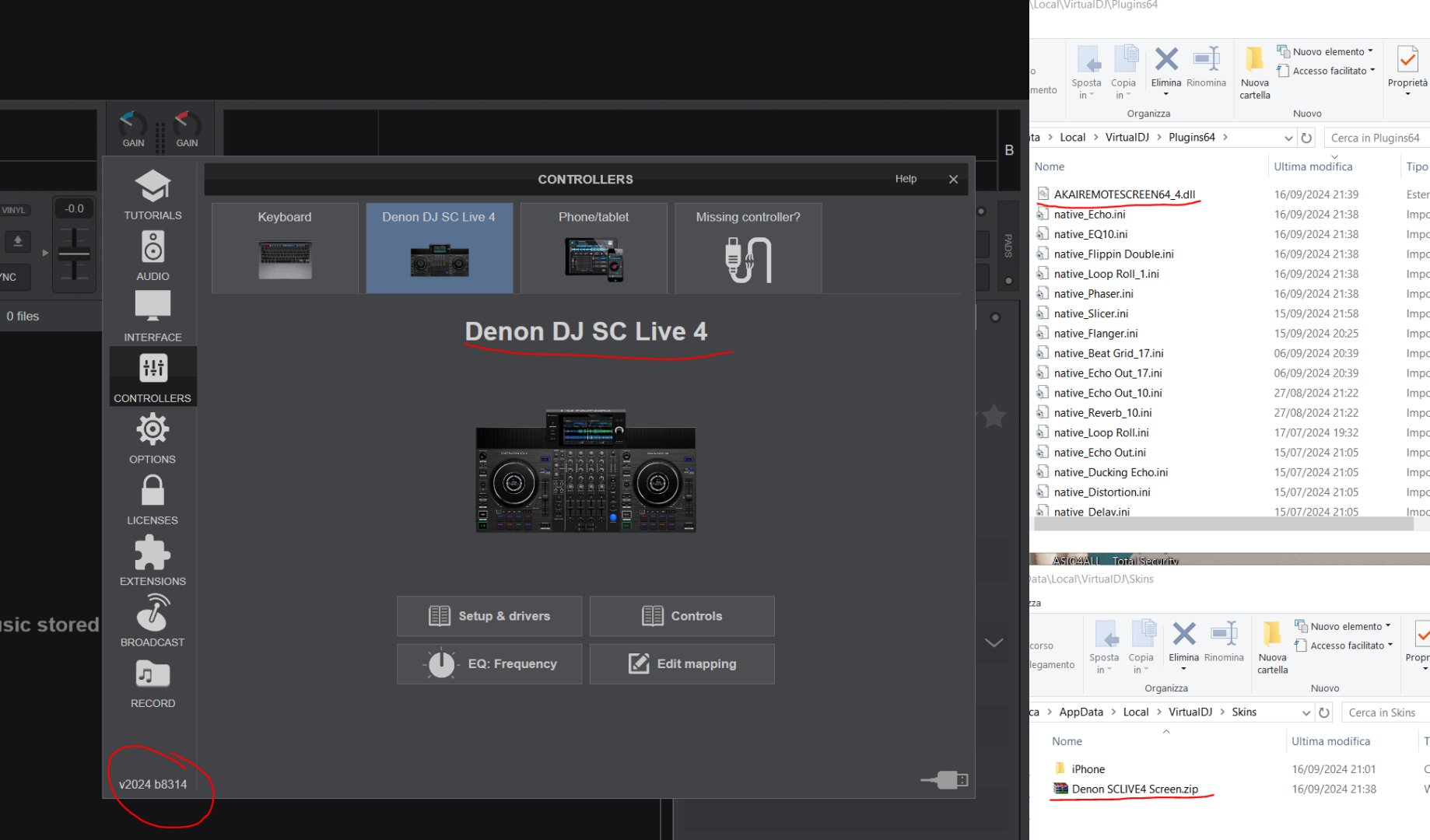

Inviato Mon 16 Sep 24 @ 7:48 pm
Yep!
The file wasn't in there!!
After downloaded, sc screen turn back to work!
Thanks a lot!
The file wasn't in there!!
After downloaded, sc screen turn back to work!
Thanks a lot!
Inviato Mon 16 Sep 24 @ 10:40 pm
Good to know it's working now for you.
There was some bug in auto-downloading the file above but it's fixed now and VirtualDJ will automatically download all the necessary files for the Denon screens if not present.
Removed the link above, the workaround is not necessary anymore.
There was some bug in auto-downloading the file above but it's fixed now and VirtualDJ will automatically download all the necessary files for the Denon screens if not present.
Removed the link above, the workaround is not necessary anymore.
Inviato Tue 17 Sep 24 @ 11:29 am
If you need, I'll try to test later and provide you a feedback....
Inviato Tue 17 Sep 24 @ 3:00 pm
@djdad can you help plz my prime 4 plus screen won't load with virtual dj. I downloaded the missing file you stated lilusb 1.0 and it still doesn't work. Made it worse.Virtual dj won't load when prime 4 plus is connected laptopmode. My build for virtual is latest one v2024.b8308
Inviato Tue 17 Sep 24 @ 5:34 pm
Mr DJ Jolt wrote :
@djdad can you help plz my prime 4 plus screen won't load with virtual dj. I downloaded the missing file you stated lilusb 1.0 and it still doesn't work. Made it worse.Virtual dj won't load when prime 4 plus is connected laptopmode. My build for virtual is latest one v2024.b8308. I noticed my other file The AK one is a 64.3 not 4... is this why?
UPDATE - DJDAD I BELIEVE I HAVE FIXED THIS - screen is working with DLL 1.0.24 file and AK 64.3 file
UPDATE - DJDAD I BELIEVE I HAVE FIXED THIS - screen is working with DLL 1.0.24 file and AK 64.3 file
Inviato Tue 17 Sep 24 @ 5:41 pm
djdad wrote :
Good to know it's working now for you.
There was some bug in auto-downloading the file above but it's fixed now and VirtualDJ will automatically download all the necessary files for the Denon screens if not present.
Removed the link above, the workaround is not necessary anymore.
There was some bug in auto-downloading the file above but it's fixed now and VirtualDJ will automatically download all the necessary files for the Denon screens if not present.
Removed the link above, the workaround is not necessary anymore.
Maybe I am did something wrong but the libusb-1.0.dll wasn't download...
AKAIREMOTESCREEN64_4.dll yes but not the libusb dll....
Inviato Tue 17 Sep 24 @ 5:48 pm
user22487172 wrote :
Maybe I am did something wrong but the libusb-1.0.dll wasn't download...
AKAIREMOTESCREEN64_4.dll yes but not the libusb dll....
djdad wrote :
Good to know it's working now for you.
There was some bug in auto-downloading the file above but it's fixed now and VirtualDJ will automatically download all the necessary files for the Denon screens if not present.
Removed the link above, the workaround is not necessary anymore.
There was some bug in auto-downloading the file above but it's fixed now and VirtualDJ will automatically download all the necessary files for the Denon screens if not present.
Removed the link above, the workaround is not necessary anymore.
Maybe I am did something wrong but the libusb-1.0.dll wasn't download...
AKAIREMOTESCREEN64_4.dll yes but not the libusb dll....
You can get DLL files from there website here: Link removed, incorrect dll file could cause crashes
There are the versions they have. 1.0.24 is not there tho idk why which is the one I have
Inviato Tue 17 Sep 24 @ 8:31 pm
Inviato Tue 17 Sep 24 @ 8:32 pm
Anyone solve the problem or we must download the older version?
Inviato Wed 18 Sep 24 @ 1:44 pm
On Vdj build 8225 everythink work fine but on new upgrade screen is black
Inviato Wed 18 Sep 24 @ 1:56 pm
I also have a problem with the screen PRIME 4 and the lighting doesn't work. I have to connect to MAC M3 Pro. Tried to install all available BUILD versions, nothing helped. I don't know what to do, last week I upgraded iOS.
Inviato Thu 26 Sep 24 @ 11:34 am
dakadj wrote :
On Vdj build 8225 everythink work fine but on new upgrade screen is black
Have you try to download the libusb from here https://libusb.info/ and place into %LOCALAPPDATA%\VirtualDJ\Plugins64\ ?
This should be solve the problem....
Inviato Wed 09 Oct 24 @ 7:50 am







