Hi all, I have been DJing on ScratchLive/SeratoDJ since 2005. Switching over to VirtualDJ after trying it out again recently. VDJ has matured since I last looked at it over 10 years ago. From button search creations, to Karaoke, to video and logo presentation. Anyways hoping to get some help with shortcuts and workflow. Running Pioneers CDJs and DJM-S9 mixer. I have loaded the serato keyboard shortcut in VDJ.
1. When I load a track and then hit my "track search" button, it just jumps back a few beats. Is there a way to just make it jump back to the start of the track or the first saved cue point?
2. Serato's workflow: when a deck is playing and you load/throw another track into that deck, it stays playing the new song. Can this be done in VDJ? I mix from cue points and I mix fast, the decks in constant motion is part of my workflow.
2. Is there a way to map the sync key to a button the mixer?
3. The ctrl+f in serato is used for find, but in Serato it goes to the top of all your crates and searches your entire collection. In VDJ, it just searches the folder you are currently in.
4. Is there a way to switch the actual equalizer buttons (low mids highs) to stems from the mixer somehow? On my mixer I changed the roll button to stems. So when I hit that my pads give me stems but when you use a pad its on/off rather then a gradual adjustment if I were using the button.
1. When I load a track and then hit my "track search" button, it just jumps back a few beats. Is there a way to just make it jump back to the start of the track or the first saved cue point?
2. Serato's workflow: when a deck is playing and you load/throw another track into that deck, it stays playing the new song. Can this be done in VDJ? I mix from cue points and I mix fast, the decks in constant motion is part of my workflow.
2. Is there a way to map the sync key to a button the mixer?
3. The ctrl+f in serato is used for find, but in Serato it goes to the top of all your crates and searches your entire collection. In VDJ, it just searches the folder you are currently in.
4. Is there a way to switch the actual equalizer buttons (low mids highs) to stems from the mixer somehow? On my mixer I changed the roll button to stems. So when I hit that my pads give me stems but when you use a pad its on/off rather then a gradual adjustment if I were using the button.
Inviato Sun 20 Nov 22 @ 6:01 am
Have a look here:
https://www.virtualdj.com/wiki/seratosettings.html
https://www.virtualdj.com/wiki/seratosettings.html
Inviato Sun 20 Nov 22 @ 6:11 am
I'll try to answer some of them
Yes, you need to disable the load security and set it to keep playing status when loading a new track
The 2 settings are
loadSecurity
and
keepPlayStatusOnLoad
Yes, if the button has midi capability
The simply go into settings-> mapper and click it, and replace it's current script with:
sync
However if it's one of the 8 pads that is not a good idea, since it will remove a lot of advanced functionality from the pad pages section. So in that case you map it on custom pad pages
Yes, VDJ wil search what you tell it to in the little dot menu next to the search field:
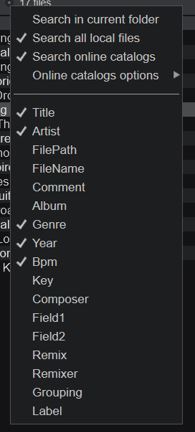
Yes, you can map the switch to a midi enabled button on the mixer - or a keyboard key
Simply map it to:
eq_mode +1
That will then switch between regular eq, and your most recently used stems eq mode
In general VDJ has an entire scripting language built in, so the isn't much you can't program it to do. That is probably the most powerful part of the entire software
DJDannySRC wrote :
2. Serato's workflow: when a deck is playing and you load/throw another track into that deck, it stays playing the new song. Can this be done in VDJ? I mix from cue points and I mix fast, the decks in constant motion is part of my workflow.
2. Serato's workflow: when a deck is playing and you load/throw another track into that deck, it stays playing the new song. Can this be done in VDJ? I mix from cue points and I mix fast, the decks in constant motion is part of my workflow.
Yes, you need to disable the load security and set it to keep playing status when loading a new track
The 2 settings are
loadSecurity
and
keepPlayStatusOnLoad
DJDannySRC wrote :
2. Is there a way to map the sync key to a button the mixer?
2. Is there a way to map the sync key to a button the mixer?
Yes, if the button has midi capability
The simply go into settings-> mapper and click it, and replace it's current script with:
sync
However if it's one of the 8 pads that is not a good idea, since it will remove a lot of advanced functionality from the pad pages section. So in that case you map it on custom pad pages
DJDannySRC wrote :
3. The ctrl+f in serato is used for find, but in Serato it goes to the top of all your crates and searches your entire collection. In VDJ, it just searches the folder you are currently in.
3. The ctrl+f in serato is used for find, but in Serato it goes to the top of all your crates and searches your entire collection. In VDJ, it just searches the folder you are currently in.
Yes, VDJ wil search what you tell it to in the little dot menu next to the search field:
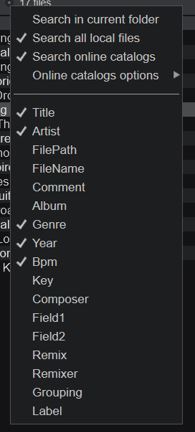
DJDannySRC wrote :
4. Is there a way to switch the actual equalizer buttons (low mids highs) to stems from the mixer somehow? On my mixer I changed the roll button to stems. So when I hit that my pads give me stems but when you use a pad its on/off rather then a gradual adjustment if I were using the button.
4. Is there a way to switch the actual equalizer buttons (low mids highs) to stems from the mixer somehow? On my mixer I changed the roll button to stems. So when I hit that my pads give me stems but when you use a pad its on/off rather then a gradual adjustment if I were using the button.
Yes, you can map the switch to a midi enabled button on the mixer - or a keyboard key
Simply map it to:
eq_mode +1
That will then switch between regular eq, and your most recently used stems eq mode
In general VDJ has an entire scripting language built in, so the isn't much you can't program it to do. That is probably the most powerful part of the entire software
Inviato Sun 20 Nov 22 @ 6:15 am
ADION's link above is also a great place to start - that will basically make VDJ act like Serato :)
Inviato Sun 20 Nov 22 @ 6:19 am
And maybe also this "Transitioning from Serato to VirtualDJ" -video
Inviato Sun 20 Nov 22 @ 6:20 am







