where can I find the new function "Countdown script" and how is it used?
Inviato Mon 12 Dec 22 @ 3:13 pm
Hi Werner,
You can use this command for example on the TEXT Video Effect.
copy this to a Custom Button and start it. You must also start the Video FX "TEXT"
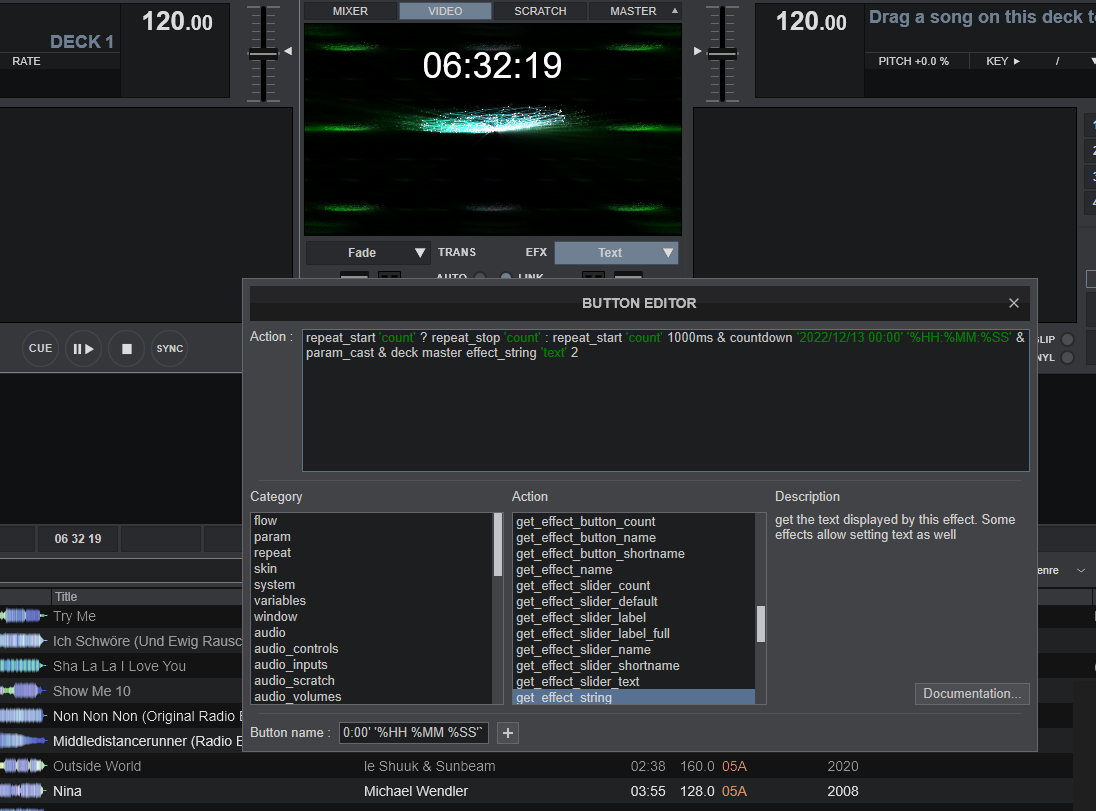
You can use this command for example on the TEXT Video Effect.
copy this to a Custom Button and start it. You must also start the Video FX "TEXT"
repeat_start 'count' ? repeat_stop 'count' : repeat_start 'count' 1000ms & countdown '2022/12/13 00:00' '%HH:%MM:%SS' & param_cast & deck master effect_string 'text' 2
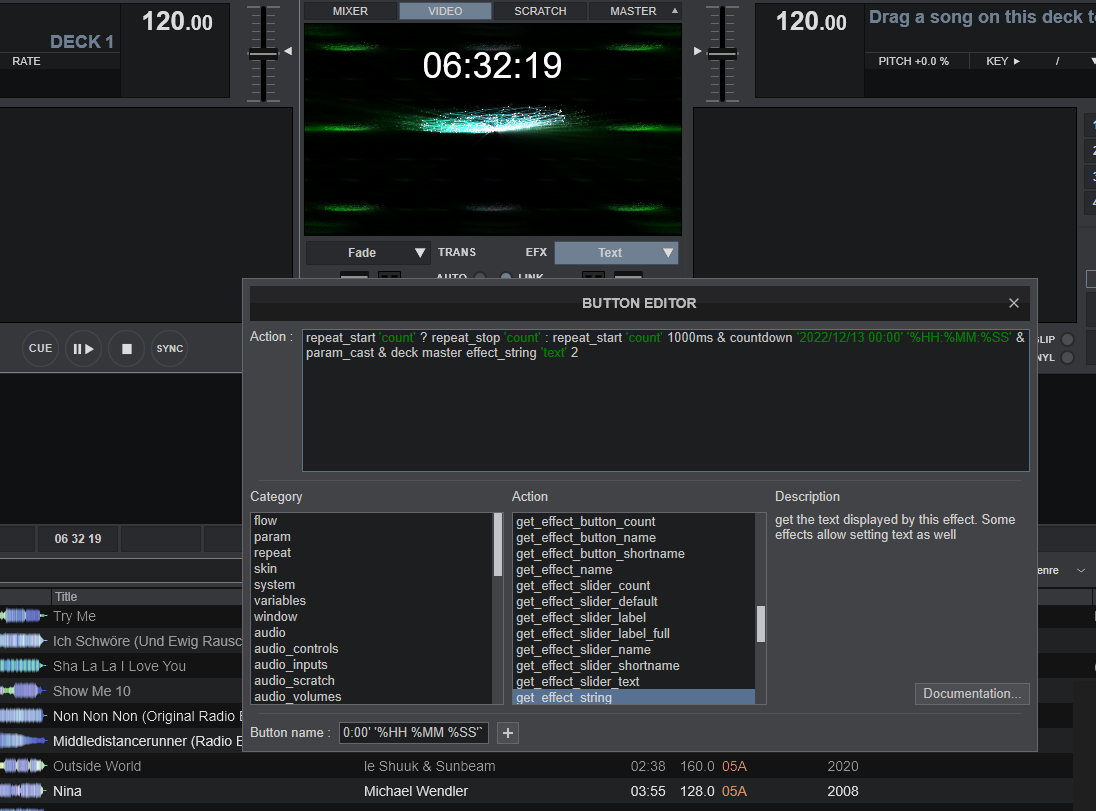
Inviato Mon 12 Dec 22 @ 4:30 pm
@Hi Denny, vielen Dank, werde ich gleich probieren!
Inviato Mon 12 Dec 22 @ 4:46 pm
It's for a normal users to complicate. I hope the Countdown comes nativ in the "TEXT" Effect.
Inviato Mon 12 Dec 22 @ 4:55 pm
deck master repeat_start NYECount ? on & effect_active text off & repeat_stop NYECount : off & effect_active text on & repeat_start NYECount 50ms &
param_smaller `countdown '2022/12/09 13:59:00'` 10 ?
countdown '2022/12/09 13:59:00' %full & param_cast & effect_string 'text' 2 :
param_equal `countdown '2022/12/09 13:59:00' %SS` "00" !?
effect_string text 3 bigNumber & countdown '2022/12/09 13:59:00' %SS & param_cast & effect_string 'text' 2 :
effect_string text 3 messageBox & effect_string text 2 "it happened" & repeat_stop NYECount
this just ideas/concepts, countdown can be a string, it can be an int, this example I have text profiles called "bigNumber" & "messageBox"
I'll do a full write up on it in script school when it goes to release
Inviato Mon 12 Dec 22 @ 6:54 pm
I tried both options (DENNYO BEATS and Locodog) but neither of them work. Respectively, the time appears, but I cannot change it in any way, even if I enter it in the parameters. Couldn't the developers do something like SBDJ countdown to the 32 bit version? It would probably be much easier. Like many, I also used this plugin a lot, but with the arrival of the 64bit version, it could no longer be used.
Inviato Wed 14 Dec 22 @ 9:48 am
Messing about with lines of script in the event scheduler, and even then it's nowhere near as easily customisable as SBDJ's Countdown plugin. I want a small countdown clock in the corner of the screen from the start of the night, that gets bigger as the last couple of minutes approaches, then goes full screen for the last 30 seconds, before displaying the "happy new year" in big letters across the screen. Simple to set up in the plugin, but requires in depth knowledge of VDJ script in the new version, and even then I'm not sure it would do exactly what I want. Nuts to it, I'll do what I did last year - roll back to version 8 of VDJ, just so I can use the good ol' tried and tested Countdown plugin. Please dev team, we're not all coding geniuses - we just want to press some buttons and make it work! The countdown plugin was gold, it's a real shame it's not compatible with the latest version.
Inviato Thu 29 Dec 22 @ 6:50 pm
Klaus has done a video demonstrating a New Year's Eve countdown using the new feature coupled with the Event Scheduler.
Inviato Thu 29 Dec 22 @ 10:00 pm
For anyone here looking to get this sorted for tonight... All credit to Loco and above ^
deck master repeat_start NYECount ? on & effect_active text off & repeat_stop NYECount : off & effect_active text on & repeat_start NYECount 50ms &
param_smaller `countdown '2024/01/01 00:00:00'` 10 ?
countdown '2024/01/01 00:00:00' %full & param_cast & effect_string 'text' 2 :
param_equal `countdown '2024/01/01 00:00:00' %SS` "00" !?
effect_string text 3 bigNumber & countdown '2024/01/01 00:00:00' %SS & param_cast & effect_string 'text' 2 :
effect_string text 3 messageBox & effect_string text 2 "it happened" & repeat_stop NYECount
Inviato Sun 31 Dec 23 @ 8:16 pm
talk about last minute,
TEXT EFFECT PROFILES are needed,
don't just assume this works without testing.
TEXT EFFECT PROFILES are needed,
don't just assume this works without testing.
Inviato Sun 31 Dec 23 @ 8:25 pm
Different time zones - but this worked great for me last year. Hence trying to reuse it for this year but had loads of time - It wasn't essential to me performing tonight but it's a nice touch all the same...
THank you for being a great part of this community over the years - Hopefully, you have a great night, lots of love from Ireland ♥
Happy New Year!
THank you for being a great part of this community over the years - Hopefully, you have a great night, lots of love from Ireland ♥
Happy New Year!
Inviato Sun 31 Dec 23 @ 10:47 pm











