Hey Everybody,
I was happily surprised when I found out, that the line-in signal of channel 4 recognizes the beat and sends an OS2L signal to my lighting app (Soundswitch). This is awesome. And the beatgrid of the analoge signal works pretty well with my genres of music.
But I found, that this is working for line-in 4 and not with line-ins 1 through 3.
The problem is, that if I play a vinyl on line-in 4, the lights respond to the recognized beat. As soon as I bring in a vinyl on line-in 3 the lights go out and I have to switch the lighting app to some auto-mode to have at least some light running.
Am I doing something wrong here?
Cheer
Jochen
I was happily surprised when I found out, that the line-in signal of channel 4 recognizes the beat and sends an OS2L signal to my lighting app (Soundswitch). This is awesome. And the beatgrid of the analoge signal works pretty well with my genres of music.
But I found, that this is working for line-in 4 and not with line-ins 1 through 3.
The problem is, that if I play a vinyl on line-in 4, the lights respond to the recognized beat. As soon as I bring in a vinyl on line-in 3 the lights go out and I have to switch the lighting app to some auto-mode to have at least some light running.
Am I doing something wrong here?
Cheer
Jochen
Inviato Tue 10 Jan 23 @ 9:21 pm
Which controller are you using for Line Ins ?
I believe SoundSwitch requires Tracks to be analyzed/prepared in their app , then it reads VDJ database matches the Track and gets Beatgrid information.
Not sure how u managed to get any external audio source (Line In) to play your scenes
I believe SoundSwitch requires Tracks to be analyzed/prepared in their app , then it reads VDJ database matches the Track and gets Beatgrid information.
Not sure how u managed to get any external audio source (Line In) to play your scenes
Inviato Wed 11 Jan 23 @ 1:45 am
Hey DJDad and thx for the answer,
Soundswitch plays so called "auto-loops" for songs that haven't been analysed beforehand. And yes, this is working for a beat sent via OS2L protocol.
To be precise on the controller. It is a Denon Prime 4 using line-in of channel 4, wich is channel 3-4 (mono) from the sound-device perspective point of view. Not in the "line-in" configuration but in the "timecode-bypass" configuration.
Here is the screenshot:
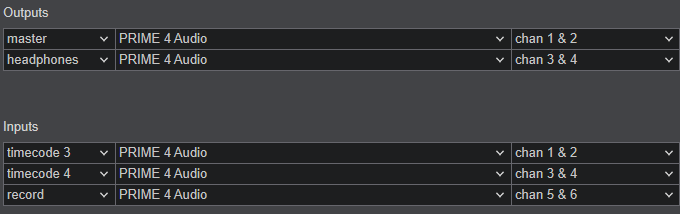
Soundswitch plays so called "auto-loops" for songs that haven't been analysed beforehand. And yes, this is working for a beat sent via OS2L protocol.
To be precise on the controller. It is a Denon Prime 4 using line-in of channel 4, wich is channel 3-4 (mono) from the sound-device perspective point of view. Not in the "line-in" configuration but in the "timecode-bypass" configuration.
Here is the screenshot:
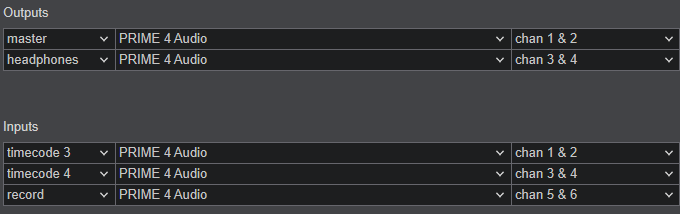
Inviato Wed 11 Jan 23 @ 6:59 am
Hi
I used Virtualdj with Soundswitch. The Soundswitch gets bpm from the master channel. You must use the crossfader to select the channel. The problem is that you can't control the soundswitch from the Virtualdj controller pads. You need to buy soundswitch control one. Only then does it work perfectly.
I used Virtualdj with Soundswitch. The Soundswitch gets bpm from the master channel. You must use the crossfader to select the channel. The problem is that you can't control the soundswitch from the Virtualdj controller pads. You need to buy soundswitch control one. Only then does it work perfectly.
Inviato Thu 12 Jan 23 @ 5:12 pm
user22137884 wrote :
Hi
...The problem is that you can't control the soundswitch from the Virtualdj controller pads. You need to buy soundswitch control one.
...The problem is that you can't control the soundswitch from the Virtualdj controller pads. You need to buy soundswitch control one.
incorrect, you set up a virtual midi device with .def & .mapper controlled by variables and a virtual midi cable like loopbe.
Inviato Thu 12 Jan 23 @ 5:48 pm
I know what I write. Soundswitch support wrote me that it is not possible to control because they have their own controller. Soundswitch only takes bpm from virtualdj.
Inviato Thu 12 Jan 23 @ 6:25 pm
Soundswitch are lying, I explained how it is done to their technical team a few years ago, I helped a guy control SS with an powerpoint remote via vdj.
Inviato Thu 12 Jan 23 @ 6:34 pm
SoundSwitch Customer Support
Hi
Ok unfortunately the Blackout and Strobe functions on the DMX Pads in VDJ are not currently supported.
This is something we would like to implement for a future version fo SoundSwitch.
Thanks, Liam
Hi
Ok unfortunately the Blackout and Strobe functions on the DMX Pads in VDJ are not currently supported.
This is something we would like to implement for a future version fo SoundSwitch.
Thanks, Liam
Inviato Thu 12 Jan 23 @ 6:51 pm
SoundSwitch Customer Support
Hi
Not in the near future just to confirm are you using a Windows or macOS machine?
Thanks ,Liam
Hi
Not in the near future just to confirm are you using a Windows or macOS machine?
Thanks ,Liam
Inviato Thu 12 Jan 23 @ 6:54 pm
Hi,
your discussion is not about my problem. Even though it's interesting.
I played around a lot with VDJ and Soundswitch and I can say, that not only the bpm are send to Soundswitch.
Using normal mp3 Files, the file, the sound position, the volume level and the bpm at least are transferred to SS.
If I lower a volume, the lights are dimming. If I a have a scripted light-show, the show reverses when turning back the jog wheel. This is true for unscripted songs, too. But with the difference that auto-loops are used in SS.
Here the SS guy explains how to connect both: https://www.youtube.com/watch?v=pbON1Ce46OE
Even though, I use a analogue input, VDJ tries to find out the bpm, and seams to send something usefull to SS, which SS is able to use to run auto-loops in the correct tempo.
This IS working for line-in 4 but not for line-ins 1 through 3. That is my question. Why is this working for line-in 4 only but not line-ins 1-3?
Cheers
Jochen
your discussion is not about my problem. Even though it's interesting.
I played around a lot with VDJ and Soundswitch and I can say, that not only the bpm are send to Soundswitch.
Using normal mp3 Files, the file, the sound position, the volume level and the bpm at least are transferred to SS.
If I lower a volume, the lights are dimming. If I a have a scripted light-show, the show reverses when turning back the jog wheel. This is true for unscripted songs, too. But with the difference that auto-loops are used in SS.
Here the SS guy explains how to connect both: https://www.youtube.com/watch?v=pbON1Ce46OE
Even though, I use a analogue input, VDJ tries to find out the bpm, and seams to send something usefull to SS, which SS is able to use to run auto-loops in the correct tempo.
This IS working for line-in 4 but not for line-ins 1 through 3. That is my question. Why is this working for line-in 4 only but not line-ins 1-3?
Cheers
Jochen
Inviato Thu 12 Jan 23 @ 7:10 pm
I found the reason 😀
It is working for all channels now! When I tried to reproduce the problem to create a short video for better explanation, I wasn't successful at first.
It didn't work for channel 4 nor channel 3. What I missed is. You have to load a digital song on an analogue channel first only once. It doesn't matter what song. And you can unload it right away. When you switch to analogue input afterwards the signal is transferred to Soundswitch and the lights "blink" in the beat of the vinyl.
Here is a short video how it works:
https://www.youtube.com/watch?v=U42bW-8q8MI
Sorry for the bad quality. And thx for your help!
Cheers
Jochen
It is working for all channels now! When I tried to reproduce the problem to create a short video for better explanation, I wasn't successful at first.
It didn't work for channel 4 nor channel 3. What I missed is. You have to load a digital song on an analogue channel first only once. It doesn't matter what song. And you can unload it right away. When you switch to analogue input afterwards the signal is transferred to Soundswitch and the lights "blink" in the beat of the vinyl.
Here is a short video how it works:
https://www.youtube.com/watch?v=U42bW-8q8MI
Sorry for the bad quality. And thx for your help!
Cheers
Jochen
Inviato Thu 12 Jan 23 @ 8:00 pm
Can you please send me pictures of your settings for VDJ to work with Soundswitch? Trying to do the same with line in , but not working for me. I can see Bpm on my line in and blue light blinking on SS. But no light. Thank you Tomas.
Inviato Fri 13 Jan 23 @ 9:49 am
Hey Tomas,
make sure that you do not use the "native" line in of your controller, meaning that you must route the analoge signal through VDJ via a line in or timecode channel. (In case of the Prime 4: Do not use the little switch on the front of the controller. Leave it on USB. Otherwise the signal will not be seen by VDJ and therefore no beat nor grid can be used to send to Soundswitch.)
Here is a screenshot of my audio-config:

First load any digital track on the deck you want to process the analogue signal. See the last video for that.
Then switch the deck to either line-in or timecode. You can use the userinterface for that:

Then raise the volume and the lights should respond to the beat.
If you're able to control lights for digital tracks successfully with VDJ, then this screenshot may not be interesting. But for completion I attach my Soundswitch configuration:

And make sure to enable 4 decks if you want to process something, that is on deck 3 or 4.

Hope that helps.
Cheers Jochen
make sure that you do not use the "native" line in of your controller, meaning that you must route the analoge signal through VDJ via a line in or timecode channel. (In case of the Prime 4: Do not use the little switch on the front of the controller. Leave it on USB. Otherwise the signal will not be seen by VDJ and therefore no beat nor grid can be used to send to Soundswitch.)
Here is a screenshot of my audio-config:

First load any digital track on the deck you want to process the analogue signal. See the last video for that.
Then switch the deck to either line-in or timecode. You can use the userinterface for that:

Then raise the volume and the lights should respond to the beat.
If you're able to control lights for digital tracks successfully with VDJ, then this screenshot may not be interesting. But for completion I attach my Soundswitch configuration:

And make sure to enable 4 decks if you want to process something, that is on deck 3 or 4.

Hope that helps.
Cheers Jochen
Inviato Fri 13 Jan 23 @ 6:37 pm
Thank you Jochen. Will try this tonight and will let you know.
Inviato Sat 14 Jan 23 @ 3:33 pm










