Not a huge issue, but I'd say "10% annoying" ;-) Here it is:
The Album covers automatically downloaded by VDJ are not showing on my DDZ-RZX displays, even if the cover is showing in the software. It seems that way because the picture is not officially saved into the "Tag". Here is an example:
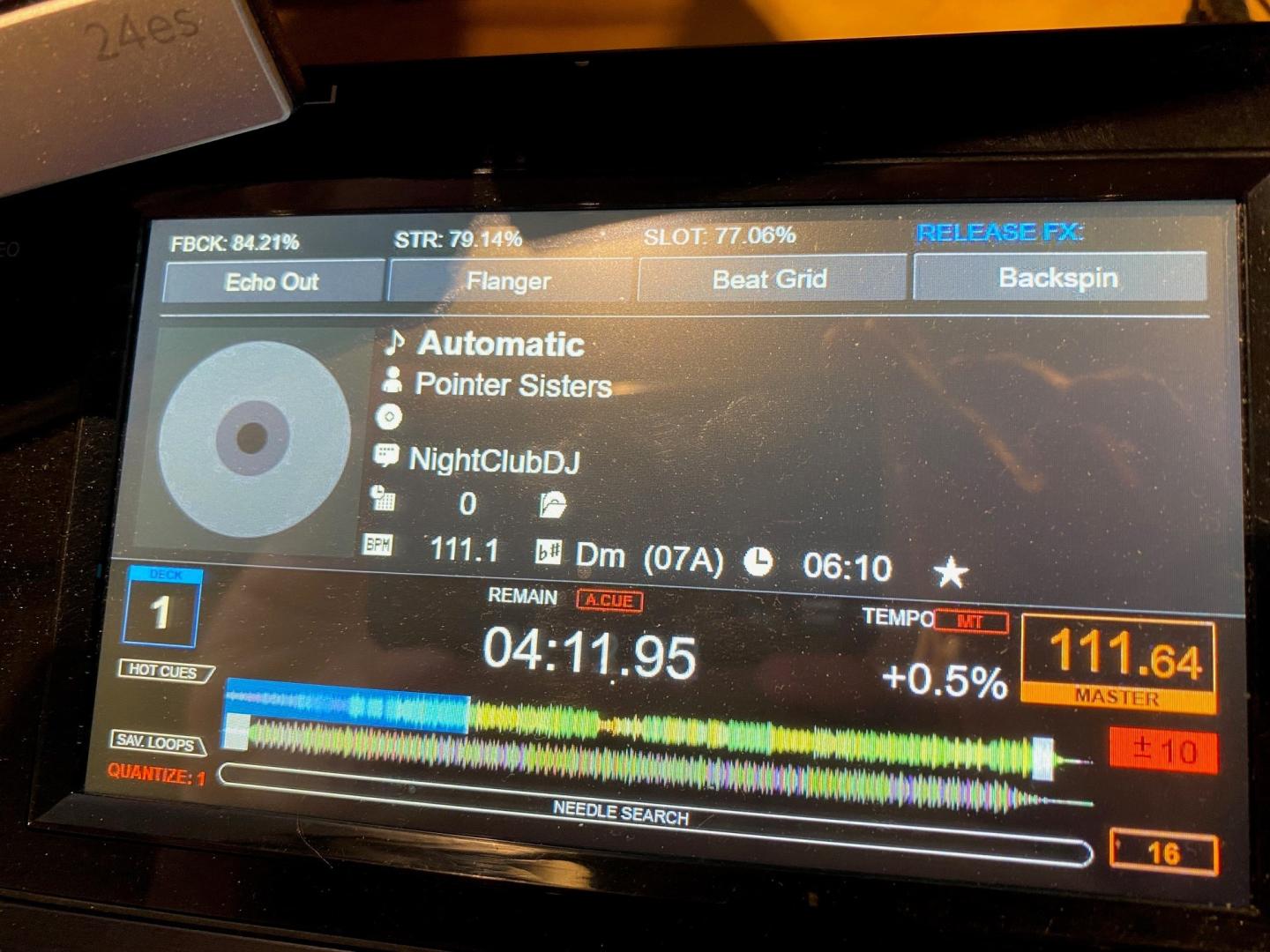
To see it on my RZX screens, I need to go into the "Tag Editor" and click on the cover that's already there:
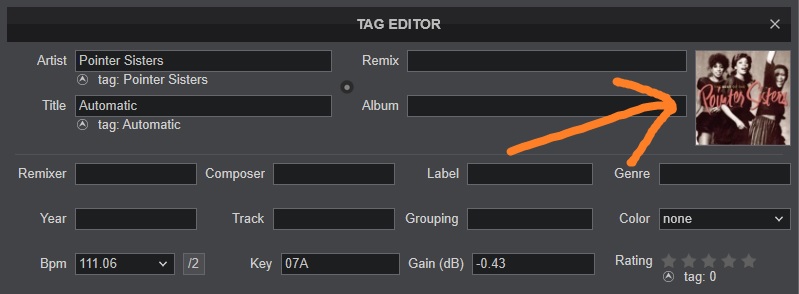
Then, right click on the same (or any other) cover and "Save to Tag":
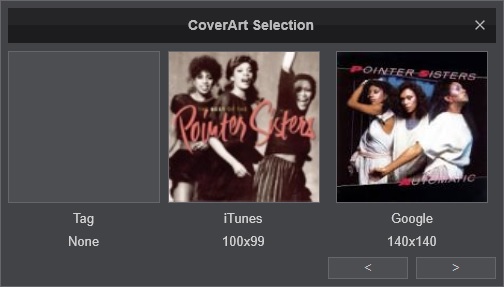
Then, Magic happens on my RZX screens:
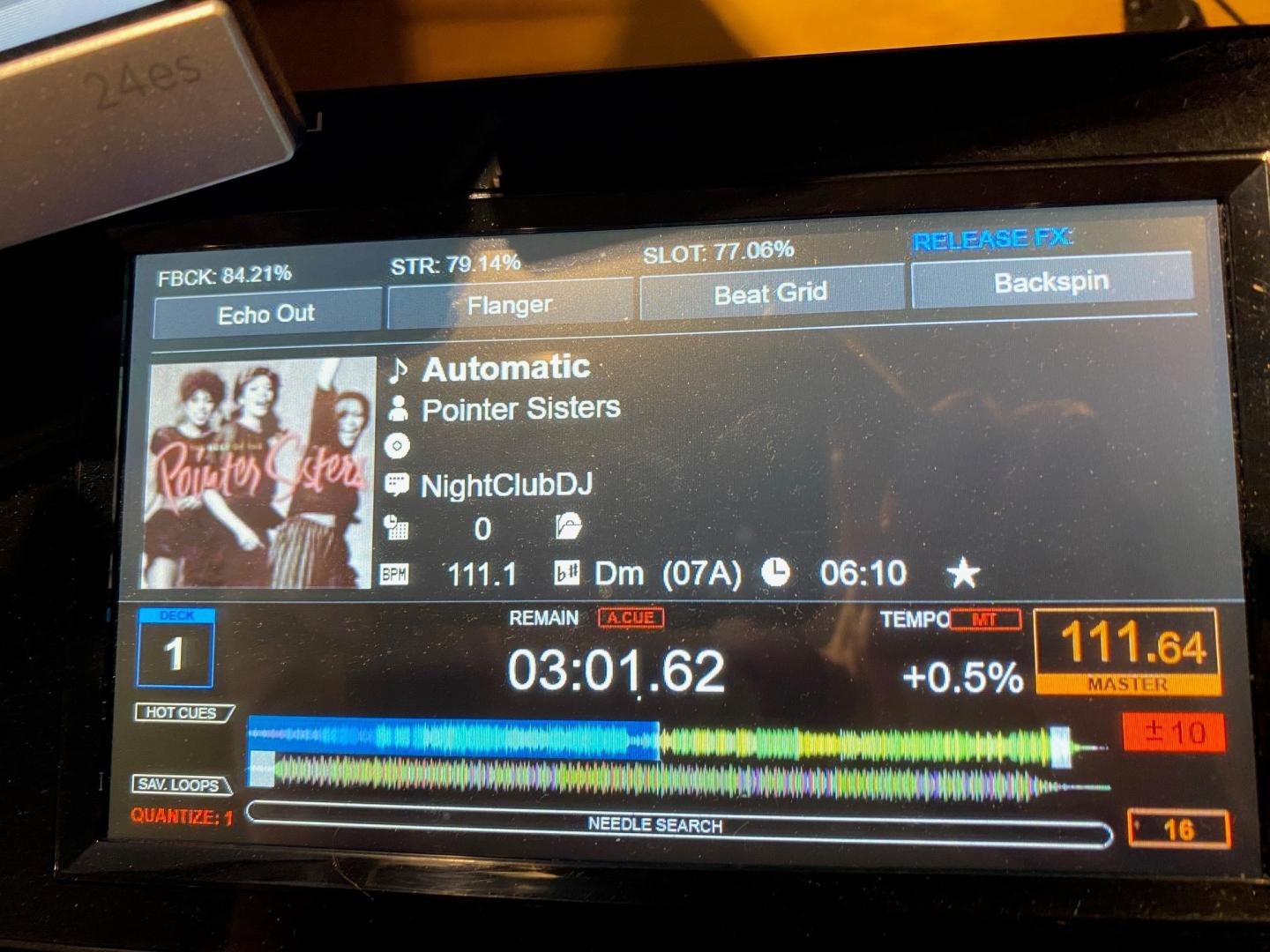
Once it's done for that track and saved into the Tag, it will show normally the next time I load that same track. Unfortunately, I need to do that for every single track, otherwise I won't see the cover on my controller.
Would there be a way for the RZX to show the same cover that is showing in the software, instead of the one saved in the Tag ?
The Album covers automatically downloaded by VDJ are not showing on my DDZ-RZX displays, even if the cover is showing in the software. It seems that way because the picture is not officially saved into the "Tag". Here is an example:
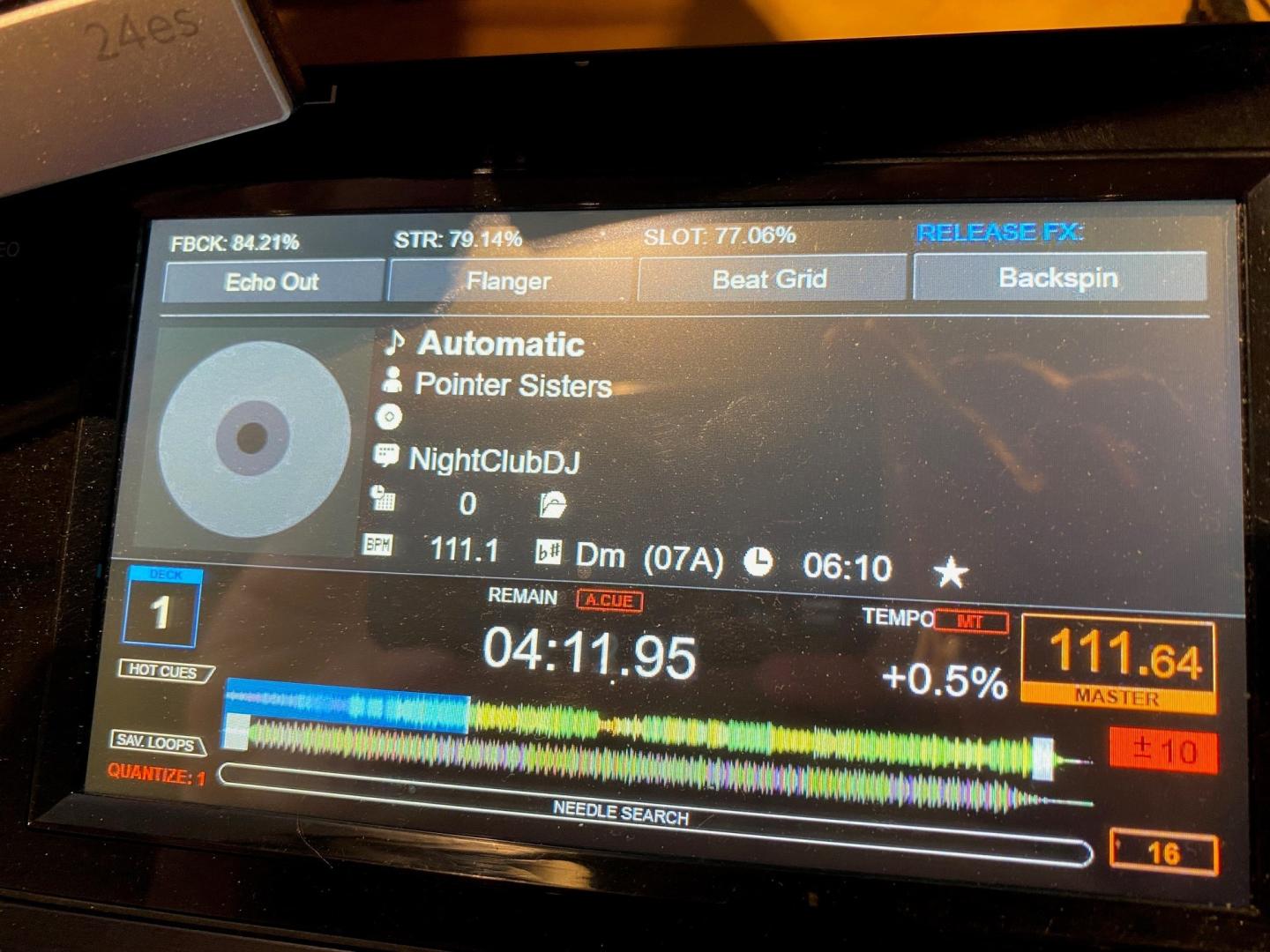
To see it on my RZX screens, I need to go into the "Tag Editor" and click on the cover that's already there:
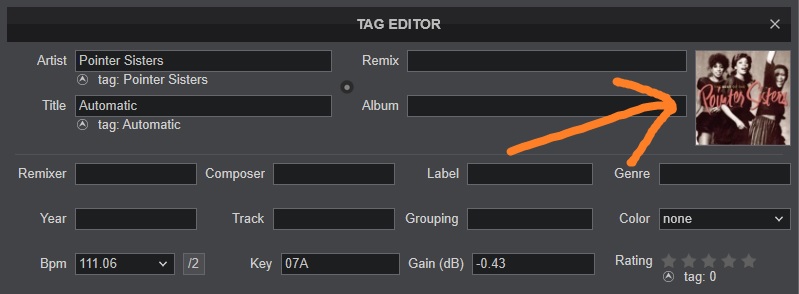
Then, right click on the same (or any other) cover and "Save to Tag":
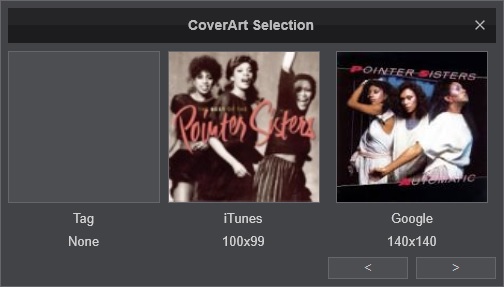
Then, Magic happens on my RZX screens:
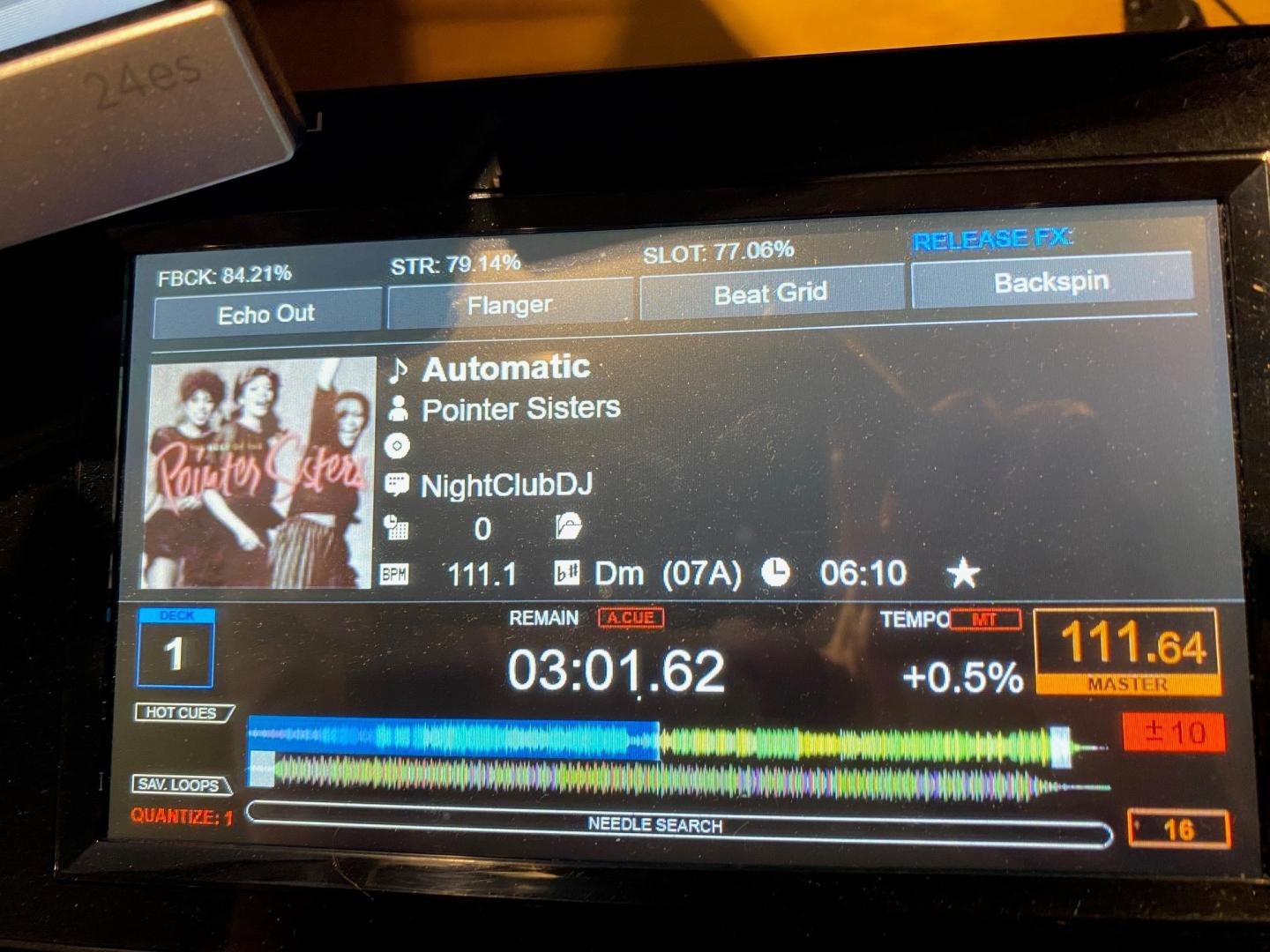
Once it's done for that track and saved into the Tag, it will show normally the next time I load that same track. Unfortunately, I need to do that for every single track, otherwise I won't see the cover on my controller.
Would there be a way for the RZX to show the same cover that is showing in the software, instead of the one saved in the Tag ?
Inviato Thu 12 Jan 23 @ 10:04 pm
Well, I think I found part of an answer: There is a 2 1/2 years feature request for something somehow "similar":
https://www.virtualdj.com/forums/237479/Wishes_and_new_features/Tag_Editor__Request_ability_to_batch_save_cached_covers_to_tags.html?search=batch+cover+art
Since the RZX currently only displays the Cover Art from the TAG and not from VDJ's cache, having a batch tool to move cached covers to the Tags as requested in the above tread would certainly resolve my particular situation, unless the RZX factory screen mapping is modified to allow the display of the cached covers instead of the ones in the Tags ;-)
https://www.virtualdj.com/forums/237479/Wishes_and_new_features/Tag_Editor__Request_ability_to_batch_save_cached_covers_to_tags.html?search=batch+cover+art
Since the RZX currently only displays the Cover Art from the TAG and not from VDJ's cache, having a batch tool to move cached covers to the Tags as requested in the above tread would certainly resolve my particular situation, unless the RZX factory screen mapping is modified to allow the display of the cached covers instead of the ones in the Tags ;-)
Inviato Fri 13 Jan 23 @ 12:37 am
I think I know how to fix this issue for you.
Just give me a day to check a few things..
Just give me a day to check a few things..
Inviato Fri 13 Jan 23 @ 9:48 am
PhantomDeejay wrote :
I think I know how to fix this issue for you.
Just give me a day to check a few things..
Just give me a day to check a few things..
Thanks :-)
Inviato Fri 13 Jan 23 @ 8:25 pm
PhantomDeejay wrote :
I think I know how to fix this issue for you.
Just give me a day to check a few things..
Just give me a day to check a few things..
Any change you had a minuto to look into this ?
Inviato Tue 24 Jan 23 @ 5:54 pm
An update has been made on the skin of RZX screens to show all covers.
It will be available shortly (within an hour or so)
It will be available shortly (within an hour or so)
Inviato Wed 25 Jan 23 @ 1:31 pm
PhantomDeejay wrote :
An update has been made on the skin of RZX screens to show all covers.
It will be available shortly (within an hour or so)
It will be available shortly (within an hour or so)
I just tried and haven't seen any update available, so I uninstalled the RZX screens mapping, restarted VDJ and downloaded it again. Now, all 3 screens on my RZX are black... I tried to uninstall it and re-download it several times, no luck. Could the new mapping file be corrupted ? The previous XML file in the .ZIP was 29kB, the new one is 27kB.
Luckily, I kept a backup of my previous "Pioneer DDJ-RZX Screens.zip", so I could revert back to it and get my screens working in the meantime.
Thanks.
Inviato Wed 25 Jan 23 @ 7:02 pm
The file that has to be updated is the "Pioneer DDJ-RZX Screens.zip" file inside the Skins folder.
The zip file should be 601KB in size and the XML file inside that should be 450KB
The zip file should be 601KB in size and the XML file inside that should be 450KB
Inviato Thu 26 Jan 23 @ 9:28 am
PhantomDeejay wrote :
An update has been made on the skin of RZX screens to show all covers.
It will be available shortly (within an hour or so)
It will be available shortly (within an hour or so)
PhantomDeejay, I made some changes to the RZX xml file to make the lever of the release effects work with the RMX-1000 vst and to be able to change the 3 effects always from the controller screens. Everything works fine and this way I fixed the original drop effects problem that was present. Could you please tell me the command that was added in the update so that I can re-copy or modify it in my custom mapping?
Thank you
I'd love to do a few more minor display changes to the RZX screens but all attempts have failed :-(
Inviato Thu 26 Jan 23 @ 11:25 am
You've made changes on the SKIN file or the mapper ?
The update we pushed is only for the skin file.
From what you're saying it seems to me that you modified the mapper, so there's no action you need to take.
Finally for the skin, we just removed a "check" where the skin was checking if a file had cover or not.
Now it will always display the cover. And if a file has no cover by it's own, it will display the "self generated" one you can see on VirtualDJ GUI.
Basically we just modified lines 5235, 5259, 5448, 5489 and 5612.
We removed the visibility="get_loaded_song 'hascover' & param_equal 'yes'" code from those lines.
The update we pushed is only for the skin file.
From what you're saying it seems to me that you modified the mapper, so there's no action you need to take.
Finally for the skin, we just removed a "check" where the skin was checking if a file had cover or not.
Now it will always display the cover. And if a file has no cover by it's own, it will display the "self generated" one you can see on VirtualDJ GUI.
Basically we just modified lines 5235, 5259, 5448, 5489 and 5612.
We removed the visibility="get_loaded_song 'hascover' & param_equal 'yes'" code from those lines.
Inviato Thu 26 Jan 23 @ 1:55 pm
PhantomDeejay wrote :
The file that has to be updated is the "Pioneer DDJ-RZX Screens.zip" file inside the Skins folder. The zip file should be 601KB in size and the XML file inside that should be 450KB
I was talking about the compressed size of the XML. The "UPDATE" button is showing this morning in VDJ so I just gave it a try again, I am having the exact same issue I had yesterday. With this new version, all my RZX screens are blank. If I revert to my backup, everything works. Am I missing something ?
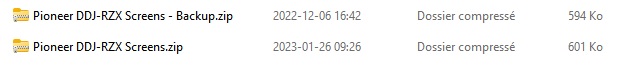
Inviato Thu 26 Jan 23 @ 2:33 pm
Ok, I found the issue doing a comparison of both files. There is a typo that was inserted in the new version of the XML on lines 5258, 5447 & 5488:
Previous (working) : <visual class="vis_DS_CoverBG_Small"/>
New (not working) : <visual_ class="vis_DS_CoverBG_Small"/>
I just removed the extra "_" on these 3 lines and it now works fine.
Previous (working) : <visual class="vis_DS_CoverBG_Small"/>
New (not working) : <visual_ class="vis_DS_CoverBG_Small"/>
I just removed the extra "_" on these 3 lines and it now works fine.
Inviato Thu 26 Jan 23 @ 2:54 pm
PhantomDeejay wrote :
You've made changes on the SKIN file or the mapper ?
The update we pushed is only for the skin file.
From what you're saying it seems to me that you modified the mapper, so there's no action you need to take.
Finally for the skin, we just removed a "check" where the skin was checking if a file had cover or not.
Now it will always display the cover. And if a file has no cover by it's own, it will display the "self generated" one you can see on VirtualDJ GUI.
Basically we just modified lines 5235, 5259, 5448, 5489 and 5612.
We removed the visibility="get_loaded_song 'hascover' & param_equal 'yes'" code from those lines.
The update we pushed is only for the skin file.
From what you're saying it seems to me that you modified the mapper, so there's no action you need to take.
Finally for the skin, we just removed a "check" where the skin was checking if a file had cover or not.
Now it will always display the cover. And if a file has no cover by it's own, it will display the "self generated" one you can see on VirtualDJ GUI.
Basically we just modified lines 5235, 5259, 5448, 5489 and 5612.
We removed the visibility="get_loaded_song 'hascover' & param_equal 'yes'" code from those lines.
I changed both the mapping and the skin otherwise it would have been impossible to set the vst instead of the Virtual DJ fx releases. In general, this change shouldn't be useful to me because I always insert files that contain the cover into my computer, but I could still try to change as you wrote to me. Thank you
Inviato Thu 26 Jan 23 @ 2:58 pm
Sorry, I made a small error when I was editing the skin XML file.
It has now been fixed, and the new update should fix both the black / blank screens and the covers.
Since it takes some time for the server to update, please try to download the skin file again in an hour or so
It has now been fixed, and the new update should fix both the black / blank screens and the covers.
Since it takes some time for the server to update, please try to download the skin file again in an hour or so
Inviato Thu 26 Jan 23 @ 6:09 pm
Cool Angel D.J. wrote :
I changed both the mapping and the skin otherwise it would have been impossible to set the vst instead of the Virtual DJ fx releases. In general, this change shouldn't be useful to me because I always insert files that contain the cover into my computer, but I could still try to change as you wrote to me. Thank you
I changed both the mapping and the skin otherwise it would have been impossible to set the vst instead of the Virtual DJ fx releases. In general, this change shouldn't be useful to me because I always insert files that contain the cover into my computer, but I could still try to change as you wrote to me. Thank you
Before the update, the skin was checking if a file has cover or not.
If the file had cover, it would show the cover. If not, it would show a gray box, similar to Pioneer's original GUI (fake empty cover).
Now it doesn't check for cover and it always show the cover.
This means that if a file now doesn't have a cover, the skin will show the VirtualDJ auto-generated cover instead of the gray box.
That's the only change we made.
The reason we had to do this, is that "cached" covers don't report "true" when a file is checked for covers.
That's by design so that if you want to organize your library, the filter queries that check for covers will return "true" only if the cover is part of the file itself.
Inviato Thu 26 Jan 23 @ 6:15 pm
PhantomDeejay wrote :
Sorry, I made a small error when I was editing the skin XML file.
It has now been fixed, and the new update should fix both the black / blank screens and the covers.
Since it takes some time for the server to update, please try to download the skin file again in an hour or so
It has now been fixed, and the new update should fix both the black / blank screens and the covers.
Since it takes some time for the server to update, please try to download the skin file again in an hour or so
Good stuff :-) While you are at it, I also found a little something else in the RZX factory screens mapping. The time display on the decks screens does not quite fit in the field, it is cut on the right part:
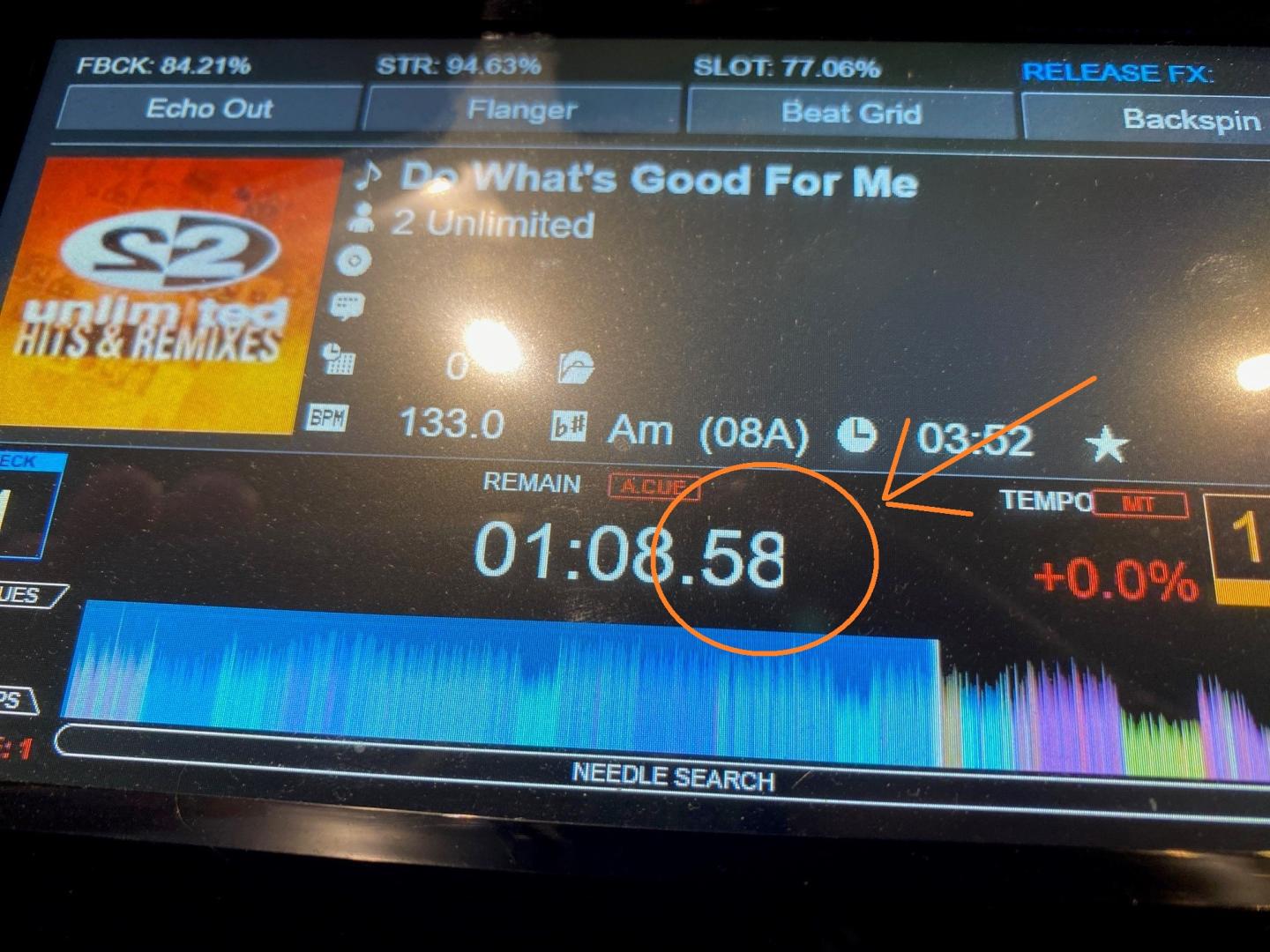
I ended up modifying line 209 of the XML from [text size="46"] to [text size="45"] to make it fit:

I don't know if there an easier way of doing this, but that's how I ended up preventing the issue.
Thanks again for your excellent support !
Inviato Thu 26 Jan 23 @ 6:18 pm








