Hello folks, I have a new computer at the start or would like to use it to hang up.
W11 ,Intel i7,16 Ram,RTX3060 - VDJ2023 - Denon MCX8000 or Numark Mixstream Pro .
Latency 512, but no matter how I set it, there is always an arrow sound over the PA speakers when playing, as if the music title scratches briefly. This is also the case without an internet connection and switched off secure programs. Apart from the programs that are available when you reinstall, only VDJ, Engine, Recordbox, Serato are installed. Engine, Recordbox, Serato run normally and don't have this noise. Do you already know something like this or does someone have the same problem? What would be the solution?
W11 ,Intel i7,16 Ram,RTX3060 - VDJ2023 - Denon MCX8000 or Numark Mixstream Pro .
Latency 512, but no matter how I set it, there is always an arrow sound over the PA speakers when playing, as if the music title scratches briefly. This is also the case without an internet connection and switched off secure programs. Apart from the programs that are available when you reinstall, only VDJ, Engine, Recordbox, Serato are installed. Engine, Recordbox, Serato run normally and don't have this noise. Do you already know something like this or does someone have the same problem? What would be the solution?
Inviato Wed 01 Feb 23 @ 12:52 pm
Do you also get the same result if you use the laptop's sound card in Audio Setup and/or without any controller ?
Can you record this beep sound and share the recorded file here ?
Can you record this beep sound and share the recorded file here ?
Inviato Wed 01 Feb 23 @ 3:59 pm
Hallo DJ DAD , es ist das gleiche Ergebnis wenn ich über die Bordeigene Soundkarte abspiele .
Anbei ein Video das ich aufgenommen habe wen ich mit dem Numark Mixstream abspiele . Ich hoffe man hört des Geräusch .
Hello DJ DAD, it's the same result when I play it back via the onboard sound card.
Attached is a video I recorded when playing it with the Numark Mixstream. I hope you can hear the noise.
Here is a Dropboxlink with the Video
https://www.dropbox.com/t/VpPHk1Jk0R9jfO9F
Anbei ein Video das ich aufgenommen habe wen ich mit dem Numark Mixstream abspiele . Ich hoffe man hört des Geräusch .
Hello DJ DAD, it's the same result when I play it back via the onboard sound card.
Attached is a video I recorded when playing it with the Numark Mixstream. I hope you can hear the noise.
Here is a Dropboxlink with the Video
https://www.dropbox.com/t/VpPHk1Jk0R9jfO9F
Inviato Thu 02 Feb 23 @ 2:37 pm
So, it happens when you load a Track to the other Deck (and computer starts analyzing this) ? Or can happen on other cases too ?
Do you also get the same audio glitch if Stems is disabled ?
Have you optimized your computer for best performance ?
Have you ever run LatencyMon https://www.resplendence.com/latencymon to see if your computer is capable of reatime process ?
Do you also get the same audio glitch if Stems is disabled ?
Have you optimized your computer for best performance ?
Have you ever run LatencyMon https://www.resplendence.com/latencymon to see if your computer is capable of reatime process ?
Inviato Thu 02 Feb 23 @ 5:06 pm
Yes, the error also occurs without Stems. I started Latency Monitor and took screenshots too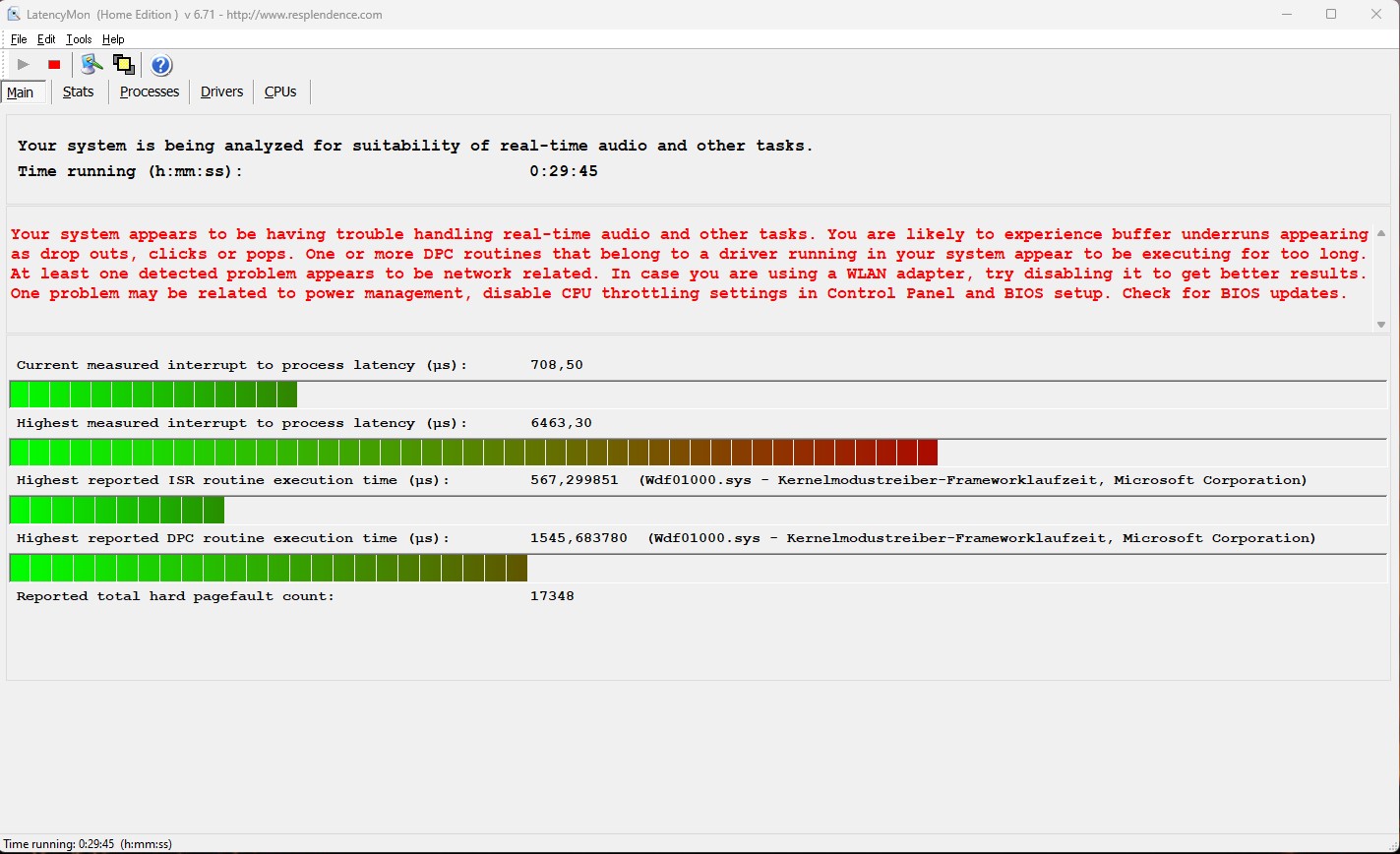
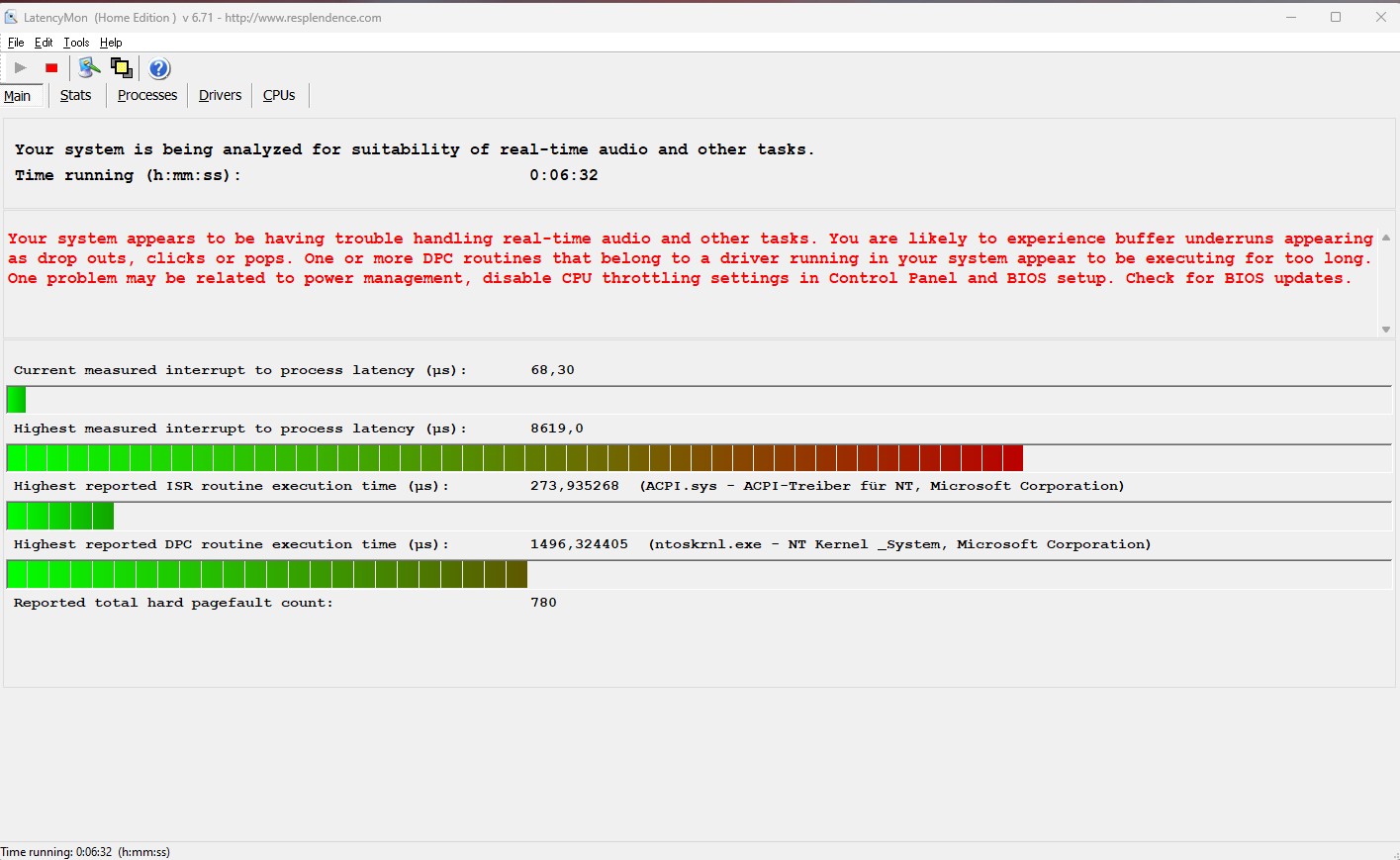
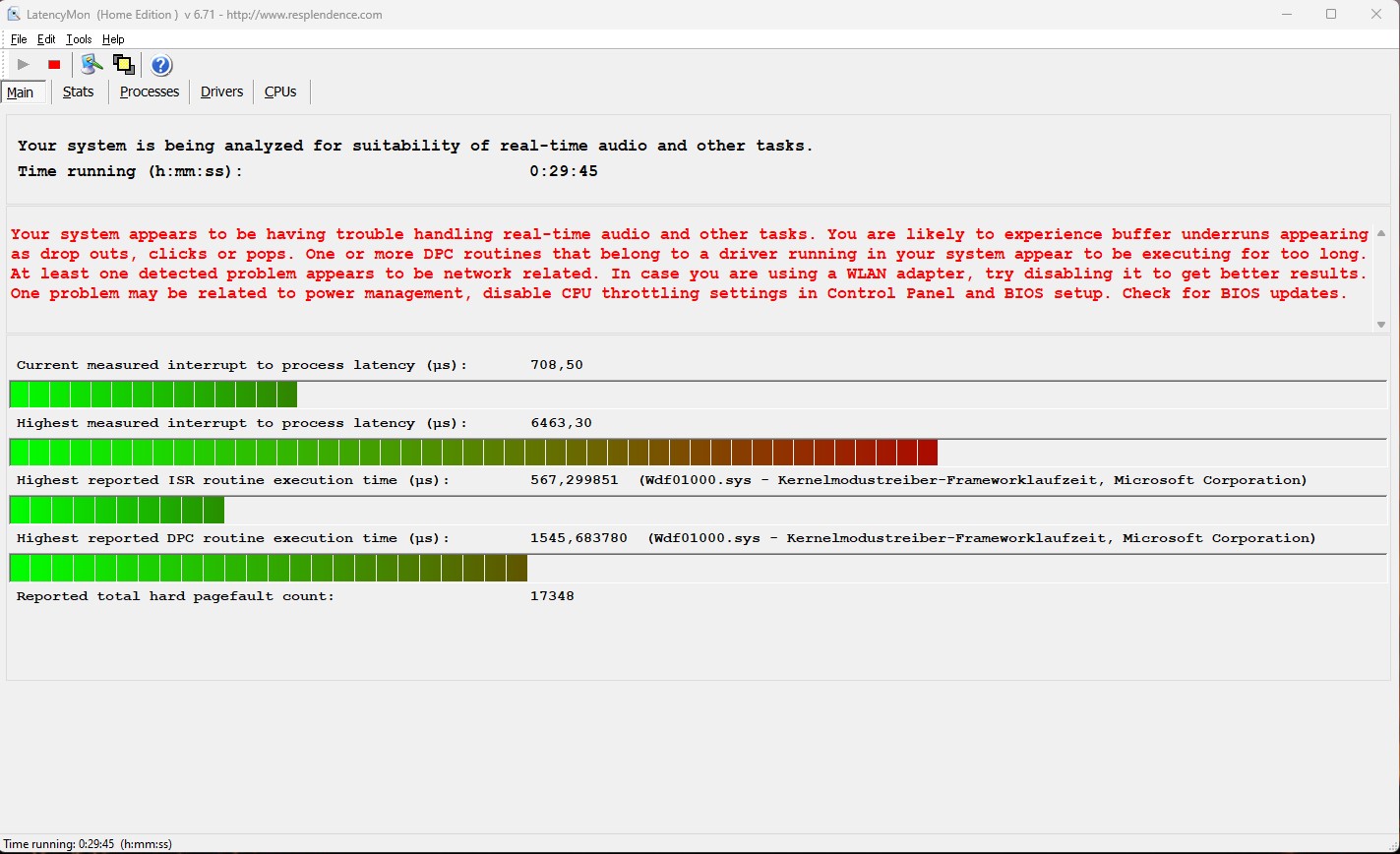
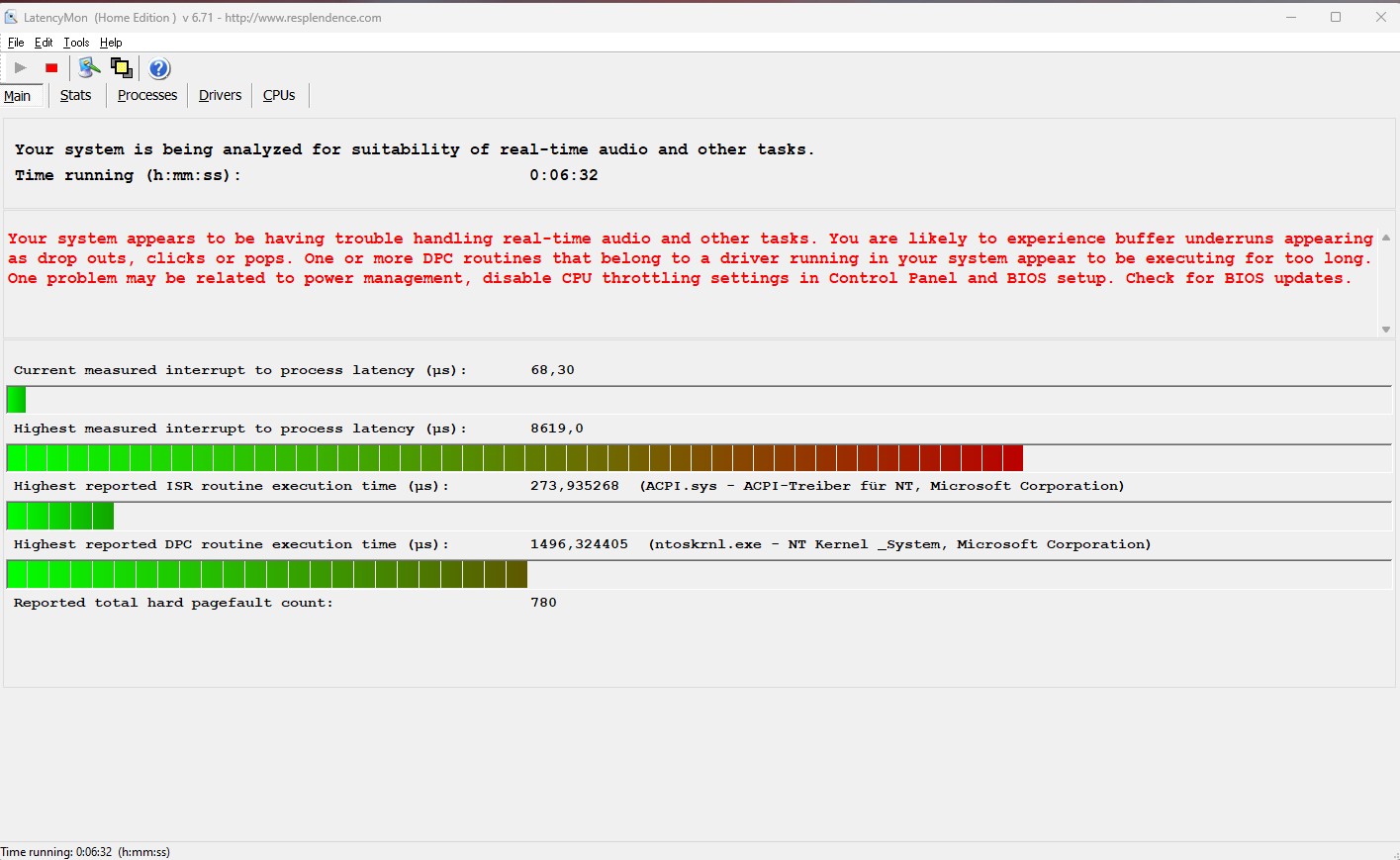
Inviato Fri 03 Feb 23 @ 8:39 am
JA komischerweise ist das ja nur bei dem neuen Rechner von ACER mit der RTX . Bei meinen älteren ASUS ROG mit der GTX GraKa ist das nicht .
Was ich aber trotzdem nicht verstehe , dass Serato z.B selbst mit STEMS diese Geräusche nicht verursacht und ganz normal läuft .
Ich denke da verursacht etwas bei der Programmierung von VDJ diese Fehler .
Auch Rekordbox läuft perfekt und felerfrei .
YES, strangely enough, this is only the case with the new computer from ACER with the RTX. This is not the case with my older ASUS ROG with the GTX GraKa.
But what I still don't understand is that Serato, for example, does not make these noises even with STEMS and runs quite normally.
I think there is something in the VDJ programming that is causing these errors.
Rekordbox also runs perfectly and without errors.
Was ich aber trotzdem nicht verstehe , dass Serato z.B selbst mit STEMS diese Geräusche nicht verursacht und ganz normal läuft .
Ich denke da verursacht etwas bei der Programmierung von VDJ diese Fehler .
Auch Rekordbox läuft perfekt und felerfrei .
YES, strangely enough, this is only the case with the new computer from ACER with the RTX. This is not the case with my older ASUS ROG with the GTX GraKa.
But what I still don't understand is that Serato, for example, does not make these noises even with STEMS and runs quite normally.
I think there is something in the VDJ programming that is causing these errors.
Rekordbox also runs perfectly and without errors.
Inviato Fri 03 Feb 23 @ 9:02 am
Kind of sounds like corrupted mp3 distortion. It's not in the loaded track? (So looping the same position again has the same distortion or not?)
Inviato Fri 03 Feb 23 @ 9:35 am
Adion wrote :
Kind of sounds like corrupted mp3 distortion. It's not in the loaded track? (So looping the same position again has the same distortion or not?)
Das ist grundsätzlich bei jedem Mp3 so . Ich denke das hat nichts mit den Files zu tun , denn auf Serato und Rekordbox sowie Mit Engine laufen die ja auch ganz normal.
This is basically the case with every Mp3. I don't think that has anything to do with the files, because they run normally on Serato and Rekordbox as well as with Engine.
Inviato Fri 03 Feb 23 @ 9:46 am
djdad wrote :
So, it happens when you load a Track to the other Deck (and computer starts analyzing this) ? Or can happen on other cases too ?
Do you also get the same audio glitch if Stems is disabled ?
Have you optimized your computer for best performance ?
Have you ever run LatencyMon https://www.resplendence.com/latencymon to see if your computer is capable of reatime process ?
Do you also get the same audio glitch if Stems is disabled ?
Have you optimized your computer for best performance ?
Have you ever run LatencyMon https://www.resplendence.com/latencymon to see if your computer is capable of reatime process ?
Yes it run with best performance .Latency see my screenshots
Inviato Fri 03 Feb 23 @ 5:30 pm
DJ GDW wrote :
Yes it run with best performance .Latency see my screenshots
djdad wrote :
So, it happens when you load a Track to the other Deck (and computer starts analyzing this) ? Or can happen on other cases too ?
Do you also get the same audio glitch if Stems is disabled ?
Have you optimized your computer for best performance ?
Have you ever run LatencyMon https://www.resplendence.com/latencymon to see if your computer is capable of reatime process ?
Do you also get the same audio glitch if Stems is disabled ?
Have you optimized your computer for best performance ?
Have you ever run LatencyMon https://www.resplendence.com/latencymon to see if your computer is capable of reatime process ?
Yes it run with best performance .Latency see my screenshots
Yes, the beep is also there when Stems is switched off
Look at the Latency-screenshots from my computer posted above
Inviato Mon 06 Feb 23 @ 8:18 am
DJDAD
I think it has to do with the Intel settings and specifically with this Intel KILLER tool .
The software specialists would have to check whether there were any negative influences on the sound transmissions. Other users have reported to me about it.
Ich denke das hat mit den Inteleinstellungung und speziell mit diesem Intel-KILLER-Tools zu tun .
Da müssten die Softwarespezialisten mal nachprüfen ob da negative Einflüsse auf die Soundübertragungen stattfinden . Andere Nutzer haben mir darüber berichtet .
I think it has to do with the Intel settings and specifically with this Intel KILLER tool .
The software specialists would have to check whether there were any negative influences on the sound transmissions. Other users have reported to me about it.
Ich denke das hat mit den Inteleinstellungung und speziell mit diesem Intel-KILLER-Tools zu tun .
Da müssten die Softwarespezialisten mal nachprüfen ob da negative Einflüsse auf die Soundübertragungen stattfinden . Andere Nutzer haben mir darüber berichtet .
Inviato Mon 06 Feb 23 @ 11:53 am
djdad wrote :
So, it happens when you load a Track to the other Deck (and computer starts analyzing this) ? Or can happen on other cases too ?
Do you also get the same audio glitch if Stems is disabled ?
Have you optimized your computer for best performance ?
Have you ever run LatencyMon https://www.resplendence.com/latencymon to see if your computer is capable of reatime process ?
Do you also get the same audio glitch if Stems is disabled ?
Have you optimized your computer for best performance ?
Have you ever run LatencyMon https://www.resplendence.com/latencymon to see if your computer is capable of reatime process ?
Hello and thank you for the nice support. I found the solution to the problem in another post. Bios update on the computer and everything works as desired without the BEEP ;-) .
Inviato Tue 07 Feb 23 @ 2:19 pm







