Hello everybody,
I noticed a very weird issue with the Automix Editor, which I use intensively in order to create long premixes of several songs. For discussion easiness, let's take the example of song A which is "current song" (BPM 96) which has to be mixed with song B, "new song" (BPM 99).
First problem : the behavior is different if I use it on my PC or my Mac Book ! I ran into this by chance because it's not obvious.. PC issue is different than Mac issue but they are both very annoying. If anyone could bring me some help this would rock, but I'm aware of the fact it's not a simple matter..
PC issue :
If I click the "match bpm" it won't work properly: the result would be approximately song A switching to BPM 97 and song B to BPM 98, which isn't good because there's still a gap of 1 BPM between the 2 tracks. But not only this! As soon as current song (A) is entering in the switching phase, the BPM jumps quickly from 96 to 97 which is audible and very badly! I'd rather expect song B to switch to 96 BPM and as soon as we enter the transition phase, or even after, get to the original BPM of 99.
Mac issue:
Here, we have the good behavior, as long as you keep listening your mix in the Automix Editor. But when you close that window and launch the automix, you won't have the same sound : song A will play and switch rather brutally to song B in the middle of the transition phase! This instead of the smooth transition expected which should start as soon as we enter the transition phase, as heard in the Automix editor !
So Mac behavior seems better, except I found no way to fix this issue..
I know this is tricky, I'd be very thankful if anybody has the patience to carefully read this topic, probably a Virtual DJ developer in order to get if there's something to do or if I'm missing something...
Thank you in advance !
Matei
I noticed a very weird issue with the Automix Editor, which I use intensively in order to create long premixes of several songs. For discussion easiness, let's take the example of song A which is "current song" (BPM 96) which has to be mixed with song B, "new song" (BPM 99).
First problem : the behavior is different if I use it on my PC or my Mac Book ! I ran into this by chance because it's not obvious.. PC issue is different than Mac issue but they are both very annoying. If anyone could bring me some help this would rock, but I'm aware of the fact it's not a simple matter..
PC issue :
If I click the "match bpm" it won't work properly: the result would be approximately song A switching to BPM 97 and song B to BPM 98, which isn't good because there's still a gap of 1 BPM between the 2 tracks. But not only this! As soon as current song (A) is entering in the switching phase, the BPM jumps quickly from 96 to 97 which is audible and very badly! I'd rather expect song B to switch to 96 BPM and as soon as we enter the transition phase, or even after, get to the original BPM of 99.
Mac issue:
Here, we have the good behavior, as long as you keep listening your mix in the Automix Editor. But when you close that window and launch the automix, you won't have the same sound : song A will play and switch rather brutally to song B in the middle of the transition phase! This instead of the smooth transition expected which should start as soon as we enter the transition phase, as heard in the Automix editor !
So Mac behavior seems better, except I found no way to fix this issue..
I know this is tricky, I'd be very thankful if anybody has the patience to carefully read this topic, probably a Virtual DJ developer in order to get if there's something to do or if I'm missing something...
Thank you in advance !
Matei
Inviato Fri 24 Feb 23 @ 8:31 am
Up :)
Inviato Tue 07 Mar 23 @ 12:37 pm
Hello, thank you for your reply!
Unfortunately, although I did exactly what I believe you told me to do, the result isn't working...
Here attached all screenshots so you can check by yourself how this appears.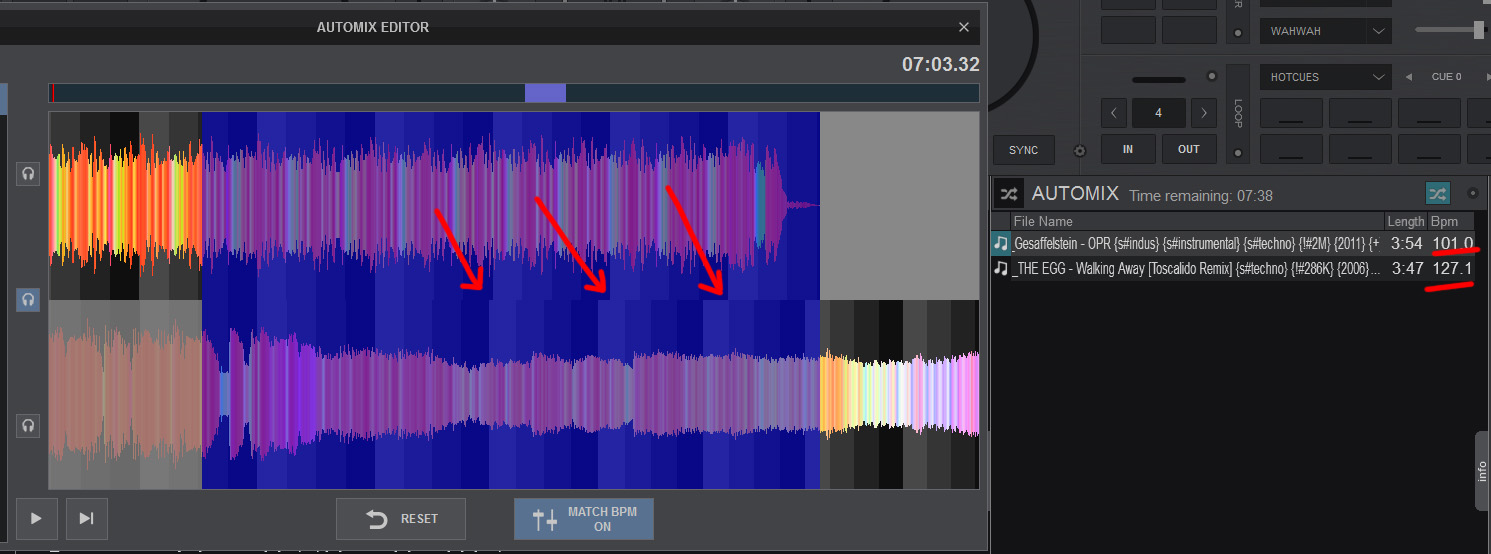
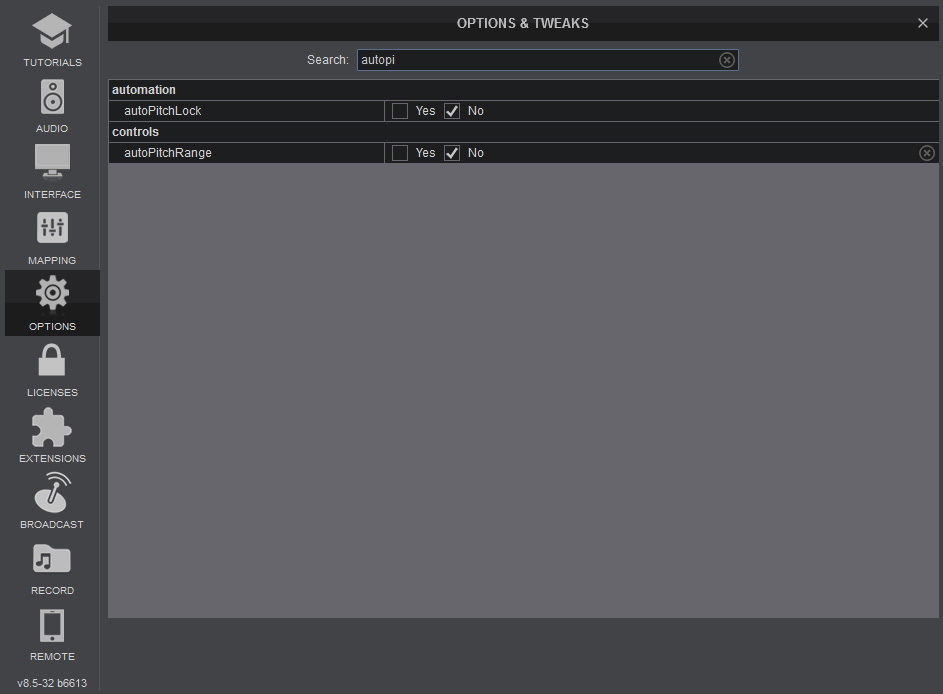

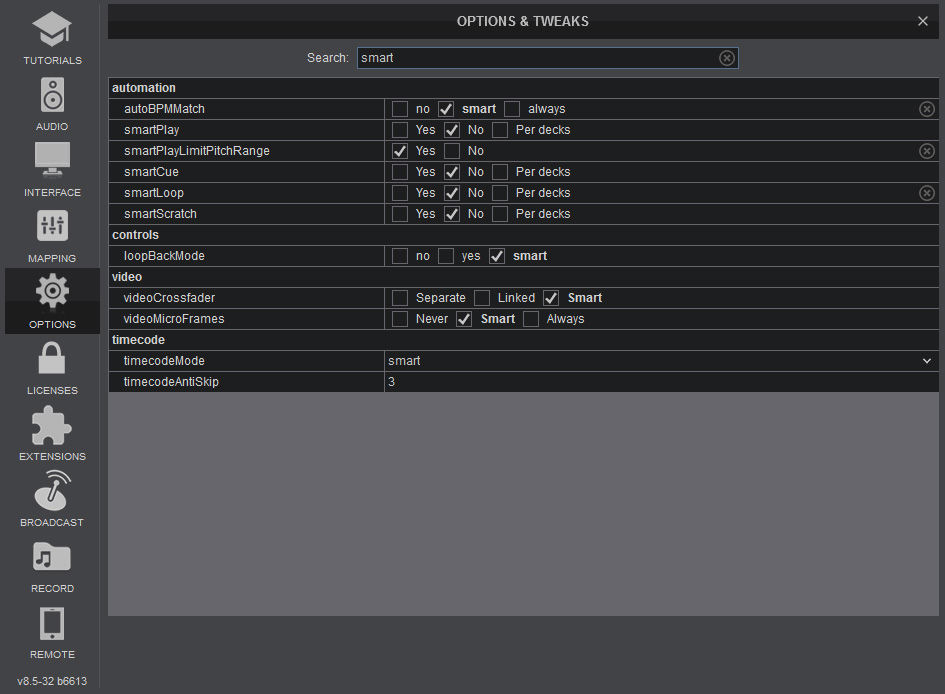
Unfortunately, although I did exactly what I believe you told me to do, the result isn't working...
Here attached all screenshots so you can check by yourself how this appears.
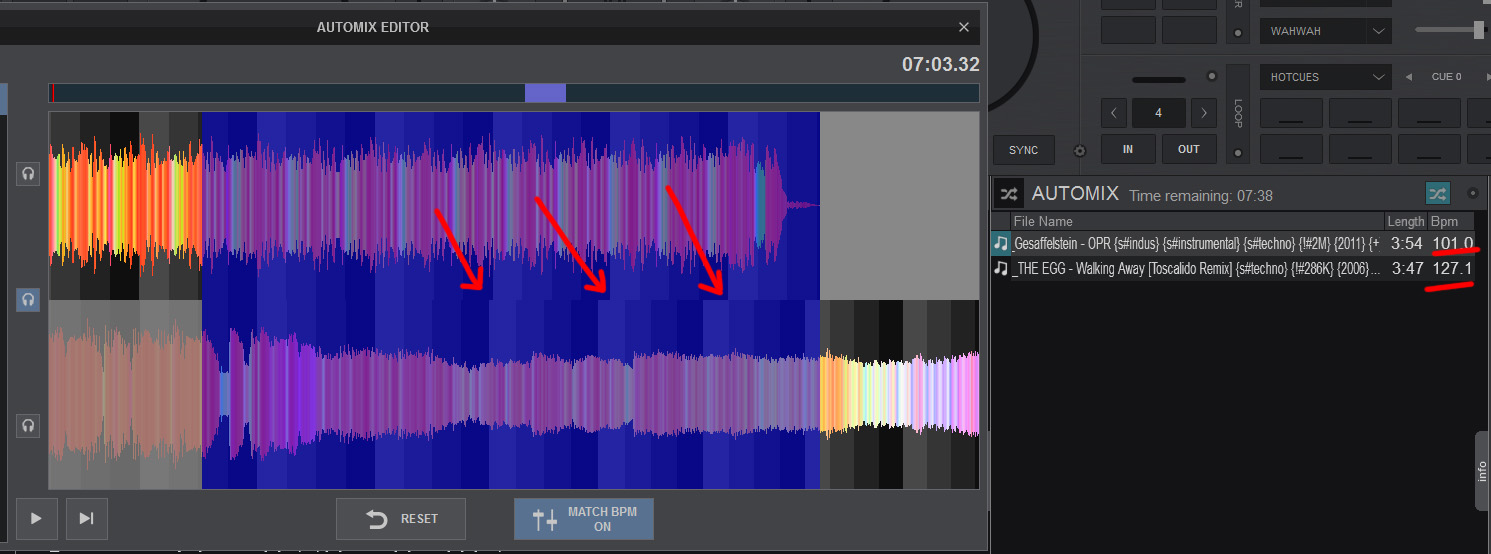
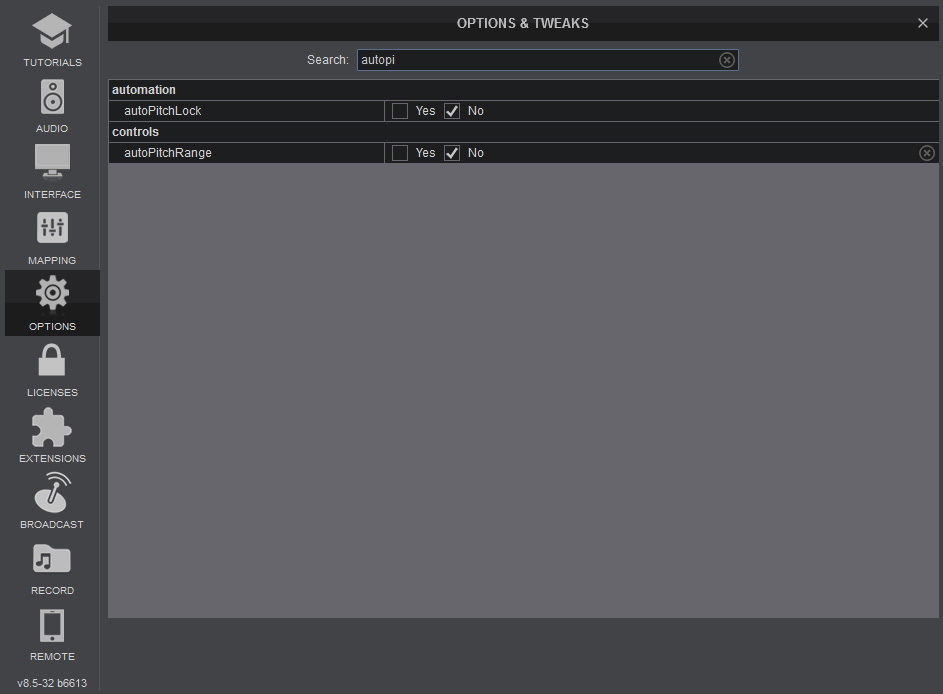

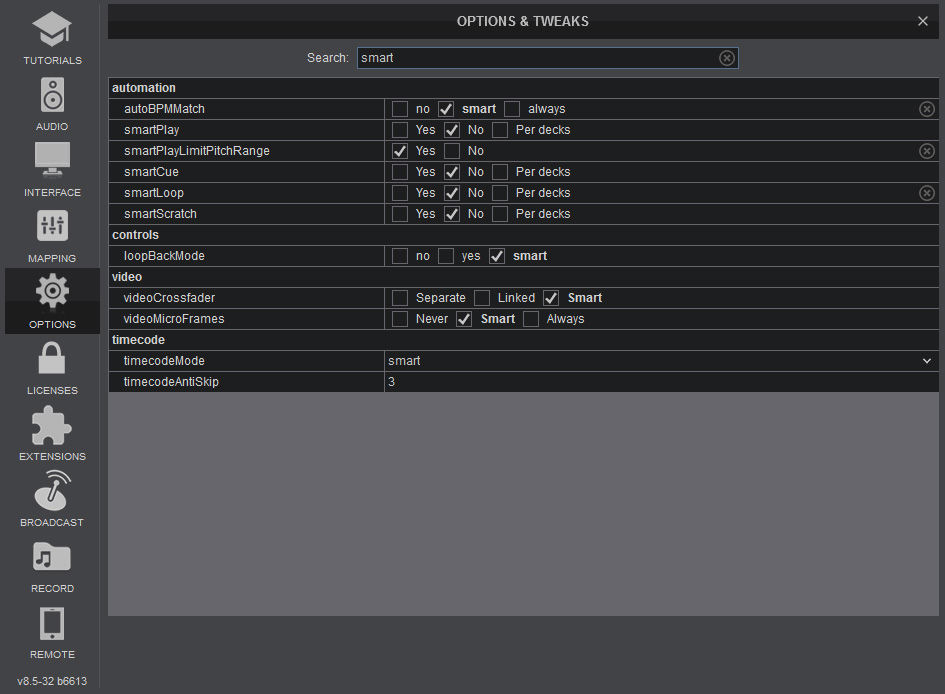
Inviato Tue 04 Apr 23 @ 3:30 pm
Would it be possible to have somebody working on Virtual DJ reply to this issue which describes a bug / unproper functionality (as said, beside the described issue, Windows doesn't work same as Apple!) ?
Inviato Tue 18 Apr 23 @ 5:03 pm





