Discussion about Prime 4 Extended Screen Skin
Inviato Thu 09 Mar 23 @ 4:28 pm
How to install:
Go to VDJ Skin directory. For Windows this is:
%USERPROFILE%\Documents\VirtualDJ\Skins or %USERPROFILE%\AppData\Local\VirtualDJ\Skins
On Mac: \Users\YourUserName\Library\ApplicationSupport\VirtualDJ
Delete or rename if existing: Denon Prime4 Screen.zip
Rename Prime 4 Extended Screen Skin.zip to Denon Prime4 Screen.zip
Restart VDJ
Have fun!
Go to VDJ Skin directory. For Windows this is:
%USERPROFILE%\Documents\VirtualDJ\Skins or %USERPROFILE%\AppData\Local\VirtualDJ\Skins
On Mac: \Users\YourUserName\Library\ApplicationSupport\VirtualDJ
Delete or rename if existing: Denon Prime4 Screen.zip
Rename Prime 4 Extended Screen Skin.zip to Denon Prime4 Screen.zip
Restart VDJ
Have fun!
Inviato Fri 10 Mar 23 @ 6:48 am
Hey folks,
a new version (v0.2.5) of the extended screen plugin is available containing features and bug fixes:
* Pad Page selection in 4 pad version (Prime GO)
* Fixed browser in 2 deck vertical view, when line spacing is big
* Option to use classic browser view and card view in 2 deck vertical view
* Fixed some colors in daylight mode
* Better Times overview with beat jump display
* Optimize display of additional song information
* Added video FX overlay in big master video view
* Added battery indicator below clock, if laptop is not connected to power cord
Enjoy!
a new version (v0.2.5) of the extended screen plugin is available containing features and bug fixes:
* Pad Page selection in 4 pad version (Prime GO)
* Fixed browser in 2 deck vertical view, when line spacing is big
* Option to use classic browser view and card view in 2 deck vertical view
* Fixed some colors in daylight mode
* Better Times overview with beat jump display
* Optimize display of additional song information
* Added video FX overlay in big master video view
* Added battery indicator below clock, if laptop is not connected to power cord
Enjoy!
Inviato Wed 07 Jun 23 @ 2:28 pm
hi, in browser_window ‘songs’ there are 4 colors buttons at right position (red, green…), what do they do in track list? thanks
Inviato Tue 07 Nov 23 @ 8:54 am
You can colorize the song depending on your need. For example mark a song for later play, colorize it. This depends on your workflow.
Use it as you want.
Use it as you want.
Inviato Tue 07 Nov 23 @ 10:32 am
thanks a lot, but a song played in automatic hasn’t the VirtualDj played symbol on your screen?
Inviato Wed 08 Nov 23 @ 8:06 am
Should be visible like in any other skin.
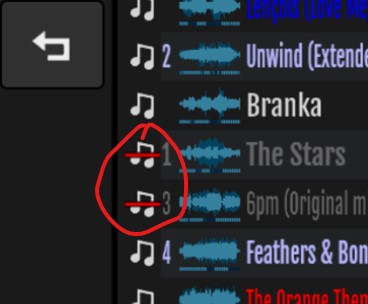
The small red strike through.
Or did I understand you wrong?
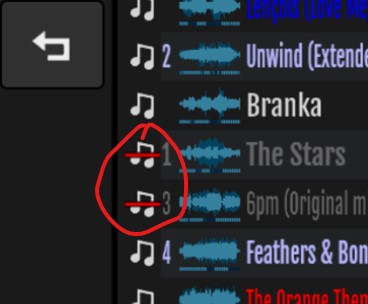
The small red strike through.
Or did I understand you wrong?
Inviato Wed 08 Nov 23 @ 10:00 am
yes, you have understand correct, thanks
Inviato Wed 08 Nov 23 @ 11:03 am
hi! what is the part of the script that shows the loop symbol and the beatjump arrow symbols? I would delete symbols.....thanks!
Inviato Mon 04 Dec 23 @ 10:04 pm
Search for group name="loop" and group name="beatjump" in the code and you'll find the relevant parts.
May I ask, why you want to remove those parts?
May I ask, why you want to remove those parts?
Inviato Wed 06 Dec 23 @ 6:50 pm
done! thanks….i hate simbols 👍
Inviato Wed 27 Dec 23 @ 9:29 pm
This is a fabulous skin! Thanks so much for your work on it. I've switched to this over the stand-alone mode!
Inviato Sun 07 Jan 24 @ 4:35 pm
user28372427 wrote :
This is a fabulous skin! Thanks so much for your work on it. I've switched to this over the stand-alone mode!
Love to hear that.
Thank you very much!
Inviato Sun 07 Jan 24 @ 9:48 pm
I would love this to work for me. is there anyway to make this work. I've tried with the step by step instructions but it does not work.
By the way I'm using the Prime 4+ controller
I normally do Video mixing so a ''Video'' option would be very cool.
By the way I'm using the Prime 4+ controller
I normally do Video mixing so a ''Video'' option would be very cool.
Inviato Mon 15 Jan 24 @ 2:06 pm
New Version 1.1.0 is now available

Here are the features and bugfixes:
* New beat-drift indicator feature
* Brushed background on songpos and wave elements
* Rearrangement of static top buttons
* New effective VU when streaming or recording
* Bugfix on songpos element
* Bugfix on TouchFX on/off pressing
* Layout Button can switch between screens
* Longpress on Layout Button toggles pad section
* Improvements on browser with enabled cover flow
* Press on deck number to switch active decks
* Battery Indicator
* Added fixed button bar on top (can be switched to old behavior in settings)
* Phrase information (beat ruler) on waveform
* Go back to last folder added
* Touch FX integrated
* Grayed-out title of played songs
* 3D Coverflow in the browser
* Half sized wave
* More modern look
* New font (please install google font Fjalla-One -> https://fonts.google.com/specimen/Fjalla+One)
* and a lot of fixes ...
Enjoy

Here are the features and bugfixes:
* New beat-drift indicator feature
* Brushed background on songpos and wave elements
* Rearrangement of static top buttons
* New effective VU when streaming or recording
* Bugfix on songpos element
* Bugfix on TouchFX on/off pressing
* Layout Button can switch between screens
* Longpress on Layout Button toggles pad section
* Improvements on browser with enabled cover flow
* Press on deck number to switch active decks
* Battery Indicator
* Added fixed button bar on top (can be switched to old behavior in settings)
* Phrase information (beat ruler) on waveform
* Go back to last folder added
* Touch FX integrated
* Grayed-out title of played songs
* 3D Coverflow in the browser
* Half sized wave
* More modern look
* New font (please install google font Fjalla-One -> https://fonts.google.com/specimen/Fjalla+One)
* and a lot of fixes ...
Enjoy
Inviato Wed 31 Jan 24 @ 2:48 pm
Thank you very much to continue this work., 🙌🏻
Inviato Sat 02 Mar 24 @ 10:03 pm
Hello Everyone I wanted to install Prime 4 Extended Screen Skin, I installed it from virtual dj, but it's not working and it doesn't appear in the Skins VDJ folder, after installation the Zip files Goes to trash immediately. can anyone help me how to do it, I have a 2012 Macbook Pro. Ps: i followed all instructions in vdj page still not working black screen!
Inviato Fri 15 Mar 24 @ 4:24 pm
It's not supposed to appear in the skins folder, because it's not for your computer screen.
As the name implies, it's a skin for the Prime 4 screen and needs to be renamed appropriately.
As the name implies, it's a skin for the Prime 4 screen and needs to be renamed appropriately.
Inviato Fri 15 Mar 24 @ 5:31 pm
I renamed as instructions “Denon Prime4 Screen.zip, but didn’t work! Every time I installed it from Vdj Extensions goes immediately to Trash.
Inviato Fri 15 Mar 24 @ 6:48 pm
@xhoen dj Do you own a prime 4? Are you using a vdj build greater than 5451?
Inviato Fri 15 Mar 24 @ 7:07 pm












