Currently writing a mapper file. The controller outputs midi notes C#, D-1 etc but the syntax for the xml mapper files is all done with hex values. Can you input note values to the xml file or has anyone a reliable way of converting midi notes to hex? I have found some online tables but these don't seem to match up
Inviato Thu 27 Apr 23 @ 3:19 pm
It would help us if you could tell us which device you're trying to work with.
Most devices should follow a standard table, but there are a few odd devices here and there.
That's because for most devices "middle C" note is note 60 (or 0x3C in Hex)
However a few devices do not follow that rule when naming their buttons via the MIDI note.
PS: It's quite easy to convert decimal data to hex.
However, instead of relying to tables, if you have the decimal notes information ready, you can use windows calculator to convert any number on the fly.
Start Windows Calculator, click on the top left menu and select "Programmer" mode.
Make sure "DEC" is highlighted on the left side of the virtual screen.
Then type the number you want, e.g. 60
You will see the corresponding value in HEX right above
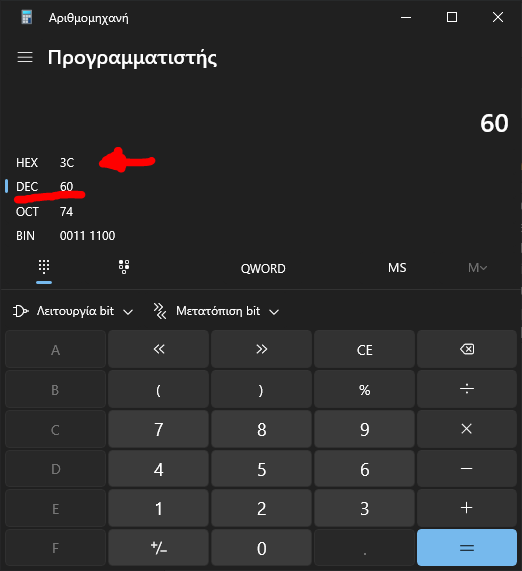
Finally, if you know the correct HEX value for one note on your device and everything else fails, you can create your own table in Excel or another similar spreadsheet application.
PS: You can also use our own "MIDITrace" application if you have physical access to the device.
Just press the button and it will show you the HEX value of the button used. Just keep in mind that it will be showing you the full format though.
E.G. 90 3C 7F
This means:
90 -> 9=Button press 0=on channel zero
3C = Note HEX
7F = Value
In a similar way BA 3F 40 means
BA -> B=Controller Change A=on channel 10
3F = CC HEX
40 = Value
Most devices should follow a standard table, but there are a few odd devices here and there.
That's because for most devices "middle C" note is note 60 (or 0x3C in Hex)
However a few devices do not follow that rule when naming their buttons via the MIDI note.
PS: It's quite easy to convert decimal data to hex.
However, instead of relying to tables, if you have the decimal notes information ready, you can use windows calculator to convert any number on the fly.
Start Windows Calculator, click on the top left menu and select "Programmer" mode.
Make sure "DEC" is highlighted on the left side of the virtual screen.
Then type the number you want, e.g. 60
You will see the corresponding value in HEX right above
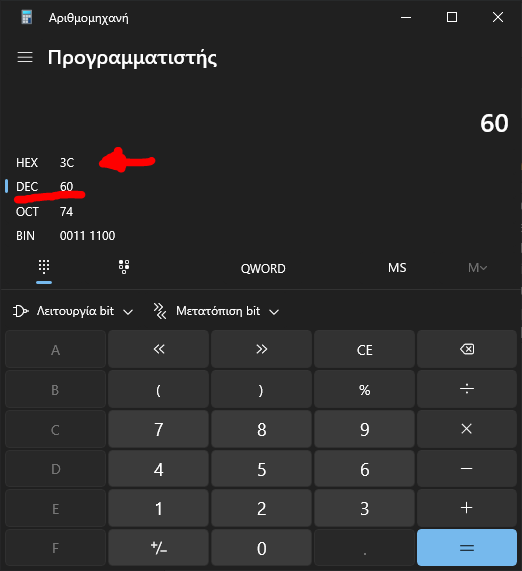
Finally, if you know the correct HEX value for one note on your device and everything else fails, you can create your own table in Excel or another similar spreadsheet application.
PS: You can also use our own "MIDITrace" application if you have physical access to the device.
Just press the button and it will show you the HEX value of the button used. Just keep in mind that it will be showing you the full format though.
E.G. 90 3C 7F
This means:
90 -> 9=Button press 0=on channel zero
3C = Note HEX
7F = Value
In a similar way BA 3F 40 means
BA -> B=Controller Change A=on channel 10
3F = CC HEX
40 = Value
Inviato Fri 28 Apr 23 @ 8:59 am
Thanks for your reply and informative email. I am using the Mashine Mikro MK3 device. I send a note "C0" to virtual DJ and the XML line that corresponds to in the software is <button note="0x18">. I can't see any correlation or else am I missing something obvious? I had a look at midi monitor and it is using 3C as the middle note. The note on midi monitor corresponds to that of the software
Thanks again
Thanks again
Inviato Fri 28 Apr 23 @ 5:26 pm
Also just another example, when I output A4 from the midi, it is triggering <button note="0x03">
Inviato Fri 28 Apr 23 @ 5:44 pm
These should be the right note to midi numbers
https://www.wavosaur.com/download/midi-note-hex.php
https://www.wavosaur.com/download/midi-note-hex.php
Inviato Fri 28 Apr 23 @ 5:48 pm
If it's about MIDI In messages (sent from device to computer), i suppose you have some application to see the Notes when a button is pressed or a knob is moved ? If you are on Mac, Snoize MIDI Monitor has a setting to show Hex instead of Notes, so easier to use these in VDJ xml
Inviato Fri 28 Apr 23 @ 5:48 pm







