Hi, I have a ROG Zephyrus laptop with Nvidia rtx 3080 gpu but I am still getting a warning and I am forced to use Stems 1.0.
Do you know how to force VirtualDj to use my GPU for Stems 2.0?
Warning:
https://virtualdj.com/img/385504/46141/2023-06-29%2015_41_49-VirtualDJ.jpg
From the docs:
"If your computer doesn't have a high-end graphic card, we do not recommend to run high-quality stems separation in real-time during live performances, because maxing out your computer's resources can affect heat, battery life and overall stability, which is never a good idea during a gig.
It is then better to prepare the stems in advance, at home, while not actively DJing.
But if you have a modern gamer PC laptop, or a modern Mac, VirtualDJ will automatically do high-quality stems separation in real-time, transparently, and you don't need to prepare anything:
Nvidia RTX (or high-end GTX), AMD RX, Intel Arc *"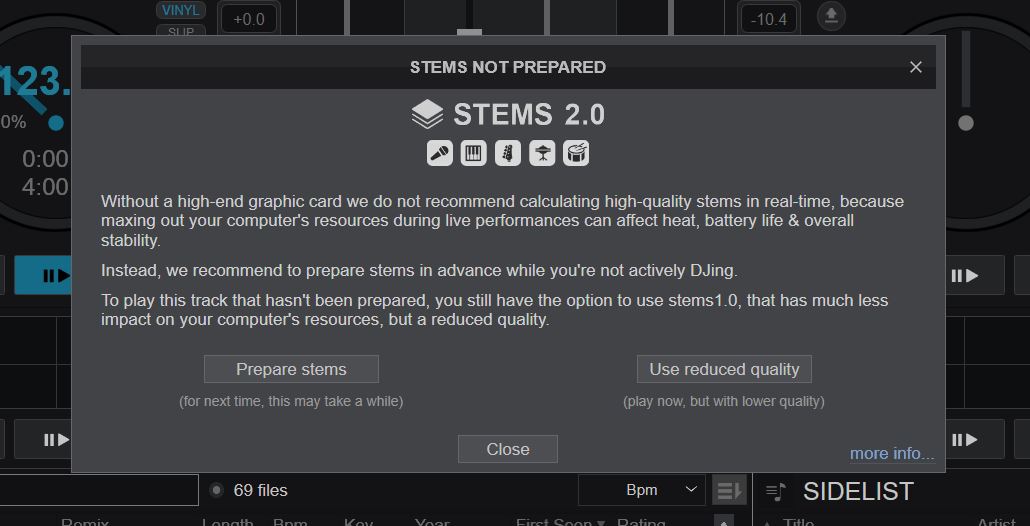
Do you know how to force VirtualDj to use my GPU for Stems 2.0?
Warning:
https://virtualdj.com/img/385504/46141/2023-06-29%2015_41_49-VirtualDJ.jpg
From the docs:
"If your computer doesn't have a high-end graphic card, we do not recommend to run high-quality stems separation in real-time during live performances, because maxing out your computer's resources can affect heat, battery life and overall stability, which is never a good idea during a gig.
It is then better to prepare the stems in advance, at home, while not actively DJing.
But if you have a modern gamer PC laptop, or a modern Mac, VirtualDJ will automatically do high-quality stems separation in real-time, transparently, and you don't need to prepare anything:
Nvidia RTX (or high-end GTX), AMD RX, Intel Arc *"
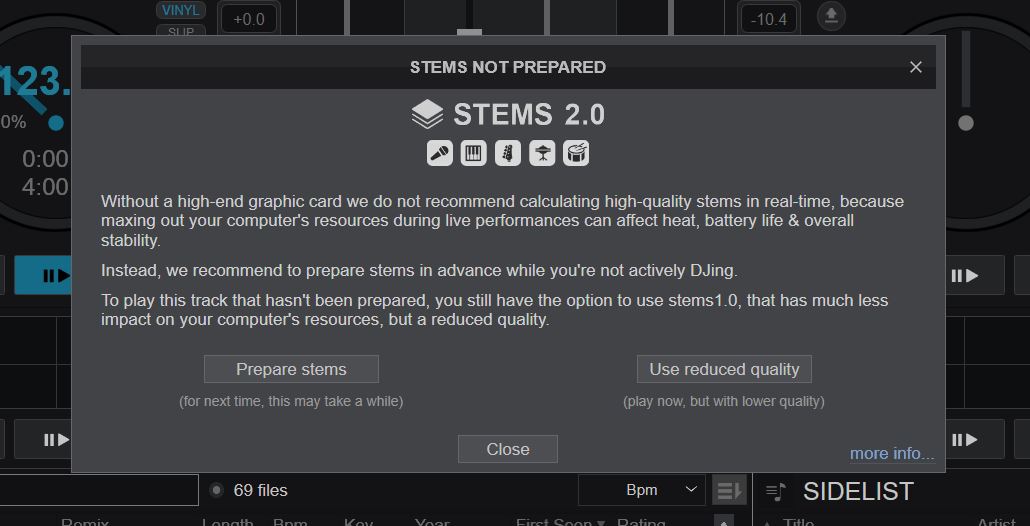
Inviato Thu 29 Jun 23 @ 2:42 pm
Simply try setting the Stems setting to "Always", make sure "Don't use GPU" is disabled, and see how well your laptop does
If it performs bad you will get another warning :)
If it performs bad you will get another warning :)
Inviato Thu 29 Jun 23 @ 2:57 pm
Ok thanks. I realise now that the Nvidia GPU doesn't show up in the list of the graphic cards. How do I make sure VDJ sees it?
I can only see the onboard AMD GPU which doesn't seem to perform badly with 2 songs playing by the way.
I can only see the onboard AMD GPU which doesn't seem to perform badly with 2 songs playing by the way.
Inviato Thu 29 Jun 23 @ 3:24 pm
Check which mode your laptop is in, some of the power modes use the internal GPU only.
Inviato Thu 29 Jun 23 @ 3:34 pm
All good now, my drivers were not up to date and GPU was not working properly. Once fixed, it is showing up in VDJ and the warning is gone.
Thanks for the help
Thanks for the help
Inviato Fri 30 Jun 23 @ 2:05 pm







