Hello!
How do I change the display of songs in the "folders" tab?
My layout appears in blocks with the image of the album cover. I'd like it to appear in LIST mode.
How do I change the display of songs in the "folders" tab?
My layout appears in blocks with the image of the album cover. I'd like it to appear in LIST mode.
Inviato Sun 15 Oct 23 @ 2:50 pm
https://www.virtualdj.com/manuals/virtualdj/interface/browser/toolbar.html
See 5, first option
also check settings for
gridview
and
touchScreen
See 5, first option
also check settings for
gridview
and
touchScreen
Inviato Sun 15 Oct 23 @ 3:16 pm
Hello LOCODOG,
First of all, thank you for your reply. This tutorial link doesn't help me. What I don't know how to do is change the way I see my songs in the FILES LIST. Currently, it appears as an icon (with the image of the album, the name of the song, the BPM, the Key and the Comment. I don't want it to stay like that. I'd like it to be in the form of a list with the images of the albums side by side at the top, you know?
To simplify things, I'll put a link here so you can see what my current layout looks like and what I'd like it to look like, okay?
https://drive.google.com/drive/folders/1QFV2wRVfNIoI65TUwOJje-sXIjBzVtmy?usp=sharing
First of all, thank you for your reply. This tutorial link doesn't help me. What I don't know how to do is change the way I see my songs in the FILES LIST. Currently, it appears as an icon (with the image of the album, the name of the song, the BPM, the Key and the Comment. I don't want it to stay like that. I'd like it to be in the form of a list with the images of the albums side by side at the top, you know?
To simplify things, I'll put a link here so you can see what my current layout looks like and what I'd like it to look like, okay?
https://drive.google.com/drive/folders/1QFV2wRVfNIoI65TUwOJje-sXIjBzVtmy?usp=sharing
Inviato Thu 19 Oct 23 @ 5:15 am
Locodog has already mentioned how to change the display as you are wanting.
from the
Browser Options menu button >> Display options >> Display list as >> List View
you currently have it set as Grid view.
See screenshot:
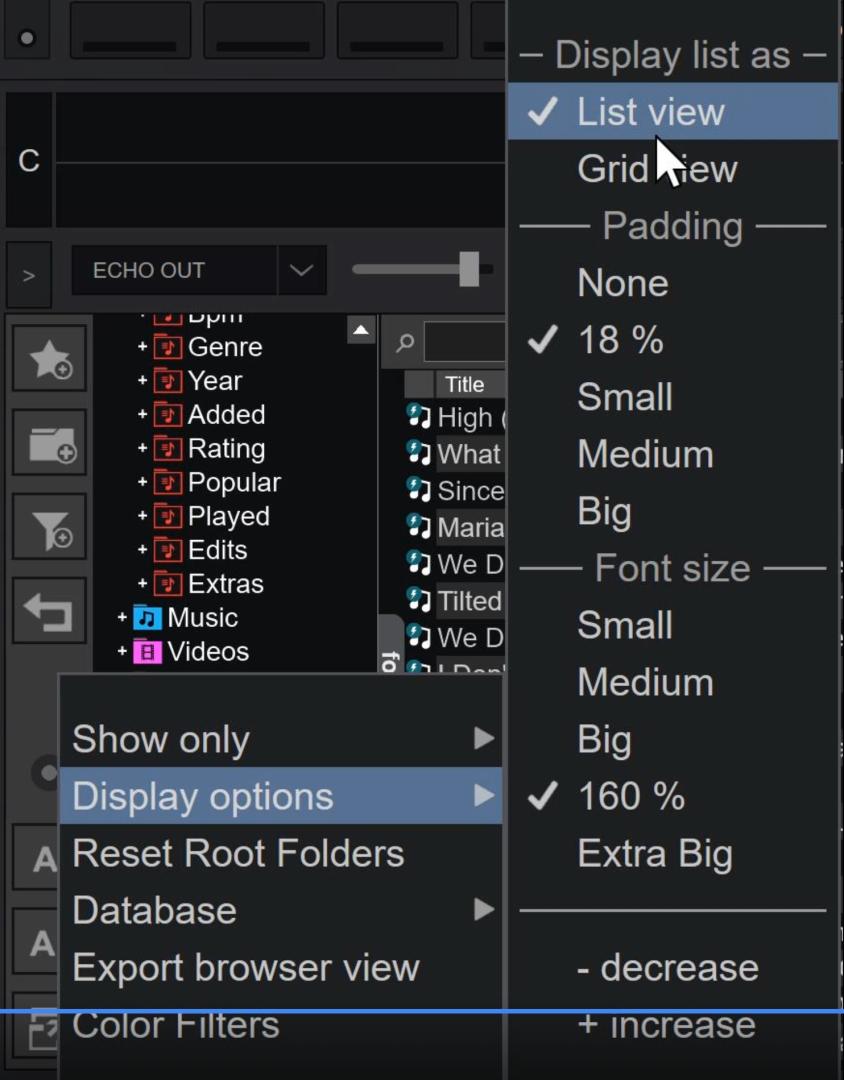
------------------------
the other way to make the change is in
Settings >> Options >> (search for gridView) and set to NO
gridView = NO
then restart VDJ for the changed view.
from the
Browser Options menu button >> Display options >> Display list as >> List View
you currently have it set as Grid view.
See screenshot:
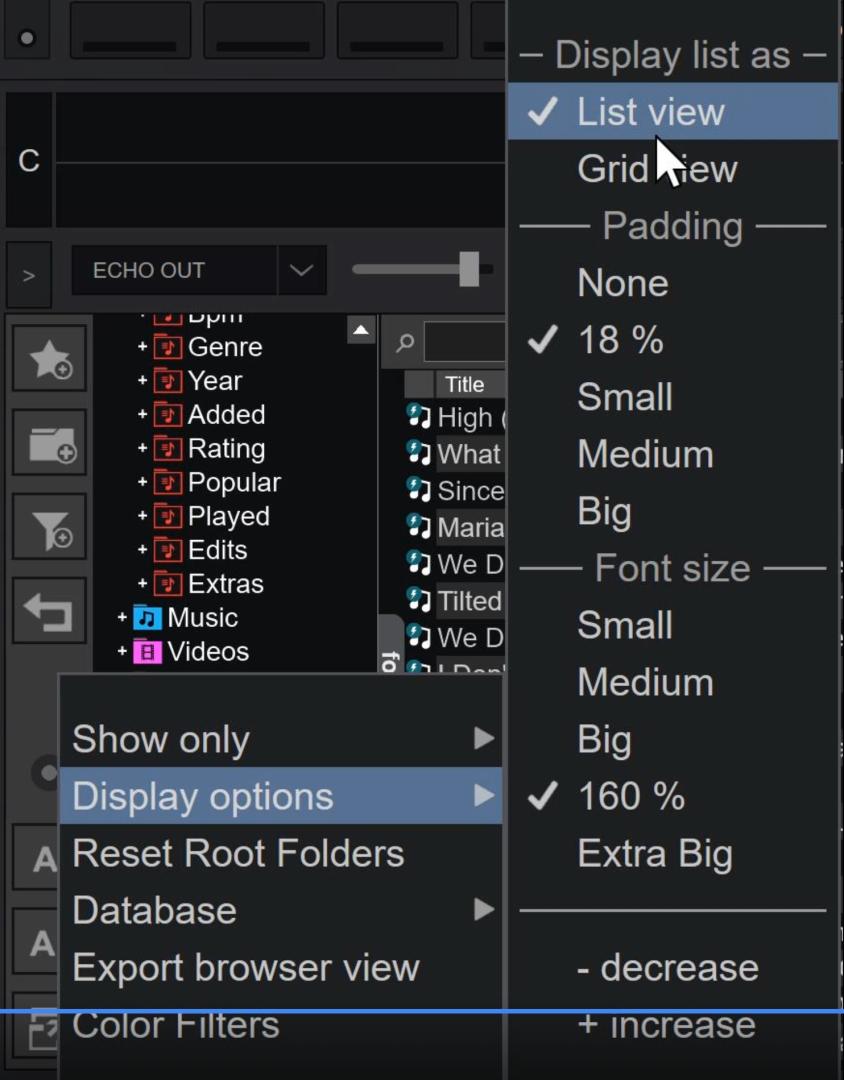
------------------------
the other way to make the change is in
Settings >> Options >> (search for gridView) and set to NO
gridView = NO
then restart VDJ for the changed view.
Inviato Thu 19 Oct 23 @ 7:09 am
It's one of the I options listed, rename your settings.xml file
Inviato Thu 19 Oct 23 @ 7:12 am
oh, try this link, if it gives you your ip that's correct, if it says anything else tell us what it says/
http://live.virtualdj.com/live/getip.php
http://live.virtualdj.com/live/getip.php
Inviato Thu 19 Oct 23 @ 7:25 am
IIDEEJAYII and LOCODOG, thank you very much for your help. It worked. In fact, my VDJ wasn't showing the Display options. I reinstalled the software and it appeared. Thank you very much.
Inviato Fri 20 Oct 23 @ 2:47 am
Hi Guys, having the same issue My browser is in grid format, and I want it to be in list format. Can anyone assist? The display mode is not available in the browser option
Inviato Mon 07 Apr 25 @ 3:15 pm
Check touchScreenMode is not enabled in settings
Inviato Mon 07 Apr 25 @ 3:27 pm
Managed to sort out the issue. renamed the system file
Inviato Tue 08 Apr 25 @ 5:15 pm







