We are currently starting a beta test for an updated version of the VirtualDJ Remote.
For Android
You can join the beta at https://play.google.com/apps/testing/org.atomixproductions.VirtualDJRemote
After this you should be able to install the beta from the Play Store on your android device.
For iOS/iPadOS
You need to install TestFlight, after that use this link on your device to join the beta:
https://testflight.apple.com/join/0RISY4X1
For Android
You can join the beta at https://play.google.com/apps/testing/org.atomixproductions.VirtualDJRemote
After this you should be able to install the beta from the Play Store on your android device.
For iOS/iPadOS
You need to install TestFlight, after that use this link on your device to join the beta:
https://testflight.apple.com/join/0RISY4X1
Inviato Fri 03 Nov 23 @ 8:03 am
Do we post here any anomaly/bug?
Inviato Fri 03 Nov 23 @ 3:45 pm
Hi, I get the message 'This app isn't available for your device because it was made for an older version of Android'
Adion wrote :
so in this case you may have to wait until the update gets released publicly.
Inviato Fri 03 Nov 23 @ 4:12 pm
Installed but every time I connect, it closes app within a second or 2.
Inviato Fri 03 Nov 23 @ 6:35 pm
user22251581 wrote :
Installed but every time I connect, it closes app within a second or 2.
Be helpful if you told us the device and operating system version.
Inviato Fri 03 Nov 23 @ 6:39 pm
bonjour , j'ai testé vite fait , mon telephone xiaomi 13 ultra 16gb de ram , j'avais un lag toutes les 5 secondes .
soit un bug , soit la connection wifi !
je retesterai ..
soit un bug , soit la connection wifi !
je retesterai ..
Inviato Fri 03 Nov 23 @ 8:05 pm
Installed the Beta.
Laptop
Win11pro
VDJ public release version
Connected with home WiFi
Pioneer Opus Quad connected to VDJ with USB.
Mobile phone
Samsung S21
Android 13 (up-to-date)
Connected with home WiFi
Started VDJ remote beta, within a second or 2 VDJ on my laptop discovers my Smartphone automatically. I choose my S21 to connect and it connects immediately.
The remote app responds very quickly to my actions. Even scratching is realtime without any delay. Super fast!
If you would like me to test some other things, let me know.
Even when my phone screen goes black, after 20 seconds unlock my phone, go back to my VDJ remote screen, immediately picks up the connection and is functioning really well
Laptop
Win11pro
VDJ public release version
Connected with home WiFi
Pioneer Opus Quad connected to VDJ with USB.
Mobile phone
Samsung S21
Android 13 (up-to-date)
Connected with home WiFi
Started VDJ remote beta, within a second or 2 VDJ on my laptop discovers my Smartphone automatically. I choose my S21 to connect and it connects immediately.
The remote app responds very quickly to my actions. Even scratching is realtime without any delay. Super fast!
If you would like me to test some other things, let me know.
Even when my phone screen goes black, after 20 seconds unlock my phone, go back to my VDJ remote screen, immediately picks up the connection and is functioning really well
Inviato Fri 03 Nov 23 @ 8:12 pm
Switched to other app, immediately I get an systembar icon on my phone telling me VDJ is still used/running on my phone. Great!
Pitch does work on my phone, other options like Gain, Filter, EQ's etc don't work, but maybe this is because I have the Opus Quad connected as hardware?
The whole mixer section does nothing on the remote app
Pitch does work on my phone, other options like Gain, Filter, EQ's etc don't work, but maybe this is because I have the Opus Quad connected as hardware?
The whole mixer section does nothing on the remote app
Inviato Fri 03 Nov 23 @ 8:18 pm
the whole mixer of the quad is HW level control
Inviato Fri 03 Nov 23 @ 8:39 pm
Using laptop soundcard only, the mixer section in the remote app works fine indeed.
Inviato Fri 03 Nov 23 @ 8:59 pm
Opus Quad will "force" fake mixer, eq, color effects e.t.c upon init.
So yes, a lot of functionality will get lost (but that's with any device that offers hardware mixer operation)
So yes, a lot of functionality will get lost (but that's with any device that offers hardware mixer operation)
Inviato Fri 03 Nov 23 @ 9:24 pm
kradcliffe wrote :
Be helpful if you told us the device and operating system version.
user22251581 wrote :
Installed but every time I connect, it closes app within a second or 2.
Be helpful if you told us the device and operating system version.
Moto G Android 12 and windows 10 laptop
Inviato Fri 03 Nov 23 @ 9:35 pm
user22251581 wrote :
Be helpful if you told us the device and operating system version.
kradcliffe wrote :
[quote=user22251581]Installed but every time I connect, it closes app within a second or 2.
Be helpful if you told us the device and operating system version.
Also just tried it on Amazon Fire HD8 10th generation tablet but same thing happens.
Moto G Android 12 and windows 10 laptop
Inviato Fri 03 Nov 23 @ 10:07 pm
Just downloaded, having a bit of a play, design is much better than the old one, but no 4 deck layout option?
No issues as of yet, file explorer seems much better,
*testing on Sony Xperia 5 iii*
No issues as of yet, file explorer seems much better,
*testing on Sony Xperia 5 iii*
Inviato Fri 03 Nov 23 @ 10:43 pm
royvanmeel wrote :
Installed the Beta.
Started VDJ remote beta, within a second or 2 VDJ on my laptop discovers my Smartphone automatically. I choose my S21 to connect and it connects immediately.
The remote app responds very quickly to my actions. Even scratching is realtime without any delay. Super fast!
If you would like me to test some other things, let me know.
Even when my phone screen goes black, after 20 seconds unlock my phone, go back to my VDJ remote screen, immediately picks up the connection and is functioning really well
Started VDJ remote beta, within a second or 2 VDJ on my laptop discovers my Smartphone automatically. I choose my S21 to connect and it connects immediately.
The remote app responds very quickly to my actions. Even scratching is realtime without any delay. Super fast!
If you would like me to test some other things, let me know.
Even when my phone screen goes black, after 20 seconds unlock my phone, go back to my VDJ remote screen, immediately picks up the connection and is functioning really well
Hi, the same story here.
samsung A54 5G. android 13 5.1
Inviato Sat 04 Nov 23 @ 4:29 am
Motorola Moto G Stylus 2022 on Android 13.
App seems to work very well over my home WIFI. Great work Atomix team!
App seems to work very well over my home WIFI. Great work Atomix team!
Inviato Sat 04 Nov 23 @ 4:23 pm
I love that you guys have brought it in line, in terms of features, almost as with using VirtualDJ starter with the keyboard (deck controls, proper browser list controls, etc). It works pretty well on my tablet (Lenovo Tab M8).
I'm proud to use this software...keep up the good work 🍺
Small wish: if you can add quick filter access to the folders view that would be wonderful (maybe a scolable row above the bottom tab bar), but that is jusy wishful thinking...it works really well.
I'm proud to use this software...keep up the good work 🍺
Small wish: if you can add quick filter access to the folders view that would be wonderful (maybe a scolable row above the bottom tab bar), but that is jusy wishful thinking...it works really well.
Inviato Sat 04 Nov 23 @ 6:16 pm
Do we report bugs for the beta here? If so, first bug I think:
Device: Lenovo Tab M8
Problem: Folder view doesn't see to be correct. I'm seeing the top bar for columns, but the listing of songs itself seems to be in a grid view with
Neither fully respects the top column selections it seems.
Device: Lenovo Tab M8
Problem: Folder view doesn't see to be correct. I'm seeing the top bar for columns, but the listing of songs itself seems to be in a grid view with
- (Regular viewing) Tracks listed themselves with some sort of cell arrangement:
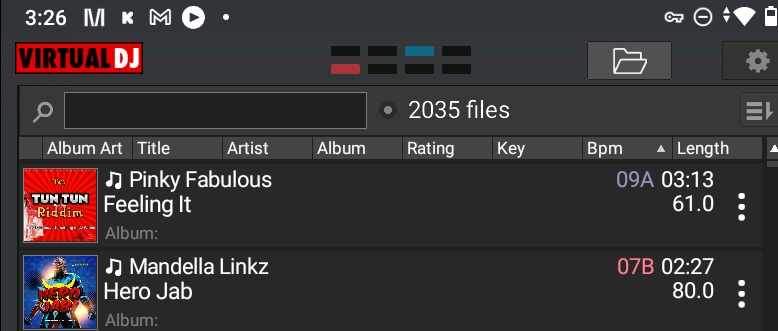
- (Landscape view) With to
o columns, and each column shows the same listing of songs (this is in Landscape view)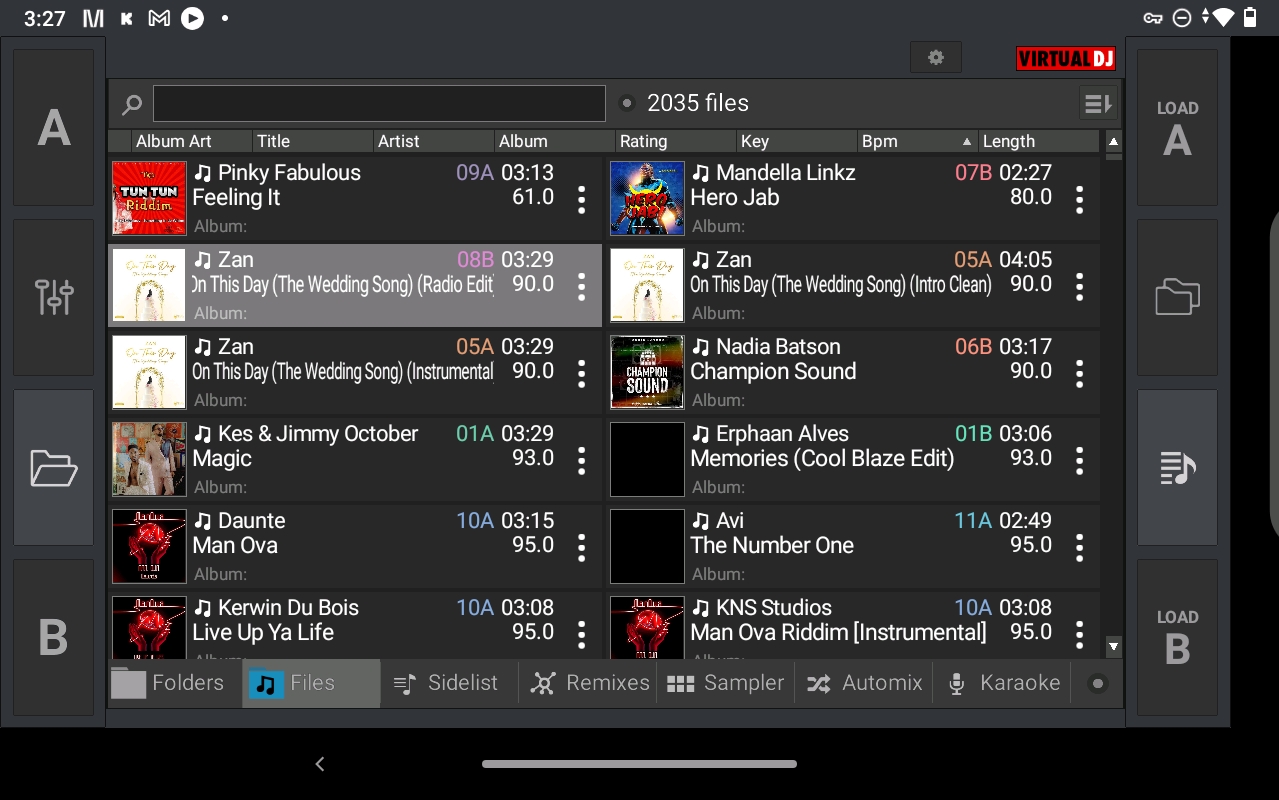
Neither fully respects the top column selections it seems.
Inviato Sat 04 Nov 23 @ 7:33 pm
You can click the dot at the right-bottom corner to change the display mode of the browser to list view if you prefer.
The column headers are shown so that there's a place to select which ones you want to see and which one to sort by.
Using the quick filters from the host is indeed planned to be added as well.
The column headers are shown so that there's a place to select which ones you want to see and which one to sort by.
Using the quick filters from the host is indeed planned to be added as well.
Inviato Sun 05 Nov 23 @ 7:34 am
Quote :
You can click the dot at the right-bottom corner to change the display mode of the browser to list view if you prefer.
The column headers are shown so that there's a place to select which ones you want to see and which one to sort by.
The column headers are shown so that there's a place to select which ones you want to see and which one to sort by.
I understand...switching it does seem to match what is displayed above (although there seems to be a bug with the Album column...it never shows information, but all of my tracks have Album metadata info, and Rating seems to have the same problem too).
Maybe it's just me but...given the grid view doesn't match the listing of columns up top at all...don't you think that the column display should only be shown for a list view, and the column selection should be collapsed into a selection button for the Grid View (or not shown at all if not respected in that layout)? I say this because the default grid view is confusing to look at with the column listings above (giving the impression of a list view).
Inviato Sun 05 Nov 23 @ 11:26 pm















