I am finding virtual folders to be very "flaky" when trying to re-order them. I have a top level called "Virtual folders" and then mainly folders within Virtual Folders. Some of the folders within "virtual Folders" are sub folders which contain folders. The issue is that if I try to move (re-order) a folder within the main "Virtual Folders" folder, they can only be dragged into existing folders to become sub folders and not "slotted in" between other folders, so they always end up in another folder. This means that I cant re-order the virtual folders into something like alphabetical order because as I try to move a folder, when I drop it, it moves into a folder instead of ending up between folders.
Hopefully this makes sense. I am currently using B7561
Hopefully this makes sense. I am currently using B7561
Inviato Wed 13 Dec 23 @ 6:13 pm
depends where the red line lies, if left with an arrow it nests, if right with no arrow it sits in the parent folder. Some case you might have to re-nest in the parent first
Inviato Wed 13 Dec 23 @ 6:45 pm
locodog wrote :
Some case you might have to re-nest in the parent first
I find this is necessary at times.. else one cannot get the "single" red line, to allow folder to NOT be placed as sub-folder. (resulting with issue, you mention)
With patience, it works.
Inviato Wed 13 Dec 23 @ 8:58 pm
The dragging movement for resorting folders is a little different in VDJ than it is in most standard OS UI's. It confused me for months at first.
The key to re-ordering is to drag the folder off to the right hand side of the labels, as in the screenshot below. If you drag it over the folders it will indeed nest itself within them.
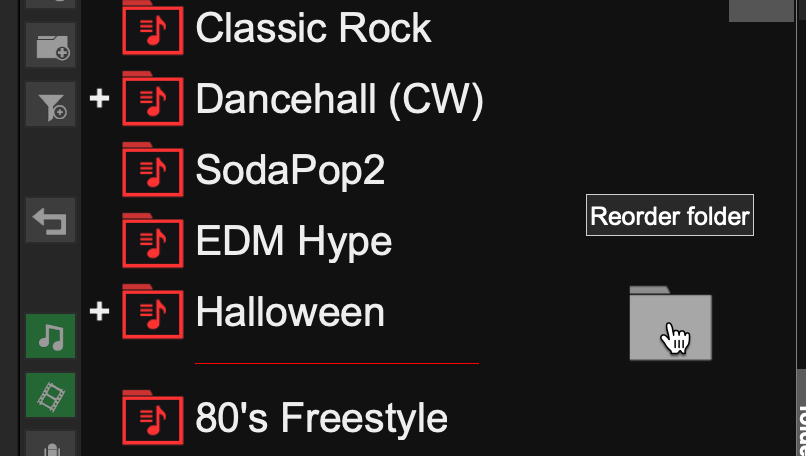
If all else fails, if you open the filesystem folder that contains your virtual folders that you want to sort (ie Documents\Virtual DJ\Folders), there's a text file in there called "order" that contains the order the folders are displayed in. You can close VDJ, edit that file in a text editor and save it, then re-open VDJ and it should take your new order.
The key to re-ordering is to drag the folder off to the right hand side of the labels, as in the screenshot below. If you drag it over the folders it will indeed nest itself within them.
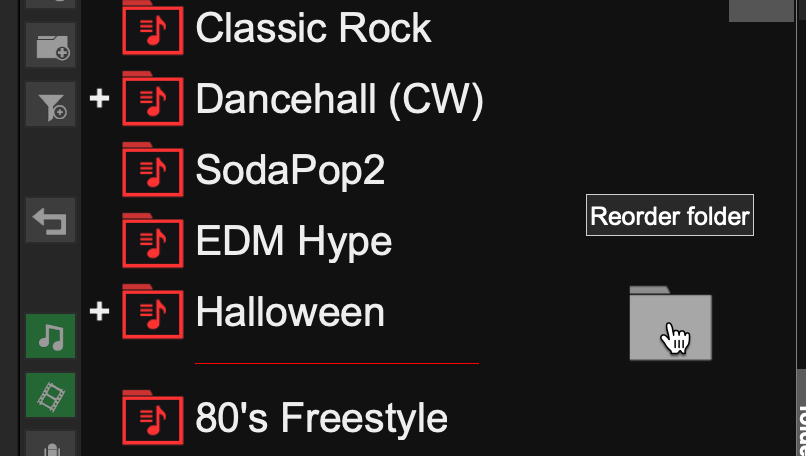
If all else fails, if you open the filesystem folder that contains your virtual folders that you want to sort (ie Documents\Virtual DJ\Folders), there's a text file in there called "order" that contains the order the folders are displayed in. You can close VDJ, edit that file in a text editor and save it, then re-open VDJ and it should take your new order.
Inviato Wed 13 Dec 23 @ 9:03 pm
Thanks for all the positive responses. I have been using this for years and didn't realise the fact that the red line needs to have an arrow or be just a line. I must have always dragged the folders on the left! Also tested altering the text folder which worked. The trickiest thing is pulling a nested folder out and back to the top level.
Inviato Thu 14 Dec 23 @ 11:37 am
swatty wrote :
didn't realise the fact that the red line needs to have an arrow or be just a line
It is mentioned in the manual. :-)
Inviato Thu 14 Dec 23 @ 4:33 pm
I did some tests earlier this year. The trick is to open the left root column wider than you would normally work with it. Dragging a Virtual Folder with the left mouse button hold on to it and move it left and right which will show the two different red lines. You then drop it when you have the correct line as shown in the manual below.
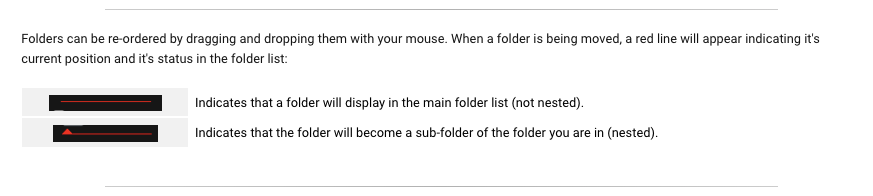
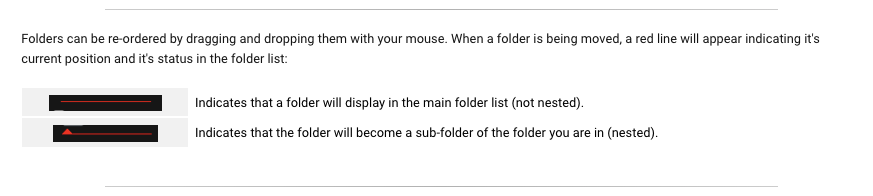
Inviato Thu 14 Dec 23 @ 5:47 pm
groovindj wrote :
It is mentioned in the manual. :-)
It is mentioned in the manual. :-)
LOL we're DJs, we don't read the manual. 😆
We really should sometimes though, haha.
Inviato Thu 14 Dec 23 @ 8:26 pm









